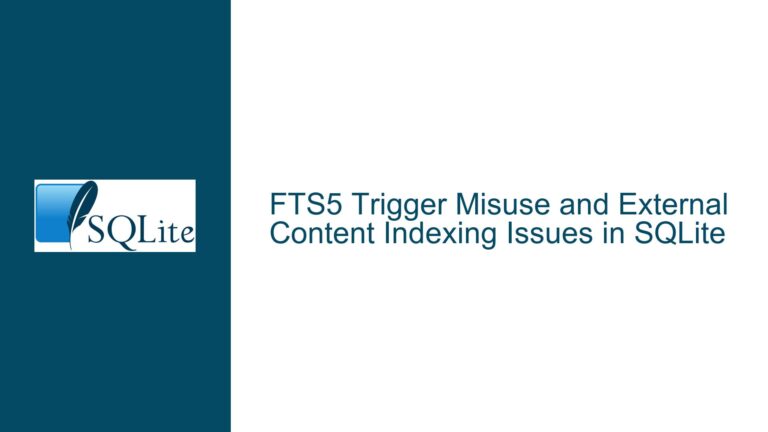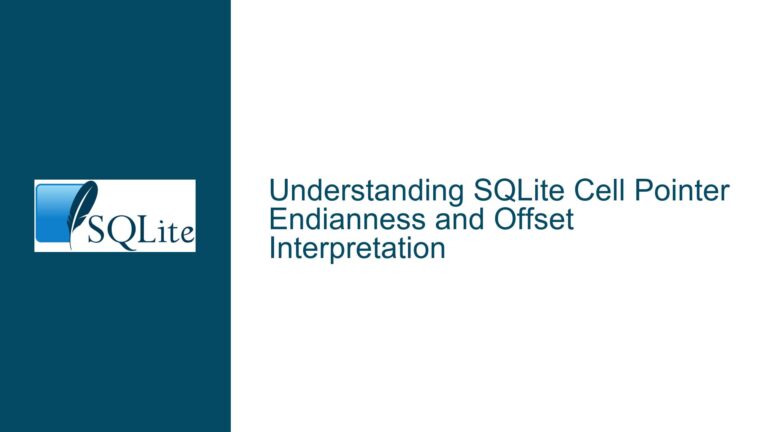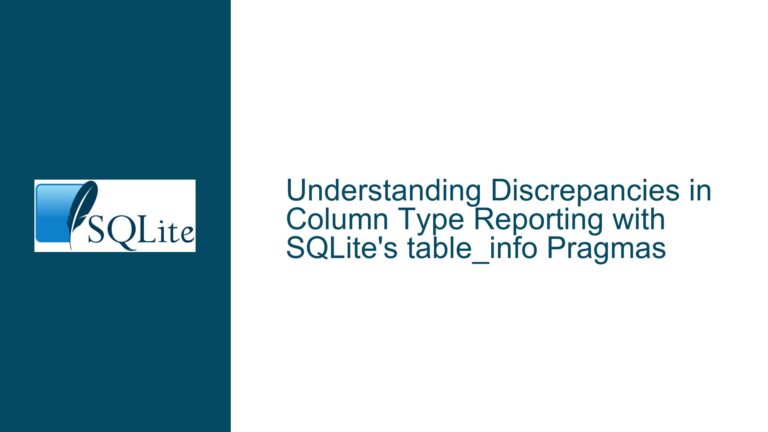Handling Database Schema Constraints for Specific Data Entries
Database Schema Rejects Entries with Specific Names
When designing a database schema, one of the critical considerations is ensuring that the schema can handle all possible data entries without failure. However, there are instances where specific data entries, such as certain names, can cause the schema to reject them. This issue often arises due to constraints, data type mismatches, or improper schema design. In this post, we will delve into the reasons why a database schema might reject entries with specific names, such as "Jeffrey," and provide detailed troubleshooting steps and solutions to address this problem.
Constraints and Data Type Mismatches Leading to Entry Rejection
One of the primary reasons a database schema might reject specific entries is due to constraints and data type mismatches. Constraints are rules applied to columns or tables to enforce data integrity. These constraints can include unique constraints, not-null constraints, check constraints, and foreign key constraints. When an entry violates any of these constraints, the database will reject it.
For example, if a column is defined with a unique constraint and an attempt is made to insert a duplicate value, the database will reject the entry. Similarly, if a column is defined with a not-null constraint and an attempt is made to insert a null value, the entry will be rejected. In the case of specific names like "Jeffrey," the issue might be related to the data type defined for the column. If the column is defined as an integer or a date, and an attempt is made to insert a string value like "Jeffrey," the database will reject the entry due to a data type mismatch.
Another potential cause is the use of check constraints. Check constraints are used to enforce specific conditions on the data entered into a column. For example, a check constraint might be used to ensure that a column only accepts values within a certain range or that match a specific pattern. If the name "Jeffrey" does not meet the conditions specified in the check constraint, the database will reject the entry.
Implementing Proper Schema Design and Data Validation
To address the issue of specific names being rejected by the database schema, it is essential to implement proper schema design and data validation. The first step is to review the schema design and identify any constraints or data type definitions that might be causing the issue. This involves examining the table definitions, column data types, and any constraints applied to the columns.
Once the schema design has been reviewed, the next step is to ensure that the data being entered into the database is validated before insertion. Data validation involves checking that the data meets the required criteria before it is inserted into the database. This can be done at the application level or using database triggers and stored procedures.
For example, if the issue is related to a data type mismatch, the schema can be modified to use the appropriate data type for the column. If the column is intended to store names, it should be defined as a text or varchar data type. Additionally, any constraints that might be causing the issue should be reviewed and modified if necessary. For example, if a check constraint is rejecting the name "Jeffrey," the constraint should be updated to allow for the specific pattern or range of values that include "Jeffrey."
Another approach is to use database triggers to enforce data validation rules. Triggers are database objects that are automatically executed in response to specific events, such as an insert, update, or delete operation. A trigger can be used to validate the data before it is inserted into the table and reject the entry if it does not meet the required criteria.
In addition to schema design and data validation, it is also important to consider the use of database normalization. Normalization is the process of organizing the data in the database to reduce redundancy and improve data integrity. By normalizing the database schema, you can ensure that the data is stored in a way that minimizes the risk of data entry errors and constraints violations.
For example, if the issue is related to a specific name being rejected due to a unique constraint, normalization can be used to separate the data into multiple tables. This can help to reduce the likelihood of duplicate entries and ensure that the data is stored in a way that is consistent with the schema design.
Ensuring Robust Error Handling and User Feedback
In addition to implementing proper schema design and data validation, it is also important to ensure that the application provides robust error handling and user feedback. When a database entry is rejected due to a constraint or data type mismatch, the application should provide clear and informative error messages to the user. This helps the user understand why the entry was rejected and what steps they can take to correct the issue.
For example, if the name "Jeffrey" is rejected due to a data type mismatch, the application should provide an error message indicating that the name must be entered as a text value. Similarly, if the entry is rejected due to a unique constraint, the application should inform the user that the name already exists in the database and cannot be duplicated.
Robust error handling also involves logging database errors and providing detailed information to the development team. This can help to identify and resolve issues more quickly and ensure that the database schema is designed to handle all possible data entries.
In conclusion, the issue of specific names being rejected by a database schema can be addressed through proper schema design, data validation, and robust error handling. By reviewing the schema design, implementing data validation rules, and providing clear error messages to the user, you can ensure that the database schema is capable of handling all possible data entries without failure. Additionally, the use of database normalization and triggers can help to further improve data integrity and reduce the risk of data entry errors.