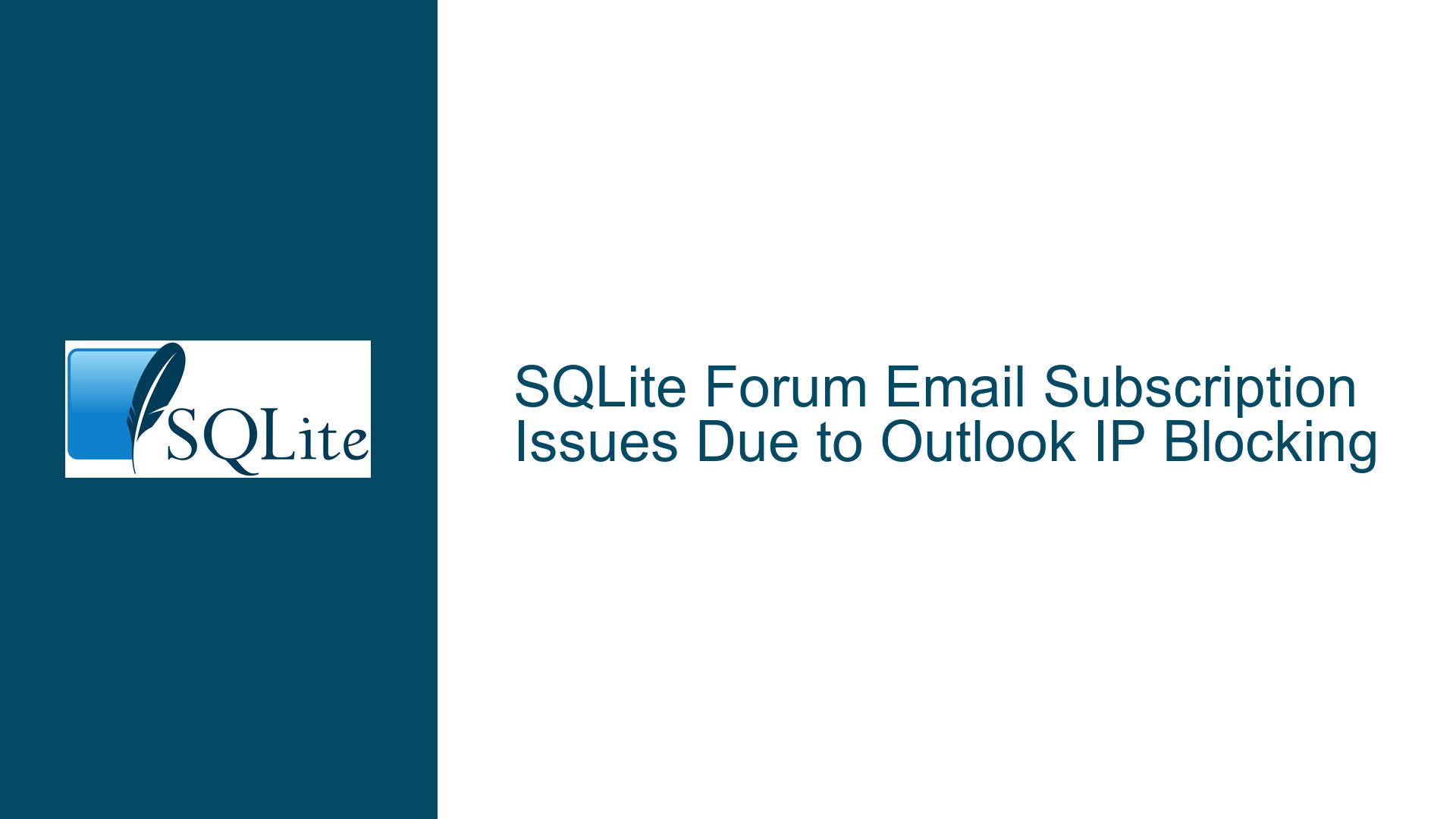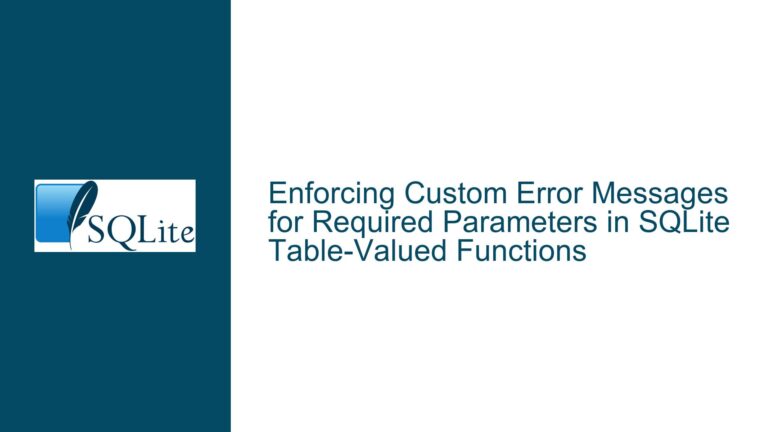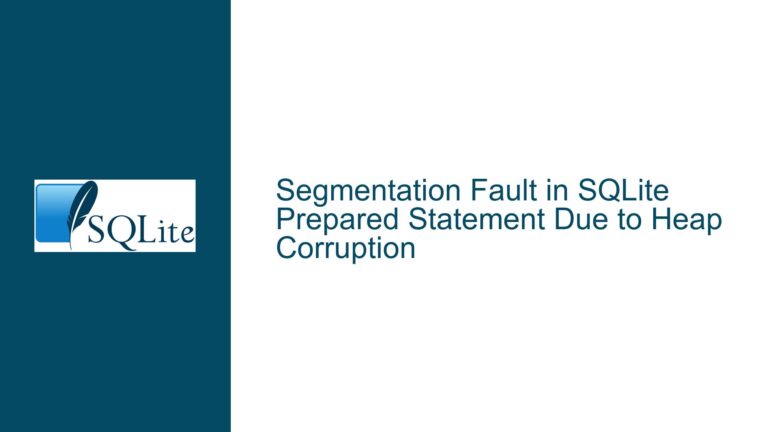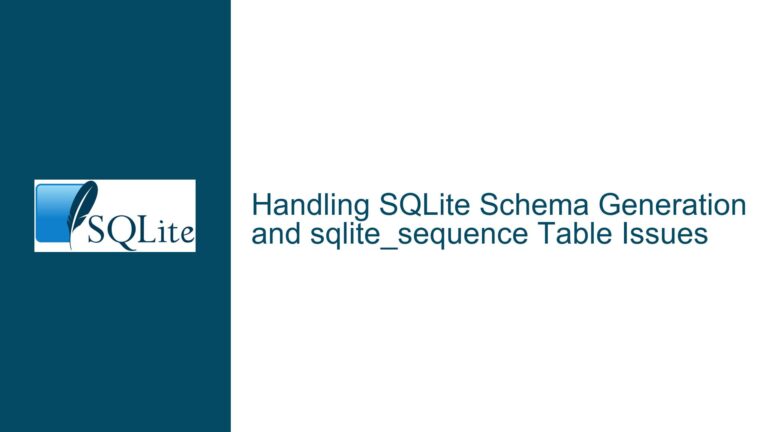SQLite Forum Email Subscription Issues Due to Outlook IP Blocking
SQLite Forum Email Delivery Failures to Outlook Users
The core issue revolves around users of the SQLite forum who are unable to receive subscription emails, particularly those using Outlook-based email services (e.g., @outlook.com, @hotmail.com, @live.co.uk). The problem stems from the IP address associated with the SQLite Fossil forum server (45.33.6.223) being blacklisted by Microsoft’s Outlook email servers. This blacklisting prevents emails originating from the SQLite forum from reaching Outlook users’ inboxes, even when users attempt to mark the sender as safe or add the email addresses to their trusted lists. The issue is exacerbated by Microsoft’s automated delisting process, which appears to be malfunctioning or overly restrictive, as evidenced by the failed attempts to delist the IP address through the official Office 365 Anti-Spam IP Delist Portal.
The problem is not isolated to a single user but affects multiple individuals who rely on Outlook-based email services. Despite efforts to resolve the issue—such as adding the SQLite forum email addresses to safe sender lists, creating email rules, and attempting to delist the IP address—the emails continue to be blocked or routed to spam folders. This has led to significant frustration among users who depend on these emails for forum notifications and updates.
Microsoft Outlook’s IP Blocking Mechanism and Its Impact on SQLite Forum Emails
The root cause of the issue lies in Microsoft Outlook’s aggressive spam filtering mechanisms, which automatically blacklist IP addresses deemed to be sources of spam or suspicious activity. In this case, the IP address 45.33.6.223, which hosts the SQLite Fossil forum, has been flagged by Outlook’s servers. This blacklisting occurs at the IP level, meaning that any email originating from this IP address is automatically blocked or marked as spam, regardless of the sender’s reputation or the content of the email.
Microsoft’s delisting process, which is intended to allow legitimate senders to remove their IP addresses from the blocklist, appears to be flawed. Users and even the SQLite forum administrator, Richard Hipp, have attempted to follow the delisting procedure, but the process either fails to recognize the IP address as blocked or does not complete the delisting successfully. This suggests a systemic issue with Microsoft’s delisting portal or its underlying algorithms.
Additionally, the problem is compounded by the fact that Outlook’s spam filtering system does not consistently respect user-defined rules or safe sender lists. Even when users explicitly mark the SQLite forum email addresses ([email protected] and [email protected]) as trusted, the emails are still routed to spam folders or blocked entirely. This behavior indicates that Outlook’s IP-level blocking takes precedence over user preferences, making it difficult for legitimate senders to reach their intended recipients.
Resolving Outlook IP Blocking and Ensuring Reliable Email Delivery for SQLite Forum Users
To address the issue of SQLite forum emails being blocked by Outlook, a multi-step approach is required. This approach involves both technical and procedural measures to ensure that the IP address is delisted and that future emails are delivered reliably.
Step 1: Successful Delisting of the SQLite Forum IP Address
The first and most critical step is to ensure that the IP address 45.33.6.223 is removed from Microsoft’s blocklist. This can be attempted through the Office 365 Anti-Spam IP Delist Portal (https://sender.office.com/). The process involves three steps:
Submit a Delisting Request: Enter the email address associated with the SQLite forum (e.g., [email protected]) and the IP address (45.33.6.223) on the delist portal. This initiates the delisting process and triggers a verification email.
Verify the Email Address: The verification email sent by Microsoft may not display the confirmation link correctly due to formatting issues. To resolve this, the email’s raw source must be inspected to extract the base64-encoded HTML content. This content can be decoded and saved as an HTML file, which can then be opened in a web browser to access the confirmation link.
Complete the Delisting Process: Click the confirmation link in the HTML file to verify the delisting request. If successful, the IP address should be removed from the blocklist, allowing emails from the SQLite forum to reach Outlook users.
However, as evidenced by Richard Hipp’s experience, this process may not always work as intended. If the delisting portal indicates that the IP address is not blocked, despite evidence to the contrary, it may be necessary to escalate the issue directly with Microsoft’s support team. This can be done by submitting a support ticket through the Microsoft 365 admin center, providing detailed information about the issue and the steps already taken to resolve it.
Step 2: Configuring Email Authentication and Reputation Management
To prevent future blacklisting and improve email deliverability, the SQLite forum should implement email authentication protocols such as SPF (Sender Policy Framework), DKIM (DomainKeys Identified Mail), and DMARC (Domain-based Message Authentication, Reporting, and Conformance). These protocols help verify the authenticity of emails and reduce the likelihood of them being flagged as spam.
SPF Configuration: SPF allows the SQLite domain (sqlite.org) to specify which mail servers are authorized to send emails on its behalf. By publishing an SPF record in the domain’s DNS settings, the forum can prevent spoofing and improve email credibility.
DKIM Configuration: DKIM adds a digital signature to outgoing emails, allowing recipients to verify that the email was sent by the SQLite forum and has not been tampered with. This requires generating a DKIM key pair and configuring the forum’s mail server to sign outgoing emails with the private key.
DMARC Configuration: DMARC builds on SPF and DKIM by providing a policy framework for handling emails that fail authentication checks. By publishing a DMARC record, the SQLite forum can specify how recipients should handle unauthenticated emails (e.g., reject or quarantine them) and receive reports on email delivery issues.
Step 3: Monitoring and Maintaining Email Deliverability
Even after resolving the immediate issue, it is essential to monitor email deliverability and take proactive measures to maintain a positive sender reputation. This can be achieved through the following steps:
Regularly Check Blocklists: Use online tools such as MXToolbox or Spamhaus to check if the SQLite forum’s IP address or domain is listed on any blocklists. If a listing is found, follow the appropriate delisting procedure promptly.
Monitor Email Metrics: Track key email metrics such as delivery rates, open rates, and spam complaint rates. A sudden drop in delivery rates or an increase in spam complaints may indicate a deliverability issue that needs to be addressed.
Engage with Email Service Providers: Establish communication channels with major email service providers (ESPs) such as Microsoft, Google, and Yahoo. This can facilitate faster resolution of deliverability issues and provide insights into potential problems before they escalate.
Educate Users: Encourage SQLite forum users to mark forum emails as "Not Spam" if they are routed to spam folders. This feedback can help improve the forum’s sender reputation over time.
By following these steps, the SQLite forum can resolve the current email delivery issues and establish a robust framework for ensuring reliable communication with its users. While the process may require significant effort, the long-term benefits of improved email deliverability and user satisfaction make it a worthwhile investment.