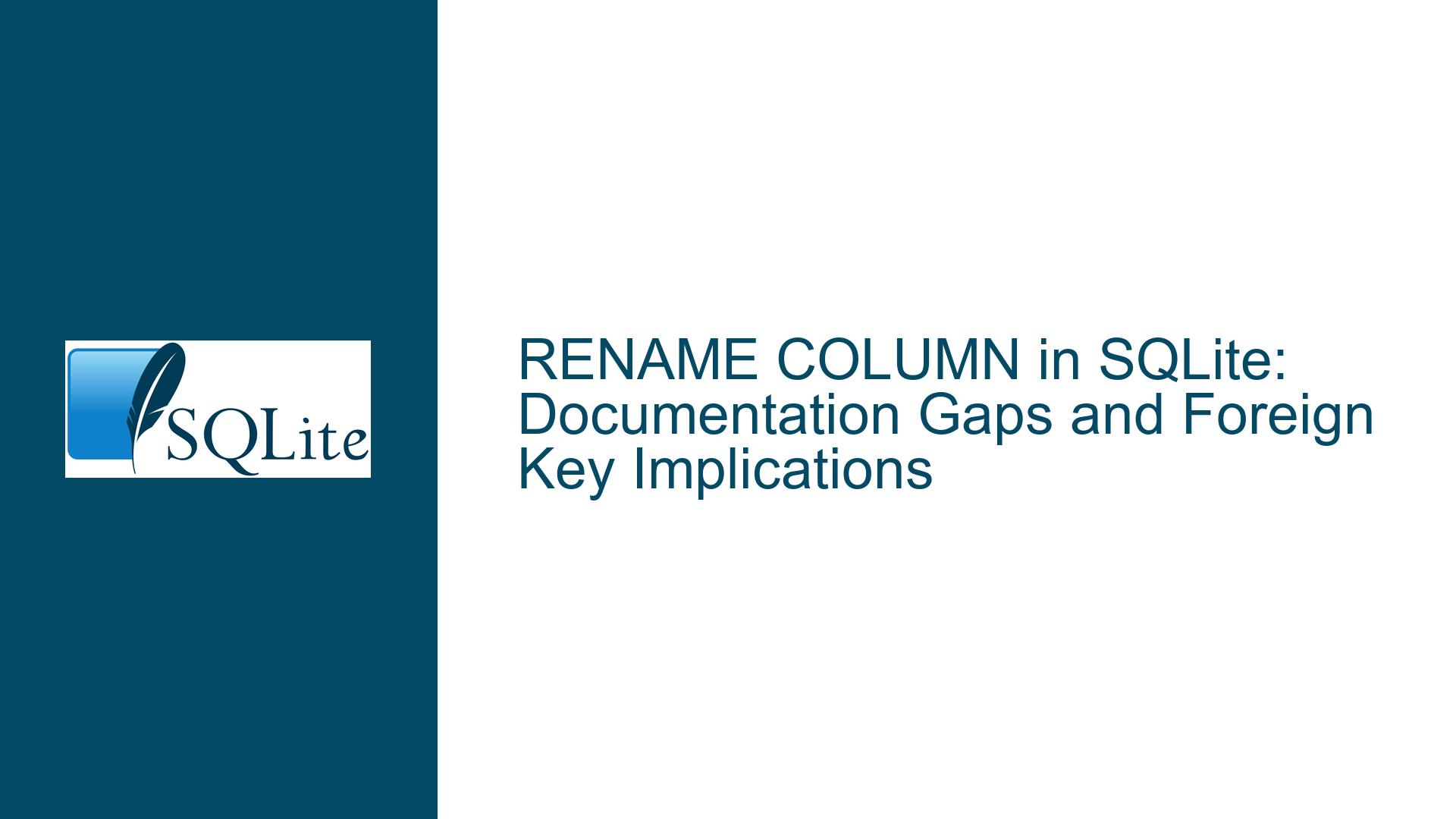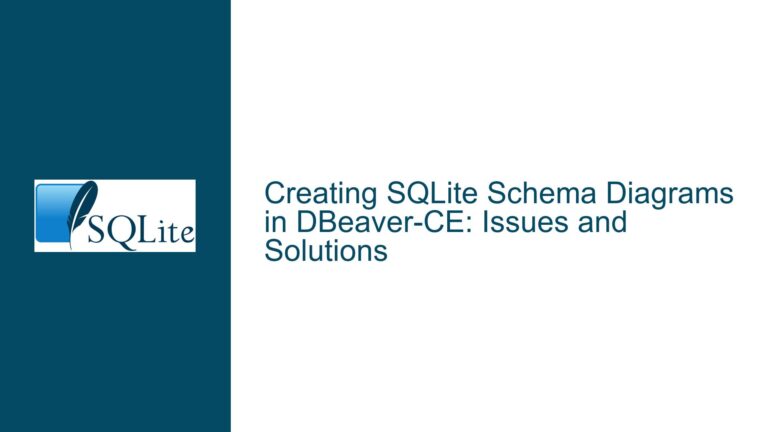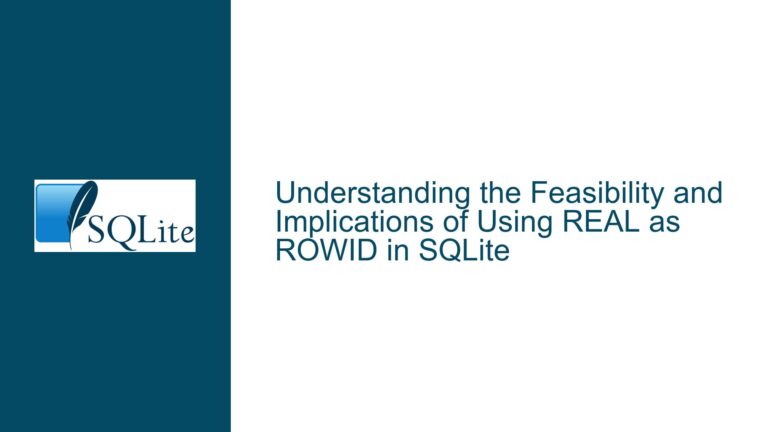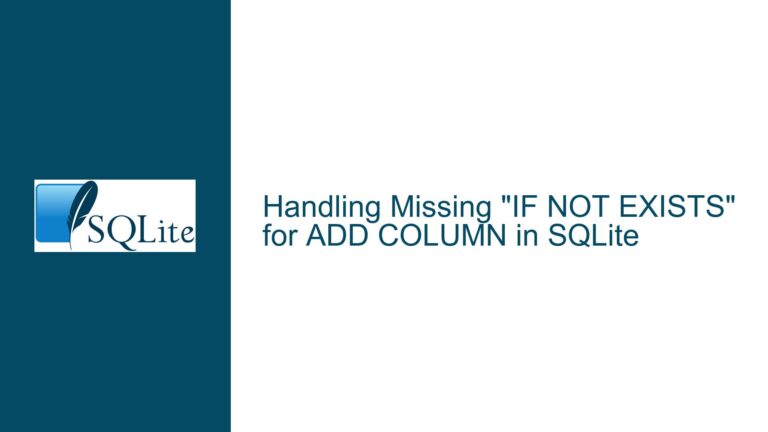RENAME COLUMN in SQLite: Documentation Gaps and Foreign Key Implications
RENAME COLUMN Requires SQLite 3.25+ and Foreign Key Behavior
The ALTER TABLE RENAME COLUMN command in SQLite is a powerful feature introduced in version 3.25.0, allowing developers to rename columns within a table while automatically updating references in indexes, triggers, and views. However, the documentation surrounding this feature has notable gaps, particularly concerning version requirements and the behavior of foreign keys when a column is renamed. This post delves into these issues, providing a comprehensive analysis of the implications and offering clear guidance on how to navigate these challenges.
Version Requirement for RENAME COLUMN
The ALTER TABLE RENAME COLUMN command is only available in SQLite version 3.25.0 and later. This requirement is not explicitly stated in the main documentation for the ALTER TABLE command but is instead buried in the release notes for version 3.25.0. This omission can lead to confusion, especially for developers working with multiple versions of SQLite or those who rely on the documentation for version compatibility.
To determine the version of SQLite you are using, you can execute the following query:
SELECT sqlite_version();
If the result is a version lower than 3.25.0, the RENAME COLUMN command will not be available, and attempting to use it will result in a syntax error. In such cases, you will need to upgrade your SQLite installation to a version that supports this feature.
Foreign Key Behavior with RENAME COLUMN
The documentation for RENAME COLUMN mentions that the column name is changed within the table definition and all associated indexes, triggers, and views. However, it does not explicitly address the behavior of foreign keys that reference the renamed column. This omission can lead to uncertainty about whether foreign key constraints will remain intact after a column rename.
When a column involved in a foreign key constraint is renamed, SQLite automatically updates the foreign key definition to reference the new column name. This behavior ensures that the relational integrity of the database is maintained without requiring manual intervention. For example, consider the following schema:
CREATE TABLE parent (
id INTEGER PRIMARY KEY,
name TEXT
);
CREATE TABLE child (
id INTEGER PRIMARY KEY,
parent_id INTEGER,
FOREIGN KEY (parent_id) REFERENCES parent(id)
);
If you rename the id column in the parent table to parent_id, SQLite will automatically update the foreign key in the child table to reference the new column name:
ALTER TABLE parent RENAME COLUMN id TO parent_id;
After executing the above command, the schema will be updated as follows:
CREATE TABLE parent (
parent_id INTEGER PRIMARY KEY,
name TEXT
);
CREATE TABLE child (
id INTEGER PRIMARY KEY,
parent_id INTEGER,
FOREIGN KEY (parent_id) REFERENCES parent(parent_id)
);
This automatic update of foreign key references is a crucial feature that simplifies database maintenance and ensures data integrity. However, the lack of explicit documentation on this behavior can lead to confusion and uncertainty, especially for developers who are not familiar with SQLite’s internal mechanisms.
Interrupted Write Operations Leading to Index Corruption
While the RENAME COLUMN command itself is straightforward, its interaction with other database operations, particularly write operations, can lead to unexpected issues. One such issue is the potential for index corruption if a write operation is interrupted during the renaming process. This section explores the causes of such corruption and provides strategies to mitigate the risk.
Understanding Index Corruption
Index corruption occurs when the structure of an index becomes inconsistent with the data it is supposed to represent. In the context of RENAME COLUMN, this can happen if a write operation (such as an INSERT, UPDATE, or DELETE) is interrupted while the column is being renamed. The interruption can leave the index in an inconsistent state, where it references the old column name but the table definition has already been updated to use the new name.
For example, consider a scenario where a large table is being updated while a column rename operation is in progress. If the update operation is interrupted (e.g., due to a power failure or a crash), the index may not be fully updated to reflect the new column name. This inconsistency can lead to errors when querying the table, as the index may point to non-existent or incorrect data.
Mitigating the Risk of Index Corruption
To mitigate the risk of index corruption during a RENAME COLUMN operation, it is essential to ensure that the database is in a consistent state before and after the operation. The following strategies can help achieve this:
Use Transactions: Wrap the
RENAME COLUMNoperation in a transaction to ensure atomicity. If the operation is interrupted, the transaction can be rolled back, leaving the database in a consistent state.BEGIN TRANSACTION; ALTER TABLE parent RENAME COLUMN id TO parent_id; COMMIT;Disable Foreign Key Checks: Temporarily disable foreign key checks during the rename operation to prevent any potential conflicts or errors. This can be done using the
PRAGMA foreign_keyscommand.PRAGMA foreign_keys = OFF; BEGIN TRANSACTION; ALTER TABLE parent RENAME COLUMN id TO parent_id; COMMIT; PRAGMA foreign_keys = ON;Backup the Database: Before performing any schema changes, create a backup of the database. This ensures that you can restore the database to its previous state if something goes wrong during the rename operation.
sqlite3 mydatabase.db ".backup mydatabase_backup.db"Use WAL Mode: Enable Write-Ahead Logging (WAL) mode to improve the durability and consistency of write operations. WAL mode allows multiple readers and writers to access the database simultaneously without blocking each other, reducing the risk of corruption.
PRAGMA journal_mode = WAL;
By following these strategies, you can minimize the risk of index corruption and ensure that your database remains in a consistent state during and after a RENAME COLUMN operation.
Implementing PRAGMA journal_mode and Database Backup
To further safeguard your database during schema changes like RENAME COLUMN, it is crucial to implement best practices such as enabling Write-Ahead Logging (WAL) mode and maintaining regular database backups. These practices not only protect against data corruption but also enhance the overall performance and reliability of your SQLite database.
Enabling Write-Ahead Logging (WAL) Mode
Write-Ahead Logging (WAL) mode is a journaling mode in SQLite that provides several advantages over the default rollback journal mode. WAL mode allows for concurrent read and write operations, improves performance, and enhances data durability. When WAL mode is enabled, changes to the database are written to a separate WAL file before being applied to the main database file. This approach reduces the risk of corruption and allows for faster recovery in the event of a crash.
To enable WAL mode, execute the following command:
PRAGMA journal_mode = WAL;
Once WAL mode is enabled, you can verify the current journal mode using:
PRAGMA journal_mode;
Creating and Managing Database Backups
Regular database backups are essential for protecting your data against corruption, hardware failures, and other unforeseen issues. SQLite provides several methods for creating backups, including the .backup command in the SQLite shell and the sqlite3_backup API for programmatic backups.
Using the .backup Command
The .backup command in the SQLite shell allows you to create a backup of the entire database or specific tables. To create a backup of the entire database, use the following command:
sqlite3 mydatabase.db ".backup mydatabase_backup.db"
This command creates a backup of mydatabase.db and saves it as mydatabase_backup.db. You can also specify a table to back up:
sqlite3 mydatabase.db ".backup mytable_backup.db mytable"
Using the sqlite3_backup API
For programmatic backups, the sqlite3_backup API provides a flexible and efficient way to create database backups. The following example demonstrates how to use the sqlite3_backup API in a C program:
#include <sqlite3.h>
#include <stdio.h>
int main() {
sqlite3 *db;
sqlite3 *backup_db;
sqlite3_backup *backup;
// Open the source database
if (sqlite3_open("mydatabase.db", &db) != SQLITE_OK) {
fprintf(stderr, "Cannot open source database: %s\n", sqlite3_errmsg(db));
return 1;
}
// Open the backup database
if (sqlite3_open("mydatabase_backup.db", &backup_db) != SQLITE_OK) {
fprintf(stderr, "Cannot open backup database: %s\n", sqlite3_errmsg(backup_db));
sqlite3_close(db);
return 1;
}
// Initialize the backup object
backup = sqlite3_backup_init(backup_db, "main", db, "main");
if (backup) {
// Perform the backup
sqlite3_backup_step(backup, -1);
sqlite3_backup_finish(backup);
}
// Check for errors
if (sqlite3_errcode(backup_db) != SQLITE_OK) {
fprintf(stderr, "Backup failed: %s\n", sqlite3_errmsg(backup_db));
}
// Close the databases
sqlite3_close(db);
sqlite3_close(backup_db);
return 0;
}
This program opens the source and backup databases, initializes a backup object, and performs the backup. The sqlite3_backup_step function copies the data from the source database to the backup database, and sqlite3_backup_finish finalizes the backup process.
Conclusion
The ALTER TABLE RENAME COLUMN command in SQLite is a valuable tool for database maintenance, but it comes with certain caveats that developers must be aware of. Understanding the version requirements, the behavior of foreign keys, and the potential risks of index corruption is essential for using this feature effectively. By implementing best practices such as enabling WAL mode, using transactions, and maintaining regular backups, you can ensure the integrity and reliability of your SQLite database during schema changes.
In summary, while the documentation for RENAME COLUMN may have gaps, a thorough understanding of SQLite’s behavior and the implementation of robust safeguards can help you navigate these challenges with confidence. Whether you are renaming a column in a small table or performing complex schema migrations, these insights and strategies will help you maintain a stable and efficient database environment.