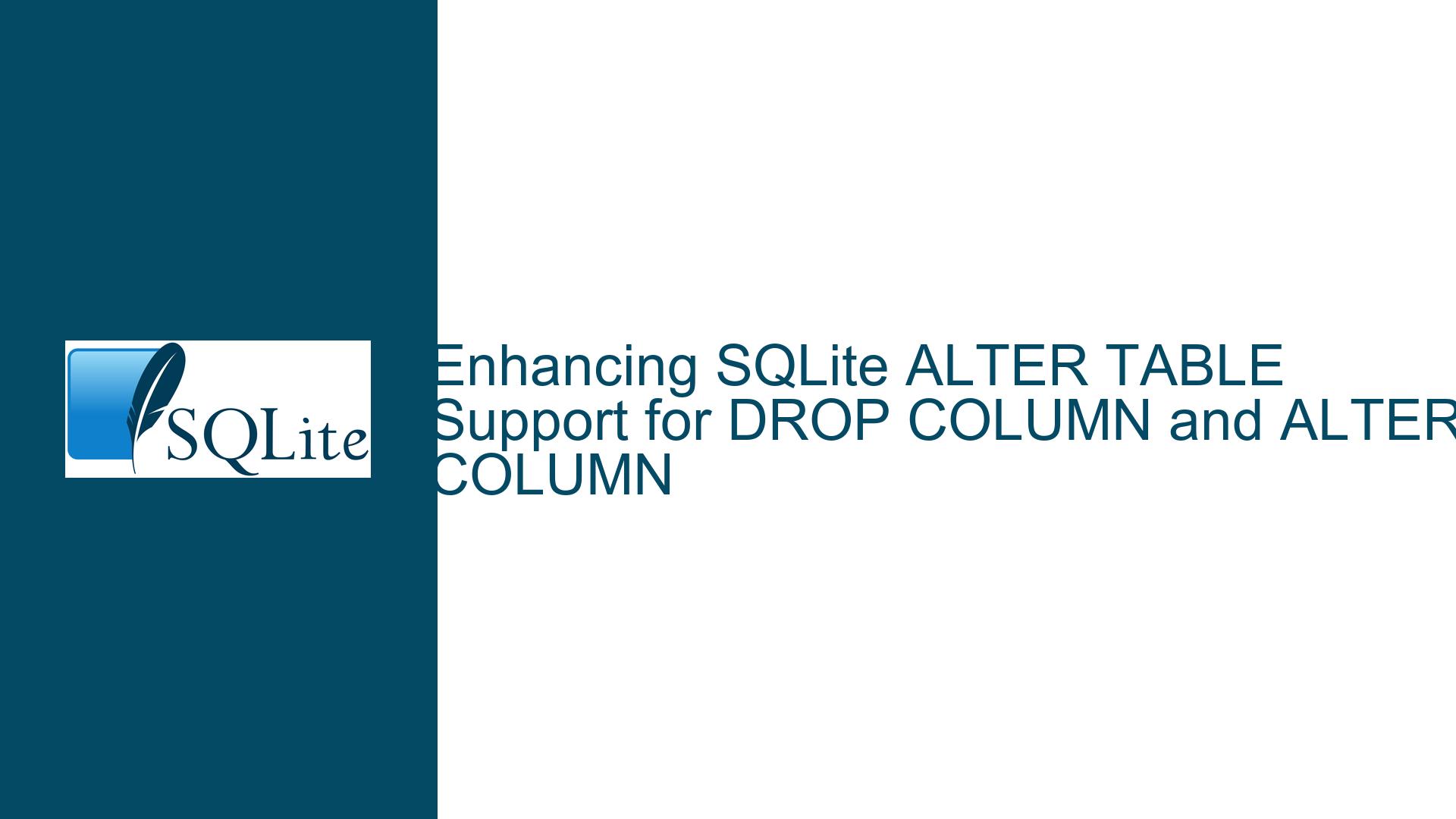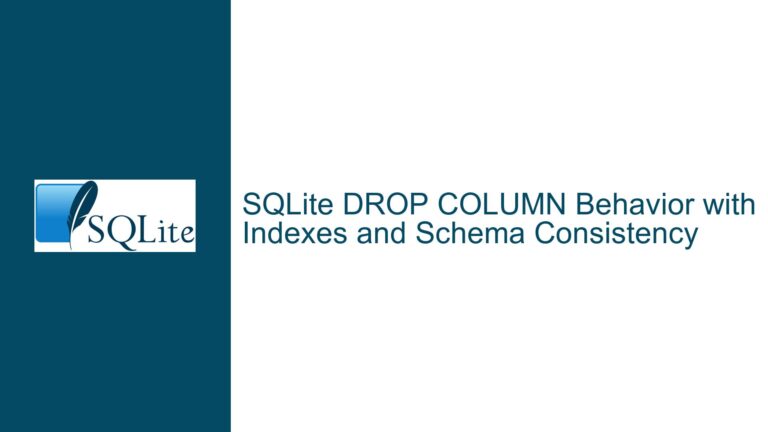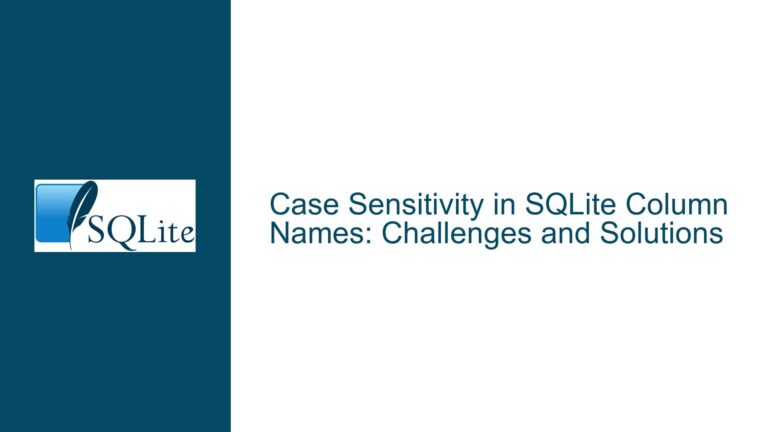Enhancing SQLite ALTER TABLE Support for DROP COLUMN and ALTER COLUMN
Limited ALTER TABLE Functionality in SQLite
SQLite, known for its lightweight and embedded nature, has long been a popular choice for applications requiring a simple, serverless database solution. However, one of its notable limitations is the restricted support for the ALTER TABLE command. Specifically, SQLite lacks native support for operations like DROP COLUMN and ALTER COLUMN, which are commonly available in other relational database management systems (RDBMS) such as MySQL or PostgreSQL. This limitation becomes particularly problematic in dynamic environments where database schemas evolve frequently, such as in applications that undergo regular feature updates or customization by end-users.
The core issue revolves around the inability to directly drop or modify columns in an existing table. While SQLite does support certain ALTER TABLE operations like RENAME TABLE and ADD COLUMN, more complex alterations require a cumbersome 12-step manual process. This process involves creating a new table with the desired schema, copying data from the old table to the new one, dropping the old table, and renaming the new table to the original name. Additionally, any associated database objects like indexes, triggers, and views must be recreated, which can be error-prone and time-consuming.
The problem is exacerbated when user-defined views are involved. These views may reference tables that need to be altered, and their dependencies can be deeply nested. For instance, a view might depend on another view, which in turn depends on a table. Ensuring that all dependencies are correctly handled during schema migration is a non-trivial task, especially when the views are created by end-users and not part of the standard schema. This complexity makes it challenging to implement a fully compliant upgrade procedure, as the system must recursively scan and update all dependent objects.
Challenges with Schema Evolution and User-Defined Views
The primary challenge in SQLite’s limited ALTER TABLE support lies in the difficulty of managing schema evolution, particularly when user-defined views are involved. When a table schema changes, any views that reference the table must also be updated to reflect the new structure. However, SQLite does not provide a built-in mechanism to automatically handle these dependencies. As a result, developers must manually identify and update all dependent views, which can be a daunting task, especially in complex databases with numerous interdependencies.
The problem is further compounded by the fact that views can reference other views, creating a chain of dependencies that must be traversed and updated. For example, consider a scenario where View A retrieves data from View B, which in turn retrieves data from Table C. If Table C undergoes a schema change, both View B and View A must be updated to reflect the new structure. This recursive dependency resolution is not only complex but also prone to errors, as missing a single dependency can lead to broken views and application failures.
Moreover, the manual process of updating views and other dependent objects is not scalable. In applications where schema changes are frequent, the overhead of managing these changes can become significant. This is particularly true in environments where end-users are allowed to create their own views, as the system must account for a wide range of potential dependencies that may not be known in advance. The lack of native support for DROP COLUMN and ALTER COLUMN operations forces developers to implement workarounds that are both cumbersome and error-prone, ultimately hindering the agility and maintainability of the database schema.
Implementing Workarounds and Best Practices for Schema Migration
Given the limitations of SQLite’s ALTER TABLE support, developers must rely on workarounds and best practices to manage schema migrations effectively. One common approach is to use a combination of ADD COLUMN, DROP COLUMN, and RENAME COLUMN operations to simulate the desired changes. While this method is not as elegant as native support for DROP COLUMN and ALTER COLUMN, it can be a practical solution in many cases.
To implement this workaround, developers can follow a multi-step process. First, a new column with the desired properties is added to the table using the ADD COLUMN command. Next, data from the old column is copied to the new column, ensuring that any necessary transformations are applied. Once the data has been successfully migrated, the old column can be dropped using the DROP COLUMN command. Finally, the new column can be renamed to match the original column name using the RENAME COLUMN command. While this process is more labor-intensive than a direct ALTER COLUMN operation, it achieves the same result and can be automated using scripts to reduce the risk of errors.
In addition to these workarounds, developers should adopt best practices for managing schema migrations in SQLite. One key practice is to maintain a comprehensive inventory of all database objects, including tables, views, indexes, and triggers. This inventory should be updated whenever changes are made to the schema, ensuring that all dependencies are accurately tracked. By maintaining a clear and up-to-date record of the database structure, developers can more easily identify and update dependent objects during schema migrations.
Another best practice is to use version control for database schemas. By storing schema definitions in version-controlled files, developers can track changes over time and revert to previous versions if necessary. This approach not only provides a safety net in case of errors but also facilitates collaboration among team members, as everyone can access the latest schema definitions and contribute to their evolution.
Finally, developers should consider using third-party tools and libraries that provide enhanced support for schema migrations in SQLite. These tools can automate many of the manual steps involved in schema evolution, reducing the risk of errors and saving time. While these tools may not provide native support for DROP COLUMN and ALTER COLUMN operations, they can simplify the process of managing schema changes and ensure that all dependencies are correctly handled.
In conclusion, while SQLite’s limited ALTER TABLE support presents challenges for schema evolution, developers can overcome these limitations through a combination of workarounds and best practices. By carefully managing dependencies, maintaining a comprehensive inventory of database objects, and leveraging version control and third-party tools, developers can ensure that their SQLite databases remain agile and maintainable, even in dynamic environments with frequent schema changes.