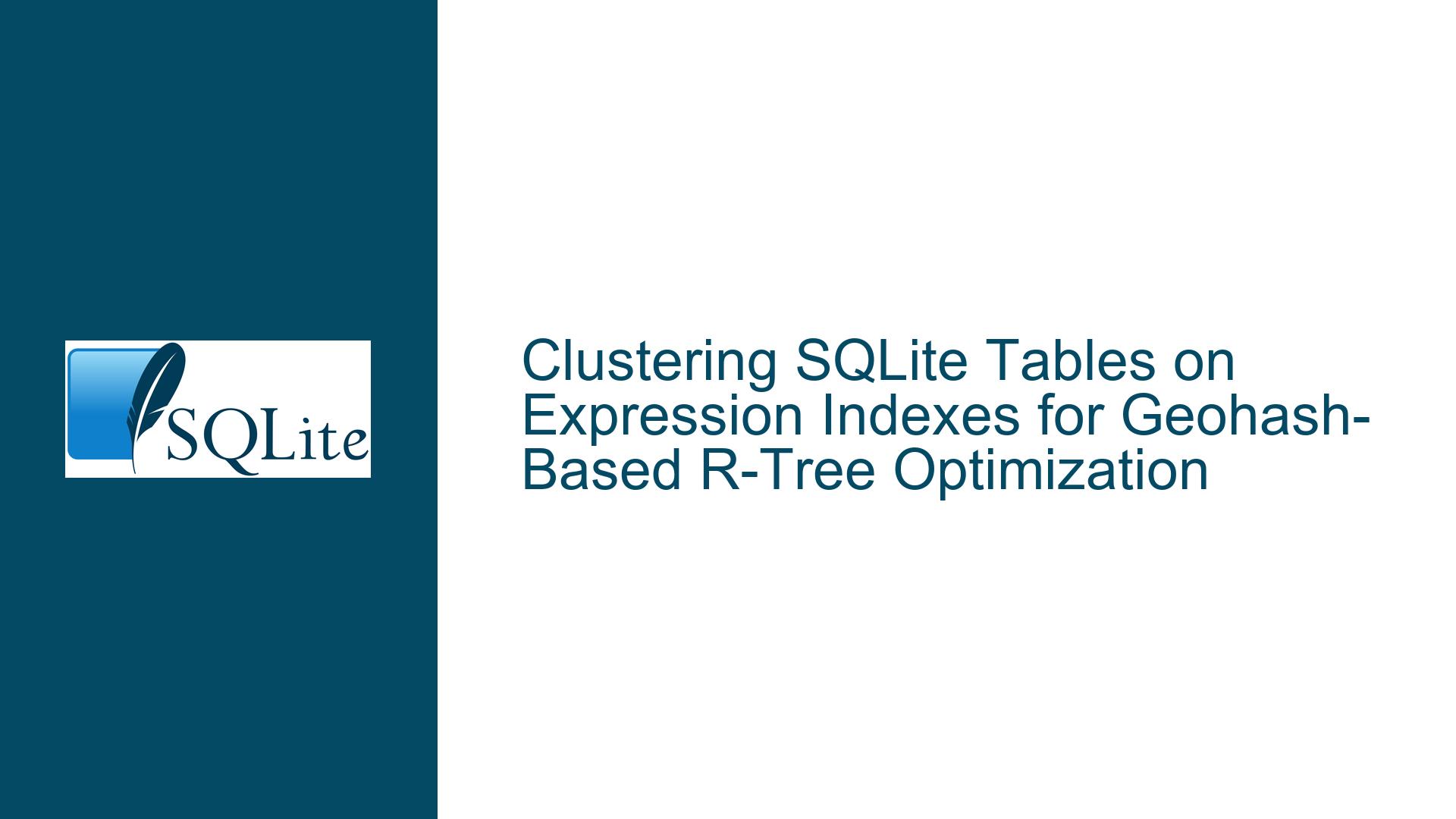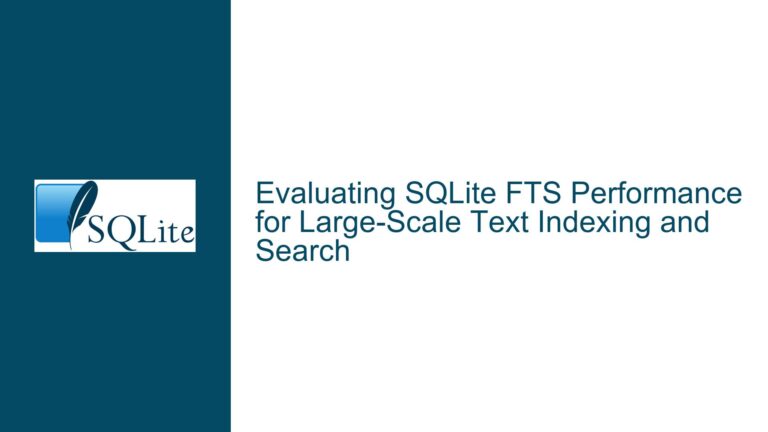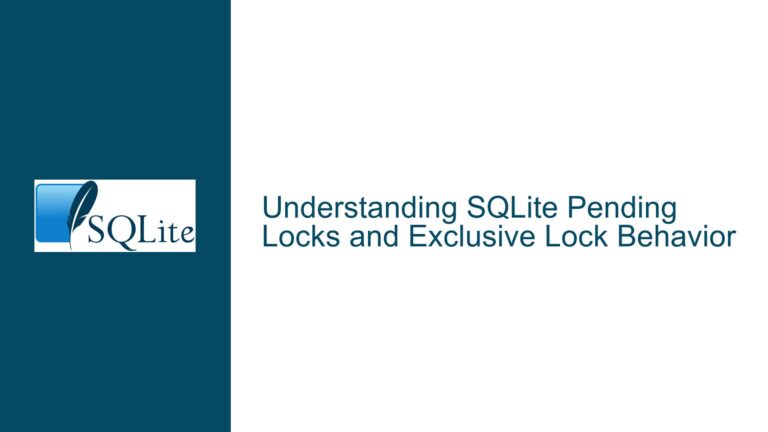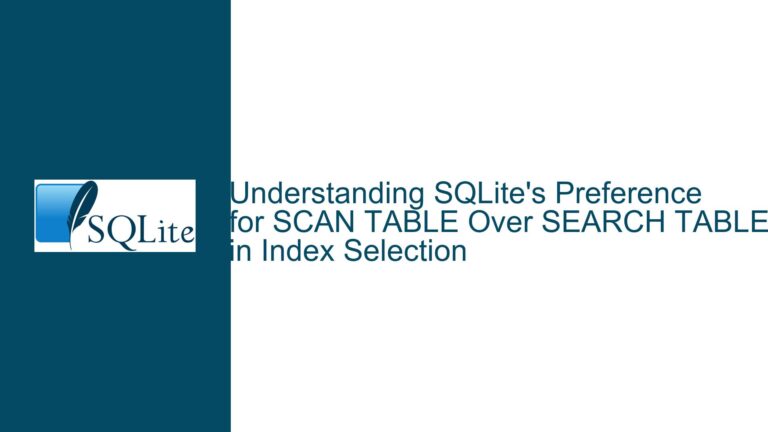Clustering SQLite Tables on Expression Indexes for Geohash-Based R-Tree Optimization
Clustering Tables on Geohash Expression Indexes for Spatial Data
Clustering tables in SQLite based on expression indexes, particularly for spatial data involving geohashes, presents a unique challenge. The goal is to optimize the layout of an R-Tree index to improve search performance for spatial queries. In traditional relational databases like PostgreSQL with PostGIS, clustering tables on geohash-based indexes is a well-documented practice. However, SQLite’s architecture and constraints make this process less straightforward. The core issue revolves around SQLite’s reliance on rowid or primary key ordering for table organization, which does not natively support clustering on expression-based indexes like geohashes.
The primary objective is to achieve a clustered table layout where rows are physically ordered based on a geohash value derived from a geometry column. This clustering would ideally improve the performance of spatial queries by reducing the number of disk I/O operations and enhancing the locality of reference. However, SQLite’s design does not allow direct clustering on expression indexes, necessitating creative workarounds such as custom functions, table restructuring, or shadow tables.
Interrupted Write Operations Leading to Index Corruption
One of the key challenges in clustering tables on expression indexes in SQLite is the lack of native support for maintaining the physical order of rows based on computed values like geohashes. SQLite tables are inherently ordered by their rowid or primary key, and there is no built-in mechanism to enforce clustering on an expression index. This limitation stems from SQLite’s lightweight design, which prioritizes simplicity and portability over advanced indexing features found in more complex databases like PostgreSQL.
The absence of native clustering support means that any attempt to order rows based on a geohash value requires manual intervention. For instance, inserting rows in geohash order or using a CREATE TABLE AS SELECT (CTAS) statement to reorder the table can achieve clustering temporarily. However, these methods do not maintain the clustering order during subsequent data modifications (inserts, updates, or deletes). Additionally, the requirement for a unique primary key when using WITHOUT ROWID tables complicates the process, as geohashes are not inherently unique and may require additional steps to ensure uniqueness.
Another potential issue is the fragmentation of the table’s physical storage, which can occur due to frequent updates or deletions. While the VACUUM command can defragment the table, it does not reorder rows based on a specific index or expression. This fragmentation can negate the benefits of clustering, as the physical order of rows may no longer align with the desired geohash-based order.
Implementing Custom Geohash Functions and CTAS for Clustering
To achieve clustering on a geohash-based expression index in SQLite, a combination of custom functions, table restructuring, and careful data management is required. Below are detailed steps and solutions to address the challenges outlined above:
Step 1: Define a Custom Geohash Function
SQLite allows the creation of custom SQL functions using the sqlite3_create_function API. A custom geohash function can be implemented to compute the geohash value for a given geometry. This function can then be used in queries and indexes to derive the geohash for each row.
-- Example of a custom geohash function in SQLite
SELECT geohash(geometry_column) FROM spatial_table;
Step 2: Create a Geohash-Based Index
While SQLite does not support clustering on expression indexes directly, a geohash-based index can still be created to improve query performance. This index will not enforce physical clustering but will allow faster lookups based on geohash values.
-- Create a geohash-based index
CREATE INDEX idx_geohash ON spatial_table (geohash(geometry_column));
Step 3: Use CTAS to Reorder the Table
To achieve physical clustering, a CREATE TABLE AS SELECT (CTAS) statement can be used to create a new table with rows ordered by the geohash value. This approach leverages the fact that CTAS assigns rowids in the order of the SELECT statement.
-- Create a new table with rows ordered by geohash
CREATE TABLE clustered_spatial_table AS
SELECT * FROM spatial_table ORDER BY geohash(geometry_column);
Step 4: Replace the Original Table
After creating the clustered table, the original table can be replaced with the new one. This step ensures that subsequent queries benefit from the improved physical order of rows.
-- Replace the original table with the clustered table
DROP TABLE spatial_table;
ALTER TABLE clustered_spatial_table RENAME TO spatial_table;
Step 5: Maintain Clustering During Data Modifications
Since the clustering order is not maintained automatically during data modifications, periodic re-clustering may be necessary. This can be achieved by running the CTAS process periodically or after significant data changes.
-- Periodically re-cluster the table
CREATE TABLE temp_clustered_table AS
SELECT * FROM spatial_table ORDER BY geohash(geometry_column);
DROP TABLE spatial_table;
ALTER TABLE temp_clustered_table RENAME TO spatial_table;
Step 6: Use Shadow Tables for Automatic Maintenance
An alternative approach is to create a shadow table with a non-unique covering index that includes the geohash value and other frequently accessed columns. This shadow table acts as a secondary index and is automatically maintained by SQLite during data modifications.
-- Create a shadow table with a covering index
CREATE INDEX idx_shadow_geohash ON spatial_table (geohash(geometry_column), column1, column2);
Step 7: Optimize Query Performance
To fully leverage the benefits of clustering, queries should be designed to take advantage of the geohash-based index. This includes using the geohash value in WHERE clauses and JOIN conditions to minimize the number of rows scanned.
-- Example query using the geohash index
SELECT * FROM spatial_table WHERE geohash(geometry_column) = 'specific_geohash';
Step 8: Monitor and Tune Performance
Regularly monitor the performance of spatial queries and the physical storage of the table. Use tools like EXPLAIN QUERY PLAN to analyze query execution and identify potential bottlenecks. Adjust the clustering strategy as needed based on observed performance.
-- Analyze query execution plan
EXPLAIN QUERY PLAN
SELECT * FROM spatial_table WHERE geohash(geometry_column) = 'specific_geohash';
Step 9: Consider Using WITHOUT ROWID Tables
If the table can be designed with a unique primary key derived from the geohash value, consider using a WITHOUT ROWID table. This approach eliminates the rowid overhead and allows the table to be physically ordered by the primary key.
-- Create a WITHOUT ROWID table with a geohash-based primary key
CREATE TABLE spatial_table (
geohash_key INTEGER PRIMARY KEY,
geometry_column GEOMETRY,
other_columns ...
) WITHOUT ROWID;
Step 10: Evaluate Trade-offs and Alternatives
Finally, evaluate the trade-offs of each approach, including storage overhead, maintenance complexity, and query performance. Consider alternative solutions such as using external spatial indexing libraries or migrating to a database with native spatial clustering support if the requirements exceed SQLite’s capabilities.
By following these steps, it is possible to achieve a form of clustering on geohash-based expression indexes in SQLite, albeit with some manual effort and periodic maintenance. While SQLite’s design imposes certain limitations, the combination of custom functions, CTAS, and shadow tables provides a viable path to optimizing spatial query performance.