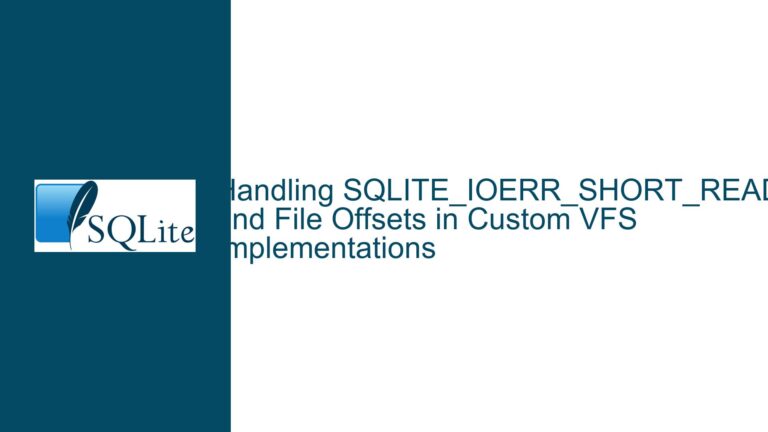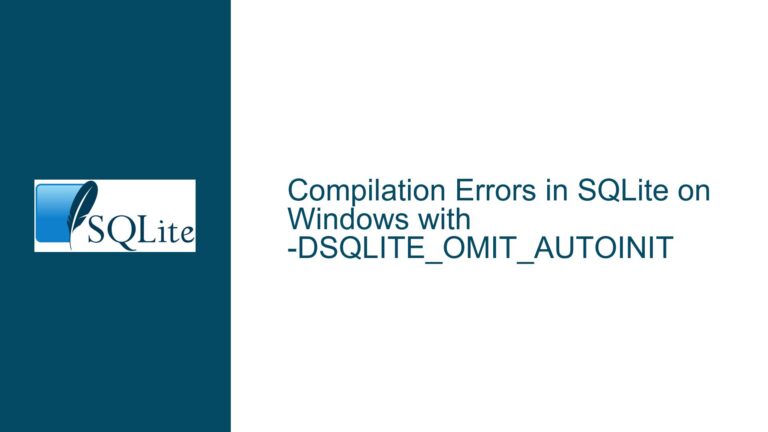Resolving EntryPointNotFoundException in SQLite.Interop.dll
Understanding the EntryPointNotFoundException in SQLite.Interop.dll
The EntryPointNotFoundException is a common issue encountered when working with native libraries in .NET applications, particularly when using P/Invoke to call functions from unmanaged code. In this case, the exception is thrown because the .NET runtime cannot find the specified entry point in the SQLite.Interop.dll. This DLL is a native library that provides the underlying implementation for SQLite in a .NET environment. The entry point is essentially a function signature that the .NET runtime uses to locate and call the native function.
The specific error message indicates that the entry point named ‘SIf060fffd3e5c94b5’ could not be found in the SQLite.Interop.dll. This suggests that the function signature or the entry point name has changed between versions of the SQLite.Interop.dll. The function in question, SetDirectory, is used to set the directory for SQLite operations, and it is being called via P/Invoke with a specific entry point.
The issue arises because the entry point name is not a human-readable string but rather a mangled name that is generated during the compilation of the native library. This mangled name can change between versions of the library, leading to the EntryPointNotFoundException when the application is updated to use a new version of the SQLite.Interop.dll.
Possible Causes of the EntryPointNotFoundException
There are several potential causes for the EntryPointNotFoundException in this context. The most likely cause is that the entry point name has changed between versions of the SQLite.Interop.dll. This can happen if the native library is recompiled, and the mangled names for the functions are regenerated. In this case, the entry point ‘SIf060fffd3e5c94b5’ was valid for a previous version of the library but is no longer valid in version 1.0.117.
Another possible cause is that the function signature has changed. Even if the entry point name were correct, if the function signature (i.e., the number and types of parameters) has changed, the .NET runtime would still be unable to find the correct function to call. This could happen if the native library was updated to include additional parameters or if the types of the parameters were changed.
A third possibility is that the SQLite.Interop.dll file itself is not being correctly loaded by the .NET runtime. This could happen if the DLL is not in the correct directory, if there is a mismatch between the architecture of the DLL and the application (e.g., 32-bit vs. 64-bit), or if there are issues with the application’s configuration that prevent the DLL from being loaded.
Finally, it is also possible that the function SetDirectory has been removed or renamed in the new version of the SQLite.Interop.dll. This would mean that the function is no longer available, and the application would need to be updated to use a different function or approach to achieve the same result.
Troubleshooting Steps, Solutions & Fixes
To resolve the EntryPointNotFoundException, the first step is to determine the correct entry point for the function in the new version of the SQLite.Interop.dll. As mentioned in the discussion, one way to do this is to use a tool like Jetbrains’ dotPeek to inspect the native library and find the mangled name for the function. In this case, the correct entry point for the function sqlite3_win32_set_directory in version 1.0.117 is ‘SId6f924c8ba3d05b2’.
Once the correct entry point has been identified, the P/Invoke declaration in the C# code should be updated to use this new entry point. The updated declaration would look like this:
[DllImport("SQLite.Interop.dll", EntryPoint = "SId6f924c8ba3d05b2", CallingConvention = CallingConvention.Cdecl, CharSet = CharSet.Unicode)]
private static extern int SetDirectory(uint directoryType, string directoryPath);
After updating the entry point, the application should be recompiled and tested to ensure that the function is being called correctly and that the EntryPointNotFoundException is no longer being thrown.
If updating the entry point does not resolve the issue, the next step is to verify that the function signature has not changed. This can be done by inspecting the native library or by consulting the documentation for the new version of the SQLite.Interop.dll. If the function signature has changed, the P/Invoke declaration will need to be updated to match the new signature.
If the function signature has not changed, the next step is to ensure that the SQLite.Interop.dll is being correctly loaded by the .NET runtime. This involves checking that the DLL is in the correct directory, that there is no mismatch between the architecture of the DLL and the application, and that there are no configuration issues preventing the DLL from being loaded.
If the DLL is being correctly loaded and the entry point and function signature are correct, but the issue persists, it is possible that the function SetDirectory has been removed or renamed in the new version of the SQLite.Interop.dll. In this case, the application will need to be updated to use a different function or approach to achieve the same result.
In summary, resolving the EntryPointNotFoundException in SQLite.Interop.dll involves identifying the correct entry point for the function in the new version of the library, updating the P/Invoke declaration to use this new entry point, verifying that the function signature has not changed, ensuring that the DLL is being correctly loaded, and, if necessary, updating the application to use a different function or approach. By following these steps, the issue can be resolved, and the application can continue to function correctly with the updated version of the SQLite.Interop.dll.