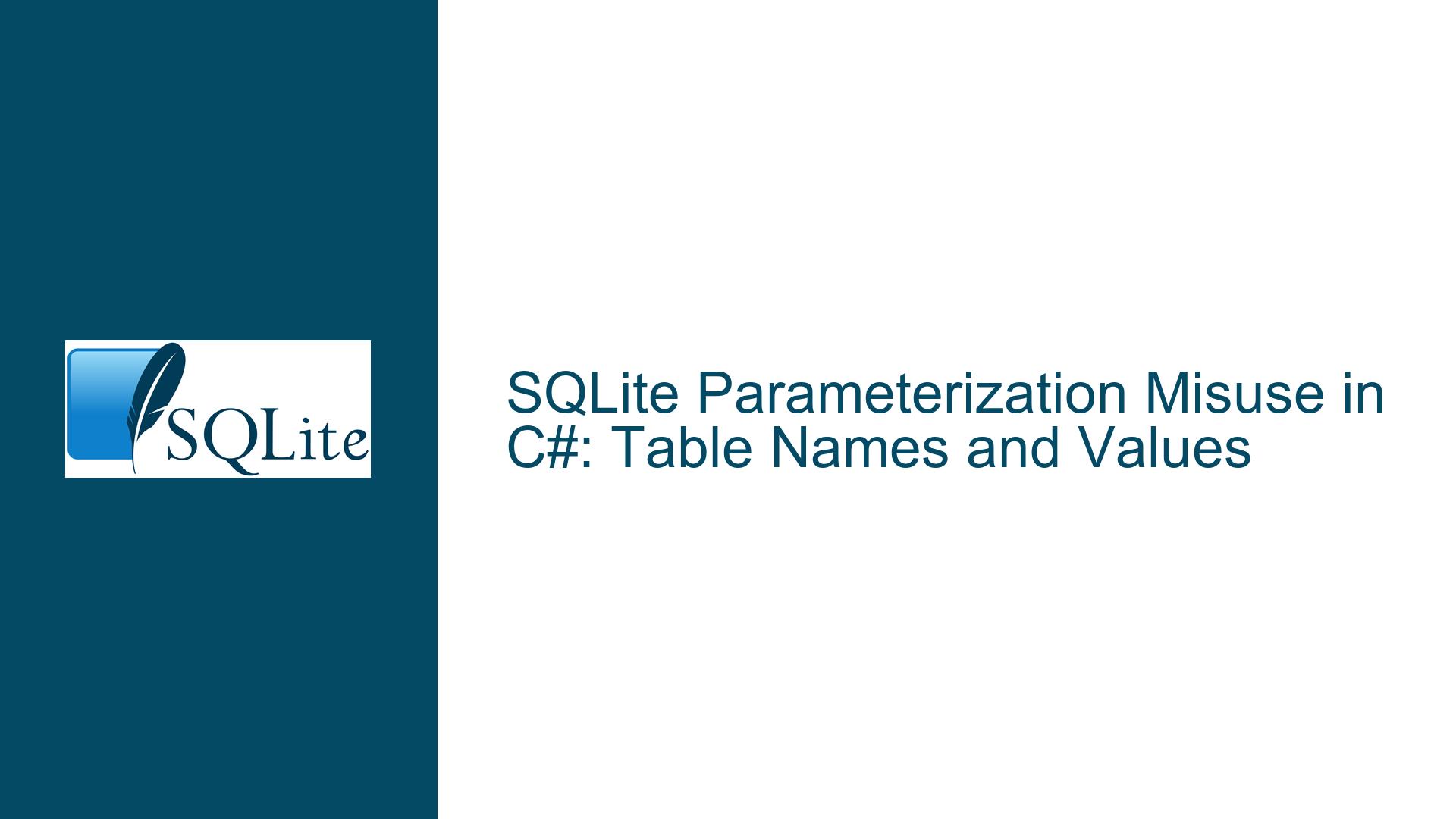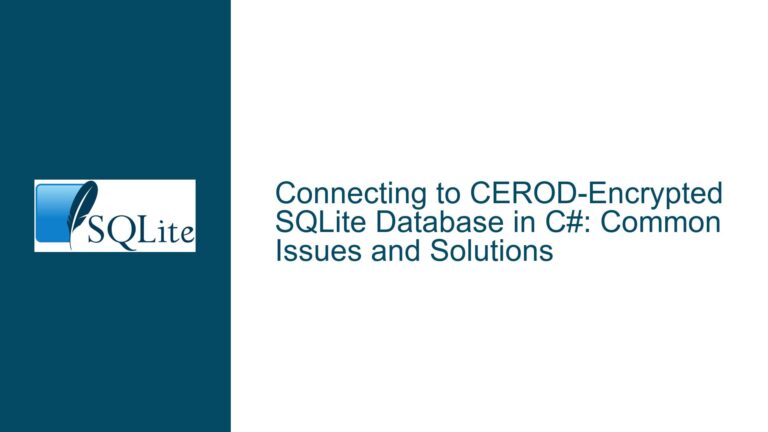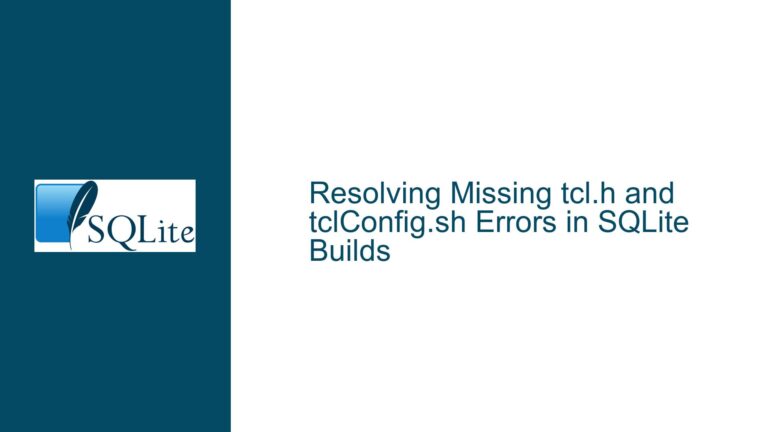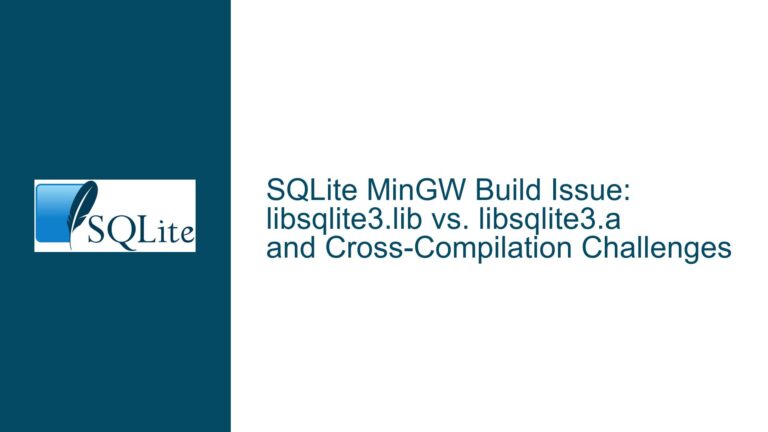SQLite Parameterization Misuse in C#: Table Names and Values
Parameterization of Schema Names in SQLite Queries
The core issue revolves around the misuse of parameterization in SQLite queries, specifically when attempting to parameterize schema names such as table names. In SQLite, parameterization is designed to safely insert values into SQL statements, not to dynamically change schema elements like table names or column names. This misunderstanding often leads to errors such as "no such table: @Table" because the SQLite engine cannot interpret parameterized schema names as valid table references.
Parameterization is a powerful feature that helps prevent SQL injection attacks by separating SQL code from data. However, it is limited to values within expressions, such as those in INSERT, UPDATE, SELECT, and DELETE statements. Schema names, on the other hand, must be static or dynamically constructed using string concatenation or other methods outside of parameterization. Attempting to parameterize a table name, as shown in the example, results in the SQLite engine treating @Table as a literal string rather than a placeholder for a table name.
This limitation stems from how SQLite internally processes SQL statements. When a parameterized query is prepared, SQLite parses the SQL text and identifies placeholders for values. Schema names, however, are part of the SQL structure itself and must be known at the time of query preparation. This is why dynamically changing table names requires a different approach, such as constructing the SQL statement as a string before execution.
Misaligned Expectations of Parameter Substitution
A common misconception is that parameterized queries will visibly substitute placeholders with their corresponding values in the final SQL statement. This is not the case. Parameterization works at a lower level, where the SQLite engine binds values to placeholders during execution without altering the original SQL text. This can lead to confusion when developers expect to see the substituted values in the CommandText property or debug output.
For example, consider the following parameterized query:
SQLiteCommand insertCommand = new SQLiteCommand("INSERT INTO myTable VALUES (@Value);", db);
insertCommand.Parameters.AddWithValue("@Value", "someValue");
The CommandText property will still display INSERT INTO myTable VALUES (@Value); even after the parameter is added. The actual substitution happens internally during execution, which is why inspecting CommandText does not reveal the final values.
This behavior is intentional and serves to maintain the separation between SQL code and data. However, it can be misleading for developers who are new to parameterized queries or who come from environments where SQL text manipulation is more common. Understanding this distinction is crucial for effectively using parameterization in SQLite.
Risks of SQL Injection in Dynamic SQL Construction
While dynamically constructing SQL statements can be necessary for certain use cases, such as dynamically changing table names, it introduces significant risks if not handled carefully. SQL injection occurs when untrusted input is directly concatenated into SQL statements, allowing attackers to manipulate the query’s structure. This can lead to unauthorized data access, data corruption, or even complete system compromise.
In the provided example, the developer attempts to mitigate SQL injection risks by using parameterization for values but falls short by concatenating the table name directly into the SQL statement. This approach is inherently unsafe because it relies on the assumption that the input is always trustworthy. Even if the input is controlled internally, it is best practice to treat all inputs as potentially malicious and sanitize them appropriately.
For instance, consider the following unsafe code:
string tableName = "myTable"; // Assume this comes from user input
string sql = $"INSERT INTO [{tableName}] VALUES (@Value);";
SQLiteCommand insertCommand = new SQLiteCommand(sql, db);
insertCommand.Parameters.AddWithValue("@Value", "someValue");
If tableName contains malicious input, such as myTable]; DROP TABLE otherTable; --, the resulting SQL statement could have catastrophic effects. To mitigate this risk, developers should validate and sanitize all inputs, use whitelisting for schema names, and avoid dynamic SQL construction whenever possible.
Troubleshooting Steps, Solutions & Fixes
Validating and Sanitizing Dynamic Schema Names
When dynamic schema names are unavoidable, it is essential to validate and sanitize the input to prevent SQL injection. One effective approach is to use a whitelist of allowed table names. This ensures that only predefined, safe table names are used in the SQL statement. For example:
HashSet<string> allowedTables = new HashSet<string> { "table1", "table2", "table3" };
string tableName = inputText[0]; // Assume this comes from user input
if (allowedTables.Contains(tableName))
{
string sql = $"INSERT INTO [{tableName}] VALUES (@Value);";
SQLiteCommand insertCommand = new SQLiteCommand(sql, db);
insertCommand.Parameters.AddWithValue("@Value", inputText[1]);
insertCommand.ExecuteNonQuery();
}
else
{
throw new ArgumentException("Invalid table name.");
}
This approach ensures that only valid table names are used, significantly reducing the risk of SQL injection.
Using Proper Parameterization for Values
For values within SQL statements, parameterization should always be used to prevent SQL injection and ensure proper data handling. The AddWithValue method is a convenient way to add parameters, but it is important to understand its limitations. For example, it infers the parameter type from the provided value, which can sometimes lead to unexpected behavior. To avoid this, explicitly specify the parameter type using the Add method:
SQLiteParameter param = new SQLiteParameter("@Value", DbType.String);
param.Value = inputText[1];
insertCommand.Parameters.Add(param);
This approach provides greater control over the parameter’s behavior and ensures that the correct data type is used.
Debugging Parameterized Queries
When debugging parameterized queries, it is important to understand that the CommandText property will not show the substituted values. Instead, developers should inspect the parameters collection and use logging or debugging tools to verify the values being passed. For example:
foreach (SQLiteParameter param in insertCommand.Parameters)
{
Console.WriteLine($"{param.ParameterName}: {param.Value}");
}
This allows developers to verify that the correct values are being bound to the parameters without relying on the CommandText property.
Alternative Approaches for Dynamic SQL
In cases where dynamic SQL is necessary, consider using ORM (Object-Relational Mapping) tools or query builders that provide safer ways to construct SQL statements. These tools often include built-in protections against SQL injection and can simplify the process of working with dynamic schema names. For example, using an ORM like Entity Framework or Dapper can abstract away much of the complexity and reduce the risk of errors.
Best Practices for Secure SQLite Development
To summarize, the following best practices should be followed when working with SQLite in C#:
- Avoid parameterizing schema names: Use parameterization only for values within SQL statements.
- Validate and sanitize inputs: Use whitelisting and other validation techniques to ensure that dynamic inputs are safe.
- Explicitly specify parameter types: Use the
Addmethod to explicitly define parameter types and avoid inference issues. - Use ORM tools or query builders: These tools can simplify dynamic SQL construction and reduce the risk of SQL injection.
- Log and inspect parameter values: Use logging and debugging tools to verify that the correct values are being passed to the SQLite engine.
By following these guidelines, developers can avoid common pitfalls and ensure that their SQLite applications are secure, efficient, and maintainable.