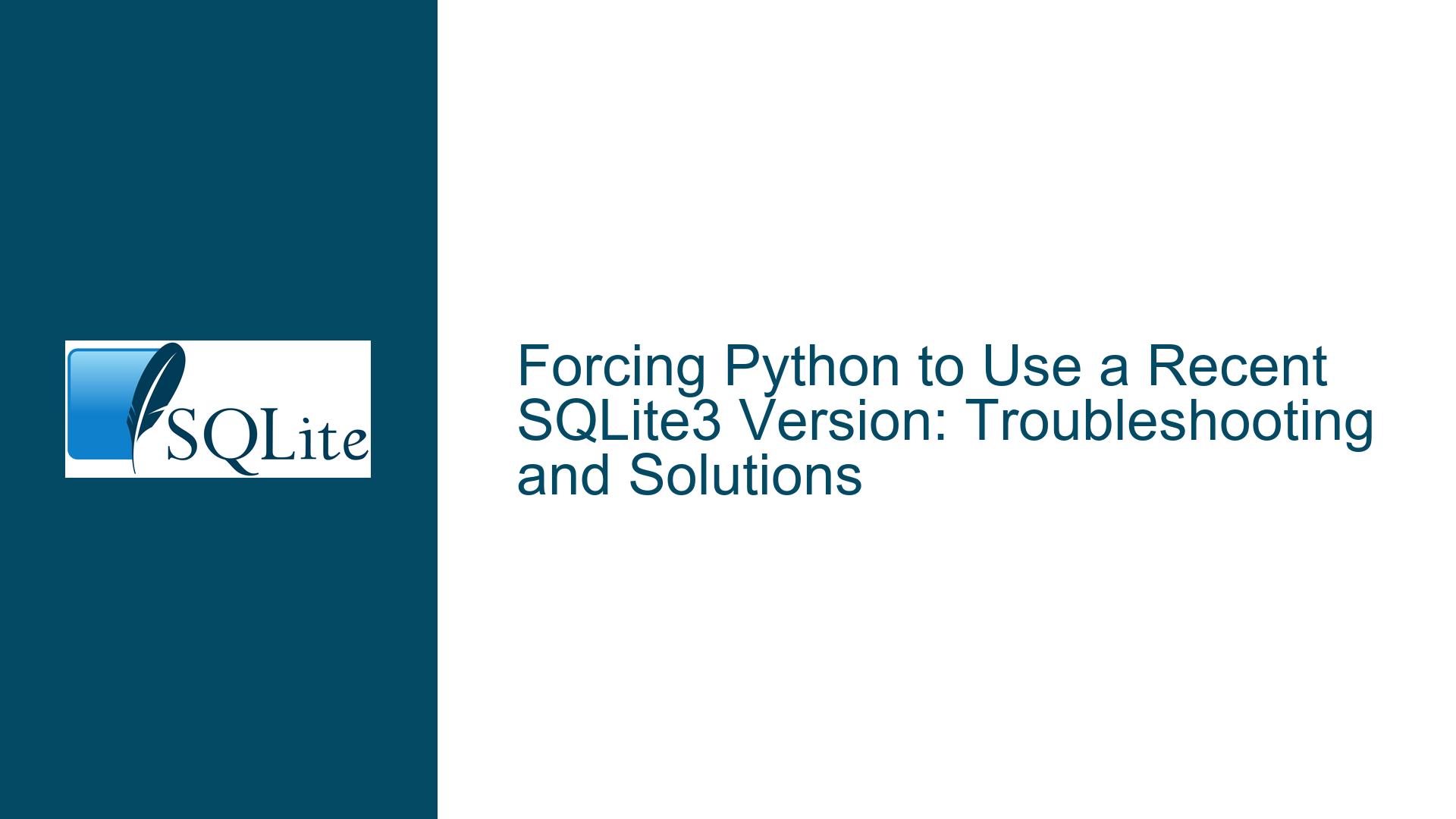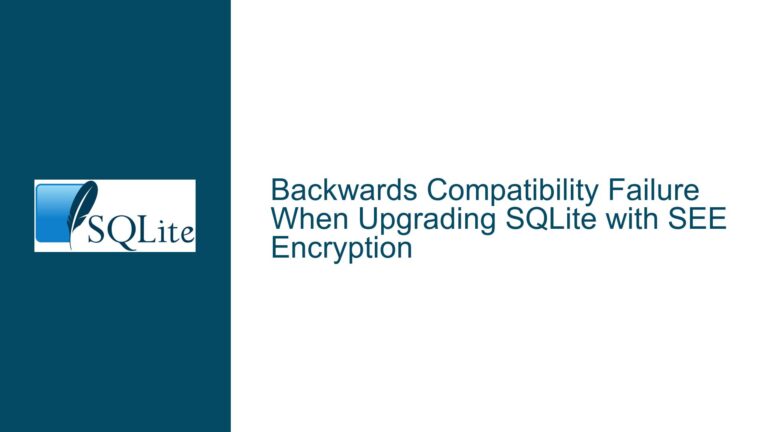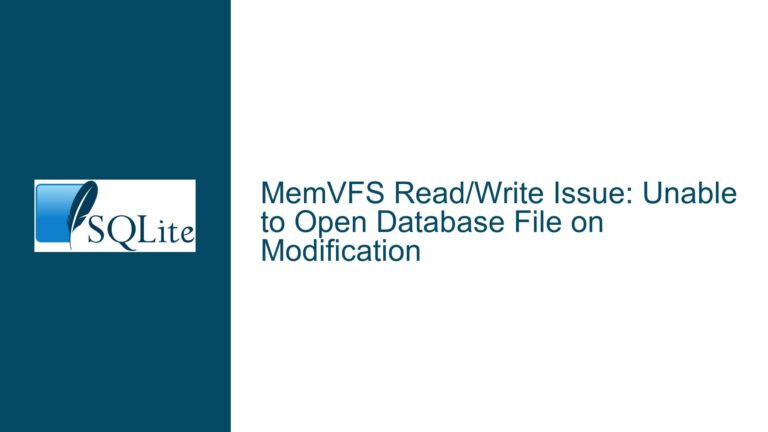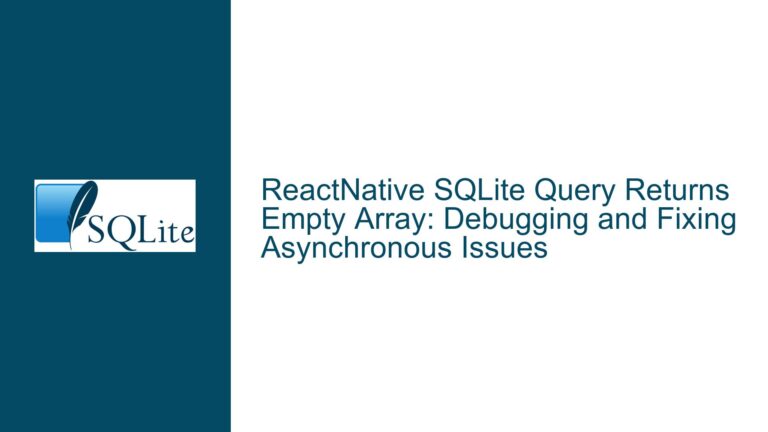Forcing Python to Use a Recent SQLite3 Version: Troubleshooting and Solutions
Python and SQLite3 Version Mismatch: Understanding the Core Issue
The core issue revolves around Python, regardless of whether it is Python 2.7 or Python 3.x, using an outdated version of SQLite3 despite a newer version being installed on the system. This mismatch can lead to compatibility issues, especially when newer SQLite3 features are required for specific applications. The problem is particularly prevalent in environments where the system-wide SQLite3 library is updated, but Python continues to link against an older version of the library. This discrepancy often arises due to the way Python’s sqlite3 module is compiled and linked against the SQLite3 library during its installation.
The issue is not isolated to a specific Python version, as evidenced by the forum discussion where both Python 2.7 and Python 3.6 exhibited the same behavior. The root cause lies in the dynamic linking mechanism of shared libraries in Unix-like systems, where Python’s sqlite3 module is linked against a specific version of the SQLite3 shared library (libsqlite3.so). If the system updates the SQLite3 library but Python’s sqlite3 module is not recompiled or relinked, Python will continue to use the older version.
To further complicate matters, the Python sqlite3 module is often bundled with the Python installation itself, meaning that the version of SQLite3 used by Python is determined at the time of Python’s compilation. This can lead to situations where the system-wide SQLite3 library is updated, but Python’s sqlite3 module remains tied to the older version. This is particularly problematic in environments where the system-wide SQLite3 library is managed by the operating system’s package manager, which may not automatically update the Python sqlite3 module.
Interrupted Write Operations Leading to Index Corruption
The primary cause of this issue is the dynamic linking mechanism of shared libraries in Unix-like systems. When Python is installed, its sqlite3 module is compiled and linked against a specific version of the SQLite3 shared library (libsqlite3.so). If the system-wide SQLite3 library is updated, Python’s sqlite3 module will continue to use the older version unless it is explicitly recompiled or relinked against the new version.
Another contributing factor is the way Python’s sqlite3 module is bundled with the Python installation. In many cases, the sqlite3 module is compiled and linked against a specific version of the SQLite3 library at the time of Python’s installation. This means that even if the system-wide SQLite3 library is updated, Python’s sqlite3 module will continue to use the older version unless it is explicitly recompiled or relinked.
Additionally, the operating system’s package manager may not automatically update the Python sqlite3 module when the system-wide SQLite3 library is updated. This can lead to a situation where the system-wide SQLite3 library is updated, but Python’s sqlite3 module remains tied to the older version. This is particularly problematic in environments where the system-wide SQLite3 library is managed by the operating system’s package manager, which may not automatically update the Python sqlite3 module.
Furthermore, the issue can be exacerbated by the fact that the Python sqlite3 module is often bundled with the Python installation itself. This means that the version of SQLite3 used by Python is determined at the time of Python’s compilation. If the system-wide SQLite3 library is updated, but Python’s sqlite3 module is not recompiled or relinked, Python will continue to use the older version.
Implementing PRAGMA journal_mode and Database Backup
To resolve the issue of Python using an outdated version of SQLite3, several steps can be taken. The first step is to ensure that the system-wide SQLite3 library is updated to the desired version. This can be done using the operating system’s package manager or by manually compiling and installing the latest version of SQLite3 from source.
Once the system-wide SQLite3 library is updated, the next step is to recompile or relink Python’s sqlite3 module against the new version of the SQLite3 library. This can be done by recompiling Python from source or by manually replacing the sqlite3.so file that Python is using with the new version of the SQLite3 library.
If recompiling Python from source is not an option, another approach is to manually replace the sqlite3.so file that Python is using with the new version of the SQLite3 library. This can be done by locating the sqlite3.so file that Python is using and replacing it with the new version of the SQLite3 library. However, this approach should be used with caution, as it can lead to compatibility issues if the new version of the SQLite3 library is not fully compatible with the old version.
Another approach is to use a third-party library such as APSW (Another Python SQLite Wrapper), which provides a more direct interface to the SQLite3 library and allows for more control over the version of SQLite3 that is used. APSW can be installed using pip and can be configured to use a specific version of the SQLite3 library.
Finally, it is important to ensure that the system-wide SQLite3 library is not overwritten by the operating system’s package manager. This can be done by marking the SQLite3 package as non-upgradeable in the operating system’s package manager configuration or by cloning the operating system’s package scripts and substituting the new version of the SQLite3 library.
In conclusion, the issue of Python using an outdated version of SQLite3 can be resolved by updating the system-wide SQLite3 library, recompiling or relinking Python’s sqlite3 module, and ensuring that the system-wide SQLite3 library is not overwritten by the operating system’s package manager. By following these steps, it is possible to ensure that Python uses the desired version of SQLite3 and avoid compatibility issues.
Detailed Steps for Recompiling Python with the Latest SQLite3 Version
Update the System-Wide SQLite3 Library: The first step is to ensure that the system-wide SQLite3 library is updated to the desired version. This can be done using the operating system’s package manager or by manually compiling and installing the latest version of SQLite3 from source. For example, on a Debian-based system, the following commands can be used to update the SQLite3 library:
sudo apt-get update sudo apt-get install sqlite3Alternatively, the latest version of SQLite3 can be downloaded from the official SQLite website and compiled from source:
wget https://www.sqlite.org/2023/sqlite-autoconf-3420000.tar.gz tar -xzf sqlite-autoconf-3420000.tar.gz cd sqlite-autoconf-3420000 ./configure make sudo make installRecompile Python with the Updated SQLite3 Library: Once the system-wide SQLite3 library is updated, the next step is to recompile Python from source to ensure that the
sqlite3module is linked against the new version of the SQLite3 library. This can be done by downloading the latest version of Python from the official Python website and compiling it from source:wget https://www.python.org/ftp/python/3.11.0/Python-3.11.0.tgz tar -xzf Python-3.11.0.tgz cd Python-3.11.0 ./configure --enable-optimizations make sudo make installDuring the compilation process, Python will automatically detect and link against the updated SQLite3 library.
Manually Replace the
sqlite3.soFile: If recompiling Python from source is not an option, another approach is to manually replace thesqlite3.sofile that Python is using with the new version of the SQLite3 library. This can be done by locating thesqlite3.sofile that Python is using and replacing it with the new version of the SQLite3 library. The location of thesqlite3.sofile can be determined by running the following command in a Python shell:import sqlite3 print(sqlite3.__file__)Once the location of the
sqlite3.sofile is known, it can be replaced with the new version of the SQLite3 library. For example, if thesqlite3.sofile is located at/usr/lib/python3.6/sqlite3/__init__.py, the following commands can be used to replace it:sudo cp /usr/local/lib/libsqlite3.so.0.8.6 /usr/lib/python3.6/sqlite3/__init__.pyUse APSW (Another Python SQLite Wrapper): Another approach is to use a third-party library such as APSW (Another Python SQLite Wrapper), which provides a more direct interface to the SQLite3 library and allows for more control over the version of SQLite3 that is used. APSW can be installed using pip:
pip install apswOnce installed, APSW can be configured to use a specific version of the SQLite3 library by setting the
SQLITE_LIBRARYenvironment variable:export SQLITE_LIBRARY=/usr/local/lib/libsqlite3.so.0.8.6Prevent the System-Wide SQLite3 Library from Being Overwritten: Finally, it is important to ensure that the system-wide SQLite3 library is not overwritten by the operating system’s package manager. This can be done by marking the SQLite3 package as non-upgradeable in the operating system’s package manager configuration or by cloning the operating system’s package scripts and substituting the new version of the SQLite3 library.
On a Debian-based system, the following command can be used to mark the SQLite3 package as non-upgradeable:
sudo apt-mark hold sqlite3Alternatively, the operating system’s package scripts can be cloned and modified to include the new version of the SQLite3 library. For example, on a Debian-based system, the following commands can be used to clone and modify the SQLite3 package scripts:
apt-get source sqlite3 cd sqlite3-* dpkg-buildpackage -us -ucThe resulting package can then be installed using the following command:
sudo dpkg -i sqlite3_*.deb
By following these steps, it is possible to ensure that Python uses the desired version of SQLite3 and avoid compatibility issues. It is important to note that these steps should be performed with caution, as they involve modifying system libraries and Python’s internal modules. It is recommended to test the changes in a controlled environment before applying them to a production system.
Conclusion
The issue of Python using an outdated version of SQLite3 can be resolved by updating the system-wide SQLite3 library, recompiling or relinking Python’s sqlite3 module, and ensuring that the system-wide SQLite3 library is not overwritten by the operating system’s package manager. By following these steps, it is possible to ensure that Python uses the desired version of SQLite3 and avoid compatibility issues. Additionally, using third-party libraries such as APSW can provide more control over the version of SQLite3 that is used, further reducing the risk of compatibility issues.