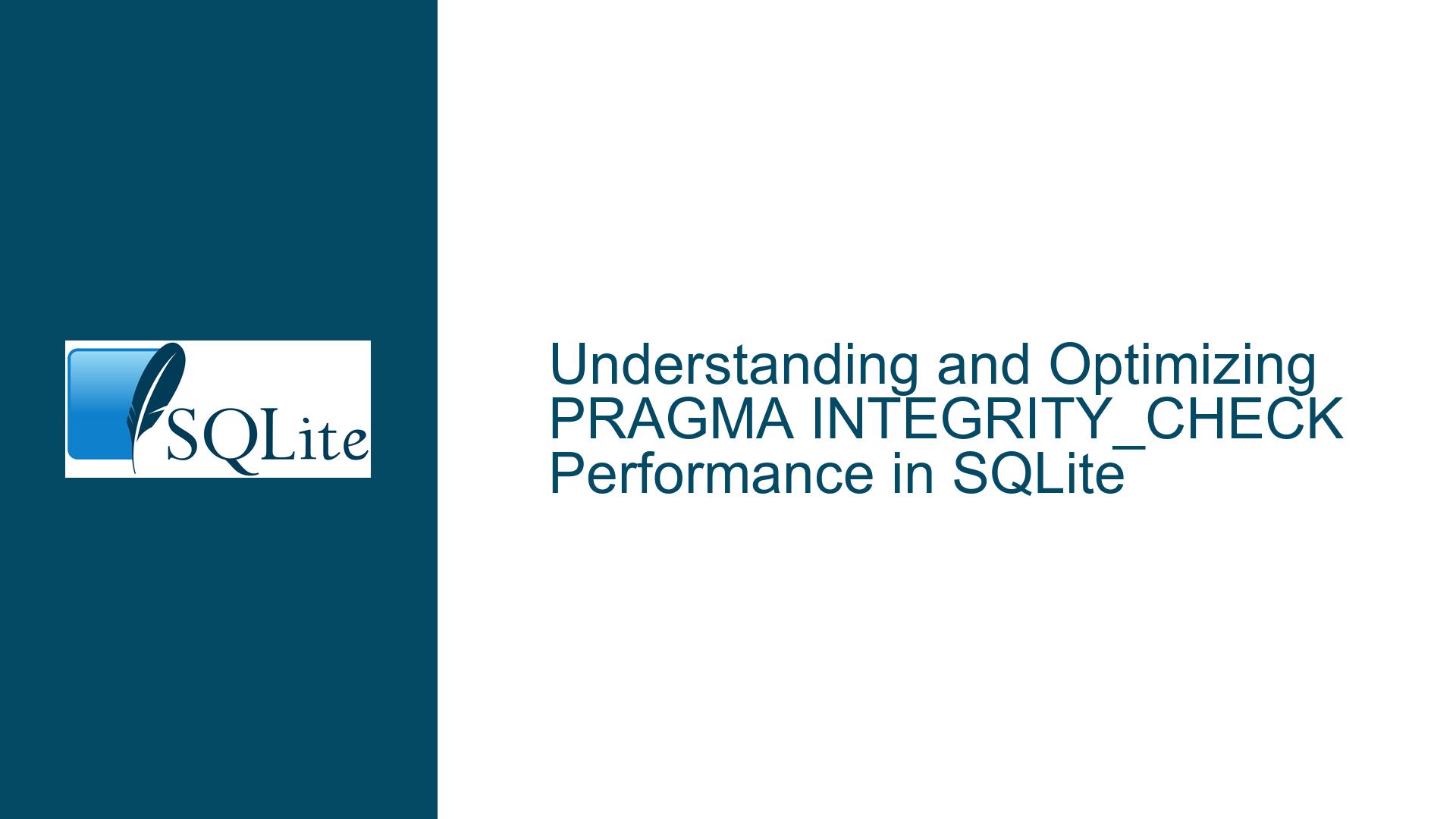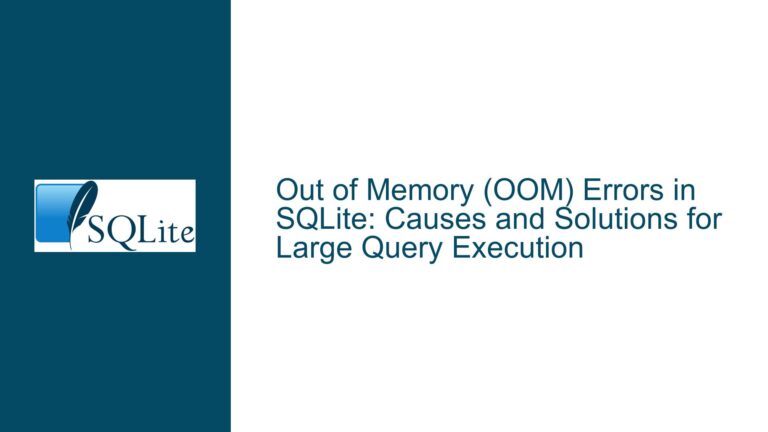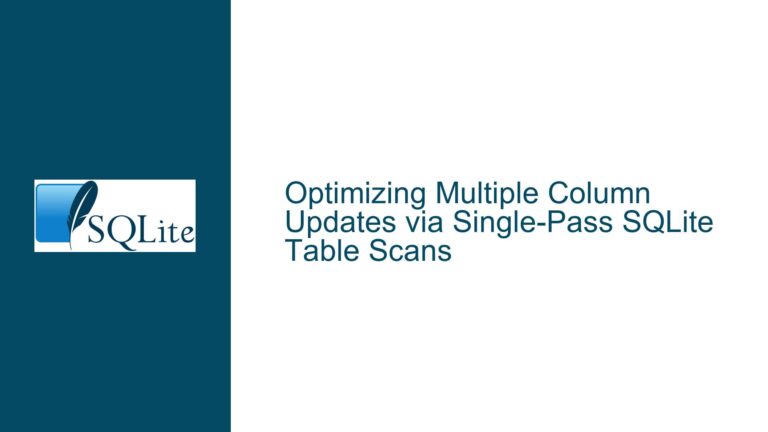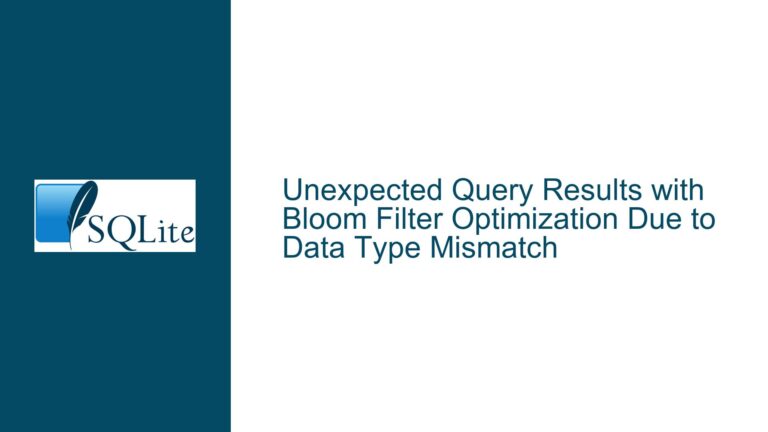and Optimizing PRAGMA INTEGRITY_CHECK Performance in SQLite
PRAGMA INTEGRITY_CHECK Execution Time Variability in Large Databases
When working with SQLite databases, particularly large ones, running PRAGMA INTEGRITY_CHECK can be a critical step in ensuring data integrity. However, users often encounter significant variability in the execution time of this command, especially when dealing with databases that are several gigabytes in size. This variability can lead to confusion and concern about whether the database or the system itself is experiencing issues. In this guide, we will explore the reasons behind the variability in execution time, the factors that influence it, and steps you can take to optimize and understand the performance of PRAGMA INTEGRITY_CHECK.
Factors Influencing PRAGMA INTEGRITY_CHECK Execution Time
The execution time of PRAGMA INTEGRITY_CHECK is influenced by several factors, including the size of the database, the state of the system’s cache, and the overall load on the system at the time of execution. Understanding these factors is crucial for diagnosing and optimizing the performance of this command.
Database Size and Structure
The size of the database is one of the most significant factors affecting the execution time of PRAGMA INTEGRITY_CHECK. A larger database means more data pages that need to be read and verified. For example, a 4.2 GB database will naturally take longer to check than a 100 MB database. Additionally, the structure of the database, including the number of tables, indexes, and the complexity of the relationships between them, can also impact the time it takes to perform the integrity check. Each table and index must be cross-referenced to ensure that there are no inconsistencies, which can be a time-consuming process.
System Cache State
The state of the system’s cache plays a crucial role in the execution time of PRAGMA INTEGRITY_CHECK. When the database is first accessed, the data pages are read from disk and loaded into the system’s cache. Subsequent accesses to the same data pages can be served from the cache, which is significantly faster than reading from disk. This is why the first run of PRAGMA INTEGRITY_CHECK on a cold cache can take much longer than subsequent runs. The variability in execution time is often due to the difference between accessing data from disk versus accessing it from the cache.
System Load and Concurrent Processes
The overall load on the system at the time of execution can also affect the performance of PRAGMA INTEGRITY_CHECK. If the system is under heavy load, with multiple processes competing for CPU and I/O resources, the execution time of the integrity check can increase. This is particularly true if other processes are performing disk-intensive operations, such as updating a locate(1) database or running backups. The impact of system load can be observed in the difference between "real time" and "user time" reported by the time command. Real time includes the time spent waiting for I/O and other system resources, while user time reflects the actual CPU time spent executing the command.
Diagnosing and Optimizing PRAGMA INTEGRITY_CHECK Performance
To diagnose and optimize the performance of PRAGMA INTEGRITY_CHECK, it is essential to understand the factors discussed above and take steps to mitigate their impact. Below, we outline a series of troubleshooting steps and solutions that can help you achieve more consistent and predictable execution times.
Monitoring System Cache and Disk I/O
One of the first steps in diagnosing the variability in PRAGMA INTEGRITY_CHECK execution time is to monitor the state of the system’s cache and disk I/O. Tools such as vmstat, iostat, and top can provide insights into the system’s memory usage, disk I/O activity, and CPU load. By running these tools concurrently with PRAGMA INTEGRITY_CHECK, you can observe how the system’s resources are being utilized and identify any bottlenecks.
For example, if you notice that the system is experiencing high disk I/O wait times during the first run of PRAGMA INTEGRITY_CHECK, this is a strong indication that the database is being read from disk rather than from the cache. In this case, you can take steps to ensure that the database is preloaded into the cache before running the integrity check. This can be achieved by running a query that accesses all the data pages in the database, effectively warming up the cache.
Using PRAGMA cache_size to Optimize SQLite Cache
SQLite provides a PRAGMA cache_size command that allows you to control the size of the database’s page cache. By increasing the cache size, you can reduce the number of disk I/O operations required to access the database, which can improve the performance of PRAGMA INTEGRITY_CHECK. However, it is important to note that the SQLite cache is separate from the system’s cache, and increasing the SQLite cache size may not always result in a significant performance improvement, especially if the system’s cache is already large enough to hold the entire database.
To experiment with the PRAGMA cache_size, you can set it to a larger value before running PRAGMA INTEGRITY_CHECK. For example:
PRAGMA cache_size = -20000; -- Set cache size to 20,000 pages
PRAGMA INTEGRITY_CHECK;
Keep in mind that the optimal cache size will depend on the size of your database and the available system memory. It may require some experimentation to find the right balance between cache size and performance.
Running PRAGMA quick_check for Faster Integrity Checks
If the execution time of PRAGMA INTEGRITY_CHECK is a concern, you may consider using PRAGMA quick_check as an alternative. PRAGMA quick_check performs a less comprehensive integrity check than PRAGMA INTEGRITY_CHECK, but it is significantly faster. While it may not catch all potential issues, it can be a useful tool for routine checks, especially when time is a critical factor.
To use PRAGMA quick_check, simply replace PRAGMA INTEGRITY_CHECK with PRAGMA quick_check in your script:
PRAGMA quick_check;
This command will perform a quick integrity check and report any issues it finds. If PRAGMA quick_check reports no issues, you can be reasonably confident that your database is in good shape. However, for a more thorough check, you should still run PRAGMA INTEGRITY_CHECK periodically.
Analyzing Execution Time with the time Command
To gain a deeper understanding of the variability in PRAGMA INTEGRITY_CHECK execution time, you can use the time command to measure the real time, user time, and system time for each run. The time command provides detailed timing information that can help you identify whether the variability is due to differences in CPU usage or I/O wait times.
For example, you can run the following command to measure the execution time of PRAGMA INTEGRITY_CHECK:
time sqlite3 mydatabase.db "PRAGMA INTEGRITY_CHECK;"
The output will include three key metrics:
- Real time: The total elapsed time from start to finish, including time spent waiting for I/O and other system resources.
- User time: The amount of CPU time spent executing the command in user mode.
- System time: The amount of CPU time spent executing the command in kernel mode.
By comparing the real time with the user and system times, you can determine whether the variability in execution time is due to differences in CPU usage or I/O wait times. If the real time is significantly longer than the user and system times, this indicates that the command is spending a lot of time waiting for I/O, which is consistent with the database being read from disk rather than from the cache.
Ensuring System Idleness During Integrity Checks
To minimize the impact of system load on the execution time of PRAGMA INTEGRITY_CHECK, it is important to ensure that the system is as idle as possible when running the command. This can be achieved by scheduling the integrity check during periods of low system activity, such as late at night or early in the morning. Additionally, you can use tools such as cron to schedule the integrity check at a specific time when the system is known to be idle.
If you are running the integrity check manually, you can use the nice command to reduce the priority of the process, ensuring that it does not compete with other high-priority processes for CPU and I/O resources. For example:
nice -n 19 sqlite3 mydatabase.db "PRAGMA INTEGRITY_CHECK;"
This command will run the integrity check with the lowest possible priority, minimizing its impact on other processes.
Conclusion
The variability in the execution time of PRAGMA INTEGRITY_CHECK in SQLite is a common issue, particularly when dealing with large databases. By understanding the factors that influence this variability, such as database size, system cache state, and system load, you can take steps to diagnose and optimize the performance of this critical command. Monitoring system cache and disk I/O, using PRAGMA cache_size to optimize SQLite cache, running PRAGMA quick_check for faster integrity checks, analyzing execution time with the time command, and ensuring system idleness during integrity checks are all effective strategies for achieving more consistent and predictable execution times. With these techniques, you can ensure that your SQLite databases remain in good health without sacrificing performance.