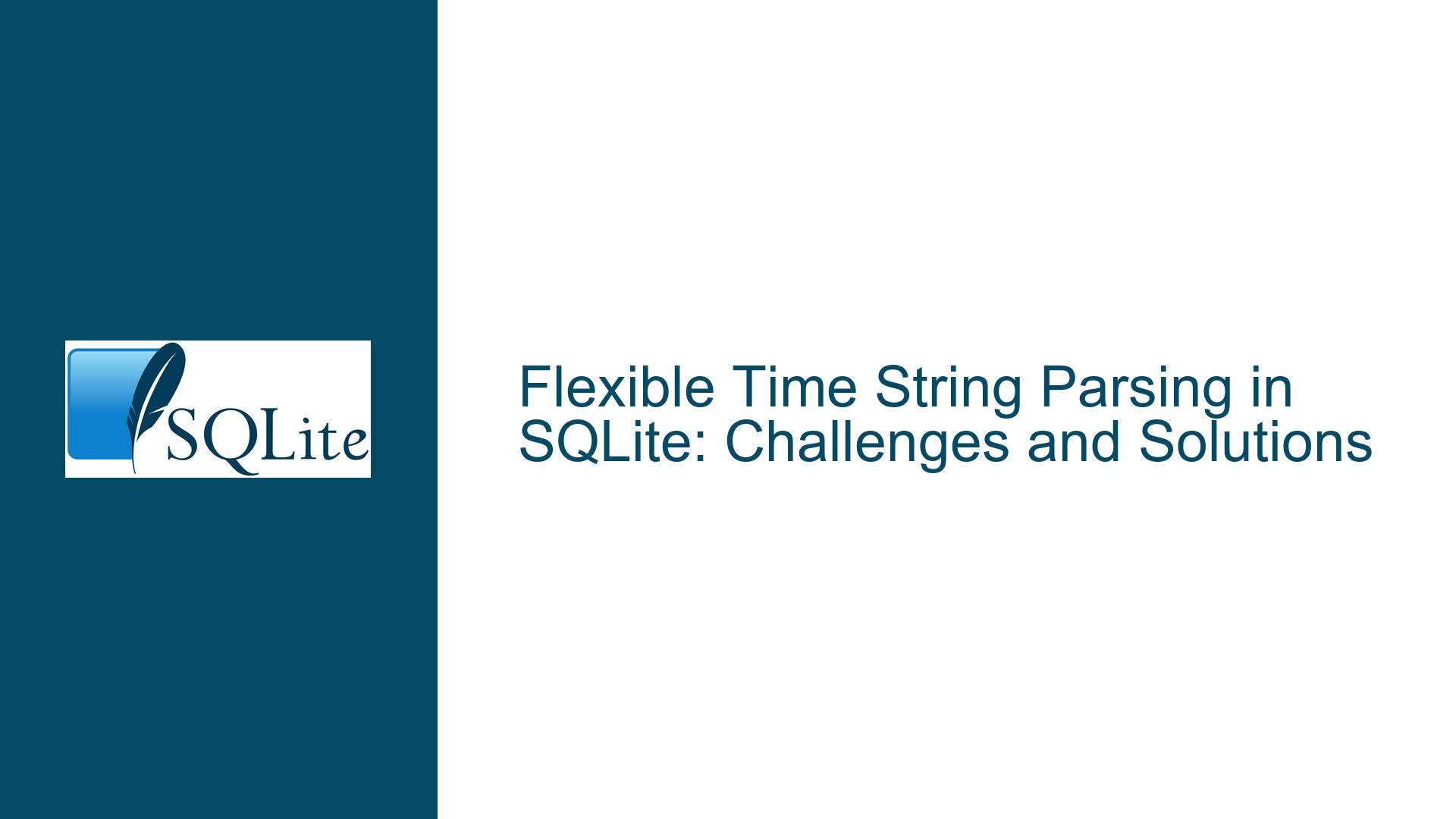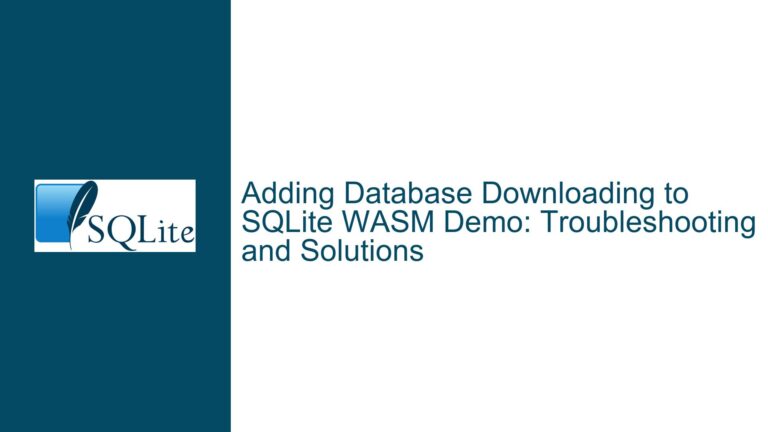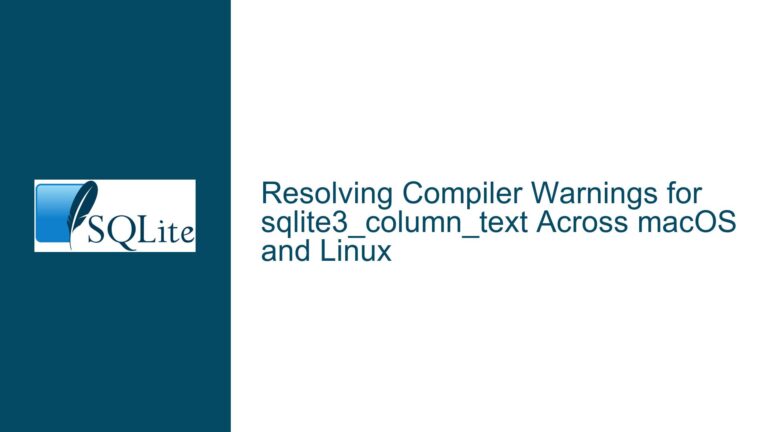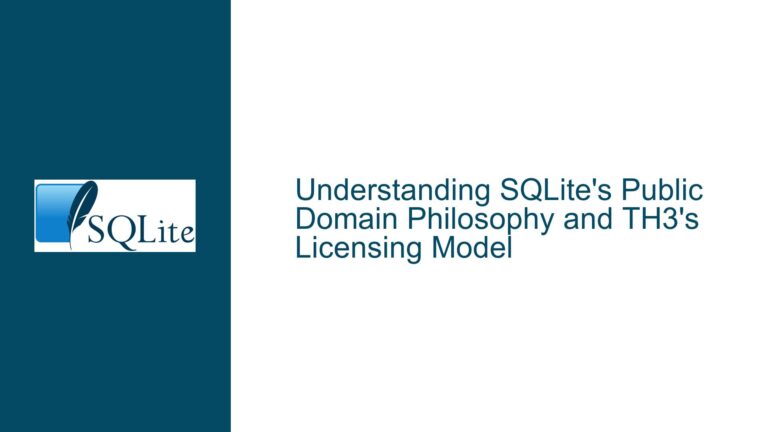Flexible Time String Parsing in SQLite: Challenges and Solutions
Time String Parsing Limitations in SQLite
SQLite, while powerful and versatile, has inherent limitations when it comes to parsing time strings that do not conform to the ISO-8601 standard. The built-in date and time functions, such as datetime(), date(), and strftime(), are designed to handle ISO-8601 formatted strings efficiently. However, real-world applications often encounter time strings in a variety of formats, such as Mon Jan 2 15:04:05 -0700 MST 2006, which are not natively supported by SQLite. This limitation can lead to significant challenges when dealing with heterogeneous data sources or legacy systems that use non-standard time formats.
The core issue lies in SQLite’s reliance on the strftime() function for time string parsing, which is inherently tied to the ISO-8601 standard. While strftime() is highly efficient for compliant formats, it lacks the flexibility to interpret custom or non-standard time strings. This rigidity can result in errors or incorrect data interpretation when attempting to parse time strings that deviate from the expected format. For example, attempting to parse Mon Jan 2 15:04:05 -0700 MST 2006 using strftime() would fail, as the function does not recognize the day-of-week abbreviation (Mon) or the timezone abbreviation (MST).
Furthermore, SQLite’s date and time functions do not provide a mechanism for specifying a custom format string at runtime. This means that developers must preprocess time strings outside of SQLite or resort to complex SQL queries to transform non-standard formats into ISO-8601 compliant strings. Such workarounds can be cumbersome, error-prone, and inefficient, particularly when dealing with large datasets or real-time data processing.
The lack of flexible time string parsing capabilities in SQLite can also impact data migration and integration efforts. When consolidating data from multiple sources, each with its own time format, developers must either standardize the time strings before importing them into SQLite or implement custom parsing logic within the database. Both approaches introduce additional complexity and potential points of failure, making it difficult to maintain data consistency and accuracy.
In summary, SQLite’s current time string parsing capabilities are limited by its adherence to the ISO-8601 standard and the lack of support for custom format strings. These limitations can hinder the database’s ability to handle diverse time formats, leading to challenges in data processing, migration, and integration. Addressing these limitations requires either extending SQLite’s built-in functions or implementing custom parsing logic through extensions or external libraries.
Interrupted Write Operations Leading to Index Corruption
One of the primary challenges in implementing flexible time string parsing in SQLite is ensuring that the parsing logic does not introduce performance bottlenecks or data integrity issues. SQLite’s lightweight architecture and ACID compliance make it highly reliable for most use cases, but adding complex parsing logic can strain these strengths. For instance, custom parsing functions implemented as user-defined extensions must be carefully designed to avoid excessive memory usage or CPU overhead, which could degrade the database’s performance.
Another potential cause of issues is the interaction between custom parsing logic and SQLite’s transaction management system. SQLite uses a write-ahead log (WAL) to ensure data consistency and durability, but custom parsing functions that perform extensive string manipulation or external API calls can interfere with this mechanism. If a parsing function fails or takes too long to execute, it could lead to interrupted write operations, which in turn could cause index corruption or data loss. This risk is particularly pronounced in high-concurrency environments where multiple transactions are competing for resources.
Additionally, the lack of native support for custom time formats means that developers must often resort to string manipulation functions like substr(), replace(), and printf() to transform non-standard time strings into ISO-8601 compliant formats. While these functions are powerful, they can be difficult to use correctly, especially when dealing with variable-length strings or ambiguous formats. Misusing these functions can result in incorrect time values being stored in the database, which can have cascading effects on queries, reports, and downstream applications.
The absence of a standardized approach to custom time string parsing also complicates maintenance and debugging. Different developers may implement their own parsing logic, leading to inconsistencies and making it difficult to troubleshoot issues. For example, one developer might use a regular expression to extract date components, while another might rely on a series of substr() calls. These divergent approaches can make it challenging to identify the root cause of parsing errors or to update the parsing logic when requirements change.
Finally, the reliance on external libraries or extensions for custom time string parsing introduces additional dependencies and potential points of failure. If an extension is not properly tested or maintained, it could introduce bugs or security vulnerabilities into the database. Moreover, extensions may not be portable across different platforms or SQLite versions, limiting their usefulness in heterogeneous environments.
In conclusion, the challenges associated with flexible time string parsing in SQLite stem from its lightweight architecture, transaction management system, and lack of native support for custom formats. These factors can lead to performance bottlenecks, data integrity issues, and maintenance difficulties, making it essential to carefully design and implement custom parsing logic.
Implementing Custom Time Parsing Functions and Extensions
To address the limitations of SQLite’s built-in time string parsing capabilities, developers can implement custom parsing functions or extensions. These solutions can provide the flexibility needed to handle non-standard time formats while maintaining the database’s performance and reliability. Below, we explore several approaches to implementing custom time parsing in SQLite, along with their advantages and potential pitfalls.
User-Defined Functions (UDFs)
One of the most straightforward ways to add custom time parsing logic to SQLite is by creating user-defined functions (UDFs). UDFs allow developers to extend SQLite’s functionality by defining custom functions in a programming language such as C, Python, or Go. These functions can then be called from SQL queries, enabling the parsing of non-standard time strings.
For example, a UDF could be written in Go to parse a time string in the format Mon Jan 2 15:04:05 -0700 MST 2006 and convert it to an ISO-8601 compliant string. The Go time.Parse() function can be used to handle the parsing, and the result can be formatted as needed before being returned to SQLite. The following code snippet demonstrates how this could be implemented:
package timeparse
import (
"time"
"github.com/mattn/go-sqlite3"
)
func Parse(layout, value string) (string, error) {
t, err := time.Parse(layout, value)
if err != nil {
return "", err
}
return t.Format(`2006-01-02T15:04:05.999999999Z`), nil
}
func Register(db *sqlite3.SQLiteConn) error {
return db.RegisterFunc("time_parse", Parse, true)
}
This UDF can be registered with SQLite using the RegisterFunc() method, making it available for use in SQL queries. For example, the following query could be used to parse a custom time string:
SELECT time_parse('Mon Jan 2 15:04:05 -0700 MST 2006', 'Mon Jan 2 15:04:05 -0700 MST 2006');
While UDFs provide a high degree of flexibility, they also introduce additional complexity and potential performance overhead. Developers must ensure that the UDFs are properly tested and optimized to avoid degrading the database’s performance. Additionally, UDFs may not be portable across different platforms or SQLite versions, limiting their usefulness in some scenarios.
SQLite Extensions
Another approach to implementing custom time parsing in SQLite is by creating extensions. Extensions are shared libraries that can be loaded into SQLite at runtime, providing additional functionality without modifying the core database engine. Extensions can be written in C or other languages that support creating shared libraries, such as Go or Rust.
For example, an extension could be written in C to provide a custom time parsing function. The following code snippet demonstrates how this could be implemented:
#include <sqlite3ext.h>
SQLITE_EXTENSION_INIT1
#include <time.h>
#include <stdio.h>
#include <string.h>
static void time_parse(sqlite3_context *context, int argc, sqlite3_value **argv) {
const char *layout = (const char *)sqlite3_value_text(argv[0]);
const char *value = (const char *)sqlite3_value_text(argv[1]);
struct tm tm;
if (strptime(value, layout, &tm) == NULL) {
sqlite3_result_error(context, "Invalid time string", -1);
return;
}
char buffer[64];
strftime(buffer, sizeof(buffer), "%Y-%m-%dT%H:%M:%SZ", &tm);
sqlite3_result_text(context, buffer, -1, SQLITE_TRANSIENT);
}
int sqlite3_timeparse_init(sqlite3 *db, char **pzErrMsg, const sqlite3_api_routines *pApi) {
SQLITE_EXTENSION_INIT2(pApi)
sqlite3_create_function(db, "time_parse", 2, SQLITE_UTF8, NULL, time_parse, NULL, NULL);
return SQLITE_OK;
}
This extension can be compiled into a shared library and loaded into SQLite using the .load command in the SQLite CLI or the sqlite3_load_extension() function in a C program. Once loaded, the time_parse() function can be used in SQL queries to parse custom time strings.
Extensions offer several advantages over UDFs, including better performance and portability. However, they also require more effort to develop and maintain, as they must be compiled for each target platform and tested against different versions of SQLite.
Eponymous Virtual Tables
A more advanced approach to implementing custom time parsing in SQLite is by using eponymous virtual tables. Virtual tables are a powerful feature of SQLite that allow developers to define custom table-like structures that can be queried using SQL. Eponymous virtual tables are a special type of virtual table that do not require explicit creation; they are automatically available when the extension is loaded.
For example, an eponymous virtual table could be used to define a custom time parsing function that allows the format string to be set and updated dynamically. The following code snippet demonstrates how this could be implemented in C:
#include <sqlite3ext.h>
SQLITE_EXTENSION_INIT1
#include <time.h>
#include <stdio.h>
#include <string.h>
static char *layout = NULL;
static int time_parse_config(sqlite3_vtab *pVTab, int argc, char **argv, sqlite3_vtab_cursor **ppCursor) {
if (argc != 2) {
return SQLITE_ERROR;
}
layout = strdup(argv[1]);
return SQLITE_OK;
}
static int time_parse_next(sqlite3_vtab_cursor *pCursor) {
return SQLITE_OK;
}
static int time_parse_column(sqlite3_vtab_cursor *pCursor, sqlite3_context *ctx, int i) {
const char *value = (const char *)sqlite3_value_text(pCursor->pValue);
struct tm tm;
if (strptime(value, layout, &tm) == NULL) {
sqlite3_result_error(ctx, "Invalid time string", -1);
return SQLITE_ERROR;
}
char buffer[64];
strftime(buffer, sizeof(buffer), "%Y-%m-%dT%H:%M:%SZ", &tm);
sqlite3_result_text(ctx, buffer, -1, SQLITE_TRANSIENT);
return SQLITE_OK;
}
static int sqlite3_timeparse_init(sqlite3 *db, char **pzErrMsg, const sqlite3_api_routines *pApi) {
SQLITE_EXTENSION_INIT2(pApi)
sqlite3_create_module(db, "time_parse", &time_parse_module);
return SQLITE_OK;
}
This eponymous virtual table can be used to set and update the format string dynamically, making it more flexible than a static UDF or extension. For example, the following SQL commands could be used to set the format string and parse a custom time string:
UPDATE time_parse SET format = 'Mon Jan 2 15:04:05 -0700 MST 2006';
SELECT time_parse('Mon Jan 2 15:04:05 -0700 MST 2006');
Eponymous virtual tables offer a high degree of flexibility and can be used to implement complex parsing logic. However, they also require a deep understanding of SQLite’s virtual table API and can be more difficult to develop and maintain than UDFs or extensions.
Best Practices for Custom Time Parsing
When implementing custom time parsing in SQLite, it is important to follow best practices to ensure that the solution is efficient, reliable, and maintainable. Below are some key considerations:
Performance Optimization: Custom parsing functions should be optimized for performance to avoid degrading the database’s overall performance. This includes minimizing memory allocations, avoiding expensive operations, and using efficient algorithms.
Error Handling: Custom parsing functions should include robust error handling to ensure that invalid time strings are handled gracefully. This includes validating input strings, providing meaningful error messages, and handling edge cases.
Testing and Validation: Custom parsing functions should be thoroughly tested and validated to ensure that they work correctly with a wide range of input formats. This includes unit tests, integration tests, and stress tests.
Documentation: Custom parsing functions should be well-documented to ensure that other developers can understand and use them effectively. This includes documenting the function’s purpose, input parameters, return values, and any limitations or caveats.
Portability: Custom parsing functions should be designed to be portable across different platforms and SQLite versions. This includes avoiding platform-specific code, using standard libraries, and testing on multiple platforms.
Security: Custom parsing functions should be designed with security in mind to avoid vulnerabilities such as buffer overflows or injection attacks. This includes validating input strings, using safe string manipulation functions, and avoiding unsafe practices.
By following these best practices, developers can implement custom time parsing functions and extensions that are efficient, reliable, and maintainable, enabling SQLite to handle a wide range of time string formats with ease.
In conclusion, while SQLite’s built-in time string parsing capabilities are limited, developers can overcome these limitations by implementing custom parsing functions or extensions. These solutions provide the flexibility needed to handle non-standard time formats while maintaining the database’s performance and reliability. By following best practices and carefully designing the parsing logic, developers can ensure that their custom solutions are efficient, robust, and maintainable.