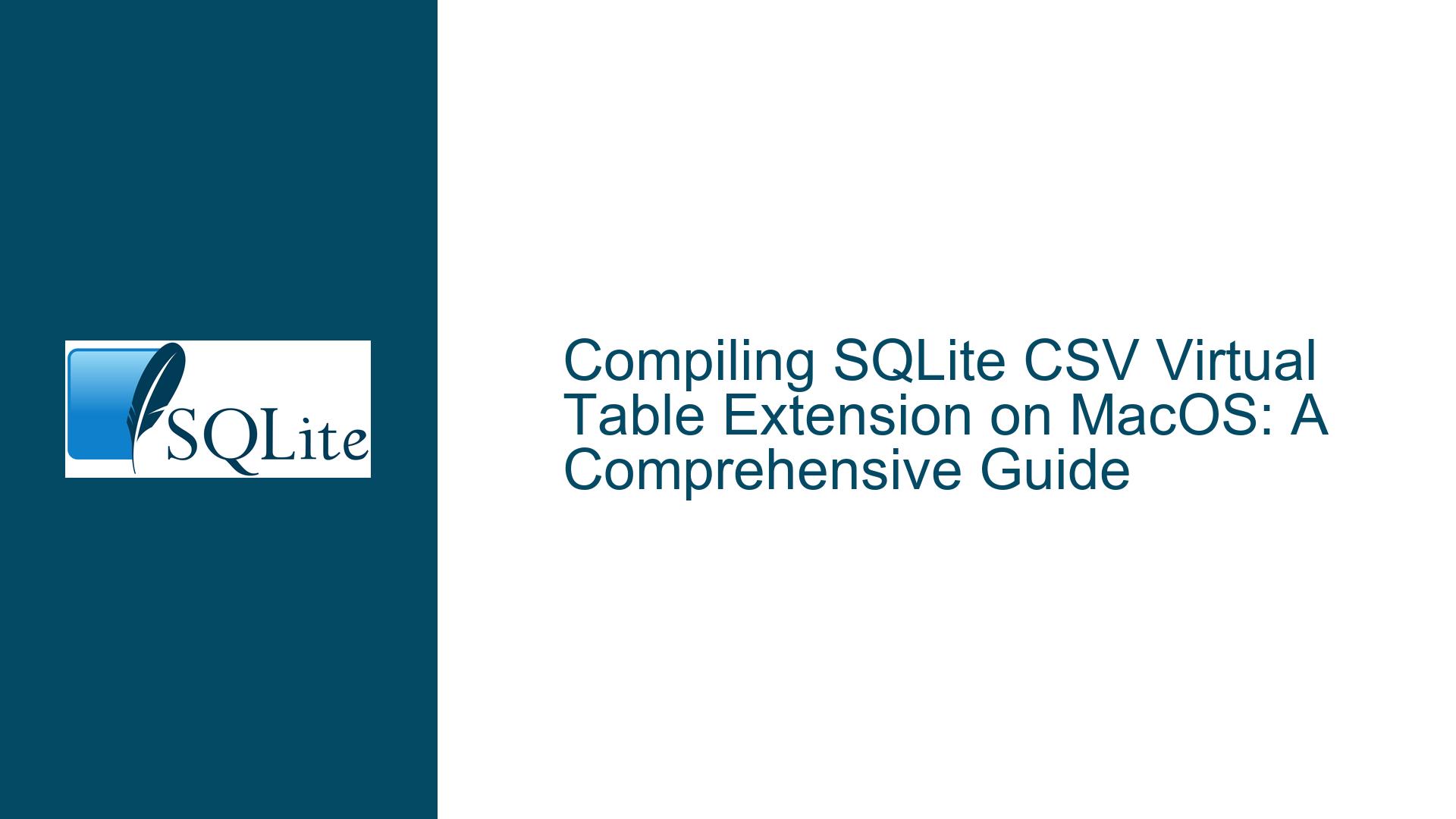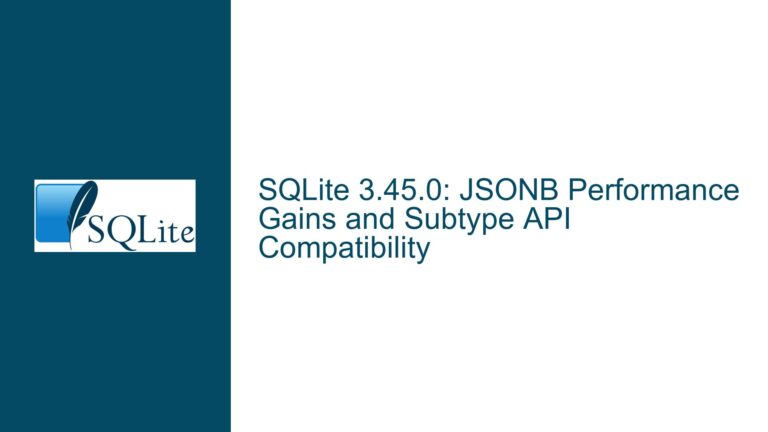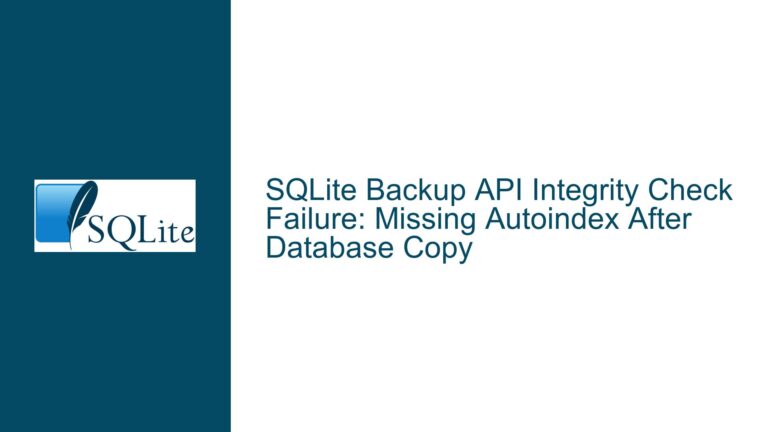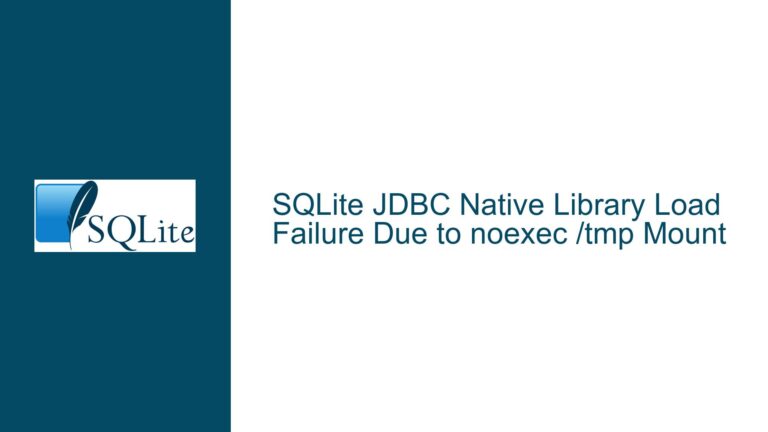Compiling SQLite CSV Virtual Table Extension on MacOS: A Comprehensive Guide
Compilation Errors Due to Missing SQLITE_VTAB_DIRECTONLY Macro
When attempting to compile the CSV virtual table extension for SQLite on MacOS, a common error encountered is the absence of the SQLITE_VTAB_DIRECTONLY macro. This macro is a recent addition to SQLite and is not present in older versions of the SQLite library that might be installed on your system. The error message typically looks like this:
csv.c:643:27: error: use of undeclared identifier 'SQLITE_VTAB_DIRECTONLY'
sqlite3_vtab_config(db, SQLITE_VTAB_DIRECTONLY);
^
1 error generated.
This error occurs because the compiler cannot find the definition of SQLITE_VTAB_DIRECTONLY in the header files it is referencing. The SQLITE_VTAB_DIRECTONLY macro is used to configure virtual tables to be accessible only from top-level SQL statements, preventing their use in triggers or views. This is a security feature that ensures virtual tables are not inadvertently used in ways that could lead to data corruption or security vulnerabilities.
The root cause of this issue is often that the compiler is referencing outdated system headers rather than the latest headers from the SQLite source code. This can happen if you are trying to compile the CSV extension against an older version of SQLite that does not include this macro. Additionally, the default include paths used by the compiler might not point to the directory where the latest SQLite headers are located.
To resolve this issue, you need to ensure that the compiler is using the correct headers that include the SQLITE_VTAB_DIRECTONLY macro. This can be achieved by explicitly specifying the include directory using the -I flag in the compiler command. By pointing the compiler to the directory containing the latest SQLite headers, you can ensure that the macro is recognized and the compilation proceeds without errors.
Missing or Incorrect Include Paths in Compiler Command
One of the primary reasons for the compilation error is the absence of the correct include paths in the compiler command. When compiling the CSV virtual table extension, the compiler needs to access the SQLite header files that define various macros and functions used in the extension. If the compiler is not directed to the correct directory containing these headers, it will fail to recognize certain macros, such as SQLITE_VTAB_DIRECTONLY.
The default behavior of the compiler is to search for header files in standard system directories, such as /usr/include or /usr/local/include. However, these directories may contain outdated versions of the SQLite headers that do not include the latest macros. To ensure that the compiler uses the correct headers, you need to explicitly specify the include directory using the -I flag.
For example, if you have downloaded the SQLite source code and are compiling the CSV extension from within the source directory, you should include the current directory (.) in the include path:
gcc -g -I. -fPIC -dynamiclib csv.c -o csv.dylib
In this command, the -I. flag tells the compiler to look for header files in the current directory. This ensures that the compiler finds the latest SQLite headers, including the one that defines the SQLITE_VTAB_DIRECTONLY macro.
If you are compiling the CSV extension in a different directory, you need to adjust the include path accordingly. For instance, if the SQLite headers are located in a directory called sqlite, you would use:
gcc -g -I../sqlite -fPIC -dynamiclib csv.c -o csv.dylib
This command tells the compiler to look for header files in the sqlite directory, which is one level up from the current directory. By correctly specifying the include path, you can avoid compilation errors related to missing macros and ensure that the CSV extension is compiled successfully.
Building and Testing the CSV Virtual Table Extension
Once you have resolved the compilation errors by ensuring that the correct include paths are specified, the next step is to build and test the CSV virtual table extension. This involves compiling the extension, loading it into SQLite, and using it to query a CSV file.
To begin, you need to download the SQLite source code and extract it. You can do this using the following commands:
wget https://www.sqlite.org/src/tarball/sqlite.tar.gz
tar xzf sqlite.tar.gz
After extracting the source code, create a build directory and configure the SQLite build system:
mkdir bld
cd bld
../sqlite/configure
make
This will compile the SQLite library and generate the necessary binaries. Once the build process is complete, you can proceed to compile the CSV virtual table extension. Navigate to the directory containing the CSV source code and compile it using the following command:
gcc -g -I. -fPIC -dynamiclib ../sqlite/ext/misc/csv.c -o csv.dylib
This command compiles the csv.c file into a dynamic library (csv.dylib) that can be loaded into SQLite. The -I. flag ensures that the compiler uses the correct headers, and the -fPIC and -dynamiclib flags are used to create a position-independent code and a dynamic library, respectively.
With the CSV extension compiled, you can now test it by loading it into SQLite and querying a CSV file. First, create a sample CSV file:
echo -e 'col_text,col_int\napples,3\noranges,5' > sample.csv
Next, load the CSV extension into SQLite and create a virtual table that references the CSV file:
./sqlite3 '' '.load csv' 'CREATE VIRTUAL TABLE temp.t1 USING csv(filename="sample.csv");' 'SELECT * FROM t1;'
This command starts SQLite, loads the CSV extension, creates a virtual table named t1 that references the sample.csv file, and then queries the table to display its contents. If everything is set up correctly, you should see the following output:
col_text,col_int
apples,3
oranges,5
This output confirms that the CSV virtual table extension is working correctly and that you can use it to query CSV files directly from SQLite.
In summary, compiling and using the CSV virtual table extension in SQLite on MacOS involves resolving compilation errors related to missing macros, specifying the correct include paths, and testing the extension with a sample CSV file. By following these steps, you can successfully integrate the CSV virtual table extension into your SQLite environment and leverage its capabilities to query CSV files directly.