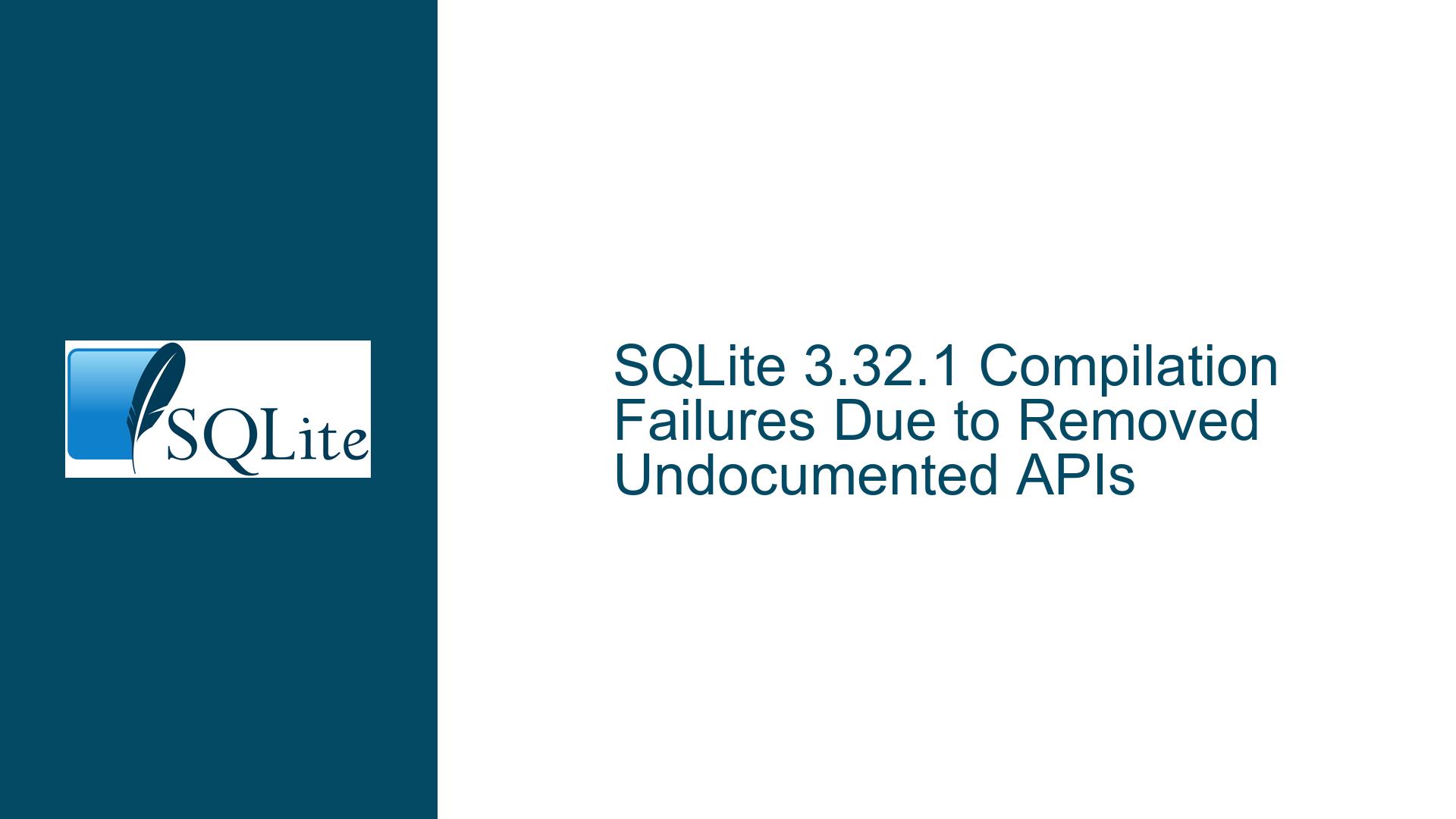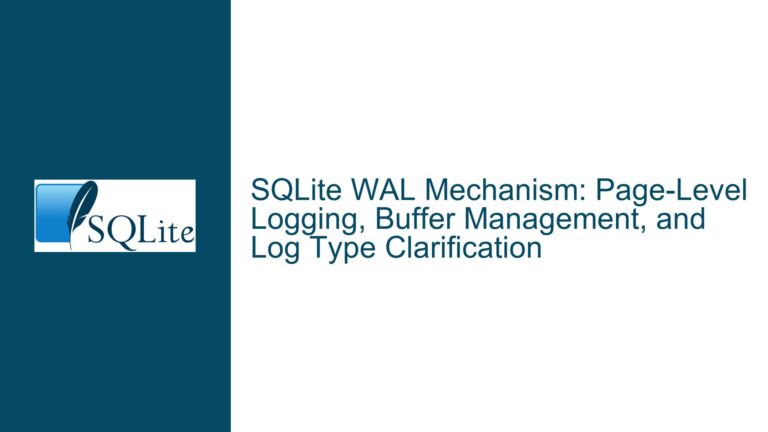SQLite 3.32.1 Compilation Failures Due to Removed Undocumented APIs
Missing Identifiers and Undocumented API Removal in SQLite 3.32.1
The core issue revolves around compilation failures encountered when upgrading to SQLite version 3.32.1, specifically when using the SQLite Encryption Extension (SEE) or custom SEE-like implementations. The compilation errors manifest as missing identifiers such as sqlite3_key, sqlite3_rekey, sqlite3PagerSetCodec, sqlite3PagerCodec, and sqlite3PagerState. These identifiers are part of an undocumented and unsupported API that was removed in SQLite 3.32.1. This removal was not explicitly highlighted in the release notes, leading to confusion and frustration for developers who relied on these APIs for encryption functionality.
The undocumented API in question was historically used to implement custom encryption mechanisms, similar to the official SQLite Encryption Extension (SEE). While the official SEE was updated to remain compatible with SQLite 3.32.1, custom implementations relying on the removed API faced breaking changes. This issue is particularly impactful for developers who have built their encryption solutions around these undocumented functions, as they now face the challenge of either updating their codebase or reverting to an older SQLite version with known vulnerabilities.
The removal of these APIs underscores the risks of relying on undocumented features, which are subject to change without notice. Developers must now decide whether to adopt the official SEE, refactor their custom encryption logic, or delay their upgrade to SQLite 3.32.1. Each of these options carries its own set of trade-offs, which will be explored in detail in the following sections.
Interrupted Build Process Due to Undocumented API Dependencies
The root cause of the compilation failures lies in the dependency on undocumented APIs that were removed in SQLite 3.32.1. These APIs, including sqlite3_key, sqlite3_rekey, and the sqlite3Pager* functions, were part of an internal mechanism for implementing encryption at the pager level. While these functions were never officially documented or supported, they were widely used by developers to create custom encryption solutions.
The removal of these APIs was a deliberate decision by the SQLite development team to streamline the codebase and reduce maintenance overhead. Undocumented APIs are inherently unstable, as they are not subject to the same compatibility guarantees as documented features. In this case, the removal was likely motivated by the desire to encourage the use of the official SQLite Encryption Extension (SEE), which provides a supported and maintained solution for encryption.
For developers using the official SEE, the transition to SQLite 3.32.1 is seamless, as the SEE was updated to remain compatible with the new version. However, for those relying on custom implementations, the removal of these APIs represents a significant breaking change. The absence of a clear deprecation notice or migration guide further complicates the situation, leaving developers to piece together the necessary changes on their own.
The impact of this change is exacerbated by the fact that encryption is a critical component of many applications, particularly those handling sensitive data. Developers who cannot immediately adopt the official SEE or refactor their custom encryption logic may be forced to delay their upgrade to SQLite 3.32.1, leaving their applications vulnerable to known security issues addressed in the latest release.
Upgrading to Official SEE or Refactoring Custom Encryption Logic
To resolve the compilation failures and ensure compatibility with SQLite 3.32.1, developers have two primary options: upgrading to the official SQLite Encryption Extension (SEE) or refactoring their custom encryption logic to avoid reliance on the removed undocumented APIs. Each approach has its own set of considerations, which will be explored in detail below.
Upgrading to the Official SQLite Encryption Extension (SEE)
The most straightforward solution is to adopt the official SQLite Encryption Extension (SEE). The SEE provides a supported and maintained solution for encryption, ensuring compatibility with the latest versions of SQLite. Developers who already hold a SEE license can download the updated version from the official SQLite website and integrate it into their projects.
The process of upgrading to the official SEE involves replacing the custom encryption logic with the SEE API. This typically requires modifying the code to use the sqlite3_key and sqlite3_rekey functions provided by the SEE, rather than the removed undocumented APIs. The SEE also includes additional features and optimizations that may improve the performance and security of the encryption implementation.
For developers who do not currently hold a SEE license, acquiring one may represent an additional cost. However, the benefits of using a supported and maintained solution often outweigh the initial investment, particularly for applications handling sensitive data. The SEE license also includes access to updates and support, ensuring long-term compatibility with future versions of SQLite.
Refactoring Custom Encryption Logic
For developers who prefer to maintain their custom encryption logic, refactoring the code to avoid reliance on the removed undocumented APIs is necessary. This involves identifying and replacing all references to the sqlite3_key, sqlite3_rekey, sqlite3PagerSetCodec, sqlite3PagerCodec, and sqlite3PagerState functions with alternative implementations.
One possible approach is to implement encryption at the application level, rather than within SQLite itself. This involves encrypting and decrypting data before it is written to or read from the database, using a library or framework designed for encryption. While this approach requires significant changes to the application architecture, it provides greater flexibility and control over the encryption process.
Another option is to use the SQLite Virtual File System (VFS) API to implement custom encryption at the file system level. The VFS API allows developers to intercept and modify file operations, enabling the implementation of encryption without relying on the removed pager-level APIs. This approach requires a deep understanding of the SQLite internals and may introduce additional complexity, but it provides a high degree of customization.
Implementing PRAGMA journal_mode and Database Backup
In addition to addressing the encryption issue, developers should also consider implementing best practices for database integrity and recovery. The PRAGMA journal_mode setting controls how SQLite handles transaction logging, which can impact both performance and data durability. For applications requiring high reliability, enabling the WAL (Write-Ahead Logging) mode is recommended, as it provides better concurrency and crash recovery.
Regular database backups are also essential for ensuring data integrity and minimizing the impact of potential failures. SQLite provides several mechanisms for creating backups, including the sqlite3_backup API and the .dump command. Developers should establish a backup strategy that balances frequency, storage requirements, and recovery time objectives.
Summary of Troubleshooting Steps
To summarize, the following steps can be taken to resolve the compilation failures and ensure compatibility with SQLite 3.32.1:
Upgrade to the Official SEE: Download and integrate the latest version of the SQLite Encryption Extension (SEE) if you hold a license. Replace custom encryption logic with the SEE API to ensure compatibility with SQLite 3.32.1.
Refactor Custom Encryption Logic: If maintaining custom encryption logic is necessary, refactor the code to avoid reliance on the removed undocumented APIs. Consider implementing encryption at the application level or using the SQLite VFS API for file system-level encryption.
Implement Best Practices for Database Integrity: Enable
PRAGMA journal_mode=WALfor improved concurrency and crash recovery. Establish a regular database backup strategy using thesqlite3_backupAPI or the.dumpcommand.
By following these steps, developers can address the compilation failures, ensure compatibility with SQLite 3.32.1, and maintain the security and integrity of their applications. While the removal of undocumented APIs presents a challenge, it also provides an opportunity to adopt more robust and supported solutions for encryption and database management.