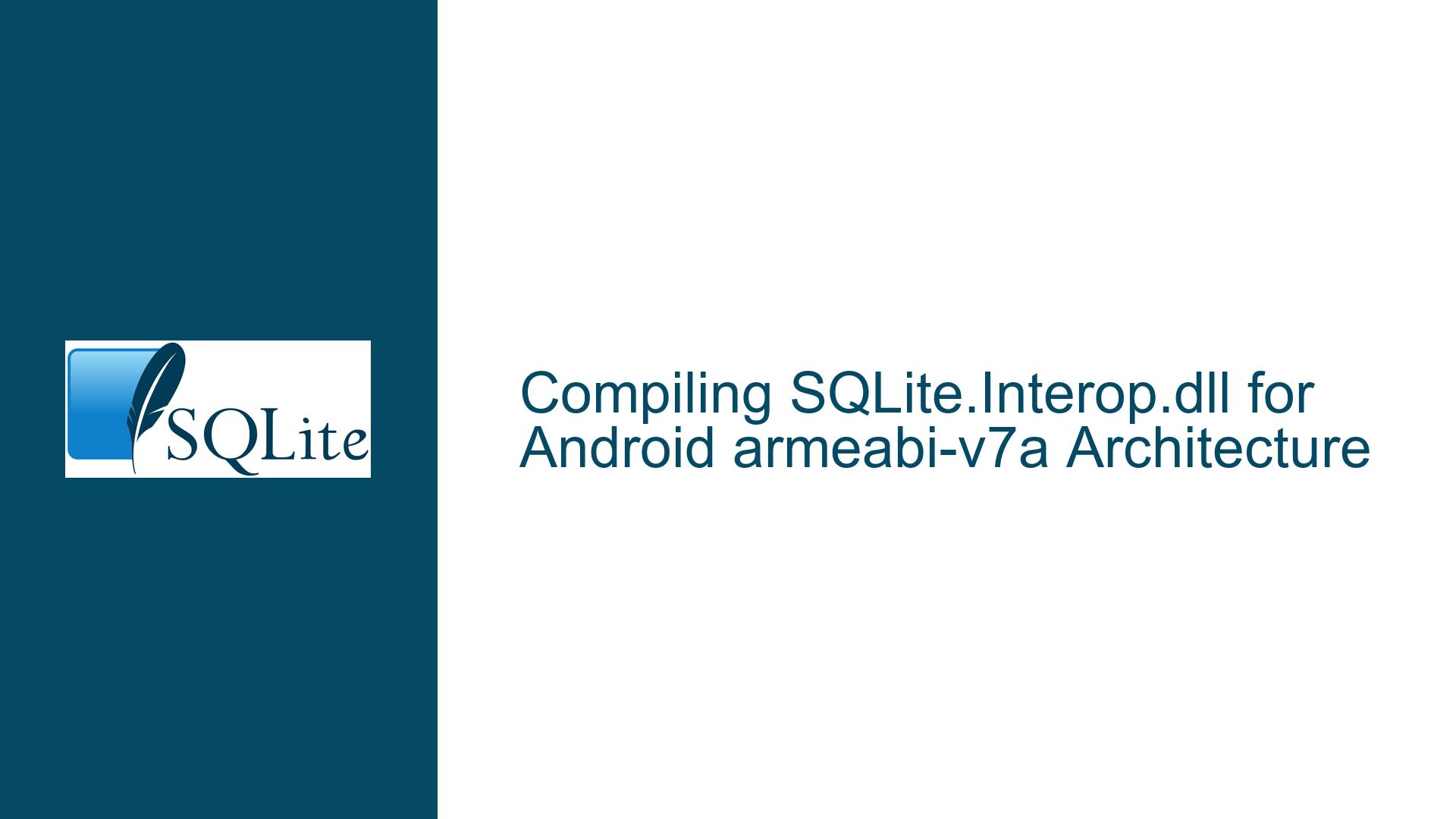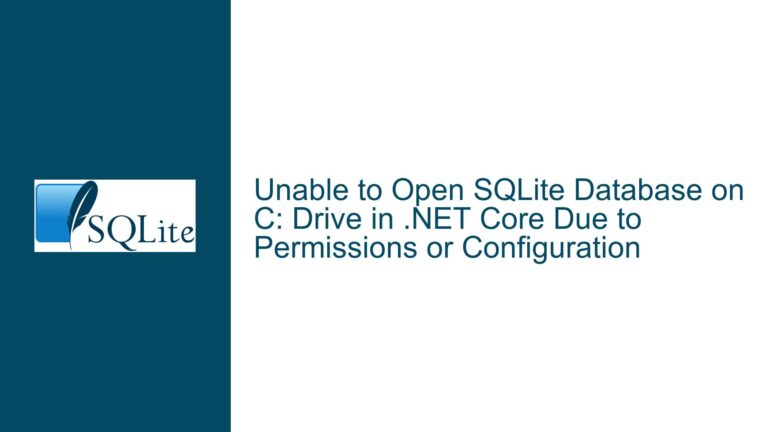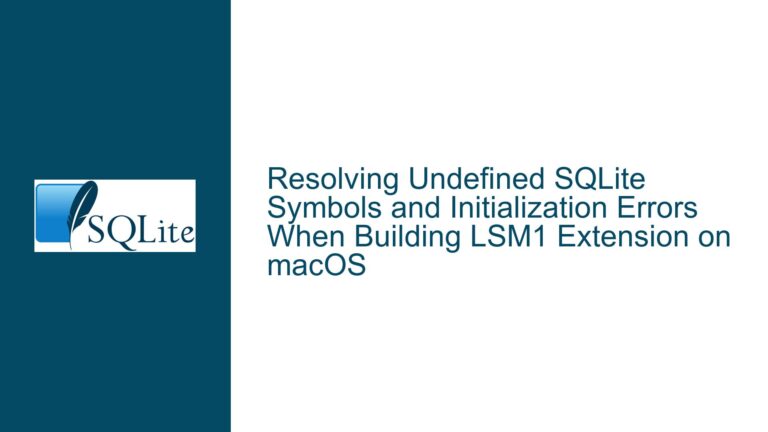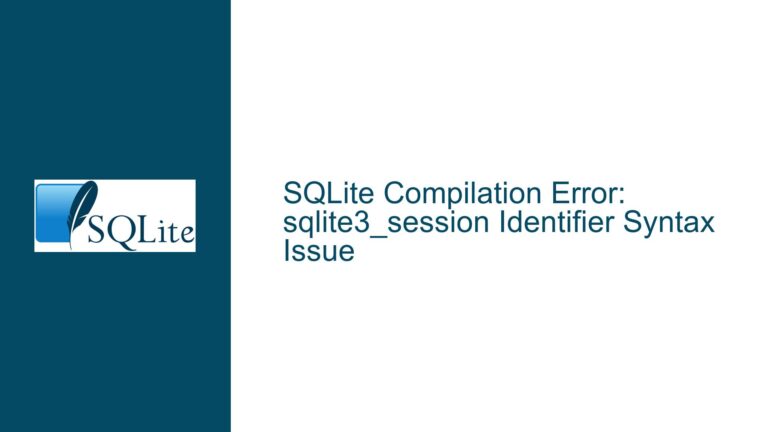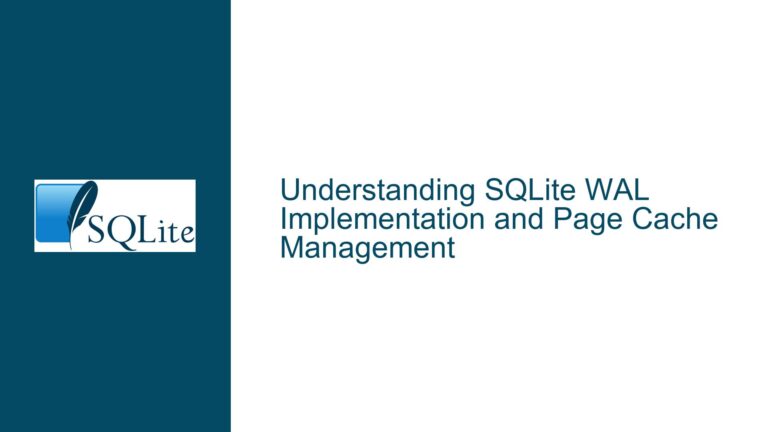Compiling SQLite.Interop.dll for Android armeabi-v7a Architecture
SQLite.Interop.dll Compilation Challenges for Android armeabi-v7a
Compiling SQLite.Interop.dll for the Android armeabi-v7a architecture can be a daunting task, especially when dealing with cross-platform application development. The SQLite.Interop.dll is a critical component that enables SQLite database functionality in .NET applications, particularly when targeting non-Windows platforms like Android. The armeabi-v7a architecture is a common target for Android devices, as it supports ARM-based processors with hardware floating-point operations, making it a popular choice for performance-sensitive applications.
The compilation process involves several steps, including setting up the correct build environment, configuring the necessary tools, and ensuring compatibility with the target architecture. The primary challenge lies in the fact that SQLite.Interop.dll is a native library, and compiling it for Android requires a deep understanding of both the Android Native Development Kit (NDK) and the specific requirements of the SQLite library. Additionally, the process often involves dealing with third-party tools and dependencies, which can introduce further complexity.
One of the key issues developers face is the lack of comprehensive documentation and tutorials that specifically address the compilation of SQLite.Interop.dll for the armeabi-v7a architecture. This often leads to developers piecing together information from various sources, which can result in incomplete or incorrect configurations. Furthermore, the compilation process can be sensitive to the versions of the tools and libraries used, making it difficult to reproduce successful builds across different environments.
Missing or Incorrect NDK Configuration and Toolchain Setup
One of the most common causes of compilation failures when trying to build SQLite.Interop.dll for the armeabi-v7a architecture is an improperly configured Android NDK or toolchain. The Android NDK is a set of tools that allows developers to implement parts of their app using native-code languages such as C and C++. For SQLite.Interop.dll, the NDK is essential because it provides the necessary compilers, linkers, and other tools required to build native libraries for Android.
The NDK toolchain must be correctly set up to target the armeabi-v7a architecture. This involves specifying the correct CPU architecture, system libraries, and compiler flags. If any of these settings are incorrect or missing, the compilation process will fail, often with cryptic error messages that do not clearly indicate the root cause. For example, if the toolchain is not configured to use the correct ARM architecture, the compiler may generate code that is incompatible with the target device, leading to runtime crashes or other unexpected behavior.
Another common issue is the use of outdated or incompatible versions of the NDK or toolchain. The Android NDK is regularly updated, and each version may introduce changes to the build process or the supported architectures. If the wrong version of the NDK is used, it may not support the armeabi-v7a architecture or may require different configuration settings. Additionally, the NDK must be compatible with the version of the Android SDK being used, as well as any other tools or libraries that are part of the build process.
In some cases, the issue may be related to the specific version of SQLite being compiled. SQLite is a highly portable database engine, and different versions may have different requirements or dependencies. If the version of SQLite being used is not compatible with the NDK or toolchain, the compilation process may fail. This is particularly true if the SQLite source code has been modified or customized, as these changes may introduce new dependencies or require additional configuration.
Setting Up the Correct NDK Environment and Compiling SQLite.Interop.dll
To successfully compile SQLite.Interop.dll for the armeabi-v7a architecture, it is essential to set up the correct NDK environment and configure the toolchain properly. The first step is to ensure that the correct version of the Android NDK is installed. The NDK can be downloaded from the official Android developer website, and it is important to select a version that supports the armeabi-v7a architecture. Once the NDK is installed, the next step is to configure the toolchain.
The toolchain configuration involves setting the correct environment variables, such as NDK_HOME, PATH, and CC, to point to the NDK installation directory and the appropriate compilers and linkers. The CC variable, in particular, should be set to the C compiler for the armeabi-v7a architecture, which is typically located in the toolchains/llvm/prebuilt/ directory of the NDK installation. Additionally, the CFLAGS and LDFLAGS variables should be set to include the necessary compiler and linker flags for the target architecture.
Once the toolchain is configured, the next step is to download the SQLite source code. The source code can be obtained from the official SQLite website or from a version control repository if a specific version or custom modifications are required. The source code should be placed in a directory that is accessible to the NDK toolchain, and any necessary modifications or patches should be applied at this stage.
The actual compilation process involves running the configure script (if available) to generate the necessary makefiles, followed by the make command to build the library. The configure script should be run with the appropriate options to specify the target architecture and any other required settings. For example, the --host option should be set to arm-linux-androideabi to target the armeabi-v7a architecture. Additionally, the --enable-shared option should be used to generate a shared library (i.e., a .so file) rather than a static library.
After the configure script has been run, the make command can be used to compile the SQLite source code. The make command should be run with the appropriate options to specify the target architecture and any other required settings. For example, the ARCH option should be set to arm to target the armeabi-v7a architecture. Additionally, the CC and CFLAGS variables should be set to the values configured earlier in the toolchain setup.
Once the compilation process is complete, the resulting SQLite.Interop.dll file should be located in the lib directory of the build output. This file can then be included in the Android project and used to enable SQLite database functionality in the application. It is important to test the compiled library on an actual Android device or emulator to ensure that it works correctly and does not introduce any runtime issues.
In conclusion, compiling SQLite.Interop.dll for the Android armeabi-v7a architecture requires careful setup of the NDK environment and toolchain, as well as a thorough understanding of the compilation process. By following the steps outlined above, developers can overcome the common challenges associated with this task and successfully build the necessary native library for their Android applications.