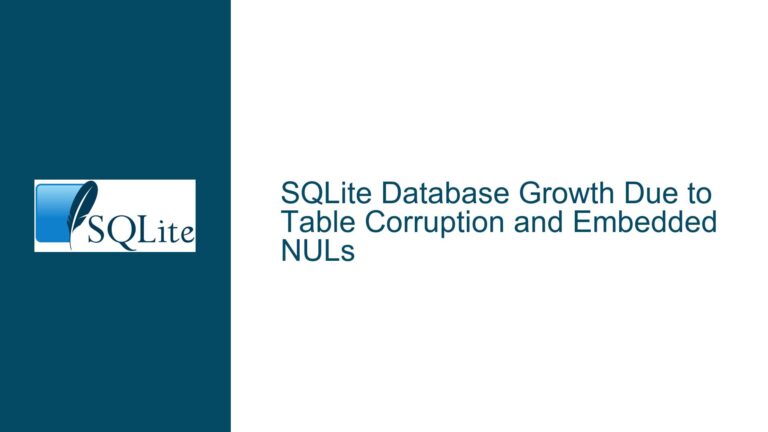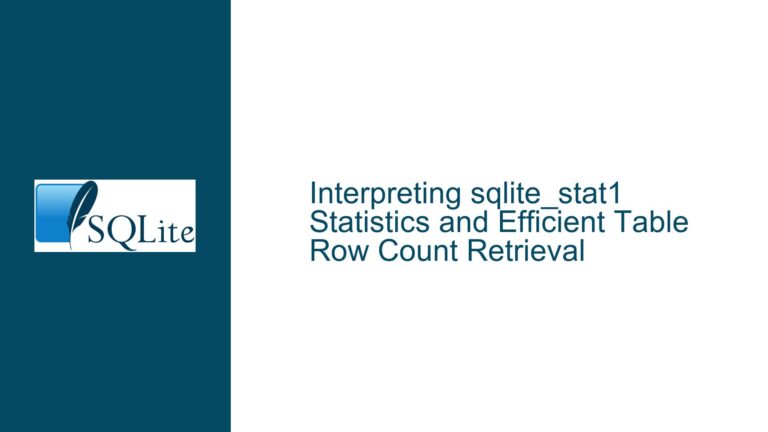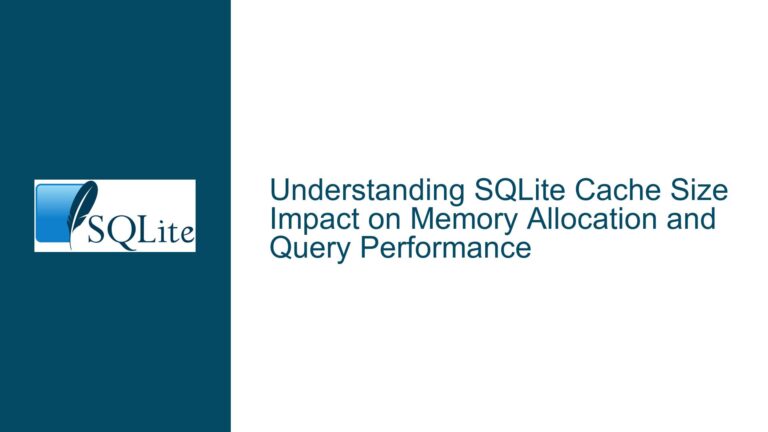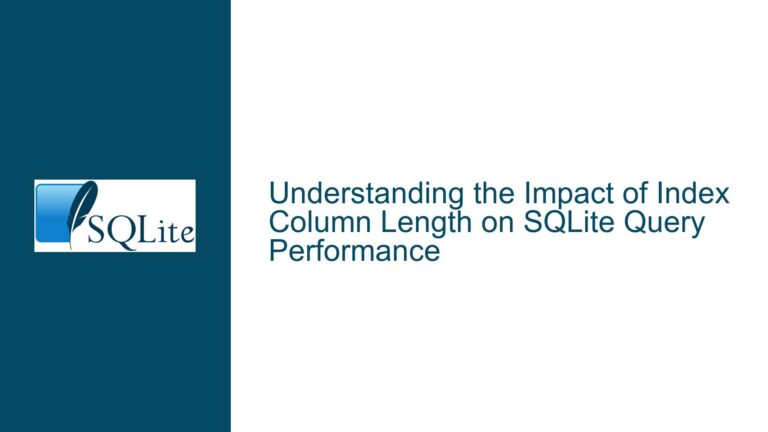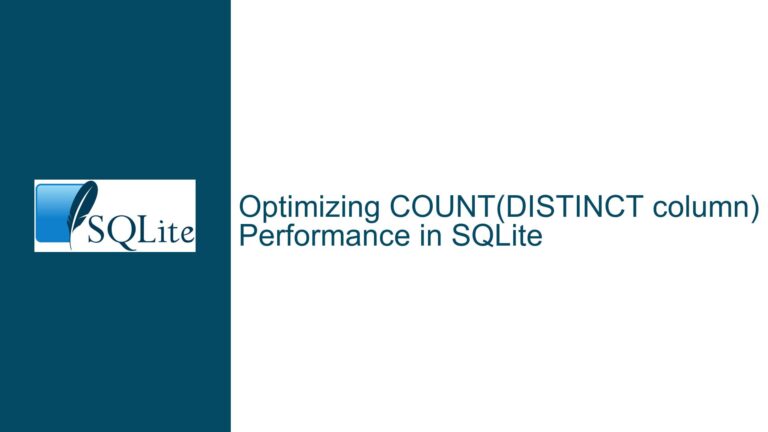Optimizing SQLite Index Usage for Volatile Column Queries
Index Usage and Volatile Column Considerations in SQLite
When designing a database schema in SQLite, understanding how indexes work and how they interact with volatile columns is crucial for optimizing query performance. A volatile column, such as a flag that frequently changes state (e.g., select in the dance table), can complicate index design. The primary question revolves around whether to include such a column in an index and how SQLite will utilize that index in queries.
In the given scenario, the dance table is defined as follows:
CREATE TABLE dance (
id INTEGER PRIMARY KEY,
select INT NOT NULL,
name TEXT UNIQUE
);
The select column is used to mark whether a dance is selected (1) or not (0). The name column is unique, ensuring no two dances share the same name. The user wants to query the table to find dances with a specific name and a select value greater than 0. The question is whether an index on (name, select) will be used effectively and whether the select column should be included in the index.
When an index is created on (name, select), SQLite stores both columns in the index. This means that the index will contain the name and select values for each row, along with the rowid (or primary key) to facilitate quick lookups. However, since name is already unique, SQLite automatically creates an implicit index on name to enforce the uniqueness constraint. This implicit index is sufficient for queries that only filter by name.
The volatility of the select column introduces additional complexity. If select is frequently updated, the index on (name, select) will also need to be updated, which can lead to performance overhead. Moreover, if the select column is only used to filter rows (e.g., select > 0), it may not be necessary to include it in the index. SQLite can still use the index on name to quickly locate rows and then apply the select filter.
Impact of WHERE Clauses in Index Creation
A more nuanced approach involves using a WHERE clause in the index definition to create a partial index. A partial index only includes rows that satisfy the specified condition. For example:
CREATE UNIQUE INDEX IF NOT EXISTS index_dn ON dance (name, select) WHERE select > 0;
This index would only include rows where select is greater than 0. As a result, the index is smaller and more efficient for queries that filter on select > 0. However, this approach has limitations. If the query needs to filter on select = 0, the partial index will not be used, and SQLite will fall back to a full table scan or another index.
The decision to use a partial index depends on the query patterns. If most queries filter on select > 0, a partial index can be beneficial. However, if queries need to filter on both select > 0 and select = 0, a full index on (name, select) or separate indexes for each condition may be more appropriate.
Best Practices for Index Design and Query Optimization
To optimize index usage and query performance in SQLite, consider the following best practices:
Use
INTEGER PRIMARY KEYfor Rowid Tables: When defining a primary key, useINTEGER PRIMARY KEYinstead ofINT PRIMARY KEY. This ensures that the primary key column is an alias for the rowid, avoiding the creation of an additional index. For example:CREATE TABLE dance ( id INTEGER PRIMARY KEY, select INT NOT NULL, name TEXT UNIQUE );Avoid Using Keywords as Identifiers: Using SQL keywords (e.g.,
select) as column names can lead to confusion and potential parsing errors. Always quote such identifiers or choose non-keyword names. For example:CREATE TABLE dance ( id INTEGER PRIMARY KEY, is_selected INT NOT NULL, name TEXT UNIQUE );Leverage Unique Constraints for Implicit Indexes: When a column is declared as
UNIQUE, SQLite automatically creates an index to enforce the constraint. This implicit index can be used for queries that filter on the unique column, eliminating the need for an additional explicit index.Use
EXPLAIN QUERY PLANto Analyze Index Usage: TheEXPLAIN QUERY PLANstatement provides insights into how SQLite executes a query and which indexes are used. For example:EXPLAIN QUERY PLAN SELECT id, name FROM dance WHERE name = 'waltz' AND is_selected > 0;This output shows whether SQLite is using the expected index and helps identify potential optimizations.
Consider Partial Indexes for Specific Query Patterns: If queries frequently filter on a specific condition (e.g.,
is_selected > 0), a partial index can improve performance by reducing the index size and maintenance overhead. For example:CREATE UNIQUE INDEX IF NOT EXISTS index_dn ON dance (name) WHERE is_selected > 0;Evaluate the Trade-offs of Including Volatile Columns in Indexes: Including a volatile column in an index can lead to frequent index updates, which may degrade performance. If the column is only used for filtering, consider whether it needs to be included in the index or if a separate index or partial index would be more efficient.
By following these best practices, you can design efficient indexes and optimize query performance in SQLite, even when dealing with volatile columns and complex query patterns.