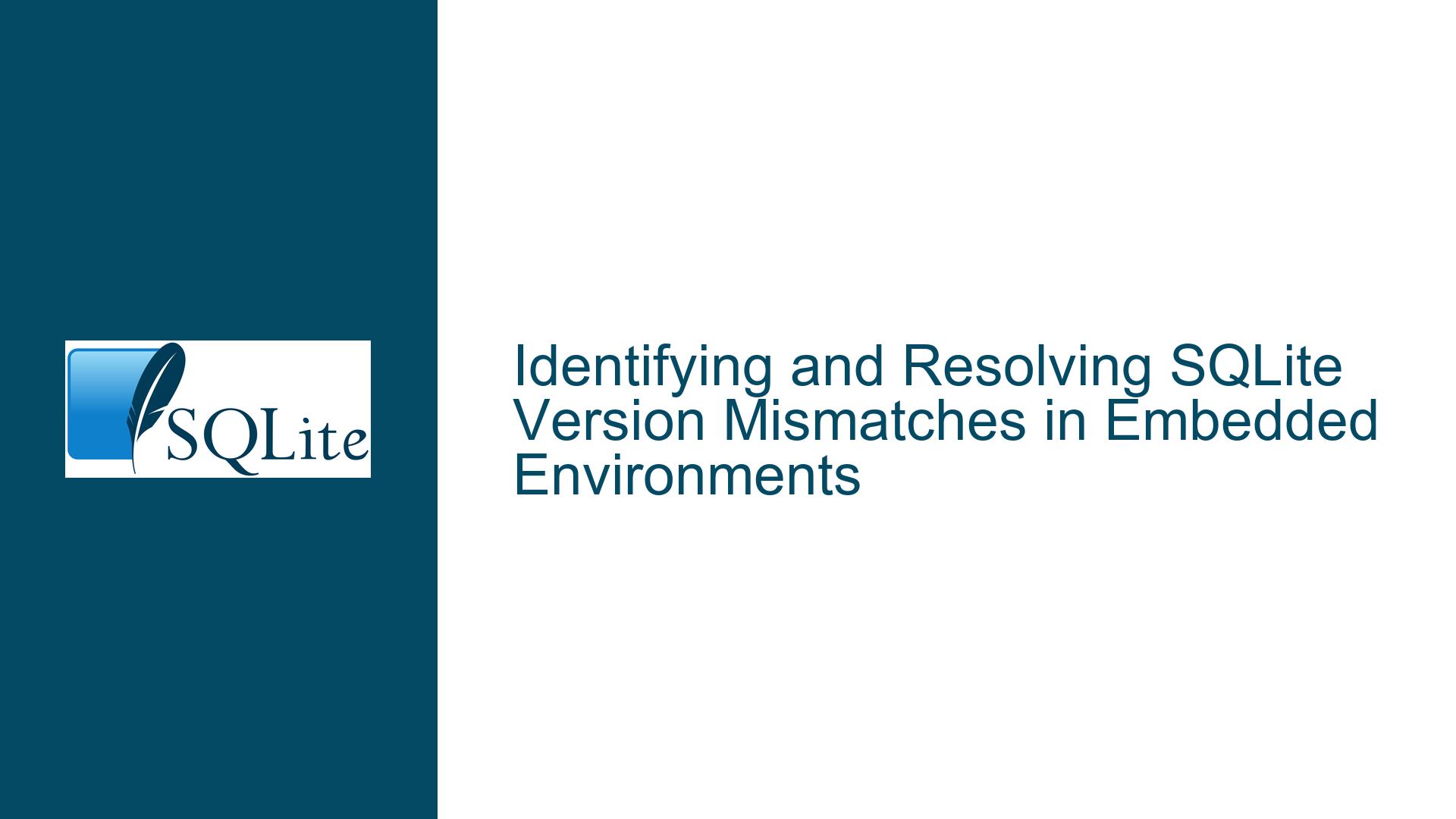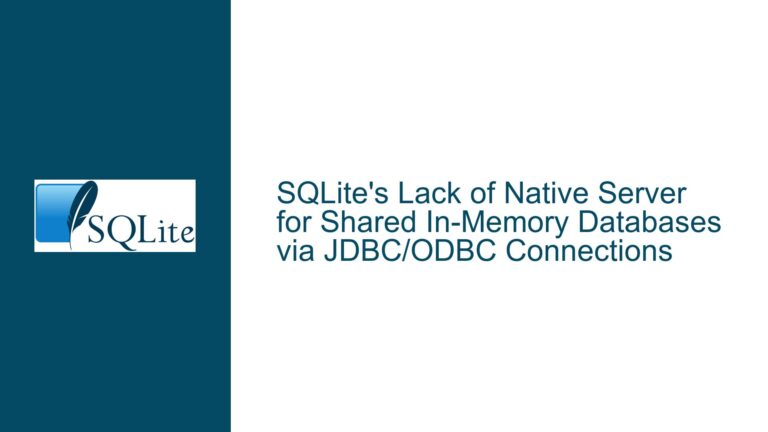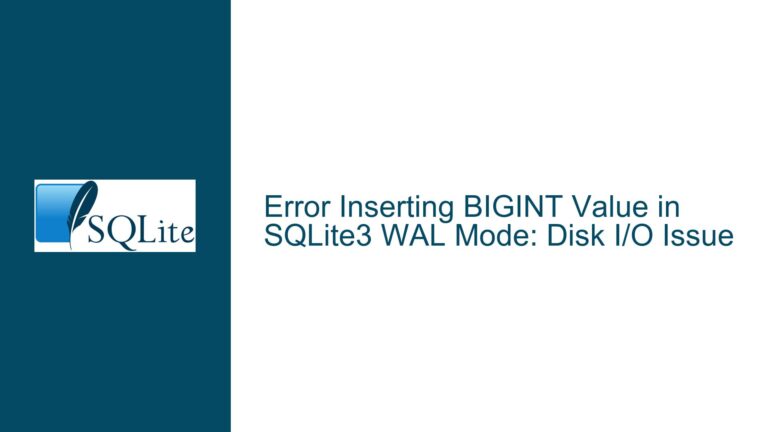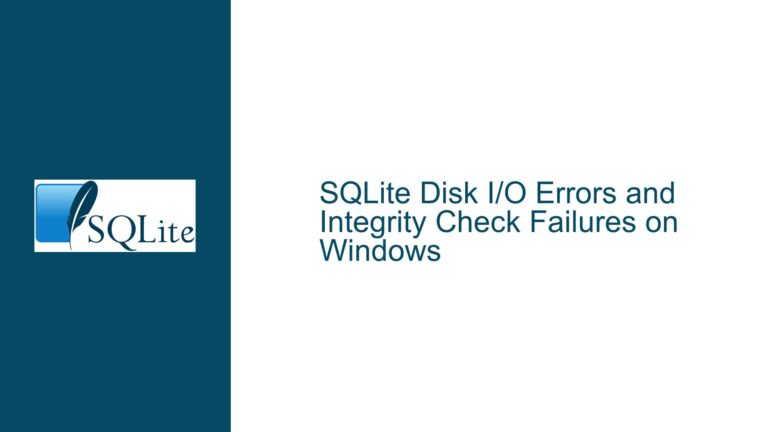Identifying and Resolving SQLite Version Mismatches in Embedded Environments
SQLite Version Discrepancy in Qt 5.14.1 Applications
When working with SQLite in embedded environments such as Qt, developers often assume that the version of SQLite bundled with their framework matches the documented or expected version. However, discrepancies can arise due to various reasons, leading to unexpected behavior, especially when relying on features introduced in newer SQLite versions. In this case, the developer expected SQLite 3.30.1 but discovered that their Qt 5.14.1 application was using SQLite 3.28.0. This discrepancy prevented the use of GENERATED columns, a feature introduced in SQLite 3.31.0. Understanding why this happens and how to resolve it is crucial for developers working with SQLite in embedded systems.
The issue stems from the way SQLite is integrated into Qt and how version information is defined and accessed. While the Qt source code may indicate a specific SQLite version in its header files, the runtime environment might use a different version due to build configurations, platform-specific overrides, or customizations. This mismatch can lead to confusion and functional limitations, as seen in this scenario.
To diagnose and resolve such issues, developers need to understand the relationship between the SQLite version defined in the source code, the version actually linked at runtime, and the implications of using an older version. This guide will explore the root causes of version mismatches, how to accurately determine the SQLite version in use, and strategies to address discrepancies when they occur.
Mismatch Between Source Code Definition and Runtime SQLite Version
The core of the issue lies in the difference between the SQLite version declared in the source code and the version actually used at runtime. In the Qt framework, SQLite is included as a third-party library, and its version is typically defined in a header file (e.g., sqlite3.h). For example, the header file in Qt 5.14.1 defines SQLITE_VERSION as "3.30.1". However, this definition does not guarantee that the runtime environment will use this specific version.
Several factors can contribute to this discrepancy. First, the Qt build process might override the bundled SQLite version with a system-installed version or a custom build. This is common in environments where platform-specific optimizations or security patches are required. Second, dynamic linking can result in the application using a different SQLite library than the one specified in the source code. Finally, the runtime environment might load a different version of SQLite due to configuration files, environment variables, or other external factors.
To identify the runtime SQLite version, developers can use the sqlite_version() function, which returns the version of the SQLite library currently in use. This function provides a reliable way to determine the actual version, independent of the source code definition. In this case, the developer discovered that the runtime version was 3.28.0, despite the header file indicating 3.30.1.
Using sqlite_version() to Diagnose and Resolve Version Mismatches
The sqlite_version() function is a powerful tool for diagnosing version mismatches and ensuring that the correct SQLite version is being used. By executing the query SELECT sqlite_version();, developers can retrieve the runtime version of SQLite and compare it with the expected version. This step is essential when troubleshooting issues related to missing features or unexpected behavior.
In this scenario, the developer used sqlite_version() to confirm that their application was using SQLite 3.28.0, which lacks support for GENERATED columns. This discovery highlighted the need to either upgrade the SQLite version or find an alternative solution. While upgrading to a newer version of Qt (e.g., Qt 5.15, which includes SQLite 3.32.1) is the most straightforward solution, it may not always be feasible due to project constraints or compatibility concerns.
For developers who cannot upgrade their framework, manually integrating a newer version of SQLite into their application is an option. This process involves downloading the desired SQLite version, compiling it as a static or dynamic library, and linking it to the application. While this approach requires additional effort, it provides greater control over the SQLite version and ensures access to the latest features and improvements.
Alternatively, developers can work around the limitations of older SQLite versions by implementing equivalent functionality in their application code. For example, instead of using GENERATED columns, they can manually calculate and store derived values using triggers or application logic. While this approach increases complexity, it allows the application to function without requiring a SQLite upgrade.
In conclusion, version mismatches between the source code definition and the runtime environment are a common issue when working with embedded SQLite. By using sqlite_version() to diagnose the problem and exploring upgrade or workaround options, developers can ensure that their applications function as intended and take full advantage of SQLite’s capabilities.