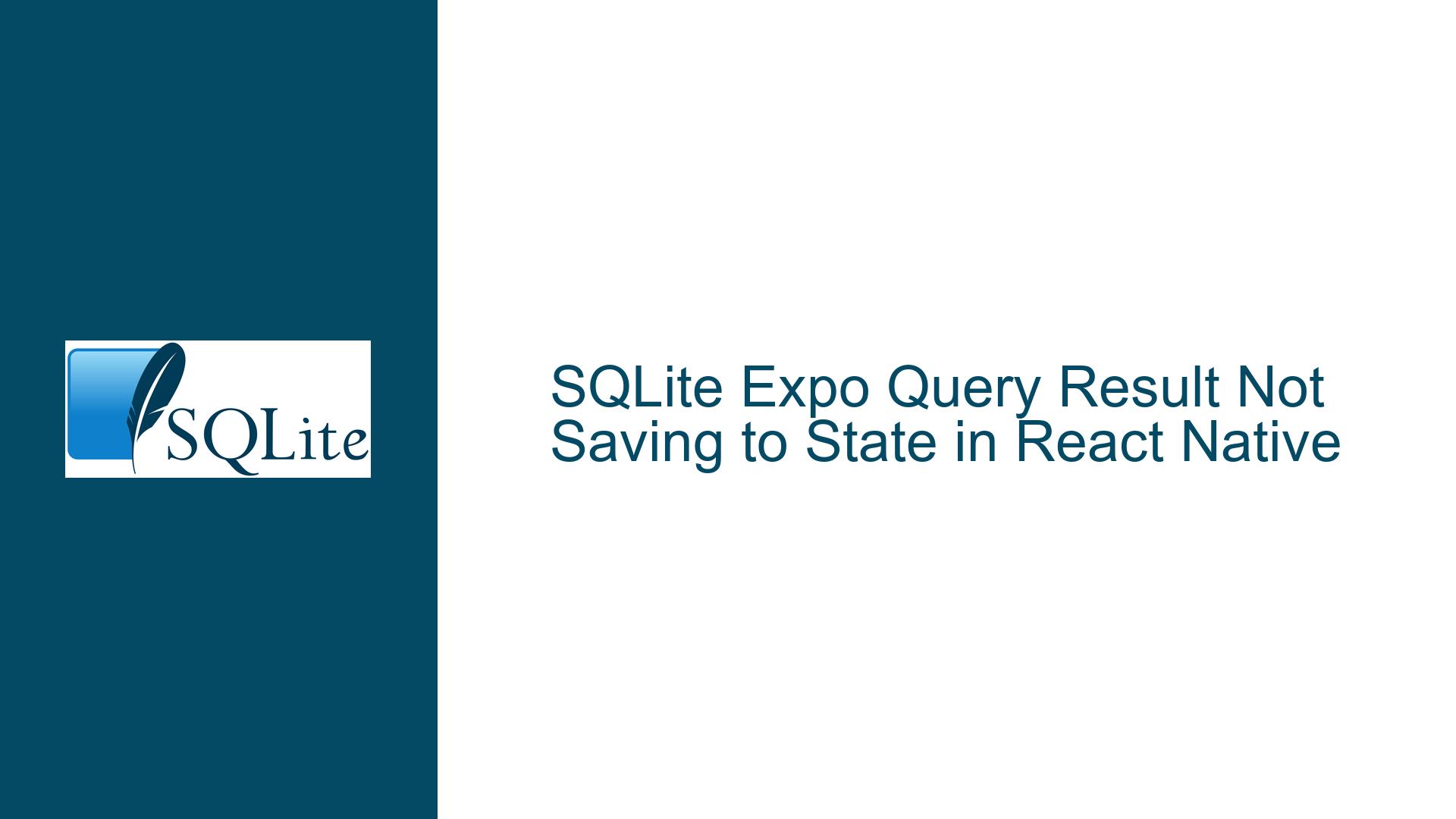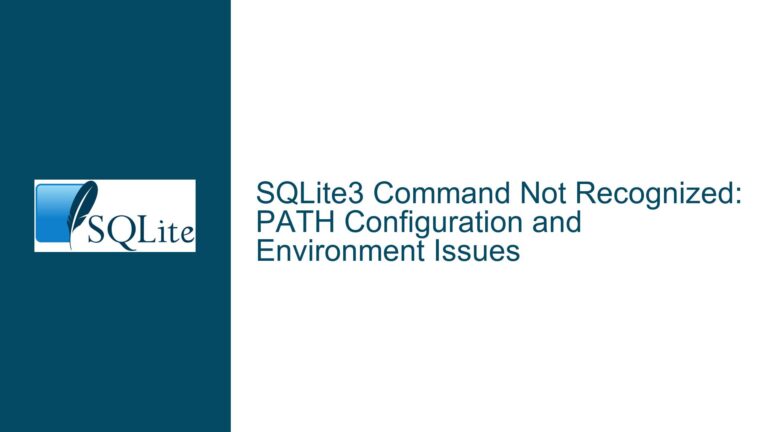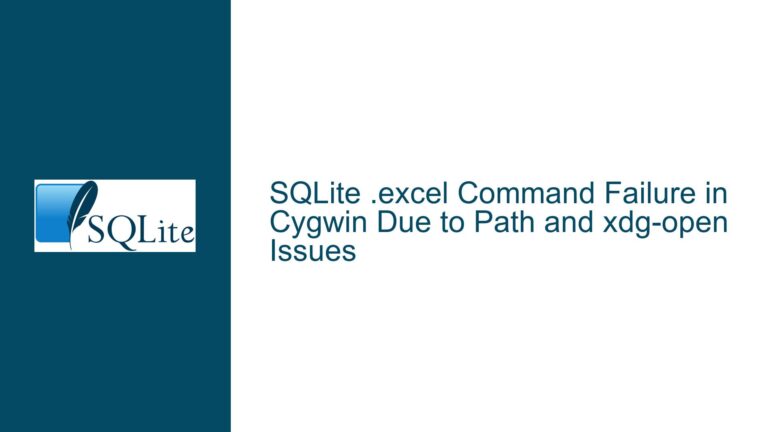SQLite Expo Query Result Not Saving to State in React Native
SQLite Query Execution and State Update Failure in React Native
When working with SQLite in a React Native environment using Expo, a common issue arises when attempting to save the results of a SQL query into a component’s state. The problem typically manifests when the query executes successfully, but the state update mechanism fails to capture the results. This can be particularly frustrating because the code may appear syntactically correct, yet the expected state update does not occur. The core of the issue often lies in the asynchronous nature of database operations and the React state management system.
In the provided code snippet, the viewAllUser function is designed to fetch all users from an SQLite database and store them in the users state variable. However, the console.log(users) statement at the end of the function does not output the expected array of user objects. This indicates that the state update mechanism is not functioning as intended. The issue is compounded by the fact that the database connection and query execution are not explicitly tied to a specific database file, which could lead to further complications if the database is not properly initialized or if the connection is not established correctly.
The problem is further exacerbated by the lack of error handling in the query execution. If the query fails for any reason, such as a missing table or a syntax error, the code does not provide any feedback or fallback mechanism. This makes it difficult to diagnose the root cause of the issue. Additionally, the state update function is incorrectly wrapped in an anonymous function, which prevents it from being executed. This is a subtle but critical mistake that can easily be overlooked.
Misuse of Anonymous Functions and Asynchronous State Updates
One of the primary causes of the issue is the misuse of anonymous functions in the state update mechanism. In the provided code, the state update function setUsers(temp) is wrapped in an anonymous function {() => setUsers(temp)}. This creates a function that is never called, effectively preventing the state from being updated. The correct approach is to directly call the state update function without wrapping it in an anonymous function. This ensures that the state is updated immediately after the query results are processed.
Another significant cause of the issue is the asynchronous nature of the database operations. In React Native, database queries are typically executed asynchronously, meaning that the code does not wait for the query to complete before moving on to the next statement. This can lead to situations where the state is accessed or logged before the query has finished executing, resulting in incomplete or incorrect data being displayed. To address this, it is essential to ensure that the state update occurs only after the query has completed successfully.
The lack of proper error handling is also a contributing factor. If the query fails for any reason, such as a missing table or a syntax error, the code does not provide any feedback or fallback mechanism. This makes it difficult to diagnose the root cause of the issue. Implementing proper error handling can help identify and resolve issues more quickly, ensuring that the application behaves as expected even in the face of unexpected errors.
Correcting State Updates and Implementing Error Handling
To resolve the issue, the first step is to correct the state update mechanism by removing the unnecessary anonymous function. Instead of wrapping setUsers(temp) in an anonymous function, it should be called directly. This ensures that the state is updated immediately after the query results are processed. The corrected code should look like this:
db.transaction(tx => {
tx.executeSql('SELECT * FROM user', [], (tx, results) => {
var temp = [];
for (let i = 0; i < results.rows.length; ++i) {
temp.push(results.rows.item(i));
}
setUsers(temp); // Directly call setUsers without wrapping it in an anonymous function
});
});
Next, it is crucial to implement proper error handling to catch and handle any errors that may occur during the query execution. This can be done by adding an error callback to the executeSql method. The error callback should log the error and provide feedback to the user, ensuring that any issues are promptly identified and addressed. The updated code with error handling should look like this:
db.transaction(tx => {
tx.executeSql(
'SELECT * FROM user',
[],
(tx, results) => {
var temp = [];
for (let i = 0; i < results.rows.length; ++i) {
temp.push(results.rows.item(i));
}
setUsers(temp);
},
(tx, error) => {
console.error('Error executing query:', error);
// Optionally, update the state to reflect the error
setUsers([]);
}
);
});
Finally, to ensure that the state is only accessed or logged after the query has completed, it is recommended to use the useEffect hook to monitor changes to the users state. This ensures that the state is only accessed or logged after it has been updated, preventing issues related to asynchronous operations. The complete code with the useEffect hook should look like this:
import React, { useState, useEffect } from 'react';
import { DatabaseConnection } from '../database/conex';
import { DatabaseInit } from '../database/dbinit';
import { FlatList, Text, View } from 'react-native';
var db = null;
export default function viewAllUser() {
db = DatabaseConnection.getConnection();
const [users, setUsers] = useState([]);
useEffect(() => {
db.transaction(tx => {
tx.executeSql(
'SELECT * FROM user',
[],
(tx, results) => {
var temp = [];
for (let i = 0; i < results.rows.length; ++i) {
temp.push(results.rows.item(i));
}
setUsers(temp);
},
(tx, error) => {
console.error('Error executing query:', error);
setUsers([]);
}
);
});
}, []);
useEffect(() => {
console.log(users);
}, [users]);
return (
<View>
<FlatList
data={users}
renderItem={({ item }) => <Text>{item.name}</Text>}
keyExtractor={item => item.id.toString()}
/>
</View>
);
}
By following these steps, the issue of the SQLite query results not being saved to the state in React Native can be effectively resolved. The corrected code ensures that the state is updated correctly, errors are handled appropriately, and the state is only accessed or logged after the query has completed. This results in a more robust and reliable application that behaves as expected even in the face of unexpected errors or asynchronous operations.