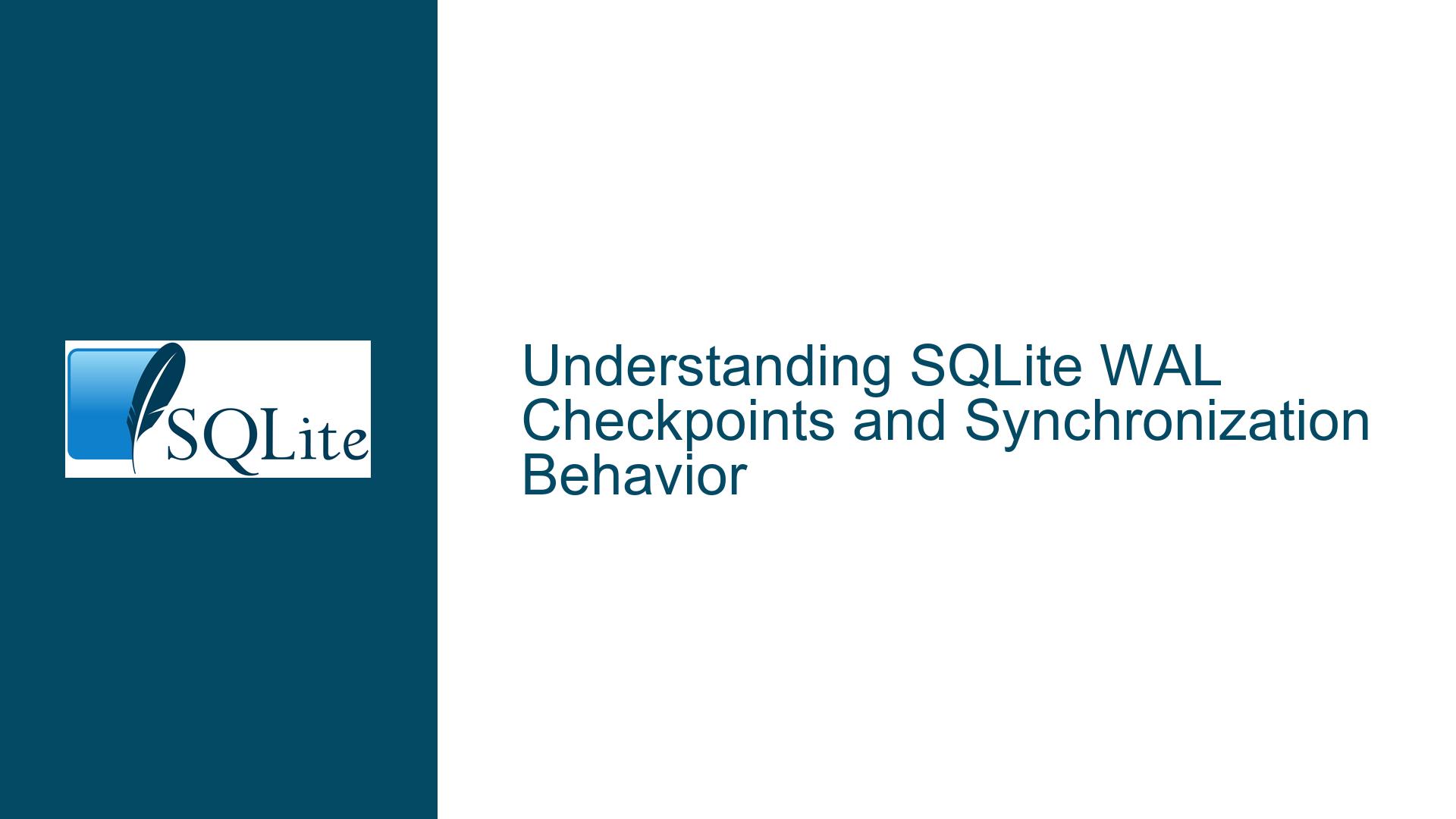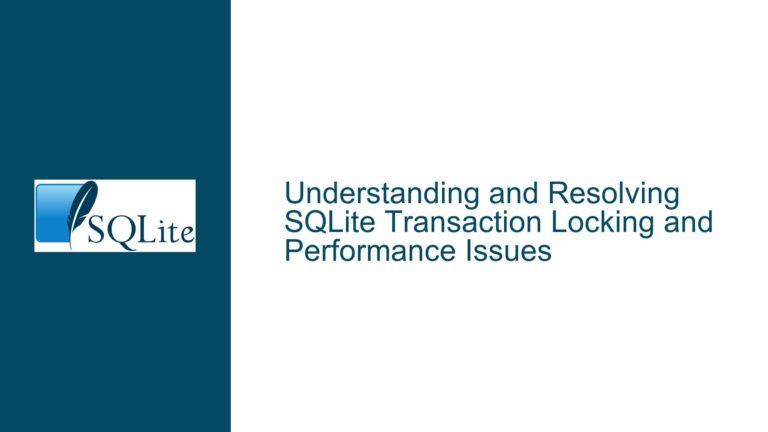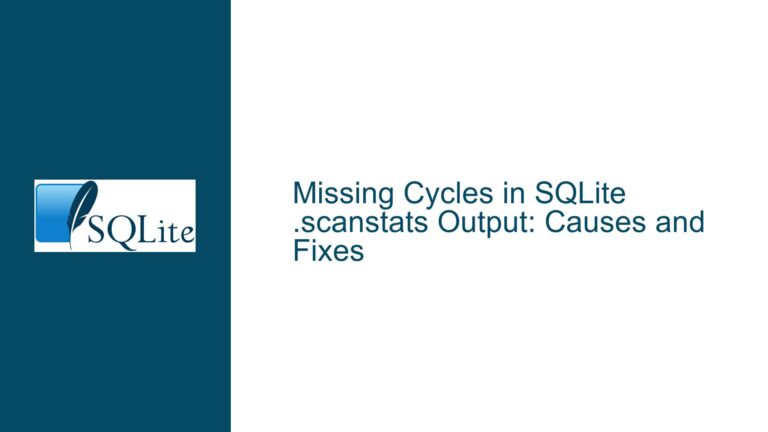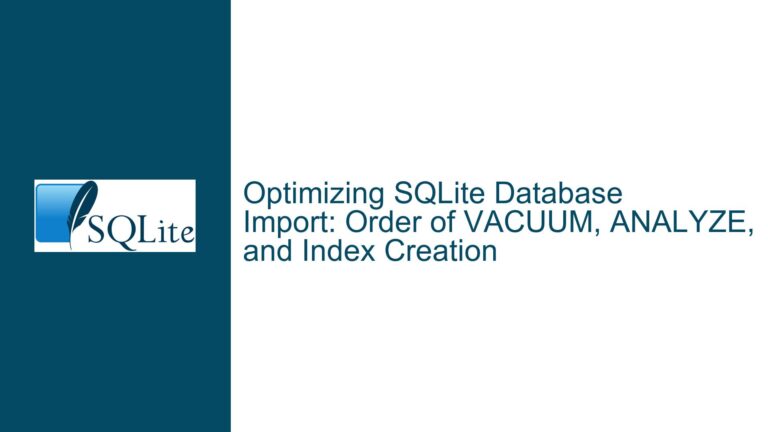SQLite WAL Checkpoints and Synchronization Behavior
PRAGMA wal_checkpoint and Synchronization Guarantees
When working with SQLite in Write-Ahead Logging (WAL) mode, understanding the interaction between PRAGMA wal_checkpoint and the synchronous setting is crucial for ensuring data integrity and performance. The core issue revolves around whether a PRAGMA wal_checkpoint guarantees a synchronization operation (such as fsync or FlushFileBuffers) when the connection is configured with synchronous = 0 (OFF). This setting explicitly disables synchronization operations, which raises questions about how checkpoints behave under this configuration.
In WAL mode, SQLite uses a write-ahead log file to record changes before they are written to the main database file. The checkpoint operation is responsible for transferring these changes from the WAL file to the main database file. Synchronization operations ensure that these changes are physically written to the storage device, preventing data loss in the event of a power failure or system crash. However, when synchronous = 0, SQLite is instructed to skip these synchronization operations, which can lead to data integrity issues if not properly managed.
The confusion arises because the documentation does not explicitly state whether a checkpoint operation will override the synchronous = 0 setting and perform a synchronization. This ambiguity can lead to incorrect assumptions about the durability of transactions and the safety of the database in the event of a crash. Additionally, the behavior of the WAL2 branch, which introduces a second WAL file for improved concurrency, further complicates the matter.
Synchronization Behavior with synchronous = 0 and WAL Mode
The synchronous pragma in SQLite controls whether or not the database engine issues synchronization operations to ensure that data is physically written to the storage device. When synchronous = 0 (OFF), SQLite does not perform any synchronization operations, which can significantly improve performance at the cost of data durability. This setting is particularly risky in WAL mode because the WAL file and the main database file are both subject to potential data loss in the event of a crash.
The PRAGMA wal_checkpoint command is used to manually trigger a checkpoint operation, which transfers changes from the WAL file to the main database file. However, the behavior of this command is influenced by the synchronous setting. If synchronous = 0, the checkpoint operation will not issue any synchronization operations, meaning that the changes transferred to the main database file may not be physically written to the storage device. This can result in data loss if the system crashes before the changes are flushed to disk.
The WAL2 branch introduces additional complexity by adding a second WAL file, which is used to improve concurrency and reduce contention. However, the synchronization behavior in WAL2 mode is similar to that of the standard WAL mode. If synchronous = 0, no synchronization operations are performed, regardless of whether a checkpoint is triggered manually or automatically.
The documentation explicitly states that synchronous = 0 means no synchronization operations are performed, and this behavior is consistent across all modes, including WAL and WAL2. Therefore, if you require synchronization operations to ensure data durability, you must use a synchronous setting of NORMAL (1) or FULL (2). The NORMAL setting ensures that synchronization operations are performed during checkpoint operations, while the FULL setting ensures that synchronization operations are performed at every transaction commit.
Ensuring Data Durability with PRAGMA synchronous and Checkpoints
To ensure data durability in SQLite, particularly when using WAL mode, it is essential to understand the relationship between the synchronous pragma and checkpoint operations. If you require that changes are physically written to the storage device, you must configure the database connection with synchronous = NORMAL or synchronous = FULL. These settings ensure that synchronization operations are performed either during checkpoint operations (NORMAL) or at every transaction commit (FULL).
When synchronous = NORMAL, the checkpoint operation will issue a synchronization operation, ensuring that the changes transferred from the WAL file to the main database file are physically written to the storage device. This provides a balance between performance and data durability, as synchronization operations are only performed during checkpoints, reducing the frequency of potentially expensive I/O operations.
If you require the highest level of data durability, you should use synchronous = FULL. This setting ensures that synchronization operations are performed at every transaction commit, guaranteeing that changes are physically written to the storage device before the transaction is considered complete. However, this setting can significantly impact performance, particularly in high-throughput applications.
For applications that prioritize performance over data durability, synchronous = 0 may be appropriate. However, this setting should be used with caution, as it can lead to data loss in the event of a crash. If you choose to use synchronous = 0, you should implement additional measures to ensure data durability, such as periodic manual checkpoints with synchronization operations or external backup mechanisms.
In summary, the behavior of PRAGMA wal_checkpoint in relation to synchronization operations is determined by the synchronous setting. If synchronous = 0, no synchronization operations are performed, regardless of whether a checkpoint is triggered manually or automatically. To ensure data durability, you must use synchronous = NORMAL or synchronous = FULL, which guarantee that synchronization operations are performed during checkpoints or at every transaction commit, respectively. Understanding these relationships is essential for configuring SQLite to meet the specific performance and durability requirements of your application.