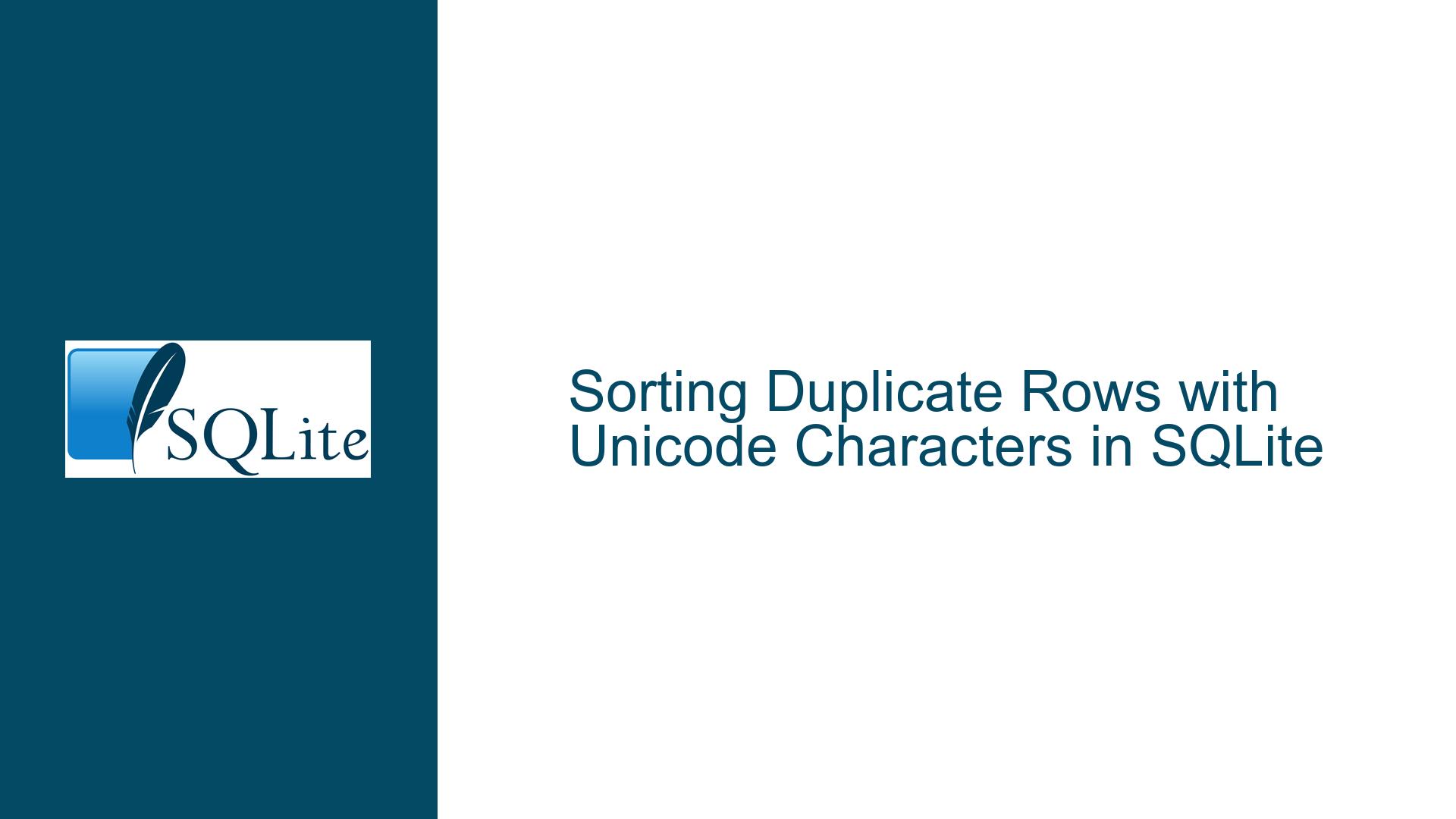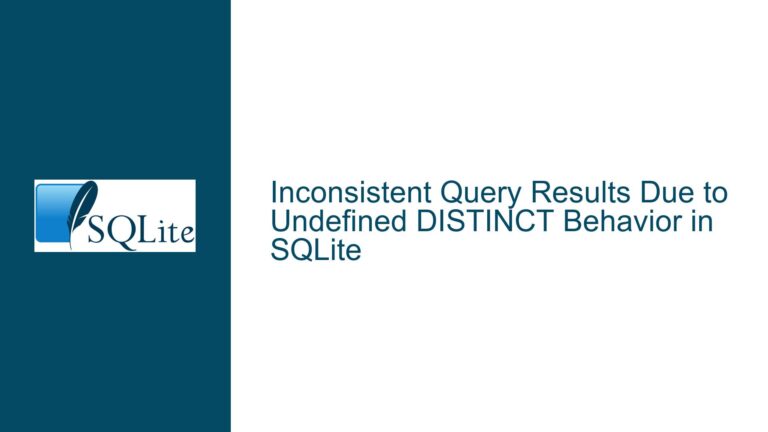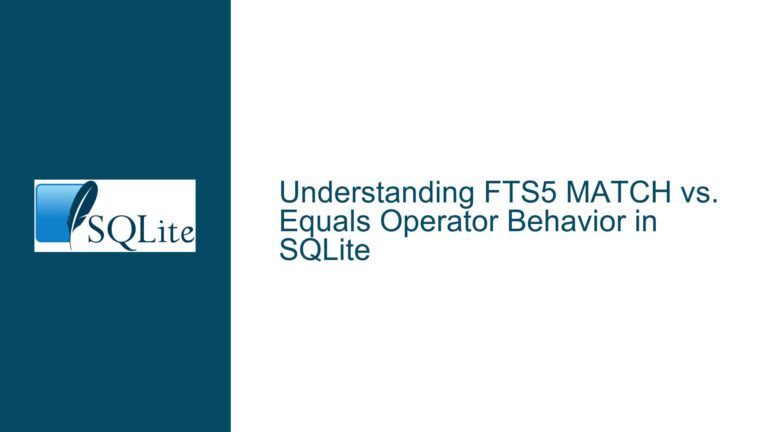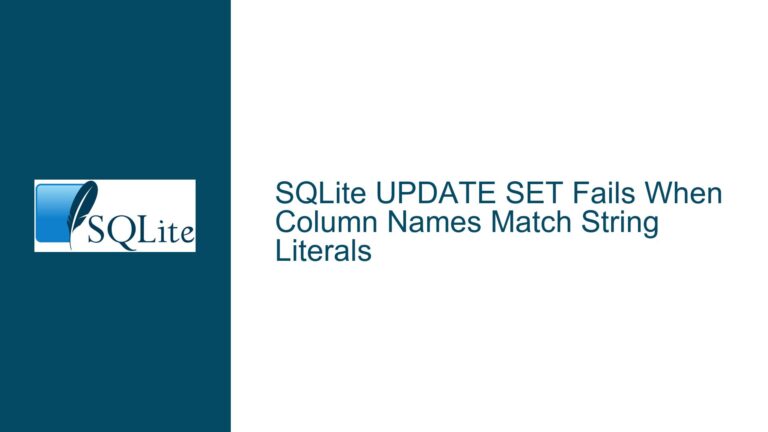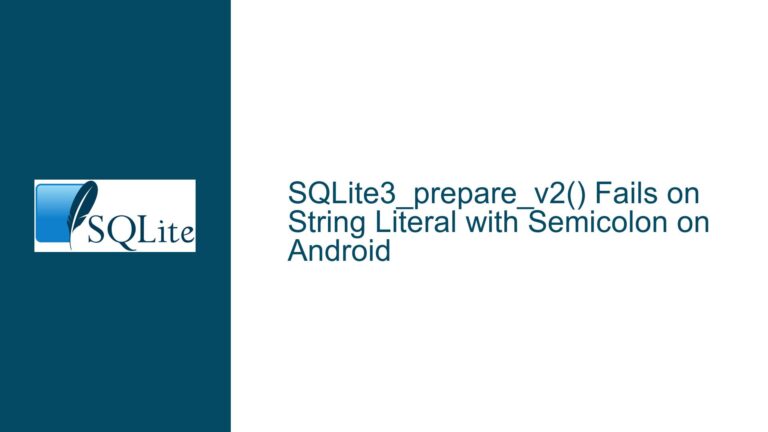Sorting Duplicate Rows with Unicode Characters in SQLite
Handling Duplicate Rows with Unicode Sorting in SQLite
When working with SQLite databases, a common task is identifying and sorting duplicate rows based on a specific column, especially when that column contains Unicode characters. The challenge arises when the default sorting mechanisms do not account for Unicode collation, leading to unexpected or incorrect ordering of results. This post delves into the intricacies of handling duplicate rows in SQLite, focusing on the nuances of Unicode sorting and providing detailed solutions to ensure accurate and efficient query results.
Unicode Collation and Sorting Challenges in SQLite
SQLite, by default, uses a binary collation sequence for sorting and comparing text. This means that when sorting or grouping text data, SQLite compares the binary representation of the characters rather than their linguistic or cultural meaning. While this approach is efficient, it becomes problematic when dealing with Unicode characters, where multiple binary representations can correspond to the same logical character. For example, the character "é" can be represented in multiple ways in Unicode (e.g., as a single code point or as a combination of "e" and an acute accent). Without proper Unicode collation, these representations may not be treated as equal, leading to incorrect grouping or sorting.
The issue is further compounded when trying to identify and sort duplicate rows based on a column containing Unicode characters. A typical approach involves using a GROUP BY clause to group rows by the target column and a HAVING clause to filter groups with more than one member. However, without proper Unicode collation, the grouping may not work as intended, and the resulting rows may not be sorted correctly.
Interrupted Write Operations Leading to Index Corruption
One of the primary challenges in sorting duplicate rows with Unicode characters is ensuring that the GROUP BY and ORDER BY clauses respect Unicode collation. The default binary collation in SQLite does not account for the complexities of Unicode, leading to potential issues in grouping and sorting. For instance, two strings that are logically identical but have different binary representations may not be grouped together, resulting in incorrect duplicate detection.
Moreover, the absence of a built-in Unicode collation sequence in SQLite means that developers must either rely on external libraries or implement custom collation functions. This adds complexity to the query and can impact performance, especially when dealing with large datasets. The lack of a standardized approach to Unicode collation in SQLite can also lead to inconsistencies across different environments, making it difficult to ensure consistent behavior across various deployments.
Another challenge is the potential for performance degradation when using custom collation functions. SQLite’s query optimizer may not be able to leverage indexes effectively when custom collation is used, leading to slower query execution times. This is particularly problematic when working with large tables, where efficient indexing and sorting are crucial for maintaining acceptable performance.
Implementing Custom Collation and Efficient Query Design
To address the challenges of sorting duplicate rows with Unicode characters in SQLite, developers can implement custom collation functions and optimize their queries for performance. The following steps outline a comprehensive approach to achieving accurate and efficient duplicate detection and sorting:
Step 1: Define a Custom Unicode Collation Function
The first step is to define a custom collation function that respects Unicode character ordering. This function should compare strings based on their logical Unicode representation rather than their binary encoding. In Python, this can be achieved using the sqlite3 module’s create_collation method. The custom collation function should handle Unicode strings correctly and return the appropriate comparison result (-1, 0, or 1) based on the desired sorting order.
def UnicodeCollate(test1, test2):
return 1 if test1 > test2 else -1 if test1 < test2 else 0
conn = sqlite3.connect('example.db')
conn.create_collation('unicode', UnicodeCollate)
Step 2: Modify the Query to Use Custom Collation
Once the custom collation function is defined, it can be used in the SQL query to ensure that both the GROUP BY and ORDER BY clauses respect Unicode collation. The modified query should include the COLLATE unicode clause in both the GROUP BY and ORDER BY sections to ensure consistent sorting and grouping.
SELECT R.*
FROM (SELECT name FROM Records GROUP BY name COLLATE unicode HAVING COUNT(*) > 1) AS D
JOIN Records AS R ON R.name = D.name
ORDER BY R.name COLLATE unicode;
Step 3: Optimize Query Performance
To optimize the performance of the query, consider the following strategies:
Indexing: Ensure that the
namecolumn is indexed. While custom collation may limit the optimizer’s ability to use indexes effectively, having an index on thenamecolumn can still improve performance, especially for large datasets.Query Simplification: Simplify the query by reducing the number of columns selected or by using more efficient joins. For example, if only the
namecolumn is needed, avoid selecting all columns from theRecordstable.Database Configuration: Adjust SQLite’s configuration settings to improve performance. For example, increasing the cache size or enabling write-ahead logging (WAL) mode can enhance query execution times.
Step 4: Test and Validate the Results
After implementing the custom collation and optimizing the query, thoroughly test the results to ensure that duplicates are correctly identified and sorted. Pay particular attention to edge cases, such as strings with different Unicode representations or mixed-case characters, to verify that the collation function behaves as expected.
Step 5: Consider External Libraries for Advanced Collation
For more advanced Unicode collation needs, consider using external libraries such as the nunicode library. These libraries provide comprehensive support for Unicode collation and can be integrated with SQLite through loadable extensions. While this approach adds complexity, it offers a more robust solution for handling Unicode sorting and grouping.
-- Example of using an external collation library
SELECT R.*
FROM (SELECT name FROM Records GROUP BY name COLLATE nunicode HAVING COUNT(*) > 1) AS D
JOIN Records AS R ON R.name = D.name
ORDER BY R.name COLLATE nunicode;
Step 6: Document and Maintain the Solution
Finally, document the custom collation implementation and query modifications to ensure that the solution can be maintained and understood by other developers. Include details on the collation function, query structure, and any performance optimizations to facilitate future updates and troubleshooting.
By following these steps, developers can effectively handle duplicate rows with Unicode characters in SQLite, ensuring accurate sorting and efficient query performance. The use of custom collation functions and careful query design allows for robust and reliable duplicate detection, even in complex Unicode environments.