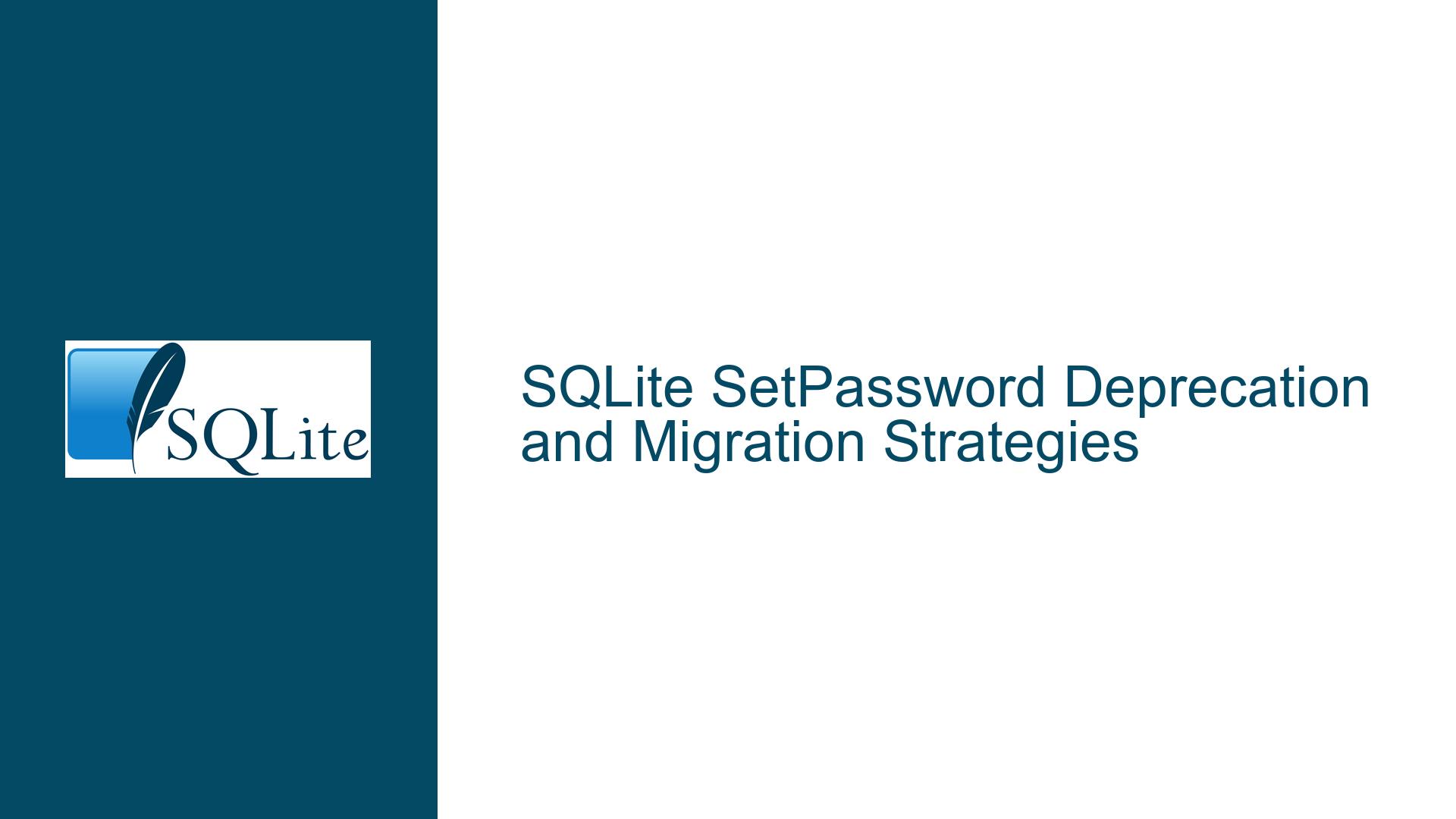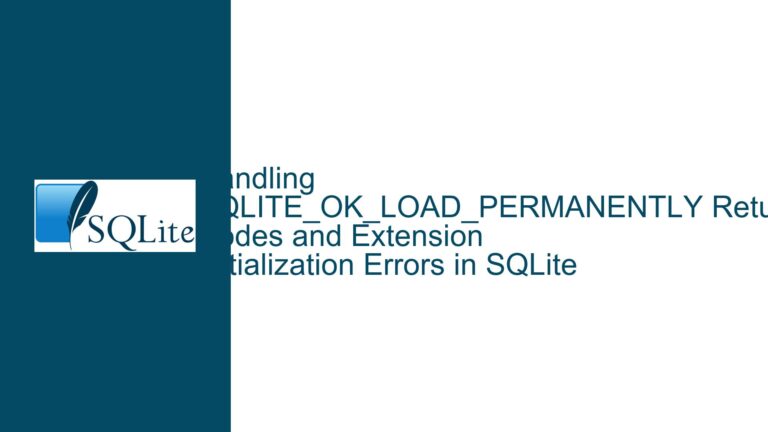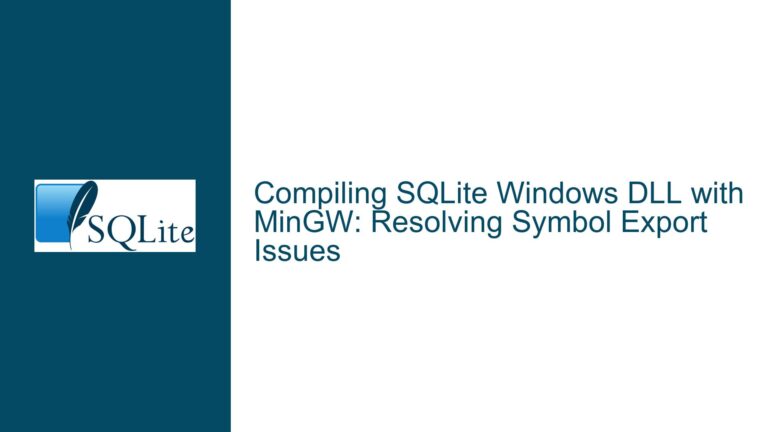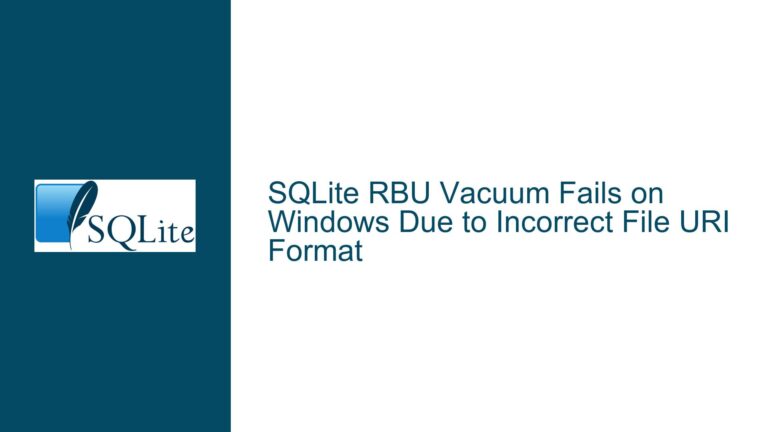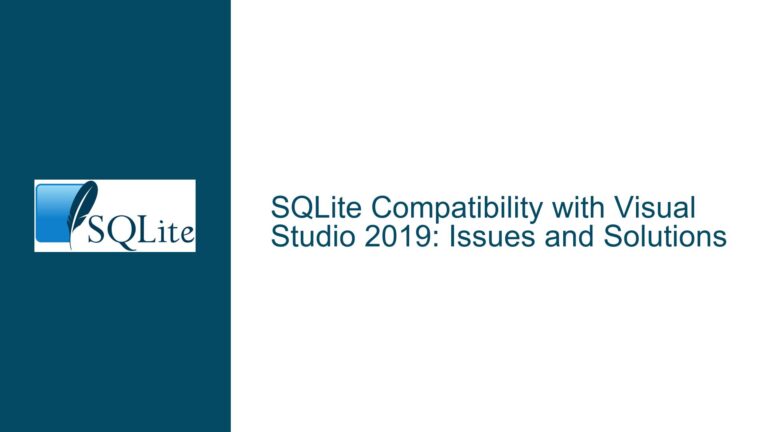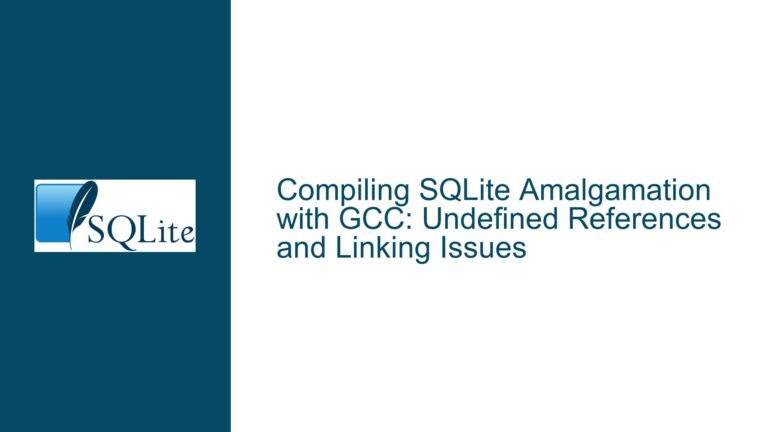SQLite SetPassword Deprecation and Migration Strategies
SetPassword Functionality Removal in Latest SQLite Versions
The SetPassword function, which was previously used to add a password to an SQLite database connection, has been deprecated and is no longer supported in the latest versions of SQLite. This change has left many developers scrambling to find alternative methods for securing their SQLite databases. The removal of SetPassword is part of a broader effort by the SQLite development team to streamline the codebase and remove outdated or less secure features. The deprecation of SetPassword has significant implications for applications that rely on this function for database security, necessitating a migration to more modern and secure methods of database encryption.
The SetPassword function was historically used to set a password on an SQLite database connection, effectively encrypting the database file. This function was particularly popular among developers who needed a simple way to secure their SQLite databases without resorting to more complex encryption schemes. However, the function’s simplicity came at a cost: it was not as secure as other encryption methods, and its implementation was somewhat opaque, making it difficult to audit and improve. As a result, the SQLite development team decided to remove SetPassword in favor of more robust and transparent encryption methods.
The removal of SetPassword has left many developers in a difficult position. Applications that relied on this function for database security will no longer work as expected when upgraded to the latest version of SQLite. This has led to a surge in questions and concerns from the developer community, as they seek to understand the implications of this change and find suitable alternatives. The deprecation of SetPassword is not just a minor inconvenience; it represents a significant shift in how SQLite databases are secured, and developers must adapt to this new reality.
Security Concerns and the Push for Modern Encryption Standards
The decision to remove the SetPassword function from SQLite was driven by several factors, chief among them being security concerns. The SetPassword function, while convenient, was not designed with modern security standards in mind. Its encryption mechanism was relatively simple and did not provide the level of security that is now expected for sensitive data. As the threat landscape has evolved, so too have the requirements for database encryption. The SQLite development team recognized that continuing to support SetPassword would be a disservice to users who need robust security for their databases.
One of the primary security concerns with SetPassword was its reliance on a single, static password for encryption. This approach is vulnerable to brute-force attacks, where an attacker systematically tries different passwords until the correct one is found. Additionally, the encryption algorithm used by SetPassword was not as strong as those used by modern encryption libraries. This made it easier for attackers to decrypt the database if they were able to obtain the password. The SQLite development team concluded that the risks associated with SetPassword outweighed its benefits, leading to its removal.
Another factor contributing to the deprecation of SetPassword was the lack of transparency in its implementation. The function’s inner workings were not well-documented, making it difficult for developers to understand how it worked and whether it could be trusted. This lack of transparency is a significant concern in the context of security, where trust is paramount. By removing SetPassword, the SQLite development team is encouraging developers to use more transparent and well-documented encryption methods, which can be more easily audited and improved over time.
The push for modern encryption standards is not unique to SQLite. Across the software industry, there is a growing recognition of the need for stronger, more transparent encryption methods. This trend is driven by the increasing sophistication of cyberattacks and the growing amount of sensitive data being stored in databases. By removing SetPassword, SQLite is aligning itself with this broader trend and encouraging developers to adopt more secure practices.
Migrating from SetPassword to SQLCipher and PRAGMA Key
For developers who have been using SetPassword to secure their SQLite databases, the removal of this function necessitates a migration to alternative encryption methods. One of the most popular alternatives is SQLCipher, an open-source extension to SQLite that provides transparent 256-bit AES encryption of database files. SQLCipher is widely regarded as a more secure and robust solution than SetPassword, and it is fully compatible with SQLite. Migrating from SetPassword to SQLCipher involves several steps, but the effort is well worth it given the increased security and transparency that SQLCipher provides.
The first step in migrating to SQLCipher is to install the SQLCipher extension. This can be done by downloading the SQLCipher source code and compiling it, or by using a precompiled binary if one is available for your platform. Once SQLCipher is installed, you can create a new encrypted database or encrypt an existing database using the PRAGMA key command. The PRAGMA key command is used to set the encryption key for the database, and it must be executed before any other operations are performed on the database.
For example, to create a new encrypted database with SQLCipher, you would use the following commands:
sqlite3 encrypted.db
PRAGMA key = 'your-encryption-key';
This will create a new database file called encrypted.db and set the encryption key to 'your-encryption-key'. Any data written to this database will be encrypted using 256-bit AES encryption, providing a much higher level of security than SetPassword.
If you have an existing database that was encrypted using SetPassword, you will need to decrypt it and then re-encrypt it using SQLCipher. This can be done using the ATTACH DATABASE command to create a new, encrypted database and then copying the data from the old database to the new one. Here is an example of how to do this:
-- Open the old database
sqlite3 old.db
-- Attach the new, encrypted database
ATTACH DATABASE 'encrypted.db' AS encrypted KEY 'your-encryption-key';
-- Copy the data from the old database to the new one
SELECT sqlcipher_export('encrypted');
-- Detach the new database
DETACH DATABASE encrypted;
This process will create a new, encrypted database called encrypted.db and copy all the data from the old database into it. Once the migration is complete, you can delete the old database and start using the new, encrypted one.
In addition to SQLCipher, another option for securing SQLite databases is to use the PRAGMA key command with the built-in SQLite encryption extension. This extension provides a simpler form of encryption than SQLCipher, but it is still more secure than SetPassword. To use the PRAGMA key command with the built-in encryption extension, you would use the following commands:
sqlite3 encrypted.db
PRAGMA key = 'your-encryption-key';
This will create a new database file called encrypted.db and set the encryption key to 'your-encryption-key'. The database will be encrypted using the built-in encryption extension, which provides a basic level of security. However, for most applications, SQLCipher is the preferred option due to its stronger encryption and greater transparency.
In conclusion, the deprecation of SetPassword in the latest versions of SQLite represents a significant shift in how SQLite databases are secured. While this change may be inconvenient for developers who have been using SetPassword, it is ultimately a positive development that encourages the adoption of more secure and transparent encryption methods. By migrating to SQLCipher or using the PRAGMA key command with the built-in encryption extension, developers can ensure that their SQLite databases are protected with the latest in encryption technology.