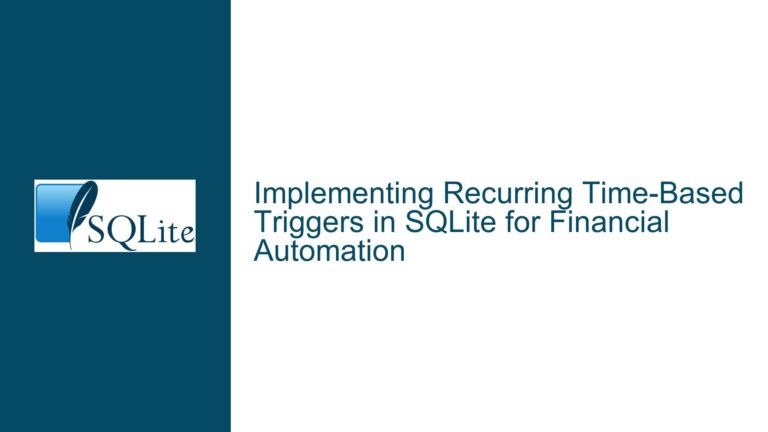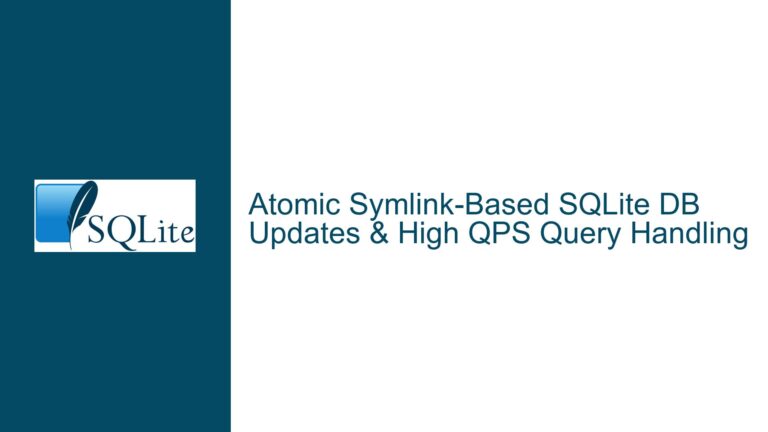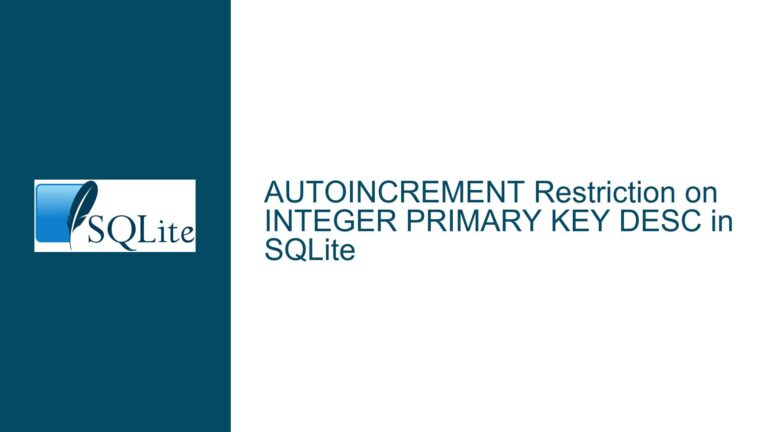SQLite ALTER TABLE RENAME TO Error with Dependent Views
SQLite View Dependency Error During Table Rename
When performing a schema change in SQLite that involves renaming a table, a common issue arises when there are dependent views that reference the table being renamed. Specifically, if you attempt to drop a table and then rename another table to take its place, SQLite will throw an error if there is a view that depends on the original table. The error message typically reads: error in view [ViewName]: no such table: main.[TableName]. This error occurs because SQLite, in its modern behavior, checks the consistency of the schema before and after the rename operation. If the schema is inconsistent—such as when a view references a table that no longer exists—the operation will fail.
This behavior is by design, as SQLite now enforces schema consistency during ALTER TABLE operations. When a table is renamed, SQLite attempts to update all references to that table within the database schema, including those in views. If the table being renamed is referenced by a view, and that table no longer exists (because it was dropped), SQLite will detect the inconsistency and prevent the rename operation from completing. This is a safeguard to ensure that the database schema remains coherent and that no views are left referencing non-existent tables.
The issue is particularly relevant when following the recommended steps for altering a table schema in SQLite, as outlined in the official documentation. The documentation suggests a sequence of steps that includes dropping the original table, renaming a new table to replace it, and then recreating any dependent views. However, if the views are not dropped before the rename operation, the operation will fail due to the schema inconsistency check.
Schema Consistency Checks and Legacy Behavior
The root cause of this issue lies in SQLite’s handling of schema consistency during ALTER TABLE operations. In modern versions of SQLite, the ALTER TABLE command has been enhanced to ensure that the database schema remains consistent before and after the operation. This includes updating references to renamed tables in views, triggers, and indexes. However, this enhancement also introduces a stricter validation process that can lead to errors if the schema is not in a consistent state.
The modern behavior of SQLite can be contrasted with its legacy behavior, which is controlled by the PRAGMA legacy_alter_table setting. When legacy_alter_table is set to TRUE, SQLite reverts to its older behavior, which does not enforce schema consistency checks during ALTER TABLE operations. In this mode, SQLite will simply execute the ALTER TABLE command as instructed, without attempting to update references in views or other schema objects. This can be useful in scenarios where the schema is intentionally inconsistent, or where the user wants to bypass the consistency checks for performance reasons.
However, relying on the legacy behavior is not a long-term solution, as it bypasses the safeguards that have been put in place to ensure schema integrity. The modern behavior is designed to prevent issues such as orphaned views or broken triggers, which can lead to subtle bugs and data integrity problems. Therefore, while the legacy behavior can be used as a workaround, it is generally recommended to address the underlying issue by ensuring that the schema is consistent before performing ALTER TABLE operations.
The modern behavior of SQLite also has implications for the order in which schema changes are performed. Specifically, if a view depends on a table that is being renamed, the view must be dropped before the rename operation is performed. This ensures that the schema remains consistent throughout the operation. After the rename operation is complete, the view can be recreated to reference the new table. This approach avoids the schema inconsistency that would otherwise cause the rename operation to fail.
Resolving View Dependency Issues with Intermediate Renames and Schema Adjustments
To resolve the issue of view dependencies during table renames, there are several strategies that can be employed. The most straightforward approach is to drop the dependent views before performing the rename operation and then recreate them afterward. This ensures that the schema remains consistent throughout the operation and avoids the error caused by the schema consistency check.
However, dropping and recreating views can be cumbersome, especially if there are many views or if the views are complex. An alternative approach is to use an intermediate rename operation to temporarily rename the original table before dropping it. This allows the dependent views to continue referencing the original table while the new table is being renamed to take its place. Once the rename operation is complete, the original table can be dropped, and the views will continue to function correctly.
For example, consider the following sequence of operations:
Rename the original table to a temporary name:
ALTER TABLE Test RENAME TO Test_Old;Rename the new table to the original table’s name:
ALTER TABLE New_Test RENAME TO Test;Drop the original table:
DROP TABLE Test_Old;
This approach ensures that the dependent views continue to reference the original table until the rename operation is complete. Once the new table has been renamed, the views will automatically reference the new table, and the original table can be safely dropped.
Another strategy is to use the PRAGMA legacy_alter_table setting to temporarily disable the schema consistency checks during the rename operation. This allows the rename operation to proceed without checking for schema inconsistencies, which can be useful in scenarios where the schema is intentionally inconsistent. However, as mentioned earlier, this approach should be used with caution, as it bypasses the safeguards that have been put in place to ensure schema integrity.
For example, the following sequence of operations can be used to perform the rename operation with the legacy_alter_table setting:
Enable the legacy behavior:
PRAGMA legacy_alter_table = TRUE;Perform the rename operation:
ALTER TABLE New_Test RENAME TO Test;Disable the legacy behavior:
PRAGMA legacy_alter_table = FALSE;
This approach allows the rename operation to proceed without checking for schema inconsistencies, but it should only be used when absolutely necessary, as it can lead to schema integrity issues if not used carefully.
In addition to these strategies, it is also important to ensure that the documentation and recommended practices for altering table schemas in SQLite are updated to reflect the modern behavior of the ALTER TABLE command. Specifically, the documentation should emphasize the importance of dropping dependent views before performing rename operations and provide clear guidance on how to handle view dependencies during schema changes.
By following these strategies and best practices, you can avoid the issues caused by view dependencies during table renames and ensure that your SQLite database schema remains consistent and coherent. Whether you choose to drop and recreate views, use intermediate rename operations, or temporarily disable schema consistency checks, the key is to understand the underlying causes of the issue and take appropriate steps to address them.