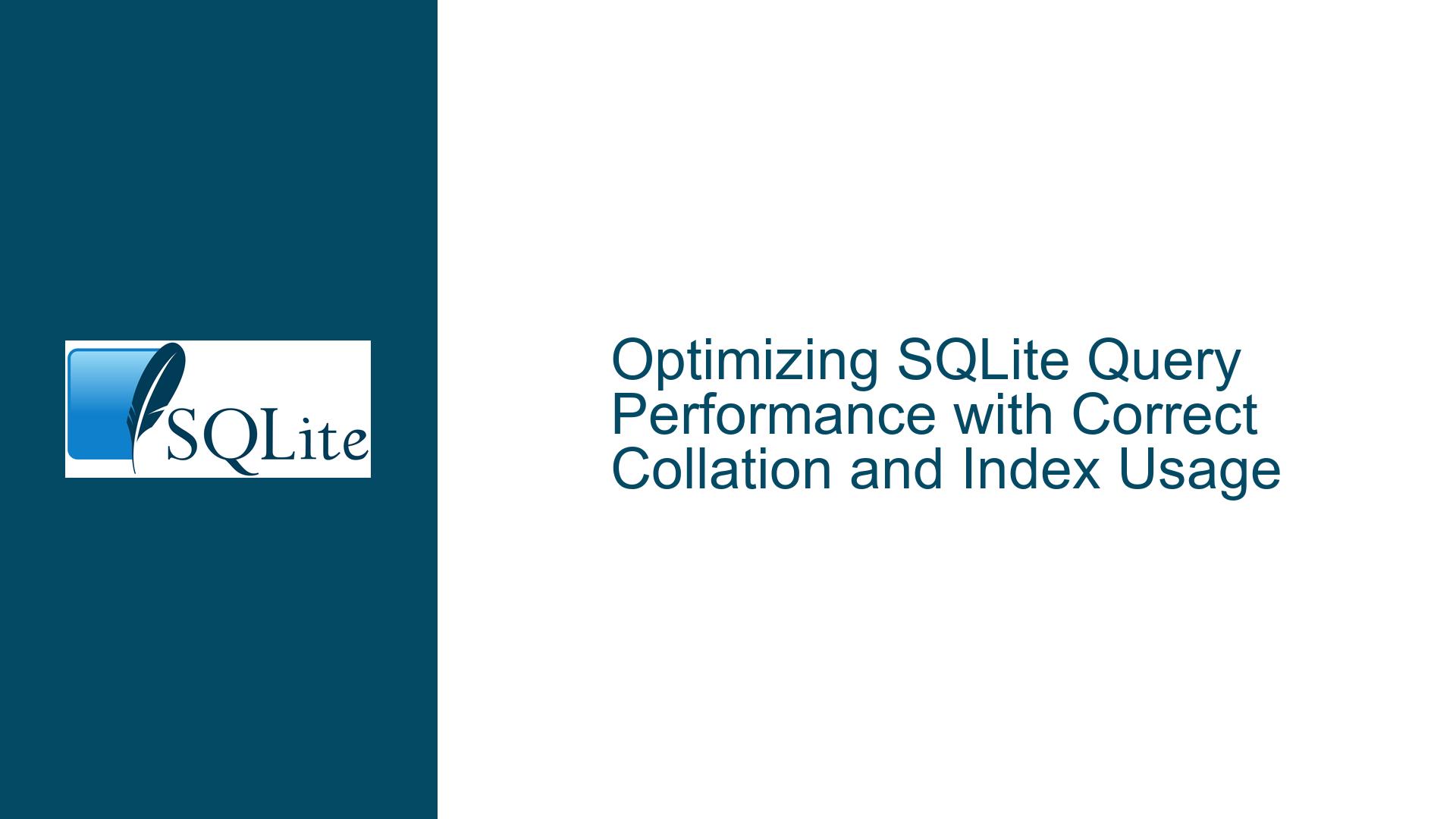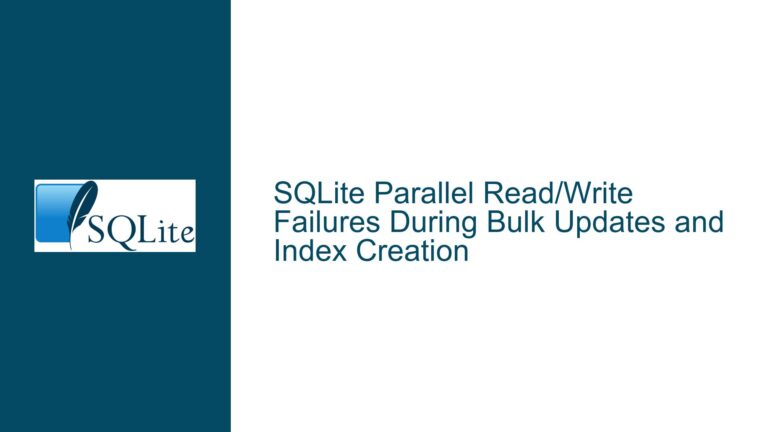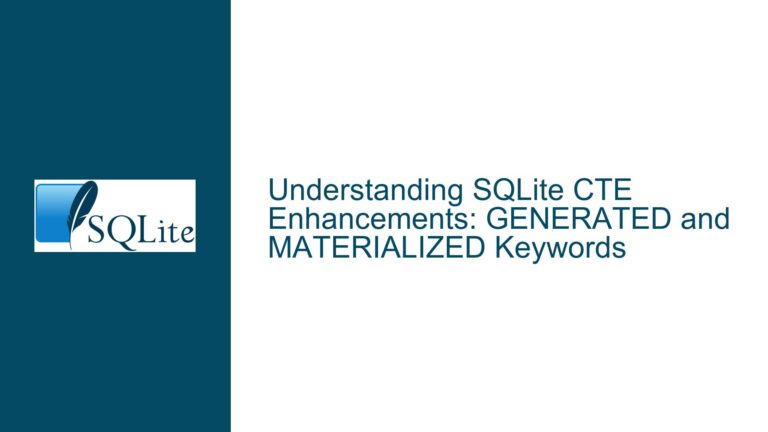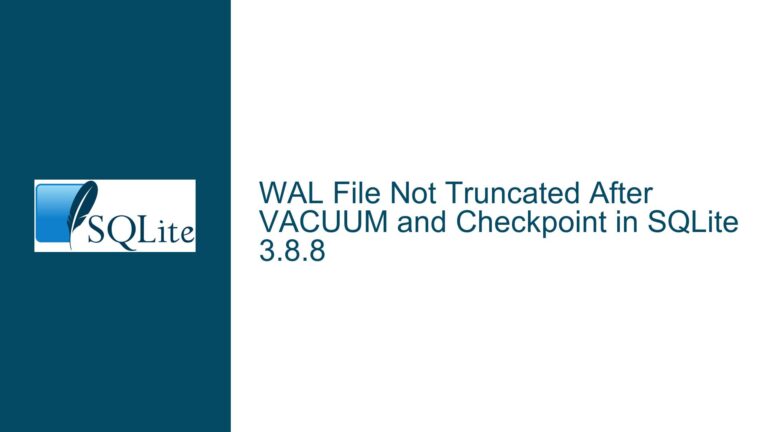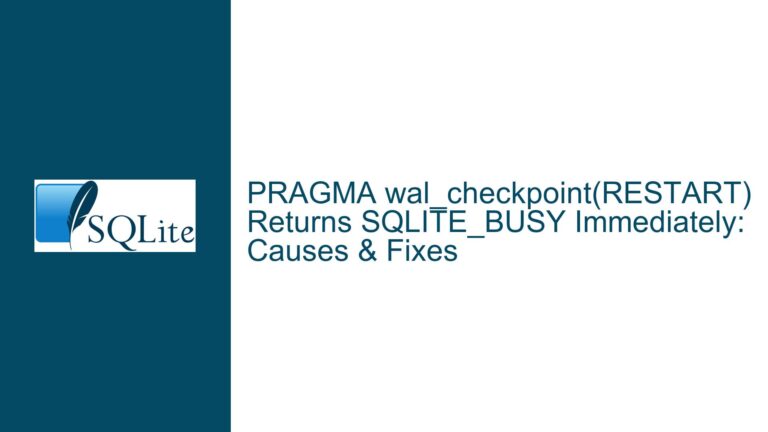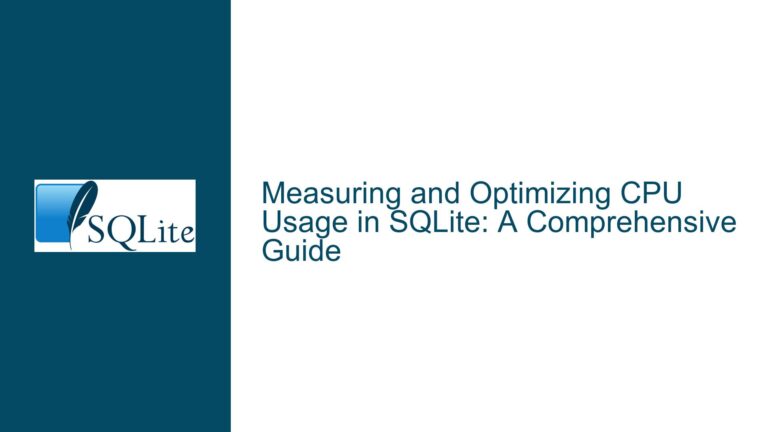Optimizing SQLite Query Performance with Correct Collation and Index Usage
SQLite Query Performance Degradation Due to Collation Mismatch
The core issue revolves around a significant performance degradation in a SQLite query, where the query execution time was approximately 45 seconds. The query in question involves a SELECT statement with a correlated scalar subquery that joins multiple tables, specifically meta, trace, and meta2. The primary performance bottleneck was identified as the subquery’s inability to utilize the appropriate index on the meta2 table, leading to a full table scan (SCAN TABLE meta2). This inefficiency was traced back to a collation mismatch between the columns in the meta and meta2 tables. The meta table had columns declared with STRING type, while the meta2 table used TEXT with NOCASE collation. This discrepancy prevented SQLite from leveraging the indexes on meta2 effectively, resulting in suboptimal query performance.
The query plan revealed that the main query was using indexes efficiently for the meta and trace tables, but the subquery on meta2 was not utilizing the available indexes. This was particularly puzzling because multiple indexes had been created on the meta2 table, including composite indexes on (parameter, value) and individual indexes on parameter and value. Despite these indexes, the query planner opted for a full table scan, which is significantly slower than an indexed search. The issue was resolved by correcting the column types in the meta table to match the collation used in meta2, allowing the query planner to use the appropriate index and drastically reducing the query execution time.
Collation Mismatch and Index Inefficiency in Correlated Subqueries
The primary cause of the performance issue was a collation mismatch between the meta and meta2 tables. In SQLite, collation determines how strings are compared and sorted. When two columns with different collations are compared, SQLite cannot use indexes efficiently because the collation sequence affects how the index is traversed. In this case, the meta table had columns declared as STRING, which defaults to the BINARY collation, while the meta2 table used TEXT with NOCASE collation. This mismatch prevented the query planner from using the indexes on meta2 for the correlated subquery, leading to a full table scan.
Another contributing factor was the redundant creation of indexes. The meta2 table already had a unique constraint on (parameter, value), which automatically creates an index. However, the user had manually created additional indexes on the same columns, which were unnecessary and could have led to confusion in the query planner’s decision-making process. While redundant indexes do not directly cause performance degradation, they can complicate the query planner’s job and lead to suboptimal index selection.
Additionally, the query plan indicated that the main query was using indexes efficiently for the meta and trace tables, but the subquery on meta2 was not. This suggests that the query planner was unable to correlate the indexes between the main query and the subquery due to the collation mismatch. The query planner’s inability to use the index for the subquery was the primary bottleneck, as it resulted in a full table scan of meta2, which is significantly slower than an indexed search.
Correcting Collation Mismatch and Optimizing Index Usage
To resolve the performance issue, the first step is to ensure that the column types and collations match between the meta and meta2 tables. In this case, the meta table’s columns were originally declared as STRING, which defaults to BINARY collation. Changing these columns to TEXT with NOCASE collation allowed the query planner to use the indexes on meta2 effectively. The corrected table declaration for meta should look like this:
CREATE TABLE meta (
id INTEGER PRIMARY KEY AUTOINCREMENT UNIQUE NOT NULL,
parameter TEXT NOT NULL COLLATE NOCASE,
value TEXT NOT NULL COLLATE NOCASE,
datasetid INTEGER,
traceid INTEGER,
itemid INTEGER
);
After correcting the column types, the query planner was able to use the appropriate index on meta2, resulting in a significant performance improvement. The updated query plan showed that the subquery was now using the uidxnc_meta2_parameter_value index, which is a covering index for the (parameter, value) columns. This change reduced the query execution time from 45 seconds to a fraction of a second.
In addition to correcting the collation mismatch, it is important to review and optimize the indexes on the meta2 table. Since the meta2 table already has a unique constraint on (parameter, value), there is no need to create additional indexes on these columns. The unique constraint automatically creates an index, and any additional indexes on the same columns are redundant. Removing these redundant indexes can simplify the query planner’s job and reduce the overhead of maintaining unnecessary indexes.
Another optimization step is to ensure that the database statistics are up-to-date. Running the ANALYZE command updates the statistics used by the query planner, which can help it make better decisions about index usage. The ANALYZE command should be run periodically, especially after significant changes to the data or schema:
ANALYZE;
Finally, it is important to consider the overall schema design and query structure. In this case, the query involves a correlated scalar subquery, which can be inherently slower than a join or a non-correlated subquery. If performance is still an issue after optimizing the indexes and collation, it may be worth exploring alternative query structures. For example, rewriting the query as a join or using a temporary table to store intermediate results could further improve performance.
In conclusion, the key to resolving the performance issue was to ensure that the column types and collations matched between the meta and meta2 tables, allowing the query planner to use the appropriate indexes. Additionally, removing redundant indexes and updating the database statistics helped optimize the query performance. By following these steps, you can ensure that your SQLite queries are efficient and performant, even when dealing with complex correlated subqueries and large datasets.