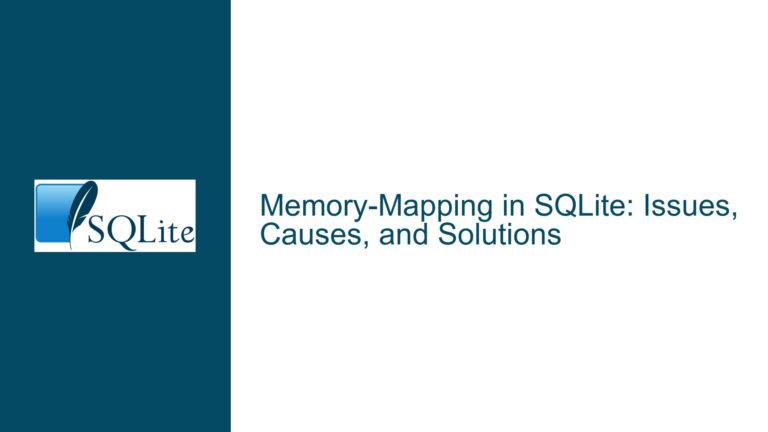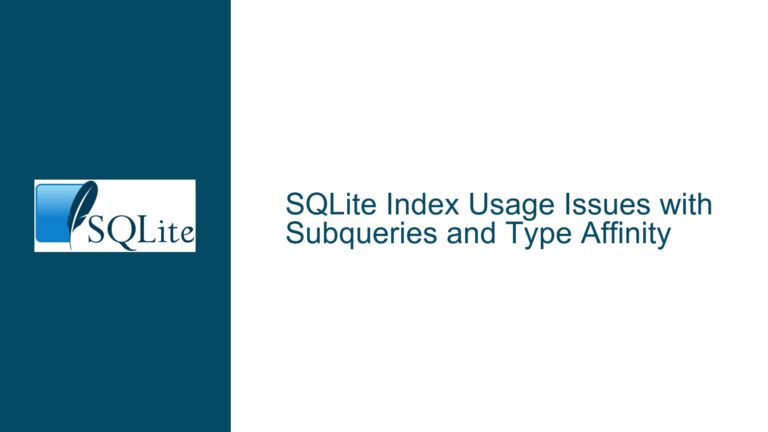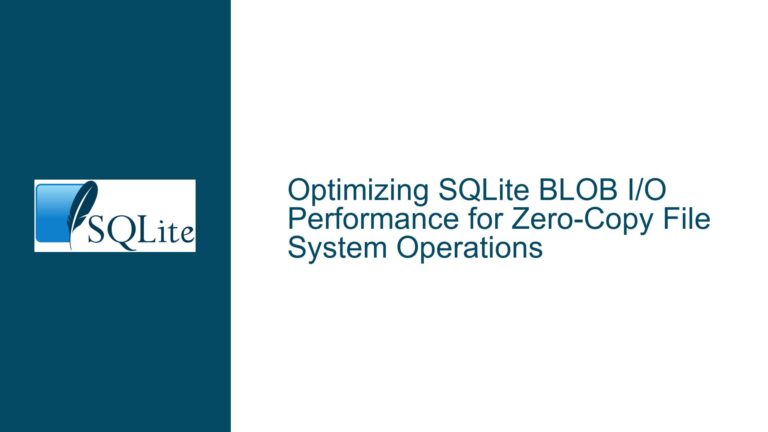and Resolving SQLite `BusyError: database is locked` in WAL Mode
SQLite WAL Mode and Concurrent Read-Write Access
SQLite is a lightweight, serverless database engine that supports multiple concurrent connections. One of its most powerful features is the Write-Ahead Logging (WAL) mode, which allows for improved concurrency by enabling readers to access the database while writers are actively modifying it. However, even in WAL mode, certain scenarios can lead to a BusyError: database is locked error, which can be perplexing, especially when the operation in question is a simple read operation like querying the journal_mode using PRAGMA journal_mode.
The BusyError: database is locked error occurs when a connection attempts to access the database while another connection holds a lock that prevents the requested operation. In WAL mode, this is generally rare because WAL is designed to allow readers to proceed without blocking writers, and vice versa. However, there are specific conditions under which this error can still manifest, and understanding these conditions is crucial for diagnosing and resolving the issue.
Interrupted Transactions and WAL Recovery Scenarios
One of the primary causes of the BusyError: database is locked in WAL mode is an interrupted transaction, particularly in the event of a power failure or an unexpected shutdown. When a transaction is interrupted, SQLite must perform a recovery process the next time the database is opened. During this recovery process, the first connection to open the database will hold an exclusive lock, preventing other connections from accessing the database until the recovery is complete.
Another scenario that can lead to this error is when a connection is attempting to perform a write operation that requires an exclusive lock, such as a schema change or a checkpoint operation. In WAL mode, checkpointing is the process by which changes in the WAL file are transferred back to the main database file. If a checkpoint operation is in progress, it may temporarily block other connections from accessing the database, especially if the checkpoint operation requires an exclusive lock.
Additionally, SQLite’s locking mechanism is hierarchical, meaning that certain operations require higher-level locks that can block other operations. For example, a write operation that requires an exclusive lock will block any other operation that requires a shared or reserved lock. In WAL mode, this is less of an issue because readers can usually proceed without blocking writers, but there are still edge cases where locking conflicts can occur.
Diagnosing and Resolving WAL Mode Locking Issues
To diagnose and resolve the BusyError: database is locked in WAL mode, it is essential to understand the specific conditions under which the error occurs and to implement strategies to mitigate these conditions. The following steps outline a comprehensive approach to troubleshooting and resolving this issue.
Step 1: Verify the Database State and Recovery Status
The first step in diagnosing the issue is to verify the state of the database and determine whether a recovery process is in progress. This can be done by attempting to open the database with a different connection and checking for any error messages related to recovery. If a recovery process is in progress, the error message will typically indicate that the database is locked due to recovery.
If recovery is in progress, the best course of action is to wait for the recovery process to complete. This process is usually quick, but it can take longer if the database is large or if there are many transactions to recover. Once the recovery process is complete, the database should be accessible to all connections.
Step 2: Check for Long-Running Transactions or Checkpoint Operations
If the database is not in recovery mode, the next step is to check for any long-running transactions or checkpoint operations that may be holding an exclusive lock. This can be done by querying the sqlite_master table to check for any active transactions or by using the PRAGMA wal_checkpoint command to check the status of the WAL file.
If a long-running transaction or checkpoint operation is identified, it may be necessary to optimize the transaction or checkpoint process to reduce the time that the exclusive lock is held. This can be done by breaking up large transactions into smaller ones or by adjusting the checkpoint threshold to reduce the frequency of checkpoint operations.
Step 3: Implement Connection Pooling and Timeout Strategies
In some cases, the BusyError: database is locked error can be caused by a high number of concurrent connections competing for access to the database. To mitigate this issue, it is recommended to implement connection pooling and timeout strategies to manage the number of active connections and to ensure that connections are not held open for longer than necessary.
Connection pooling allows for the reuse of database connections, reducing the overhead of establishing and tearing down connections. Timeout strategies can be used to automatically close connections that have been idle for a certain period, freeing up resources for other connections.
Step 4: Monitor and Optimize Database Performance
Finally, it is important to monitor and optimize the overall performance of the database to reduce the likelihood of locking conflicts. This can be done by regularly analyzing the database schema and query performance, and by making adjustments as needed to improve efficiency.
For example, indexing can be used to speed up query performance, reducing the time that locks are held. Additionally, it may be beneficial to review the database schema to ensure that it is optimized for the types of queries that are being executed.
Step 5: Implement PRAGMA journal_mode and Database Backup Strategies
To further mitigate the risk of locking conflicts, it is recommended to implement the PRAGMA journal_mode command to ensure that the database is operating in WAL mode. This can be done by executing the following command:
PRAGMA journal_mode=WAL;
Additionally, it is important to implement a robust database backup strategy to ensure that the database can be recovered in the event of a failure. This can be done by regularly backing up the database file and the WAL file, and by using the PRAGMA wal_checkpoint command to ensure that changes in the WAL file are transferred back to the main database file.
Step 6: Handle Busy Conditions Gracefully
In some cases, it may not be possible to completely eliminate the BusyError: database is locked error. In these situations, it is important to handle busy conditions gracefully by implementing retry logic in the application code. This can be done by catching the BusyError exception and retrying the operation after a short delay.
For example, the following Python code demonstrates how to implement retry logic using the apsw library:
import apsw
import time
def execute_with_retry(connection, query, max_retries=5, delay=0.1):
retries = 0
while retries < max_retries:
try:
cursor = connection.cursor()
cursor.execute(query)
return cursor.fetchall()
except apsw.BusyError:
retries += 1
time.sleep(delay)
raise apsw.BusyError("Max retries exceeded")
# Example usage
connection = apsw.Connection("example.db")
result = execute_with_retry(connection, "PRAGMA journal_mode;")
print(result)
By implementing these strategies, it is possible to reduce the likelihood of encountering the BusyError: database is locked error in WAL mode and to ensure that the database remains accessible and performant even under high concurrency conditions.
Conclusion
The BusyError: database is locked error in SQLite’s WAL mode can be a challenging issue to diagnose and resolve, but with a thorough understanding of the underlying causes and a systematic approach to troubleshooting, it is possible to mitigate the impact of this error and ensure that the database remains accessible and performant. By verifying the database state, checking for long-running transactions, implementing connection pooling and timeout strategies, monitoring and optimizing database performance, and handling busy conditions gracefully, it is possible to reduce the likelihood of encountering this error and to maintain a high level of database availability and reliability.