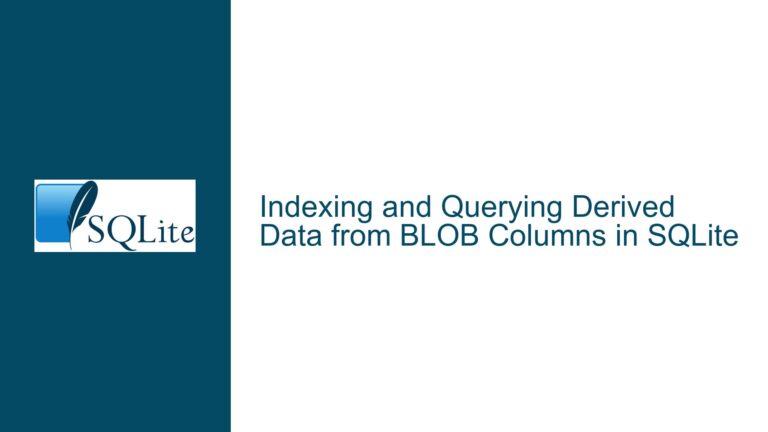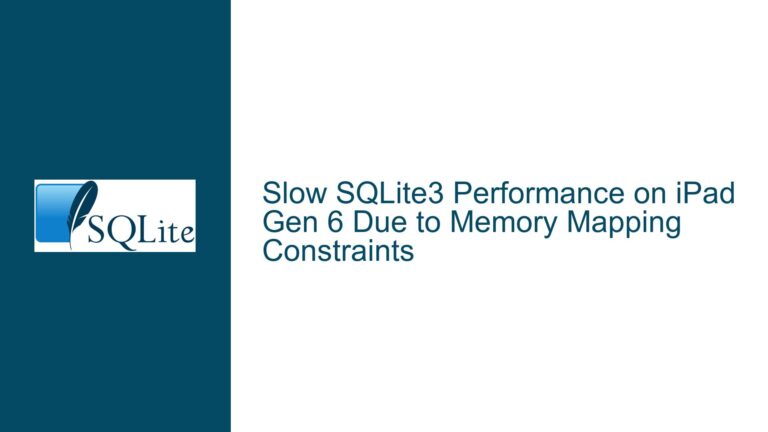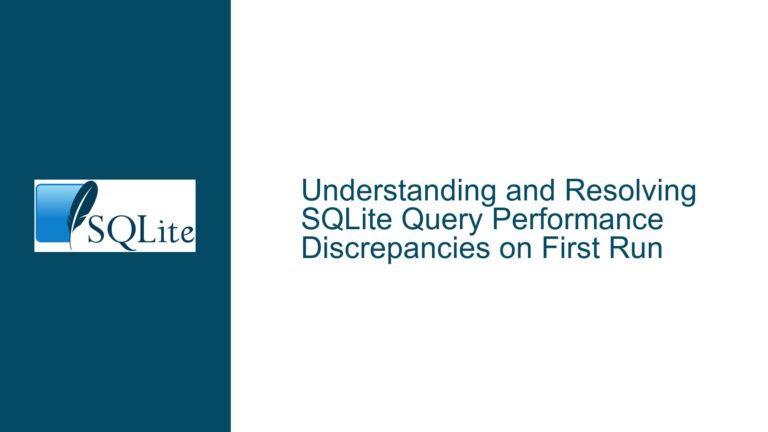Visualizing R-Tree Structure in SQLite: Techniques and Tools
Understanding R-Tree Node Structure and Bounding Box Extraction
The R-Tree index in SQLite is a specialized data structure designed for spatial indexing, enabling efficient querying of multi-dimensional data such as geographic coordinates. The structure of an R-Tree in SQLite is stored across three primary tables: <rtree>_node, <rtree>_parent, and <rtree>_rowid. The <rtree>_node table contains the node IDs and their associated data, which includes the bounding box (bbox) for each node. The <rtree>_parent table maintains the parent-child relationships between nodes, while the <rtree>_rowid table maps each indexed row ID to a specific node.
The data column in the <rtree>_node table is particularly crucial as it stores the bounding box information for each node. The bounding box is represented as a series of coordinates that define the spatial extent of the node. For a 2-dimensional R-Tree, the bounding box is typically stored as four values: the minimum and maximum x-coordinates, followed by the minimum and maximum y-coordinates. These values are packed into the data column in a binary format, which can be challenging to interpret directly.
To extract and visualize the bounding box information, you can use the rtreenode function, which is an undocumented feature in SQLite. This function decodes the binary data in the data column and returns a human-readable representation of the bounding box. For example, the query SELECT nodeno, rtreenode(2, data) AS node FROM rtree_mytable_node; will return the node number along with the decoded bounding box information. The output will look something like this:
1|{3 525005 525117 175036 175141} {2 525352 525497 175008 175195} {4 525053 525308 175144 175249} {5 525108 525214 175004 175137} {6 525222 525322 175004 175140} {7 525008 525323 175259 175442} {8 525343 525498 175216 175433}
In this example, the bounding box for node 1 is defined by the coordinates 525005 (min x), 525117 (max x), 175036 (min y), and 175141 (max y). Each node in the R-Tree will have its own bounding box, which can be extracted and visualized in a similar manner.
Challenges in Visualizing R-Tree Structures and Available Tools
Visualizing the structure of an R-Tree, particularly the hierarchical relationships between nodes and their bounding boxes, can be challenging due to the complexity of the data and the lack of built-in visualization tools in SQLite. One of the primary challenges is converting the bounding box information into a format that can be easily visualized using external tools such as Geographic Information Systems (GIS) or custom visualization scripts.
One approach to visualizing R-Tree structures is to convert the bounding box information into polygons, which can then be imported into GIS software like QGIS. This involves parsing the output from the rtreenode function and creating polygon geometries for each bounding box. For example, the bounding box {3 525005 525117 175036 175141} can be converted into a polygon with the following vertices: (525005, 175036), (525117, 175036), (525117, 175141), (525005, 175141), and back to (525005, 175036) to close the polygon.
Another challenge is the lack of comprehensive documentation and tools for visualizing R-Tree structures in SQLite. While there are some scripts available, such as the Tcl script viewrtree.tcl provided by SQLite, these tools may require modifications to work with your specific R-Tree configuration. The viewrtree.tcl script, for instance, is designed to visualize 2-dimensional R-Trees but may need adjustments to handle different dimensions or data formats.
Implementing R-Tree Visualization with Custom Scripts and GIS Tools
To implement R-Tree visualization, you can use a combination of custom scripts and GIS tools. The first step is to extract the bounding box information from the <rtree>_node table using the rtreenode function, as described earlier. Once you have the bounding box information, you can write a script to convert this data into a format that can be imported into GIS software.
For example, you can create a Python script that reads the output from the rtreenode function and generates a GeoJSON file containing the bounding box polygons. The GeoJSON format is widely supported by GIS software and can be easily imported into tools like QGIS. Here is an example of how you might structure the GeoJSON output:
{
"type": "FeatureCollection",
"features": [
{
"type": "Feature",
"geometry": {
"type": "Polygon",
"coordinates": [
[
[525005, 175036],
[525117, 175036],
[525117, 175141],
[525005, 175141],
[525005, 175036]
]
]
},
"properties": {
"node_id": 1
}
},
{
"type": "Feature",
"geometry": {
"type": "Polygon",
"coordinates": [
[
[525352, 175008],
[525497, 175008],
[525497, 175195],
[525352, 175195],
[525352, 175008]
]
]
},
"properties": {
"node_id": 2
}
}
]
}
In this example, each bounding box is represented as a polygon feature in the GeoJSON file, with the node ID included as a property. Once you have generated the GeoJSON file, you can import it into QGIS or another GIS tool to visualize the R-Tree structure.
If you prefer not to write custom scripts, you can use the Tcl script viewrtree.tcl provided by SQLite. This script is designed to visualize 2-dimensional R-Trees and can be a good starting point for your visualization needs. However, as mentioned earlier, you may need to modify the script to work with your specific R-Tree configuration. For example, you might need to adjust the script to handle different dimensions or data formats.
In conclusion, visualizing the structure of an R-Tree in SQLite involves extracting the bounding box information from the <rtree>_node table, converting this information into a format that can be visualized, and using GIS tools or custom scripts to create the visualization. While there are challenges in this process, the availability of tools like the rtreenode function and the viewrtree.tcl script can help simplify the task. By following the steps outlined above, you can effectively visualize the structure of an R-Tree and gain insights into its hierarchical organization and spatial indexing capabilities.