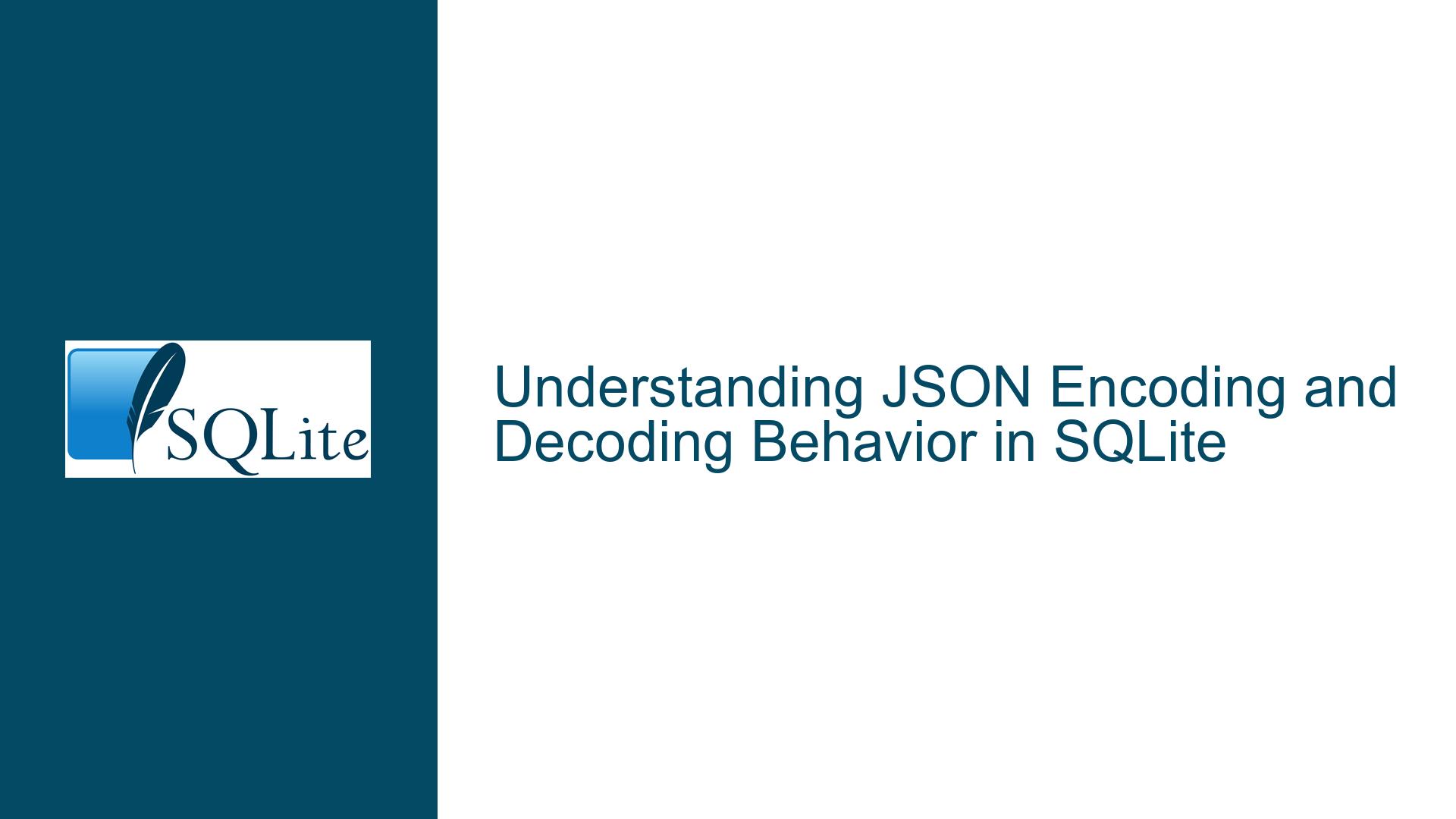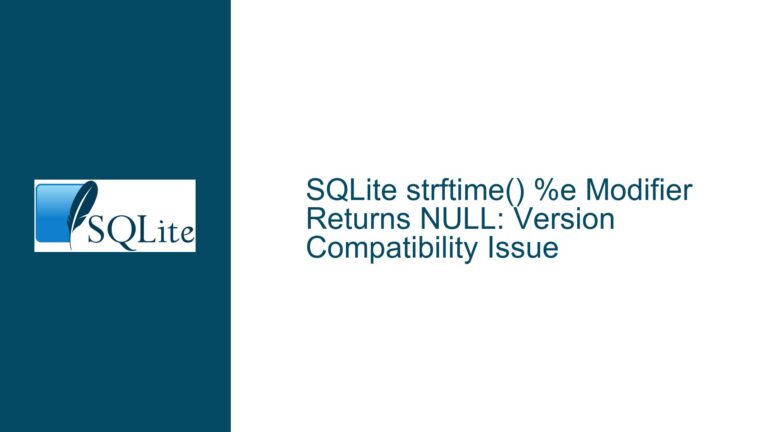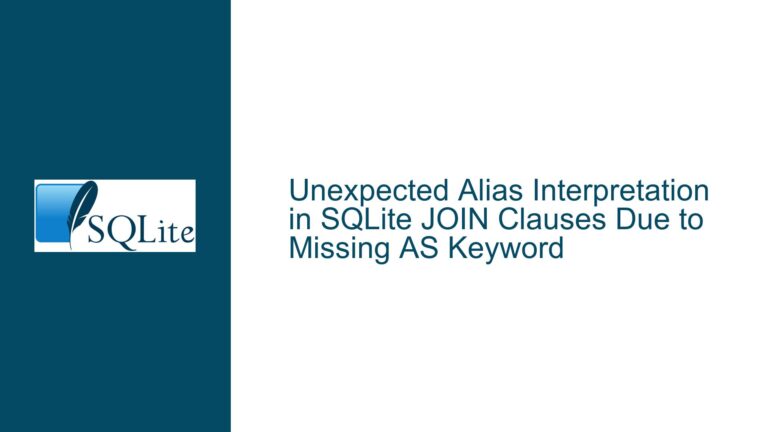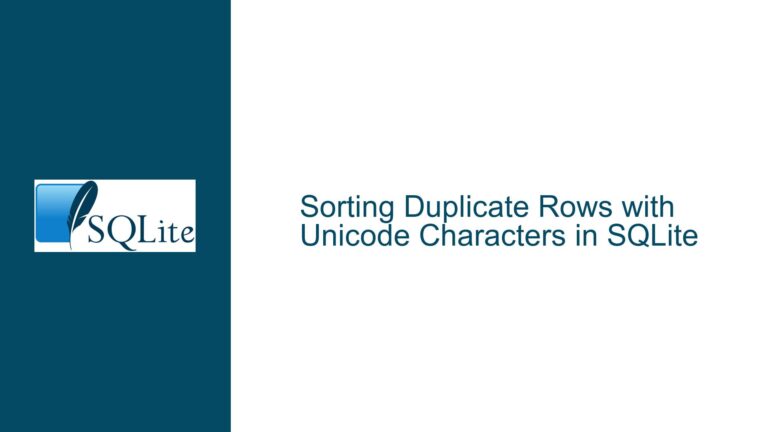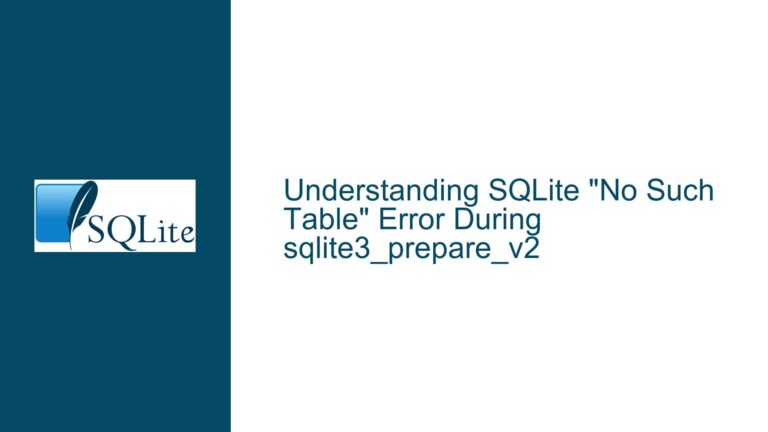JSON Encoding and Decoding Behavior in SQLite
JSON Encoding and Decoding Behavior in SQLite
Issue Overview
The core issue revolves around the behavior of SQLite’s JSON functions, specifically json_extract(), when handling JSON strings that contain special characters represented in different formats. The primary observation is that SQLite treats two seemingly different JSON strings as identical when extracting and comparing their values, despite the fact that the raw JSON strings differ in their byte-level representation. This behavior raises questions about how SQLite internally processes JSON data, particularly with respect to encoding and decoding special characters.
The JSON strings in question contain special characters represented in two distinct ways: one using Unicode escape sequences (\ud835\uddd4, etc.), and the other using the actual UTF-8 encoded characters (𝗔𝗥𝗟𝗮𝘇𝗚🚬🦅). When comparing the raw JSON strings, SQLite correctly identifies them as different. However, when extracting and comparing the values of a specific JSON field (e.g., $.text), SQLite treats them as identical. This suggests that SQLite performs some form of normalization or decoding during the extraction process.
The issue is further complicated by the fact that both representations are valid JSON and can be stored in the database without issue. The question then arises: what is the underlying logic behind SQLite’s handling of JSON encoding and decoding, and what are the best practices for storing such data?
Possible Causes
The behavior observed in SQLite’s JSON functions can be attributed to several factors, including the internal representation of JSON data, the handling of Unicode escape sequences, and the normalization process during JSON extraction.
Internal Representation of JSON Data: SQLite stores JSON data in a binary format, which is optimized for efficient storage and retrieval. This binary format may involve some level of normalization or encoding to ensure consistency and compatibility across different platforms and environments. When JSON data is inserted into the database, SQLite may convert it into this internal binary format, which could involve decoding Unicode escape sequences into their corresponding UTF-8 characters.
Handling of Unicode Escape Sequences: JSON allows for the representation of special characters using Unicode escape sequences (e.g.,
\ud835\uddd4). These escape sequences are a JSON-specific convention and are not part of the raw UTF-8 encoding. When SQLite processes JSON data, it may decode these escape sequences into their corresponding UTF-8 characters as part of the JSON parsing process. This decoding step could explain why the extracted values are treated as identical, even though the raw JSON strings differ.Normalization During JSON Extraction: The
json_extract()function is designed to extract and return the value of a specific JSON field. During this extraction process, SQLite may normalize the data to ensure that it is in a consistent format. This normalization could involve decoding Unicode escape sequences, converting data to a common encoding (e.g., UTF-8), and removing any unnecessary whitespace or formatting. As a result, two JSON strings that are different at the byte level may be treated as identical after extraction.JSON Specification Compliance: SQLite’s JSON functions are designed to comply with the JSON specification, which defines how JSON data should be encoded and decoded. The JSON specification includes rules for handling Unicode escape sequences, which may influence SQLite’s behavior. If SQLite is strictly following the JSON specification, it would decode Unicode escape sequences during the parsing process, leading to the observed behavior.
Binary JSON Storage Changes: Recent versions of SQLite have introduced changes to the way JSON data is stored internally, including the use of a binary JSON format. These changes may have an impact on how JSON data is encoded and decoded, particularly with respect to special characters. However, the observed behavior does not appear to be directly related to these changes, as it has been present in earlier versions of SQLite as well.
Troubleshooting Steps, Solutions & Fixes
To address the issue of JSON encoding and decoding behavior in SQLite, it is important to understand the underlying mechanisms and to adopt best practices for storing and querying JSON data. The following steps and solutions can help troubleshoot and resolve the issue:
Understanding JSON Encoding and Decoding: The first step is to understand how SQLite handles JSON encoding and decoding. SQLite’s JSON functions are designed to comply with the JSON specification, which includes rules for encoding and decoding Unicode escape sequences. When JSON data is inserted into the database, SQLite may decode these escape sequences into their corresponding UTF-8 characters. This decoding process ensures that the data is stored in a consistent format, regardless of how it was originally represented.
Comparing JSON Data: When comparing JSON data, it is important to consider the level at which the comparison is being made. Comparing raw JSON strings may yield different results than comparing extracted values, due to the normalization and decoding processes that occur during extraction. If the goal is to compare the semantic content of JSON data (i.e., the actual values), it is generally better to compare the extracted values rather than the raw JSON strings.
Storing JSON Data: When storing JSON data in SQLite, it is important to consider the encoding and representation of special characters. If the data contains special characters, it is generally best to store them in their UTF-8 encoded form, rather than using Unicode escape sequences. This ensures that the data is stored in a consistent format and reduces the likelihood of encoding/decoding issues.
Using JSON Functions: SQLite provides a range of JSON functions for working with JSON data, including
json_extract(),json_valid(), andjson_insert(). These functions are designed to handle JSON data in a way that is consistent with the JSON specification. When using these functions, it is important to be aware of their behavior with respect to encoding and decoding, particularly when dealing with special characters.Testing and Validation: To ensure that JSON data is being handled correctly, it is important to test and validate the data at various stages of processing. This includes validating the JSON data before inserting it into the database, testing the behavior of JSON functions, and verifying the results of queries. SQLite’s
json_valid()function can be used to validate JSON data, ensuring that it conforms to the JSON specification.Documentation and Best Practices: SQLite’s documentation provides guidance on the use of JSON functions and the handling of JSON data. It is important to consult the documentation and follow best practices when working with JSON data in SQLite. This includes understanding the behavior of JSON functions, the encoding and decoding of special characters, and the storage of JSON data in the database.
Handling Edge Cases: When working with JSON data, it is important to consider edge cases and potential issues that may arise. This includes handling special characters, dealing with large or complex JSON objects, and ensuring compatibility across different platforms and environments. By anticipating and addressing these issues, it is possible to avoid common pitfalls and ensure that JSON data is handled correctly in SQLite.
Upgrading SQLite: If the issue is related to a specific version of SQLite, it may be necessary to upgrade to a newer version. SQLite is actively developed, and newer versions may include improvements and bug fixes related to JSON handling. Before upgrading, it is important to test the new version to ensure that it is compatible with existing data and applications.
Consulting the JSON Specification: The JSON specification provides detailed information on the encoding and decoding of JSON data, including the handling of Unicode escape sequences. By consulting the specification, it is possible to gain a deeper understanding of how JSON data should be handled and to ensure that SQLite’s behavior is consistent with the specification.
Seeking Community Support: If the issue persists or is particularly complex, it may be helpful to seek support from the SQLite community. The SQLite forum and other online resources provide a platform for discussing issues, sharing knowledge, and finding solutions. By engaging with the community, it is possible to gain insights and advice from experienced users and developers.
In conclusion, the behavior of SQLite’s JSON functions with respect to encoding and decoding special characters is influenced by the internal representation of JSON data, the handling of Unicode escape sequences, and the normalization process during JSON extraction. By understanding these mechanisms and adopting best practices for storing and querying JSON data, it is possible to troubleshoot and resolve issues related to JSON encoding and decoding in SQLite.