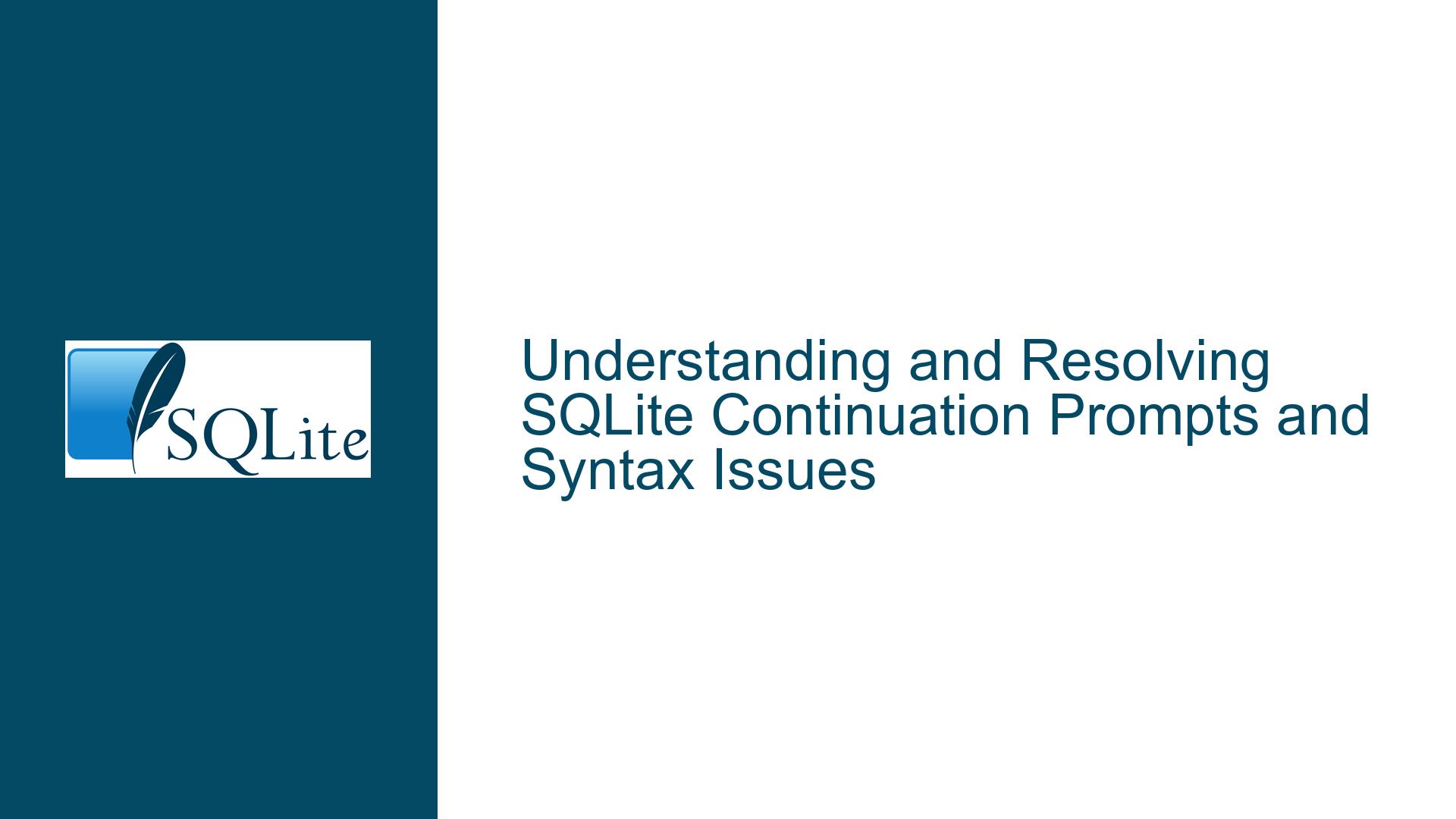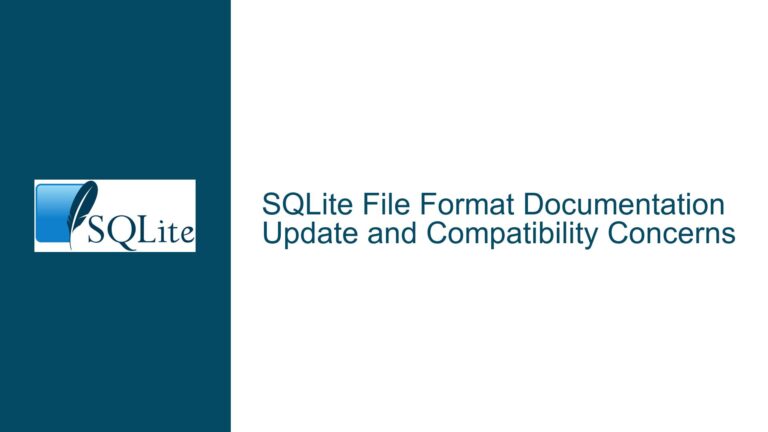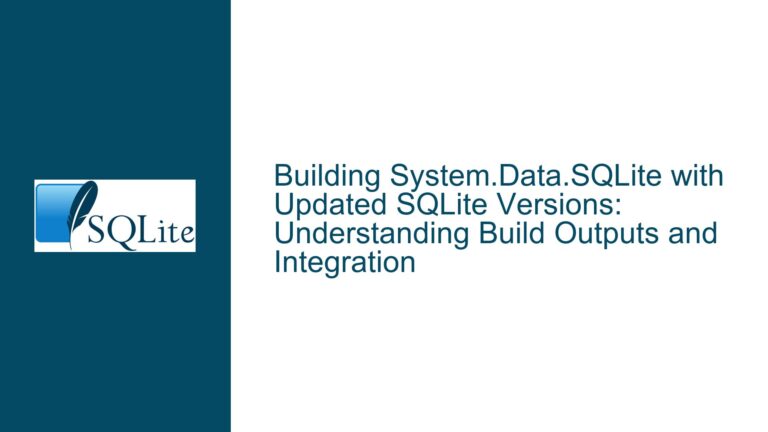and Resolving SQLite Continuation Prompts and Syntax Issues
SQLite Continuation Prompts Due to Incomplete or Unbalanced SQL Statements
When working with SQLite, particularly through the command-line interface (CLI), users often encounter the continuation prompt (...>). This prompt appears when SQLite is waiting for additional input to complete an SQL statement. The most common reasons for this are incomplete SQL statements or unbalanced quotes. Understanding why this happens and how to resolve it is crucial for efficient database interaction.
The continuation prompt is not an error but rather an indication that SQLite is expecting more input. For example, if you start typing a SELECT statement and press Enter without completing it, SQLite will display the continuation prompt, waiting for you to finish the statement. This behavior is by design, as SQLite allows multi-line SQL statements for better readability and organization.
However, this feature can be confusing for beginners, especially when they inadvertently leave a statement incomplete or forget to close a quote. The continuation prompt will persist until the statement is properly terminated, either by completing the SQL statement or by closing any open quotes. This can lead to frustration, as users may not immediately understand why their input is not being processed.
Unclosed Quotes and Misplaced Semicolons Leading to Continuation Prompts
One of the primary causes of the continuation prompt is unclosed quotes. In SQL, quotes are used to denote string literals or identifiers. If a quote is not closed, SQLite will continue to wait for the closing quote, resulting in the continuation prompt. This applies to single quotes ('), double quotes ("), square brackets ([]), and grave accents (`). Each of these must appear in pairs to form a valid SQL statement.
For example, consider the following incomplete SQL statement:
SELECT * FROM users WHERE name = 'Alice
Here, the single quote around Alice is not closed, causing SQLite to wait for the closing quote. Until the quote is closed, the continuation prompt will persist.
Another common cause is the absence of a semicolon (;) at the end of an SQL statement. In SQLite, the semicolon is used to terminate statements. If a semicolon is missing, SQLite will assume that the statement is not complete and will display the continuation prompt. This is particularly common when users are writing multi-line SQL statements and forget to include the semicolon at the end.
For example:
SELECT * FROM users
WHERE age > 30
In this case, the absence of a semicolon at the end of the statement will cause SQLite to display the continuation prompt, waiting for the statement to be properly terminated.
Additionally, SQLite’s CLI allows for the use of alternative statement terminators such as go or /, which are borrowed from other database systems like Sybase and Oracle. While these can be used to terminate statements, they are not standard SQL and can lead to confusion if used inconsistently.
Resolving Continuation Prompts and Preventing Syntax Errors
To resolve the continuation prompt and prevent syntax errors, users should follow these best practices:
Always Close Quotes: Ensure that all quotes are properly closed. If you open a single quote, double quote, square bracket, or grave accent, make sure to close it before pressing Enter. This will prevent SQLite from waiting for additional input.
Use Semicolons to Terminate Statements: Always include a semicolon at the end of your SQL statements. This signals to SQLite that the statement is complete and should be executed. Even if you are writing a multi-line statement, the semicolon should be placed at the end of the final line.
Check for Balanced Parentheses: While parentheses do not need to be balanced for SQLite to recognize the end of a statement, they should be balanced for the statement to be syntactically correct. Unbalanced parentheses can lead to logical errors in your SQL statements.
Use the
sqlite3_complete()Function: SQLite provides a C API function calledsqlite3_complete()that can be used to check if an SQL statement is complete. While this function is not directly accessible from the CLI, understanding its behavior can help you write complete SQL statements. The function checks for a trailing semicolon and balanced quotes, ensuring that the statement is ready for execution.Leverage CLI Features: The SQLite CLI supports alternative statement terminators like
goand/. While these can be useful in certain contexts, it is generally best to stick with the standard semicolon to avoid confusion. If you do use these terminators, be consistent in their usage.Use Indentation and Formatting: Properly formatting your SQL statements can help you spot incomplete statements or unclosed quotes. Indenting your
WHEREclauses,JOINconditions, and other parts of your SQL statements can make it easier to see where a statement might be missing a semicolon or a closing quote.Interactive Prompt Hints: While the SQLite CLI does not currently provide hints about what it is waiting for (such as an open quote or parenthesis), you can adopt a practice of reviewing your input before pressing Enter. This can help you catch issues before they cause the continuation prompt to appear.
Testing and Validation: Before running complex SQL statements, test them in a controlled environment. Break down large statements into smaller parts and validate each part individually. This can help you identify and fix issues before they cause problems in your production environment.
By following these best practices, you can avoid the frustration of encountering continuation prompts and ensure that your SQL statements are executed as intended. Understanding the nuances of SQLite’s input handling and syntax requirements will make you a more effective database developer and help you get the most out of this powerful tool.
Advanced Techniques for Handling Continuation Prompts and Syntax Issues
For more advanced users, there are additional techniques and tools that can help manage continuation prompts and syntax issues in SQLite:
Scripting and Automation: If you frequently work with complex SQL statements, consider writing scripts that automate the process of generating and executing SQL. This can help you avoid manual errors and ensure that your statements are always complete and correctly formatted.
Using SQLite Extensions: There are several SQLite extensions available that can enhance the functionality of the CLI. For example, some extensions provide additional syntax checking and validation features that can help you catch errors before they cause problems.
Integrating with Other Tools: SQLite can be integrated with other tools and programming languages, such as Python, R, and Java. These integrations often provide more robust error handling and debugging capabilities than the CLI alone. For example, using Python’s
sqlite3module allows you to catch and handle exceptions, making it easier to debug SQL statements.Customizing the CLI: The SQLite CLI can be customized to some extent through the use of configuration files and command-line options. For example, you can change the prompt string or enable additional logging and debugging output. These customizations can make it easier to work with SQLite and identify issues when they arise.
Using Version Control: If you are working on a project that involves complex SQL statements, consider using version control to track changes to your SQL scripts. This can help you identify when and where errors were introduced, making it easier to fix them.
Educational Resources: Finally, take advantage of the many educational resources available for learning SQLite and SQL in general. Books, online courses, and tutorials can provide valuable insights into best practices and advanced techniques for working with SQLite.
By combining these advanced techniques with the best practices outlined earlier, you can become a more proficient SQLite user and avoid common pitfalls that lead to continuation prompts and syntax errors. Whether you are a beginner or an experienced database developer, understanding how to effectively manage SQLite’s input handling and syntax requirements is essential for success.
Conclusion
The SQLite continuation prompt is a feature designed to handle multi-line SQL statements and incomplete input. While it can be confusing for beginners, understanding why it appears and how to resolve it is key to working effectively with SQLite. By ensuring that your SQL statements are complete, properly formatted, and free of syntax errors, you can avoid the frustration of encountering continuation prompts and ensure that your database interactions are smooth and efficient.
Whether you are writing simple queries or complex scripts, following best practices and leveraging advanced techniques will help you get the most out of SQLite. With a solid understanding of SQLite’s input handling and syntax requirements, you can confidently tackle any database challenge and become a more effective and efficient database developer.