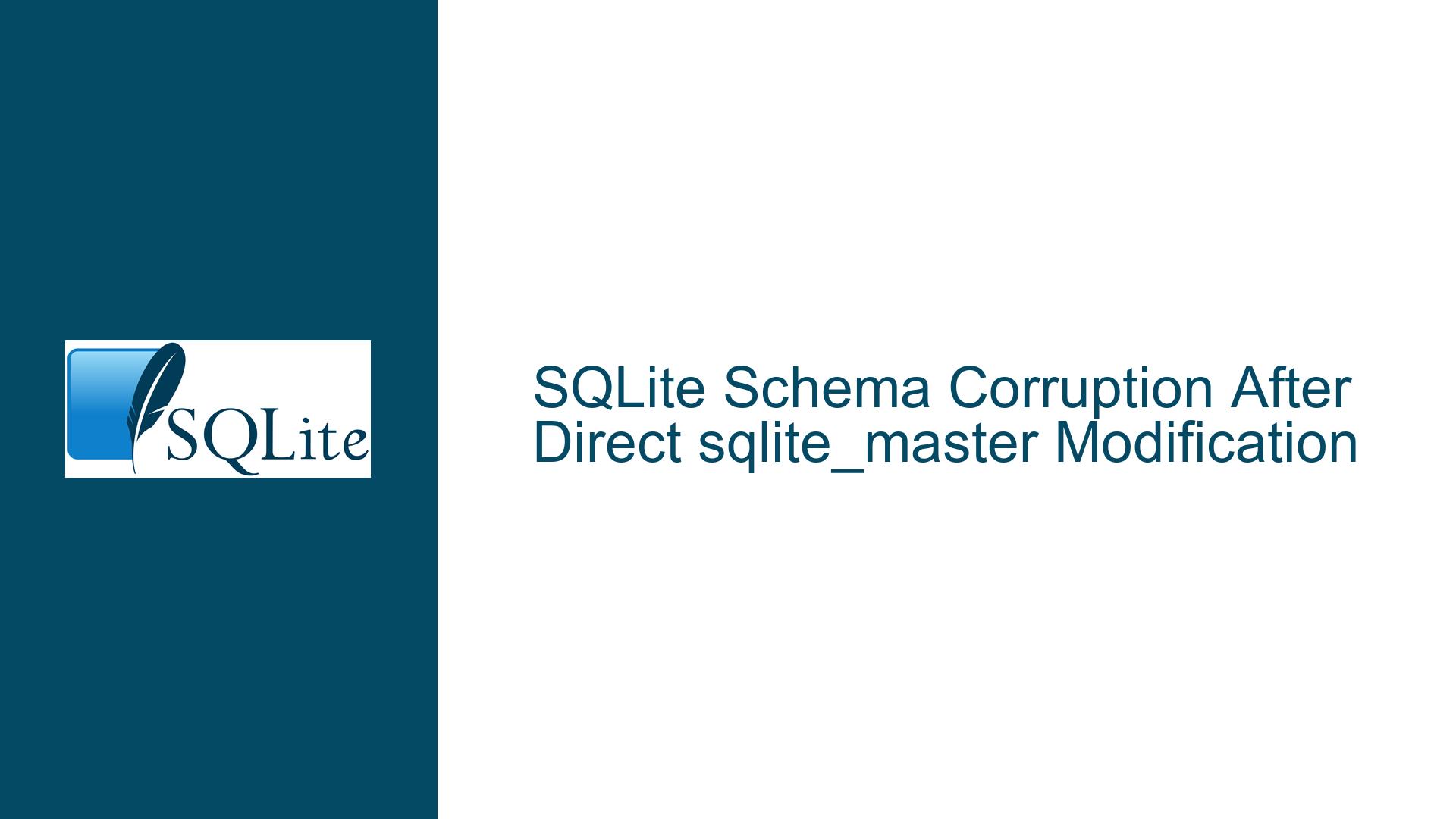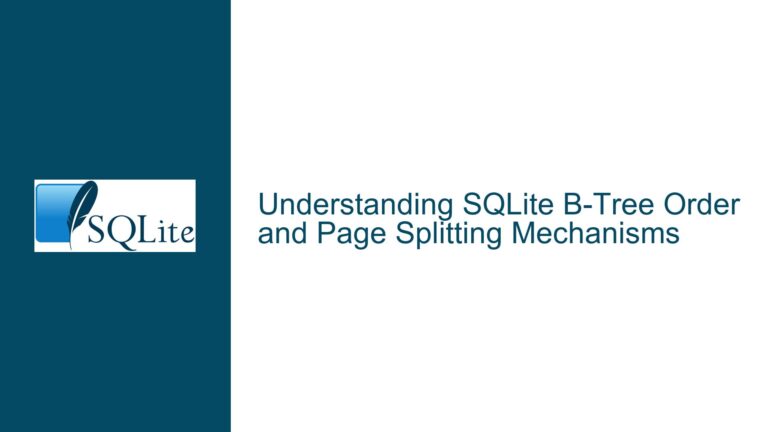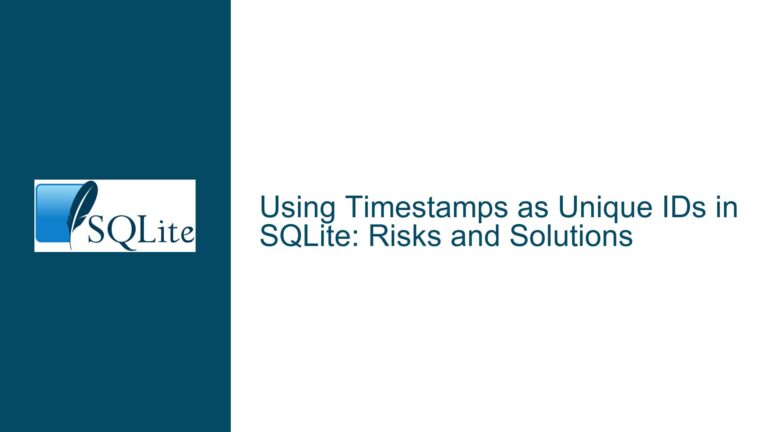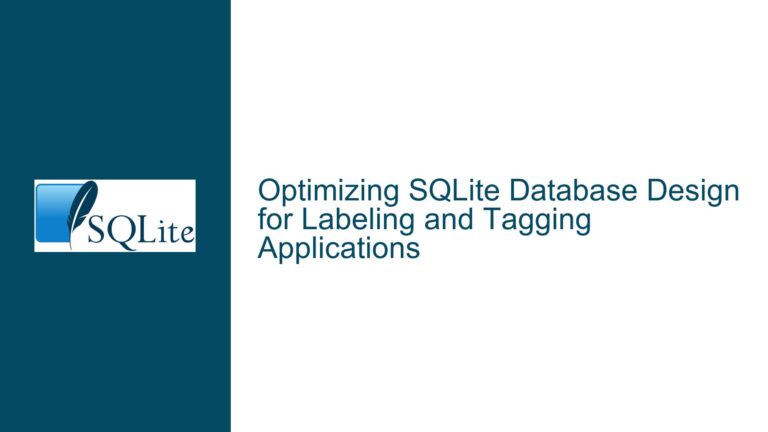SQLite Schema Corruption After Direct sqlite_master Modification
Direct sqlite_master Modification and Schema Corruption
The core issue revolves around the direct modification of the sqlite_master table, which is SQLite’s internal schema representation. When a user attempts to alter a table schema by directly updating the sqlite_master table, the database can enter an inconsistent state. Specifically, the problem manifests when removing a NOT NULL constraint from a column and subsequently attempting to add a new column to the same table. The error message malformed database schema (NAMES) - near ",": syntax error indicates that the schema has become corrupted, and SQLite is unable to parse the modified schema correctly.
The issue is particularly problematic because the documentation explicitly suggests that direct modification of sqlite_master is a valid approach for certain schema changes, such as removing NOT NULL, CHECK, or FOREIGN KEY constraints. However, the documentation does not adequately warn users about the potential pitfalls of this approach, particularly the need to close and reopen the database connection after making such changes. This oversight can lead to confusion and unexpected behavior, as the internal schema cache may not be updated correctly, leaving the database in an inconsistent state.
The problem is exacerbated by the fact that SQLite’s parser and schema cache are not immediately updated after direct modifications to sqlite_master. This means that subsequent operations, such as adding a new column, may fail because the parser is working with outdated or incorrect schema information. The issue is not limited to adding columns; it can also affect other schema modifications and queries that depend on the schema being in a consistent state.
Inconsistent Schema Cache and Parser Behavior
The root cause of the issue lies in the way SQLite handles schema modifications and caching. When a user directly modifies the sqlite_master table, SQLite does not automatically rebuild its internal schema cache. This cache is used by the parser to validate SQL statements and ensure that they conform to the current schema. If the cache is not updated, the parser may operate on outdated schema information, leading to errors and unexpected behavior.
The problem is further complicated by the fact that SQLite’s parser is designed to be lightweight and fast, which means it does not perform extensive validation of the schema at runtime. Instead, it relies on the schema cache being accurate and up-to-date. When the cache is not updated after a direct modification to sqlite_master, the parser may encounter inconsistencies that it cannot resolve, resulting in errors such as the malformed database schema error observed in this case.
Another contributing factor is the behavior of the PRAGMA schema_version command. This command is intended to force SQLite to rebuild its schema cache by incrementing the schema version number. However, in some cases, this command does not work as expected, and the schema cache remains outdated even after the schema version is incremented. This can lead to situations where the same SQL statement fails the first time it is executed but succeeds on subsequent attempts, as the schema cache is eventually updated.
The issue is not limited to a specific version of SQLite, as it has been observed in multiple versions, including 3.20.1, 3.22.0, and 3.32.2. However, the behavior may vary slightly between versions, as the internal implementation of schema caching and parsing has evolved over time. In some cases, closing and reopening the database connection can resolve the issue, as this forces SQLite to rebuild its schema cache from scratch. However, this workaround is not always practical, especially in production environments where database connections are managed by an application.
Resolving Schema Corruption and Ensuring Consistency
To address the issue of schema corruption after direct modification of sqlite_master, several steps can be taken to ensure that the schema remains consistent and that subsequent operations succeed. The first and most important step is to avoid direct modification of sqlite_master whenever possible. Instead, users should rely on SQLite’s built-in schema modification commands, such as ALTER TABLE, which are designed to handle schema changes safely and consistently.
If direct modification of sqlite_master is unavoidable, users should take extra precautions to ensure that the schema cache is updated correctly. One approach is to close and reopen the database connection after making the modification. This forces SQLite to rebuild its schema cache from the updated sqlite_master table, ensuring that the parser has access to the correct schema information. While this approach is effective, it may not be practical in all situations, especially in applications that maintain persistent database connections.
Another approach is to use the PRAGMA schema_version command to increment the schema version number after modifying sqlite_master. This command is intended to force SQLite to rebuild its schema cache, but as noted earlier, it does not always work as expected. In some cases, it may be necessary to execute the PRAGMA schema_version command multiple times or in combination with other commands to ensure that the schema cache is updated correctly.
In cases where the schema has already become corrupted, it may be necessary to manually repair the schema by recreating the affected tables and indexes. This can be done by exporting the data from the corrupted table, dropping the table, recreating it with the correct schema, and then reimporting the data. While this approach is time-consuming and error-prone, it may be the only option in cases where the schema corruption cannot be resolved through other means.
To prevent schema corruption in the future, users should carefully review the documentation and ensure that they understand the risks and limitations of direct modification of sqlite_master. In particular, users should be aware that this approach is not officially supported and may lead to unexpected behavior, especially in complex schemas or in environments with multiple concurrent connections.
Finally, users should consider using tools and libraries that provide higher-level abstractions for schema modification, such as ORMs or database migration tools. These tools can help to automate the process of schema modification and ensure that changes are applied safely and consistently. While these tools may not be suitable for all use cases, they can significantly reduce the risk of schema corruption and other issues related to direct modification of sqlite_master.
| Issue | Cause | Solution |
|---|---|---|
Schema corruption after direct modification of sqlite_master | Outdated schema cache and parser inconsistencies due to direct modification | Avoid direct modification; use ALTER TABLE or close/reopen the connection |
PRAGMA schema_version not updating schema cache | Inconsistent behavior of PRAGMA schema_version command | Manually increment schema version or use multiple commands to force cache update |
| Errors when adding columns after schema modification | Parser working with outdated schema information | Recreate tables and indexes manually or use migration tools for schema changes |
In conclusion, the issue of schema corruption after direct modification of sqlite_master is a complex and nuanced problem that requires careful attention to detail and a thorough understanding of SQLite’s internal workings. By following best practices and using the appropriate tools and techniques, users can minimize the risk of schema corruption and ensure that their databases remain consistent and reliable.