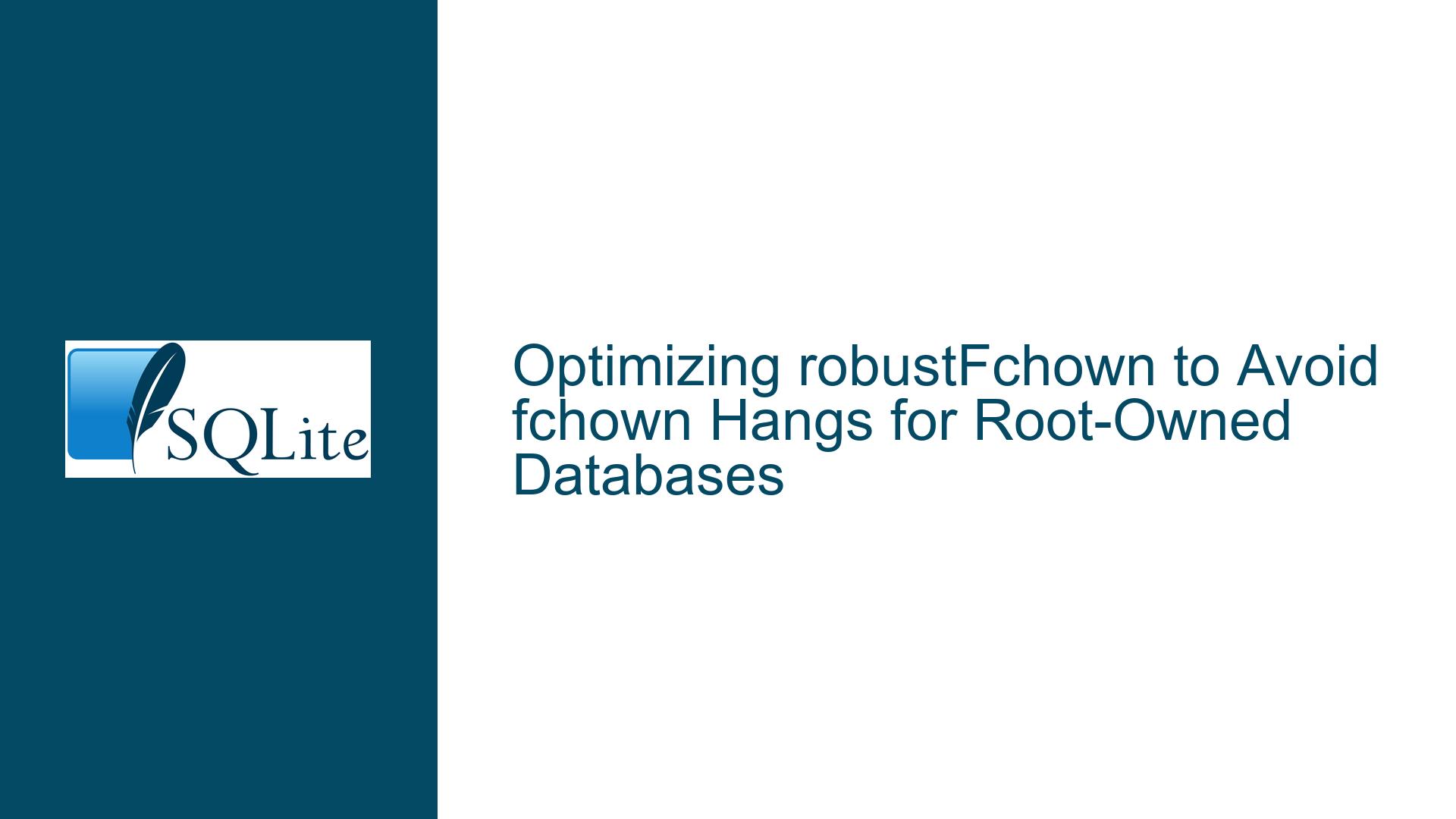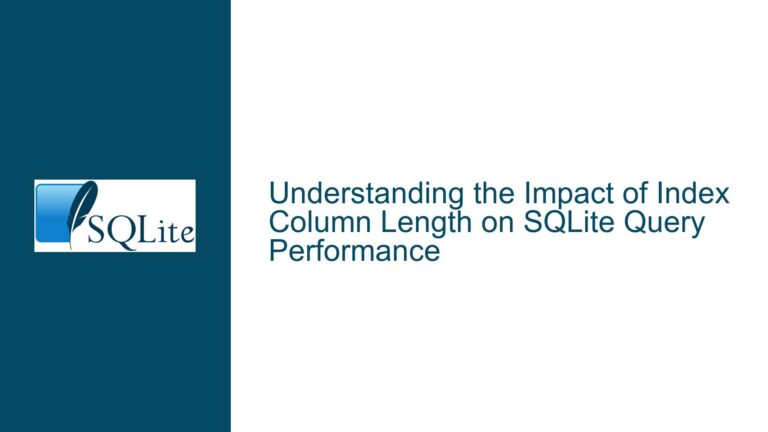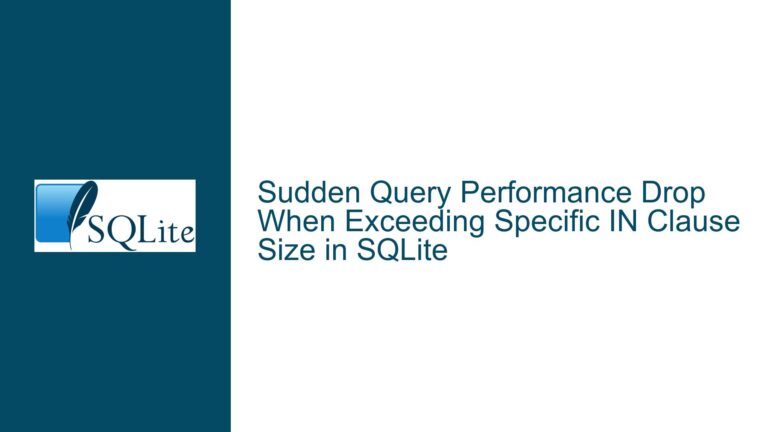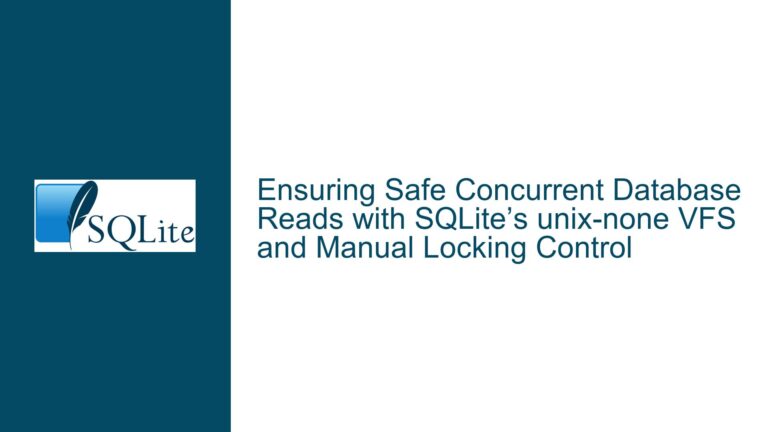Optimizing robustFchown to Avoid fchown Hangs for Root-Owned Databases
Understanding the Relationship Between robustFchown, Root Permissions, and fchown System Call Hangs
Issue Overview
The robustFchown function in SQLite is designed to ensure that auxiliary files (e.g., shared memory [SHM] files, journal files) retain the same ownership as the primary database file. This is critical when a process with elevated privileges (e.g., running as the root user) generates these files. By default, files created by a root-owned process inherit root ownership. However, if the database file itself is owned by a non-root user, robustFchown ensures that auxiliary files align with the database’s ownership.
The problem arises when both the process and the database file are owned by root. In this scenario, robustFchown still invokes the fchown system call to explicitly set the file ownership to root, which is redundant. Empirical observations indicate that this redundancy leads to sporadic hangs in the fchown system call—approximately 0.1% to 0.2% of calls in automated testing environments. These hangs introduce unpredictable latency and potential instability in high-throughput systems.
The core challenge lies in optimizing robustFchown to skip unnecessary fchown calls when the database owner is already root, thereby eliminating the risk of hangs without compromising the function’s integrity in non-root scenarios.
Root Causes of Redundant fchown Calls and System Call Hangs
Possible Causes
Redundant Ownership Synchronization:
When the effective user ID (UID) of the process is0(root) and the database file’s owner is also root,robustFchowninvokesfchownto set the auxiliary file’s owner to root. This is logically redundant because the operating system already assigns root ownership to files created by a root process. The redundant call introduces unnecessary kernel-level operations.Kernel-Level Contention in fchown:
Thefchownsystem call may encounter contention when modifying inode metadata, especially in environments with heavy filesystem activity (e.g., automated tests generating thousands of temporary files). While rare, edge cases in filesystem drivers or kernel subsystems (e.g., OverlayFS, NFS) can causefchownto block indefinitely under specific race conditions.Filesystem-Specific Latency:
Certain filesystems, particularly networked or pseudo-filesystems (e.g.,tmpfs), may exhibit unexpected behavior when handling frequentfchownoperations from a root process. For example, journaling overhead or distributed locks could introduce delays that manifest as hangs.Race Conditions During File Creation:
Auxiliary files like SHM or journals are often created and deleted rapidly. IfrobustFchownis called on a file that is concurrently unlinked or moved by another thread/process, thefchownoperation might stall while waiting for inode state resolution.
Mitigating fchown Overhead and Resolving Hangs in Root-Owned Database Workloads
Troubleshooting Steps, Solutions & Fixes
Step 1: Validate the Ownership Check Logic in robustFchown
Begin by auditing the robustFchown function to determine how it decides whether to invoke fchown. SQLite’s implementation typically retrieves the database file’s owner using fstat and compares it to the target owner (the process’s effective UID). If both are root, the call is redundant.
Code Audit Example:
In SQLite’s source, locate the robustFchown function (often in os_unix.c). Look for logic resembling:
struct stat dbStat;
fstat(dbFile->fd, &dbStat);
uid_t dbUid = dbStat.st_uid;
if (dbUid != geteuid()) {
fchown(auxFileFd, dbUid, -1);
}
If this conditional check is missing or incorrect, redundant fchown calls will occur.
Fix:
Modify the conditional to skip fchown when the database UID matches the effective UID (both root):
if (dbUid != geteuid()) {
fchown(auxFileFd, dbUid, -1);
} else {
/* No-op when owner matches */
}
Step 2: Reproduce and Diagnose fchown Hangs
To confirm that fchown is the culprit, trace system calls during the hang using strace or dtrace. For example:
strace -p <PID> -e trace=fchown -f -o strace.log
If the trace shows fchown stuck in an uninterruptible sleep state (denoted by TASK_UNINTERRUPTIBLE in kernel logs), this indicates a kernel-level issue.
Workaround:
If hangs are caused by filesystem-specific bugs, switch to a different filesystem (e.g., from NFS to ext4). For temporary files, use tmpfs to reduce latency.
Step 3: Patch SQLite to Bypass fchown for Root-Owned Databases
Modify SQLite’s robustFchown to entirely skip the fchown system call when the database owner is root. This requires two checks:
- The process must be running as root (
geteuid() == 0). - The database file’s owner must also be root.
Sample Patch:
#if defined(__unix__)
static int robustFchown(sqlite3_file *fd, uid_t uid) {
if (uid == 0 && geteuid() == 0) {
return SQLITE_OK; /* Skip fchown when both are root */
}
/* Existing logic */
}
#endif
Step 4: Benchmark and Validate the Optimization
After applying the patch, rerun the automated tests while monitoring fchown calls. Use perf or ltrace to count invocations:
perf stat -e 'syscalls:sys_enter_fchown' ./sqlite_test_program
A significant reduction in fchown calls should correlate with the elimination of hangs.
Step 5: Address Kernel-Level Issues (If Applicable)
If hangs persist despite bypassing fchown, investigate deeper kernel or filesystem bugs. For example:
- Update the kernel to a version with known fixes for
fchowndeadlocks. - Disable filesystem features like ACLs or extended attributes temporarily.
Final Solution:
The optimal fix is to patch SQLite to skip fchown when the database owner and process UID are both root. This eliminates redundant system calls without affecting non-root use cases. Submit the patch to the SQLite team with benchmarks showing the reduction in fchown overhead.
This approach balances correctness with performance, ensuring robustFchown operates as intended in heterogeneous environments while avoiding pitfalls in all-root configurations.