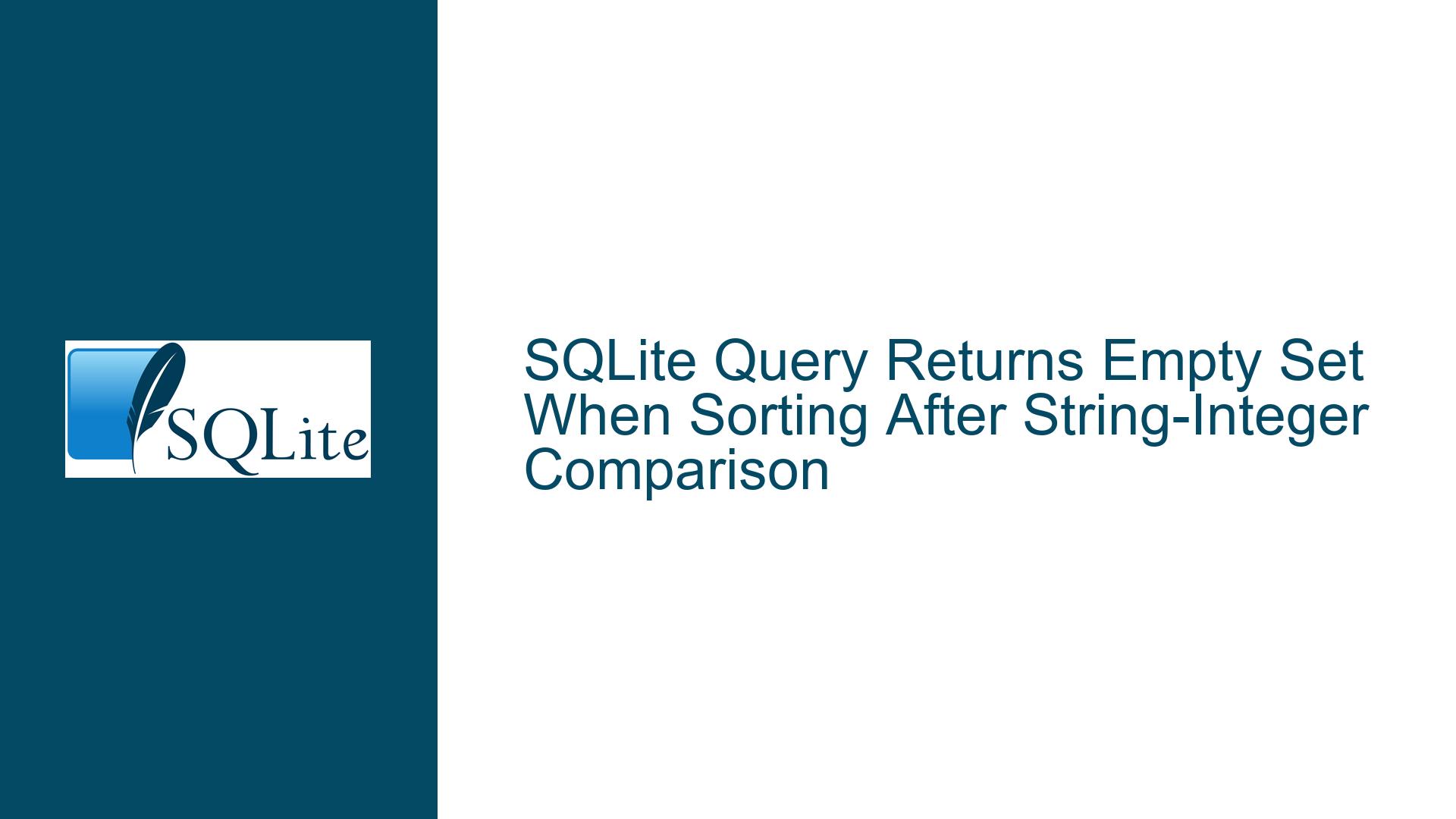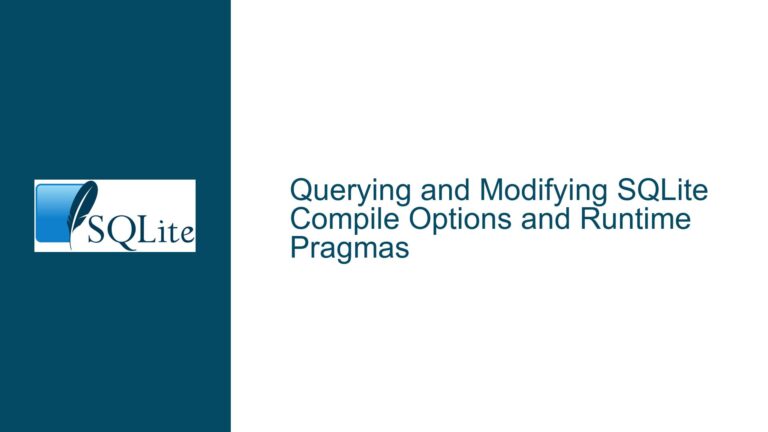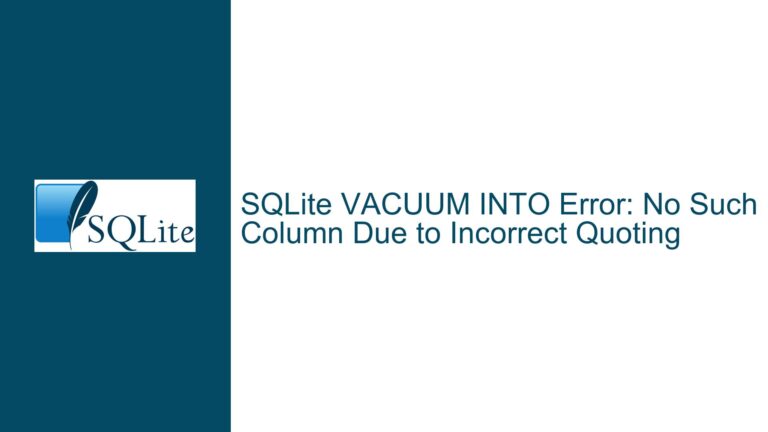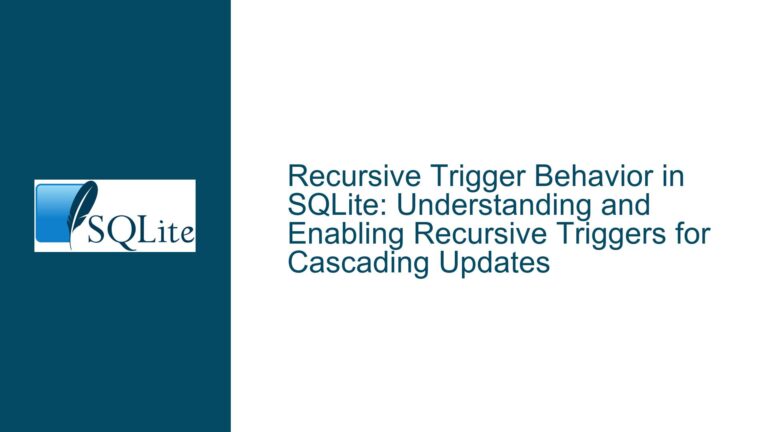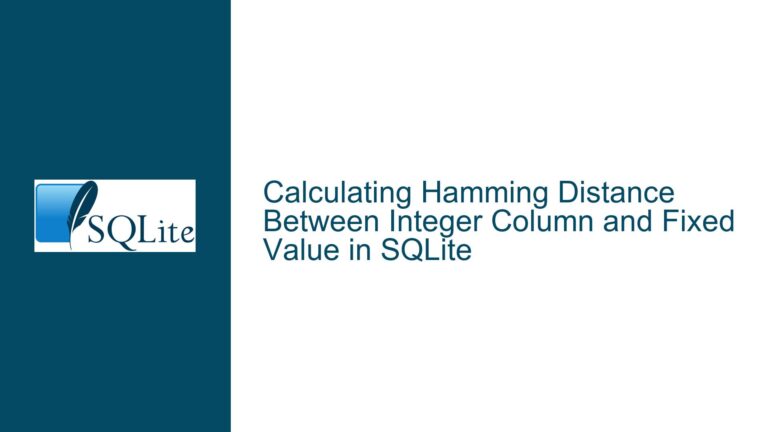SQLite Query Returns Empty Set When Sorting After String-Integer Comparison
Records Not Fetched Due to String-Integer Comparison in WHERE Clause
The core issue revolves around an unexpected behavior in SQLite when performing a comparison between an integer column and a string literal in the WHERE clause, followed by an ORDER BY clause. Specifically, the query returns all records when the WHERE clause contains a comparison like tardiest.id < 'oil', but returns an empty set when the same query includes an ORDER BY clause. This behavior is counterintuitive and stems from SQLite’s type affinity and comparison rules, which can lead to unexpected results when mixing data types in comparisons.
In SQLite, columns have a type affinity that determines how values are stored and compared. The id column in the tardiest table is defined as an integer, but the comparison tardiest.id < 'oil' involves a string literal. SQLite attempts to convert the string literal to an integer for comparison, but this conversion can fail silently or produce unexpected results. When the ORDER BY clause is introduced, SQLite’s internal handling of the comparison changes, leading to the empty result set.
This issue is particularly problematic because it can go unnoticed during development. The initial query might return results as expected, but the introduction of sorting can suddenly cause the query to fail. This behavior was identified as a bug in SQLite and was fixed in version 3.29.0. However, understanding the underlying causes and how to troubleshoot similar issues is crucial for developers working with SQLite.
Type Affinity and Implicit Type Conversion in SQLite
The root cause of this issue lies in SQLite’s handling of type affinity and implicit type conversion. SQLite uses a dynamic type system, meaning that the data type of a value is associated with the value itself, not the column in which it is stored. However, columns have a type affinity that influences how values are stored and compared. The id column in the tardiest table has an INTEGER affinity, which means that SQLite will attempt to store values as integers whenever possible.
When comparing an integer column with a string literal, SQLite attempts to convert the string literal to an integer. If the conversion is successful, the comparison proceeds as expected. However, if the conversion fails, SQLite treats the string literal as a value of 0. In the case of tardiest.id < 'oil', the string ‘oil’ cannot be converted to an integer, so SQLite treats it as 0. Since all id values in the tardiest table are greater than or equal to 1, the comparison tardiest.id < 0 evaluates to FALSE for all rows, resulting in an empty result set when combined with the ORDER BY clause.
The introduction of the ORDER BY clause changes the internal handling of the comparison. Without the ORDER BY clause, SQLite may evaluate the comparison differently, leading to the unexpected behavior where the query returns all rows. This inconsistency highlights the importance of understanding SQLite’s type affinity and comparison rules, especially when working with mixed data types.
Upgrading SQLite and Best Practices for Type-Safe Comparisons
The most straightforward solution to this issue is to upgrade to SQLite version 3.29.0 or later, where the bug has been fixed. However, even with the fix, it is essential to follow best practices to avoid similar issues in the future. One such practice is to ensure that comparisons in the WHERE clause are type-safe. This means comparing values of the same data type or explicitly converting values to the appropriate type before comparison.
For example, instead of writing tardiest.id < 'oil', you should ensure that the comparison is between integers. If the string literal represents a valid integer, you can use the CAST function to convert it explicitly:
SELECT tardiest.id, tardiest.patterson
FROM tardiest
WHERE tardiest.id < CAST('oil' AS INTEGER)
ORDER BY tardiest.id DESC, tardiest.patterson DESC;
However, in this case, since ‘oil’ cannot be converted to an integer, the query will still return an empty set. A better approach is to avoid mixing data types in comparisons altogether. If you need to compare an integer column with a string literal, consider whether the comparison makes sense in the context of your data model. If the string literal represents a meaningful value, consider storing it in a column with the appropriate data type.
Another best practice is to use parameterized queries, which can help prevent issues related to type conversion. Parameterized queries allow you to pass values of the correct data type to the query, reducing the risk of unexpected behavior. For example:
SELECT tardiest.id, tardiest.patterson
FROM tardiest
WHERE tardiest.id < ?
ORDER BY tardiest.id DESC, tardiest.patterson DESC;
In this query, the placeholder ? can be replaced with an integer value at runtime, ensuring that the comparison is type-safe.
In addition to upgrading SQLite and following best practices, it is also important to test your queries thoroughly, especially when working with mixed data types. Automated tests can help catch issues related to type conversion and ensure that your queries behave as expected in all scenarios.
Conclusion
The issue of records not being fetched when making a comparison between an integer column and a string literal in SQLite is a subtle but important one. It highlights the complexities of SQLite’s type affinity and comparison rules, as well as the potential pitfalls of mixing data types in queries. By upgrading to SQLite version 3.29.0 or later, following best practices for type-safe comparisons, and thoroughly testing your queries, you can avoid this issue and ensure that your SQLite databases perform as expected.
Understanding the underlying causes of this issue and how to troubleshoot it is crucial for developers working with SQLite. By being aware of SQLite’s type affinity and comparison rules, you can write more robust queries and avoid unexpected behavior. Whether you are working on a small project or a large-scale application, these insights will help you get the most out of SQLite and ensure that your data is handled correctly.