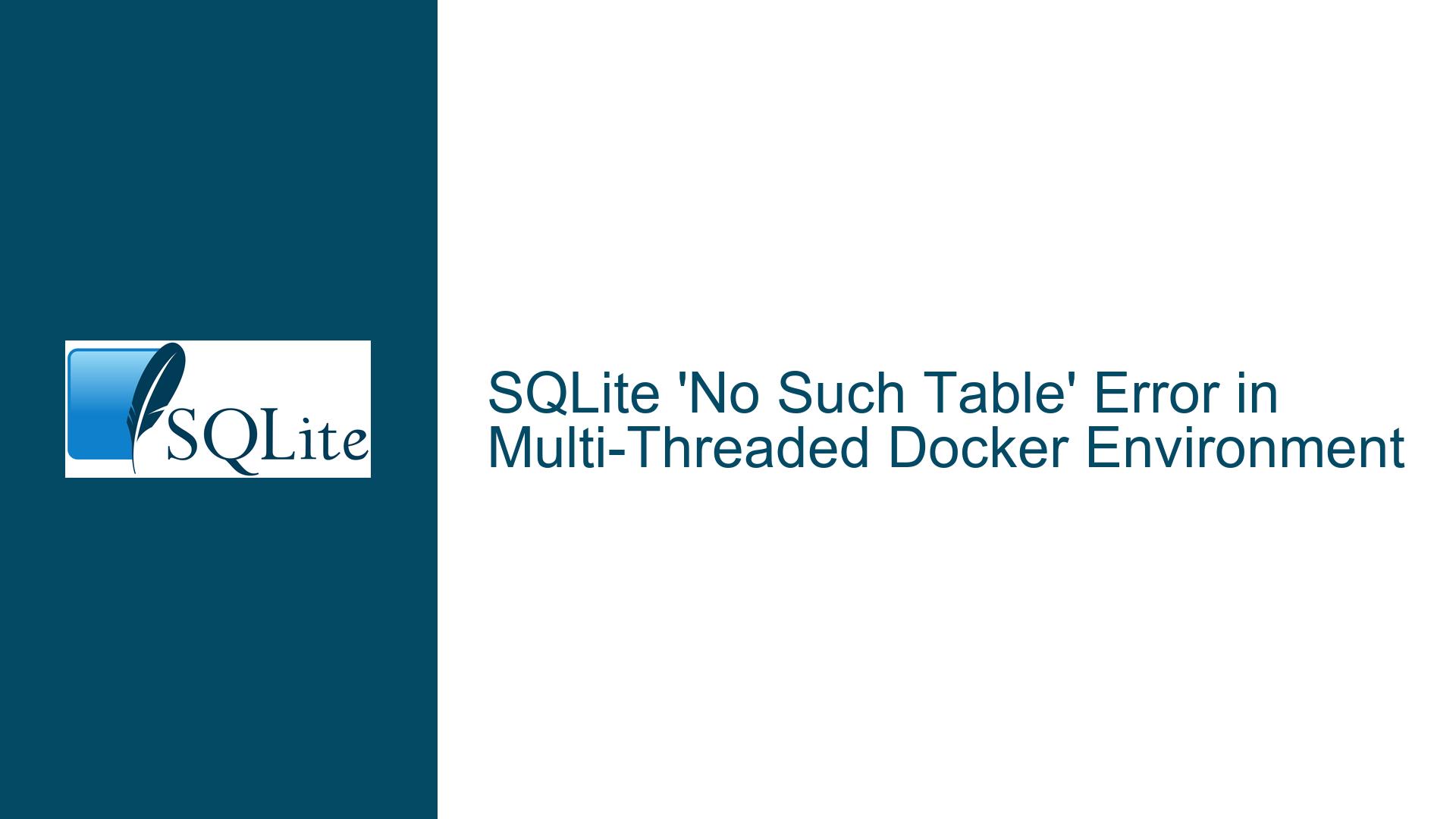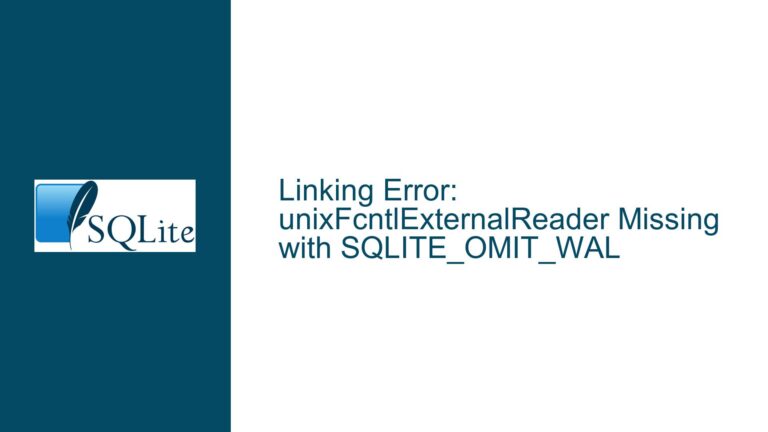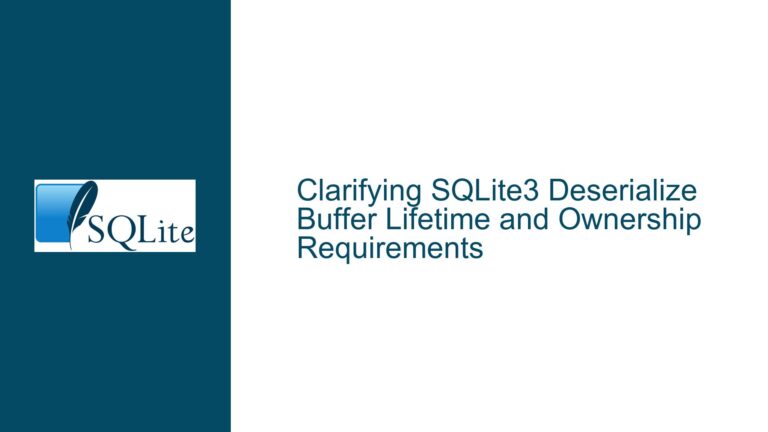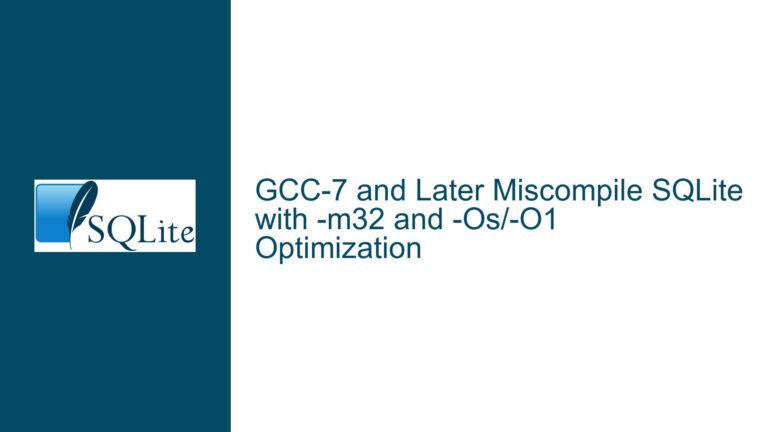SQLite ‘No Such Table’ Error in Multi-Threaded Docker Environment
Thread-Specific Database Connections Failing to Recognize Tables
The core issue revolves around a multi-threaded application running in a Docker environment where one thread creates tables in an SQLite database, but subsequent threads fail to recognize these tables, returning a ‘No such table’ error. This occurs despite the tables being visible when the database is inspected after the application crashes. The problem is intermittent and seems to manifest more frequently on powerful machines used for Continuous Integration (CI). The application uses separate SQLite connections for each thread, with explicit synchronization mechanisms in place to manage read and write operations. The database file is stored locally, and the issue persists even when all operations are executed with an exclusive lock.
The problem is particularly perplexing because SQLite is designed to handle such scenarios, and the behavior described contradicts its well-documented consistency guarantees. The issue does not appear to be related to SQLite itself but rather to the environment or the application’s interaction with SQLite. The Docker environment, with its overlay filesystem and potential issues with POSIX advisory locks, is a prime suspect. However, the application’s handling of database connections and synchronization could also be contributing factors.
Potential Causes: Docker Overlay Filesystem and Application-Level Synchronization
One of the primary suspects in this scenario is the Docker overlay filesystem. Docker’s overlay filesystem is known to have quirks, especially when it comes to file locking and synchronization. SQLite relies heavily on POSIX advisory locks to manage concurrent access to the database file. If Docker’s overlay filesystem does not fully support these locks, it could lead to the observed behavior where one thread’s changes are not visible to another thread, even though the changes have been committed.
Another potential cause is the application’s handling of database connections and synchronization. While the application uses separate connections for each thread, it is unclear how these connections are managed and whether they are correctly synchronized. The application uses an exclusive lock for write operations, but it is not clear whether this lock is correctly implemented or whether it is sufficient to ensure consistency across threads. Additionally, the application may not be checking all return codes for errors, which could lead to undetected issues that manifest as ‘No such table’ errors.
The journal mode used by SQLite could also be a factor. The default journal mode (DELETE) may not be sufficient to ensure consistency in a multi-threaded environment, especially if the underlying filesystem does not support the necessary synchronization primitives. Switching to a more robust journal mode, such as WAL (Write-Ahead Logging), could help mitigate these issues.
Finally, the issue could be related to the specific configuration of the CI machine. The problem is more likely to occur on powerful machines, which suggests that it may be related to the machine’s speed or CPU features. This could be due to timing issues or race conditions that are more likely to occur on faster machines.
Resolving the Issue: Debugging Docker, SQLite Configuration, and Application Code
To resolve this issue, a multi-pronged approach is necessary, focusing on debugging the Docker environment, configuring SQLite for better consistency, and reviewing the application’s handling of database connections and synchronization.
Debugging the Docker Environment
The first step is to ensure that Docker’s overlay filesystem is not the root cause of the issue. This can be done by running the same application outside of Docker on the same machine and observing whether the issue persists. If the issue does not occur outside of Docker, it is likely related to Docker’s handling of file locks and synchronization.
To further diagnose the issue, you can use tools like strace to trace system calls related to file operations, locks, and synchronization. Running the application with strace -f -e trace=file,read,write,fsync,fcntl,fcntl64 will provide detailed information about how the application interacts with the filesystem and whether Docker is interfering with these operations.
Additionally, you can experiment with different Docker storage drivers. The default storage driver (overlay2) may not be suitable for your use case. Switching to a different storage driver, such as aufs or btrfs, could resolve the issue.
Configuring SQLite for Better Consistency
If Docker is not the root cause, the next step is to ensure that SQLite is configured correctly for a multi-threaded environment. One of the most effective ways to improve consistency in a multi-threaded environment is to switch to WAL (Write-Ahead Logging) mode. WAL mode allows multiple readers and a single writer to access the database simultaneously, without the need for exclusive locks. This can significantly reduce the likelihood of ‘No such table’ errors.
To enable WAL mode, you can execute the following SQL command:
PRAGMA journal_mode=WAL;
This command should be executed immediately after opening the database connection. Note that WAL mode requires that the database file and the WAL file reside on the same filesystem, so ensure that this is the case in your Docker environment.
Another important configuration option is the synchronous pragma. The default setting (FULL) ensures that all writes are synchronized to disk, which is important for consistency but can be slow. If performance is not a critical concern, you can leave this setting as is. However, if performance is a concern, you can experiment with different settings, such as NORMAL or OFF, but be aware that these settings increase the risk of database corruption in the event of a crash.
Reviewing Application Code and Synchronization
Finally, it is essential to review the application’s handling of database connections and synchronization. Ensure that all database connections are correctly opened and closed, and that all return codes are checked for errors. Any error in opening or closing a connection could lead to the observed behavior.
Additionally, review the application’s synchronization mechanisms. Ensure that the exclusive lock used for write operations is correctly implemented and that it is sufficient to ensure consistency across threads. If necessary, consider using SQLite’s built-in locking mechanisms instead of application-level locks.
To help with debugging, you can enable SQLite’s tracing functionality to log all SQL statements and API calls. This can be done by setting the SQLITE_TRACE environment variable or by using the sqlite3_trace_v2 function in your code. This will provide detailed information about how the application interacts with SQLite and help identify any issues with connection management or synchronization.
Summary of Recommended Actions
| Action | Description |
|---|---|
| Run application outside Docker | Determine if the issue is specific to Docker’s overlay filesystem. |
Use strace to trace system calls | Identify any issues with file operations, locks, or synchronization. |
| Experiment with Docker storage drivers | Try different storage drivers to see if the issue persists. |
| Enable WAL mode in SQLite | Improve consistency in a multi-threaded environment. |
Review synchronous pragma | Ensure that writes are synchronized to disk appropriately. |
| Check all return codes | Ensure that all database operations are successful. |
| Review synchronization mechanisms | Ensure that application-level locks are correctly implemented. |
| Enable SQLite tracing | Log all SQL statements and API calls for debugging. |
By following these steps, you should be able to identify and resolve the root cause of the ‘No such table’ error in your multi-threaded Docker environment.