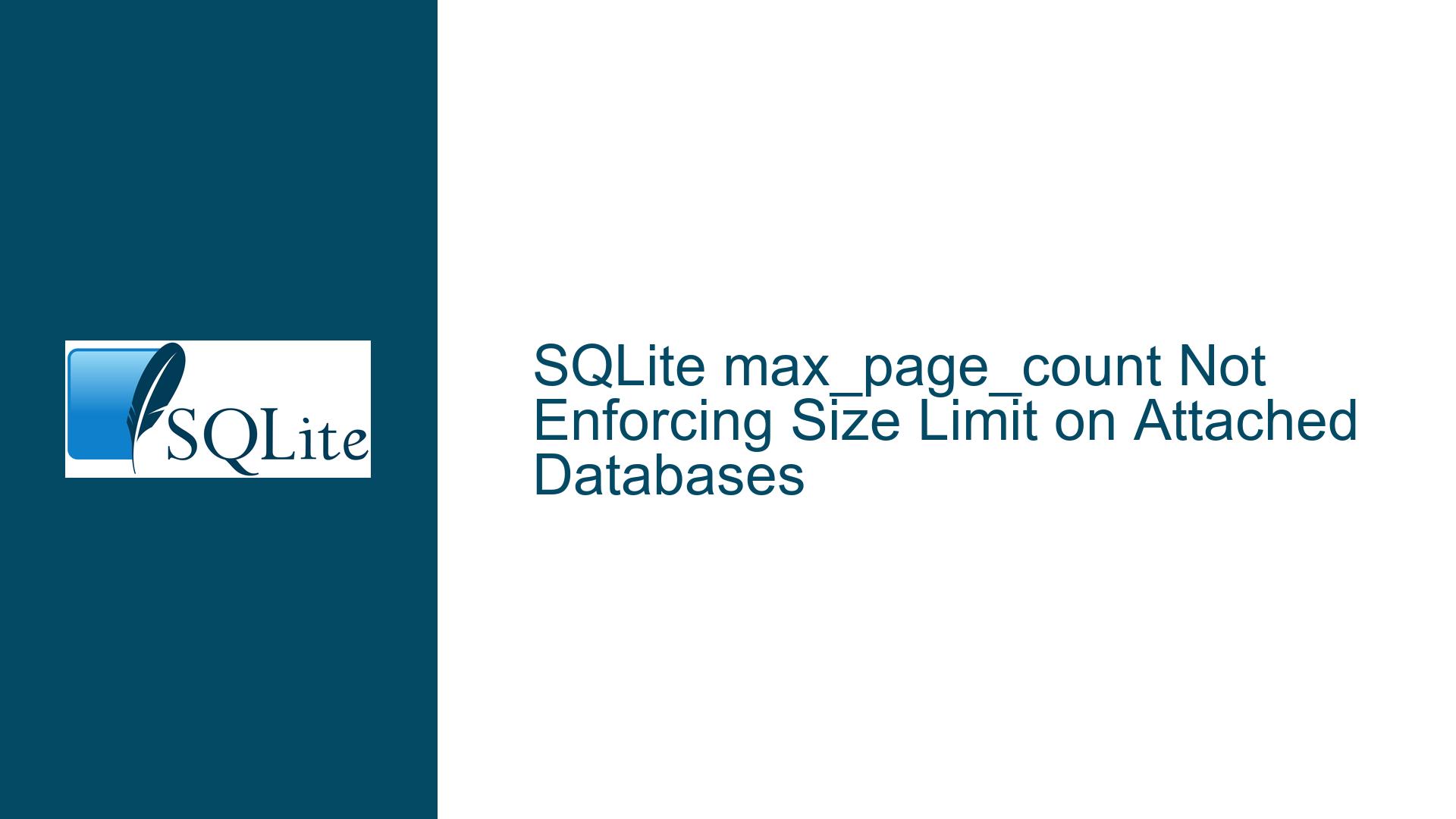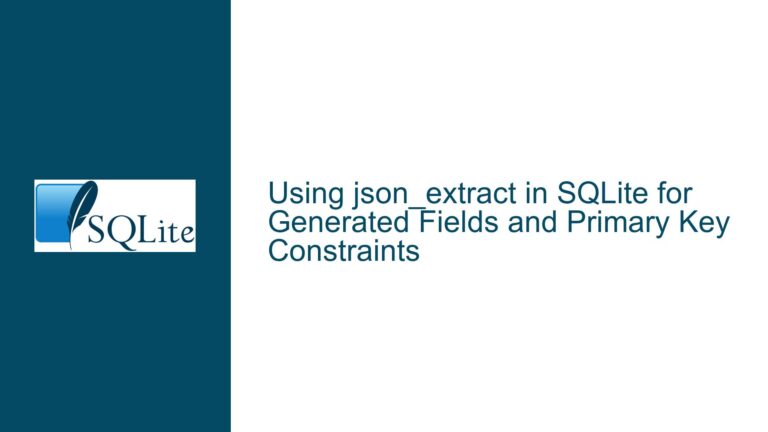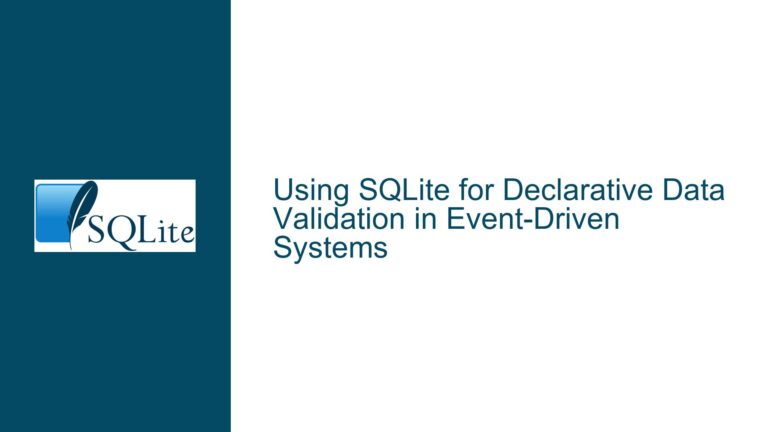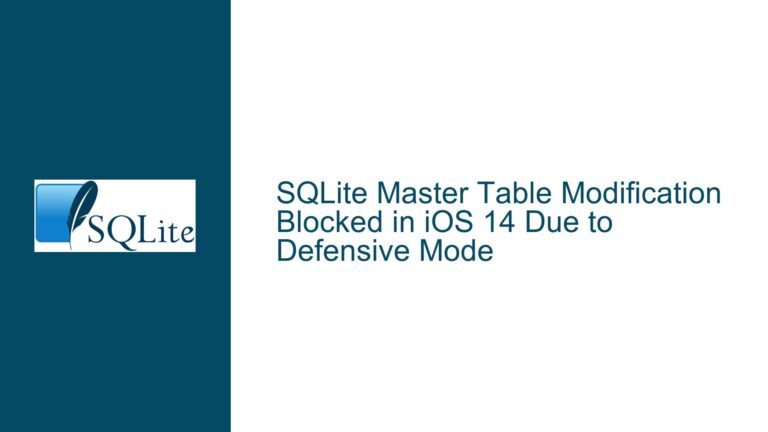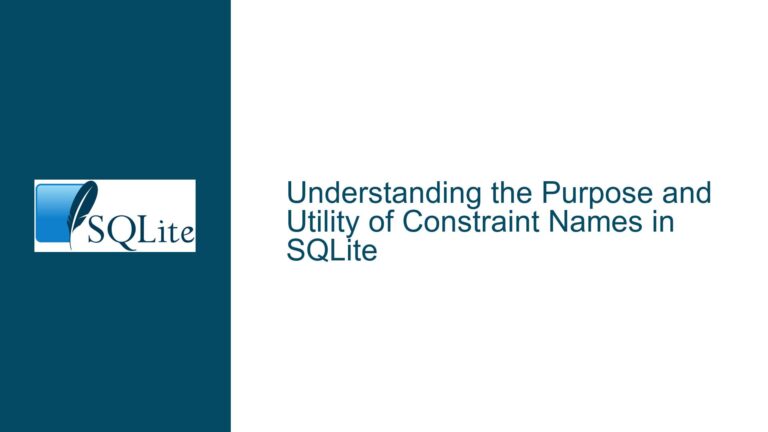SQLite max_page_count Not Enforcing Size Limit on Attached Databases
SQLite Database Size Limitation with max_page_count
When working with SQLite, one of the key features that developers often leverage is the ability to limit the size of a database file using the max_page_count pragma. This pragma allows you to set a maximum number of pages that the database can contain, effectively capping the size of the database file. However, there are nuances in how this pragma behaves, especially when dealing with attached databases or multiple databases within the same SQLite connection. The issue arises when the max_page_count pragma does not enforce the size limit as expected, particularly when applied to an attached database. This can lead to confusion, especially when the database file size exceeds the intended limit without triggering the SQLITE_FULL error.
The max_page_count pragma is designed to work in conjunction with the page_size pragma, which defines the size of each page in the database file. Together, these two pragmas allow you to control the maximum size of the database file. For example, if you set the page_size to 512 bytes and the max_page_count to 1, the database file should not exceed 512 bytes in size. Once this limit is reached, any attempt to insert additional data should result in an SQLITE_FULL error. However, this behavior is not always consistent, especially when dealing with attached databases or when the pragmas are applied incorrectly.
Misapplication of max_page_count on Attached Databases
One of the primary reasons why the max_page_count pragma may not enforce the size limit as expected is due to the misapplication of the pragma on attached databases. When you attach a database using the ATTACH DATABASE command, SQLite creates a new database connection within the same SQLite instance. This attached database is treated as a separate entity, and any pragmas applied to it must be explicitly targeted using the database alias. If the pragmas are not correctly targeted, they may be applied to the main database instead, leading to unexpected behavior.
For instance, consider a scenario where you have two databases: main.db and test.db. You attach test.db to the SQLite connection using the alias test. If you then attempt to set the max_page_count pragma for test.db without specifying the alias, the pragma may be applied to main.db instead. This can result in the max_page_count limit being enforced on the wrong database, causing the size limit to be ignored for the intended database.
Another common issue arises when the max_page_count pragma is set after the database has already been populated with data. The max_page_count pragma cannot reduce the size of the database below its current size. If the database already contains more pages than the specified max_page_count, the pragma will not take effect until the database size is reduced below the limit, typically through a VACUUM operation. This can lead to situations where the max_page_count pragma appears to be ignored, even though it has been correctly applied.
Correctly Configuring max_page_count and Ensuring Size Limits
To ensure that the max_page_count pragma enforces the size limit as intended, it is crucial to follow a series of steps that address the common pitfalls associated with its use. First, ensure that the max_page_count pragma is applied to the correct database by explicitly specifying the database alias. For example, if you have attached a database with the alias test, you should use PRAGMA test.max_page_count = 1; to set the limit for that specific database.
Next, verify that the max_page_count pragma is set before any data is written to the database. If the database already contains data, you may need to perform a VACUUM operation to reduce the database size below the specified limit. The VACUUM command rebuilds the database file, which can help enforce the new size limit. However, keep in mind that the VACUUM operation itself may temporarily increase the size of the database file, so it is best to set the max_page_count pragma before any data is inserted.
Additionally, it is important to check the current page count and page size of the database before setting the max_page_count pragma. You can do this using the PRAGMA page_count; and PRAGMA page_size; commands, respectively. These commands will give you insight into the current state of the database and help you determine whether the max_page_count pragma will take effect immediately or require additional steps.
Finally, test the configuration by attempting to insert data into the database after setting the max_page_count pragma. If the database size exceeds the specified limit, you should receive an SQLITE_FULL error. If the error is not triggered, double-check the application of the pragma and ensure that it is correctly targeted to the intended database.
By following these steps, you can effectively use the max_page_count pragma to enforce size limits on your SQLite databases, even when dealing with multiple attached databases. This approach ensures that your database files remain within the desired size constraints, preventing unexpected growth and maintaining optimal performance.
Detailed Troubleshooting and Configuration Steps
To provide a comprehensive guide on troubleshooting and configuring the max_page_count pragma in SQLite, let’s break down the process into detailed steps. These steps will help you identify and resolve issues related to database size limits, ensuring that the max_page_count pragma behaves as expected.
Step 1: Verify Database Connection and Aliases
Before applying any pragmas, it is essential to verify that you are connected to the correct database and that any attached databases are properly aliased. When you open a SQLite database using the sqlite3 command-line tool, the default database is referred to as main. If you attach additional databases, you must use the correct alias to target them with pragmas.
For example, if you have a database file named test.db and you attach it using the alias test, you should use the following commands:
ATTACH DATABASE 'test.db' AS test;
PRAGMA test.page_size = 512;
PRAGMA test.max_page_count = 1;
By explicitly specifying the alias test, you ensure that the pragmas are applied to the correct database. If you omit the alias, the pragmas may be applied to the main database instead, leading to unexpected results.
Step 2: Set Page Size and Max Page Count Before Data Insertion
The page_size and max_page_count pragmas should be set before any data is inserted into the database. If the database already contains data, the max_page_count pragma may not take effect until the database size is reduced below the specified limit. To avoid this issue, set the pragmas immediately after creating or attaching the database, but before inserting any data.
For example:
ATTACH DATABASE 'test.db' AS test;
PRAGMA test.page_size = 512;
PRAGMA test.max_page_count = 1;
After setting the pragmas, you can proceed to create tables and insert data. If the database size exceeds the specified limit, any subsequent insertions should trigger an SQLITE_FULL error.
Step 3: Perform a VACUUM Operation if Necessary
If the database already contains data, you may need to perform a VACUUM operation to reduce the database size below the specified max_page_count. The VACUUM command rebuilds the database file, which can help enforce the new size limit. However, keep in mind that the VACUUM operation itself may temporarily increase the size of the database file, so it is best to set the max_page_count pragma before any data is inserted.
To perform a VACUUM operation, use the following command:
VACUUM;
After the VACUUM operation, verify the current page count using the PRAGMA page_count; command. If the page count is below the specified max_page_count, the pragma should take effect immediately.
Step 4: Verify Current Page Count and Page Size
Before setting the max_page_count pragma, it is important to check the current page count and page size of the database. This information will help you determine whether the pragma will take effect immediately or require additional steps.
To check the current page count, use the following command:
PRAGMA page_count;
To check the current page size, use the following command:
PRAGMA page_size;
If the current page count is already above the desired max_page_count, you will need to reduce the database size using a VACUUM operation or by deleting data from the database.
Step 5: Test the Configuration by Inserting Data
After setting the max_page_count pragma and verifying the current page count and page size, test the configuration by attempting to insert data into the database. If the database size exceeds the specified limit, you should receive an SQLITE_FULL error.
For example:
CREATE TABLE test.t1 (a TEXT);
INSERT INTO test.t1 VALUES ('This is a test.');
If the database size exceeds the specified limit, the INSERT statement should fail with an SQLITE_FULL error. If the error is not triggered, double-check the application of the pragma and ensure that it is correctly targeted to the intended database.
Step 6: Monitor Database Size and Adjust as Needed
Once the max_page_count pragma is correctly configured, it is important to monitor the database size and adjust the limit as needed. If the database size approaches the specified limit, you may need to increase the max_page_count or delete unnecessary data to free up space.
To monitor the database size, you can use the PRAGMA page_count; command to check the current number of pages in the database. Multiply the page count by the page size to determine the total size of the database file.
For example:
PRAGMA page_count;
PRAGMA page_size;
If the database size is approaching the limit, you can increase the max_page_count using the following command:
PRAGMA max_page_count = new_limit;
Alternatively, you can delete unnecessary data from the database to free up space and reduce the page count.
Step 7: Handle SQLITE_FULL Errors Gracefully
When the database size exceeds the specified max_page_count, any attempt to insert additional data will result in an SQLITE_FULL error. It is important to handle this error gracefully in your application to prevent data loss or corruption.
In most programming languages, you can catch the SQLITE_FULL error and take appropriate action, such as notifying the user, freeing up space in the database, or increasing the max_page_count.
For example, in Python, you can catch the sqlite3.Error exception and check the error code:
import sqlite3
try:
# Attempt to insert data into the database
cursor.execute("INSERT INTO test.t1 VALUES ('This is a test.');")
except sqlite3.Error as e:
if e.sqlite_errorcode == sqlite3.SQLITE_FULL:
print("Database is full. Please free up space or increase the size limit.")
else:
print("An error occurred:", e)
By handling the SQLITE_FULL error gracefully, you can ensure that your application remains robust and responsive, even when the database size limit is reached.
Step 8: Consider Alternative Strategies for Size Management
While the max_page_count pragma is a powerful tool for managing database size, it may not be suitable for all use cases. In some scenarios, alternative strategies may be more effective in controlling database growth and ensuring optimal performance.
One alternative strategy is to use multiple database files, each with its own size limit. By splitting data across multiple databases, you can distribute the load and prevent any single database from growing too large. This approach is particularly useful in applications with high write throughput or large datasets.
Another strategy is to implement data archiving or purging policies to remove old or unnecessary data from the database. By regularly cleaning up the database, you can free up space and prevent the database from reaching its size limit. This approach is often used in applications with time-series data or logs, where older data may no longer be needed.
Finally, consider using a different database system if your application requires more advanced size management features. While SQLite is a lightweight and efficient database engine, it may not be the best choice for applications with strict size constraints or high write throughput. In such cases, a more robust database system like PostgreSQL or MySQL may be more suitable.
Conclusion
The max_page_count pragma in SQLite is a valuable tool for controlling the size of database files, but it requires careful configuration and management to work effectively. By following the steps outlined in this guide, you can ensure that the max_page_count pragma enforces the desired size limits, even when dealing with multiple attached databases. Additionally, by monitoring database size and handling SQLITE_FULL errors gracefully, you can maintain optimal performance and prevent data loss or corruption.
Remember that the max_page_count pragma is just one of many tools available for managing database size in SQLite. Depending on your application’s requirements, you may need to consider alternative strategies or even switch to a different database system to achieve the desired results. By understanding the strengths and limitations of SQLite, you can make informed decisions and build robust, efficient applications that meet your needs.