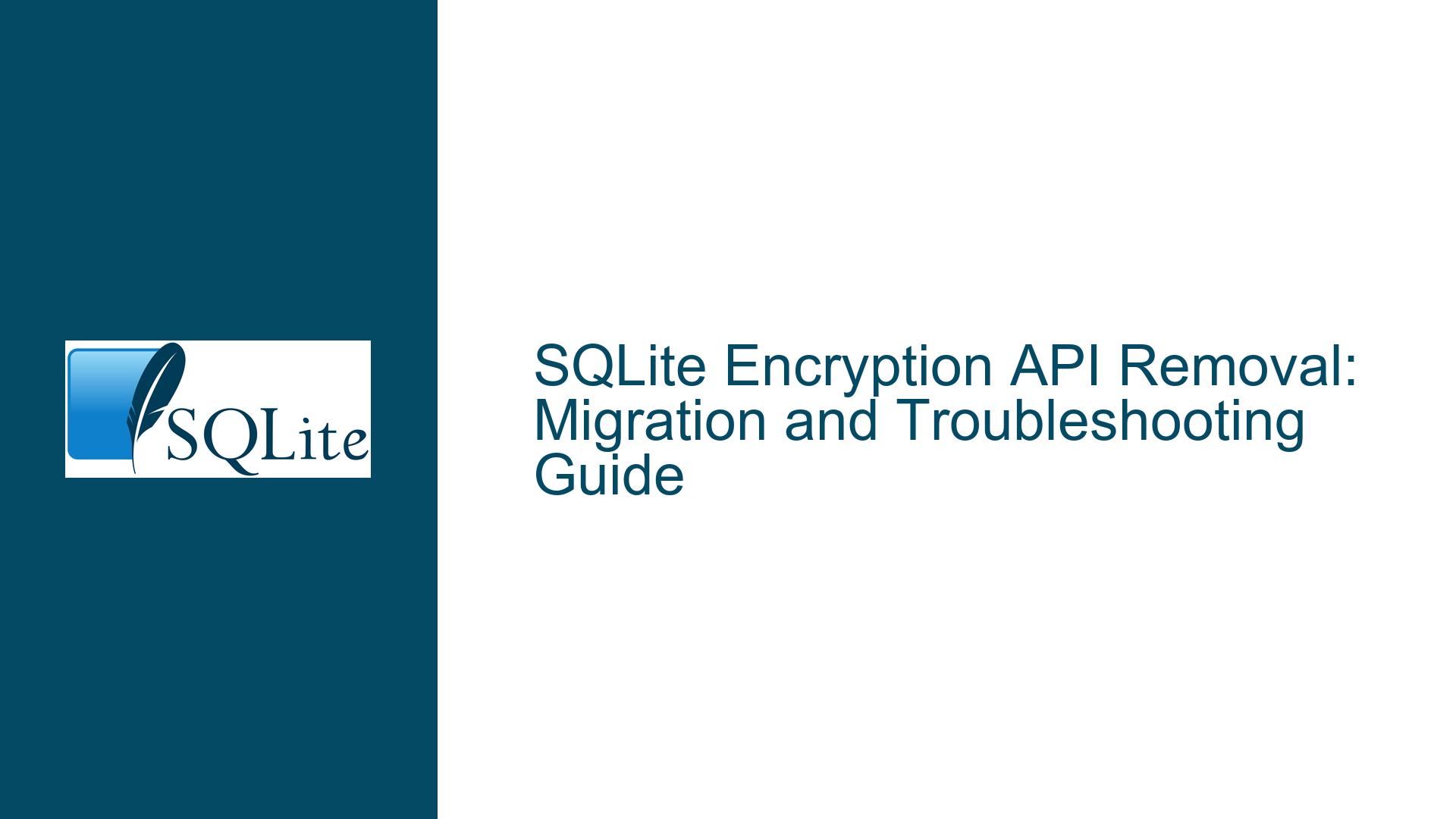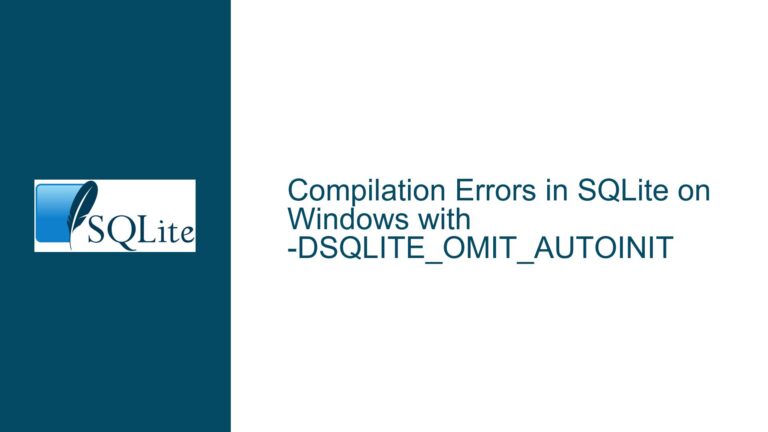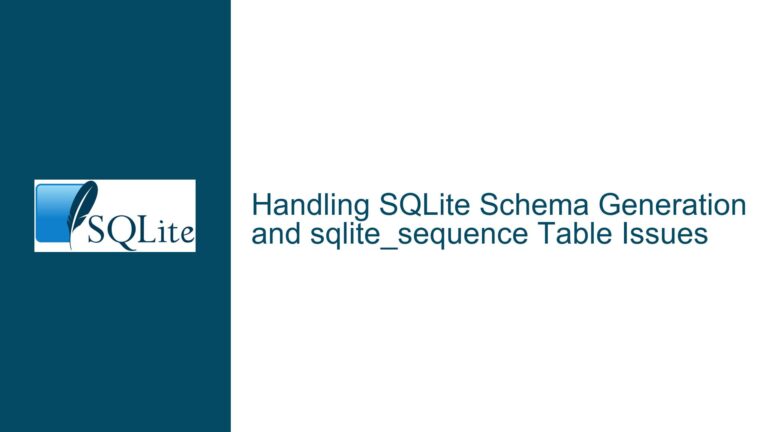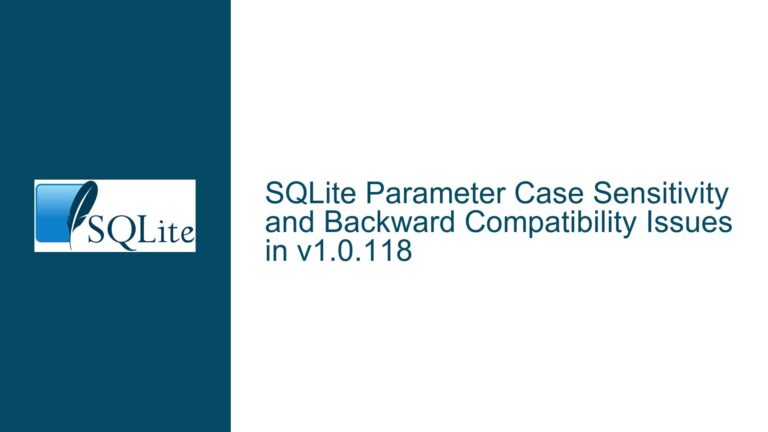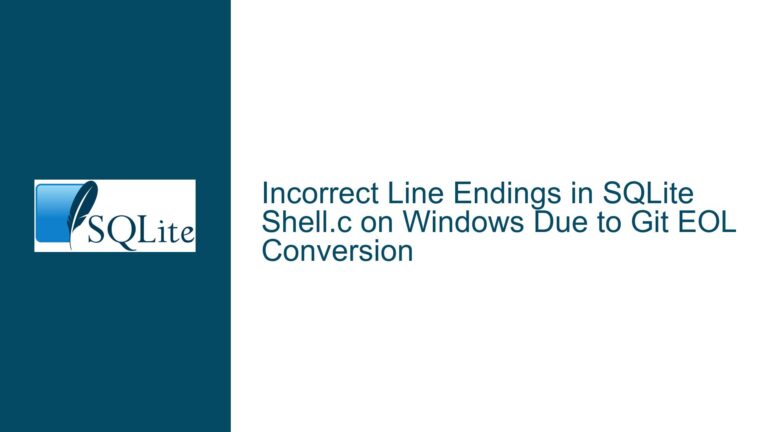SQLite Encryption API Removal: Migration and Troubleshooting Guide
SQLite Encryption API (SQLITE_HAS_CODEC) Removal and Its Impact
The removal of the SQLITE_HAS_CODEC encryption API from SQLite has caused significant disruption for developers relying on this feature for database encryption. This API, though undocumented and unsupported, was widely used by third-party encryption libraries and projects such as SQLCipher and SQLeet. Its removal without prior notice in the release notes has left many developers scrambling to find alternatives or maintain compatibility with existing encrypted databases.
The SQLITE_HAS_CODEC API provided a straightforward mechanism for implementing full-database encryption by allowing developers to inject custom encryption logic at the page level. Each database page could be encrypted with a unique nonce, ensuring robust security. However, its removal has forced developers to explore alternative approaches, such as using the Virtual File System (VFS) interface or migrating to commercial solutions like SQLite Encryption Extension (SEE).
The primary challenge lies in maintaining backward compatibility with existing encrypted databases while transitioning to new encryption methods. Developers must ensure that any new implementation can decrypt legacy databases and re-encrypt them in a new format if necessary. This process is further complicated by the low-level nature of the VFS interface, which lacks some of the conveniences provided by the SQLITE_HAS_CODEC API, such as direct access to page numbers for encryption purposes.
Interrupted Write Operations and Undocumented Features Leading to Compatibility Issues
The removal of SQLITE_HAS_CODEC has exposed several underlying issues related to undocumented features and assumptions in SQLite’s encryption ecosystem. One such feature was the KEY keyword used with the ATTACH command, which allowed developers to specify encryption keys for attached databases. This keyword, though undocumented, was widely used and its removal has further complicated the migration process.
Another critical issue is the reliance on page-level encryption, which requires knowledge of the page number for proper encryption and decryption. The VFS interface, while powerful, operates at a lower level and only provides information about offsets and sizes of data chunks. This makes it challenging to implement page-level encryption without significant modifications to the existing codebase.
The lack of documentation and support for these features has left developers in a difficult position. Many are now forced to either backport the SQLITE_HAS_CODEC API to newer versions of SQLite or invest significant time and resources into developing custom solutions using the VFS interface. Both options come with their own set of challenges, including the risk of introducing bugs or security vulnerabilities.
Implementing Custom VFS and Ensuring Backward Compatibility
To address the challenges posed by the removal of SQLITE_HAS_CODEC, developers must consider several strategies for implementing custom encryption layers using the VFS interface. The VFS interface provides a low-level mechanism for intercepting file operations, making it possible to implement custom encryption and decryption logic. However, this approach requires careful consideration of several factors, including page-level encryption, backward compatibility, and performance.
Step 1: Understanding the VFS Interface
The VFS interface in SQLite allows developers to create custom implementations of file system operations. This includes reading, writing, and managing database files. By implementing a custom VFS, developers can intercept these operations and apply encryption or decryption as needed. However, the VFS interface does not provide direct access to page numbers, which are often required for page-level encryption. Developers must therefore derive page numbers from the offset and size information provided by the VFS.
Step 2: Implementing Page-Level Encryption
To implement page-level encryption using the VFS interface, developers must first determine the page size of the database. This can be done using the PRAGMA page_size command. Once the page size is known, the page number can be calculated from the offset provided by the VFS. For example, if the page size is 4096 bytes, the page number for a given offset can be calculated as offset / 4096.
Once the page number is known, developers can apply their custom encryption logic. This may involve generating a unique nonce for each page and using it to encrypt or decrypt the data. Care must be taken to ensure that the encryption logic is consistent across all operations to avoid corruption of the database.
Step 3: Ensuring Backward Compatibility
One of the most significant challenges in migrating from SQLITE_HAS_CODEC to a custom VFS implementation is ensuring backward compatibility with existing encrypted databases. Developers must ensure that their custom VFS can decrypt legacy databases and re-encrypt them in the new format if necessary. This may involve maintaining two separate encryption layers: one for legacy databases and one for new databases.
To facilitate this, developers can implement a versioning system within their custom VFS. This system can detect the encryption format used in a database and apply the appropriate decryption logic. Once the data is decrypted, it can be re-encrypted using the new format and stored in a new database file.
Step 4: Handling Attached Databases
The removal of the KEY keyword for the ATTACH command has added another layer of complexity to the migration process. Developers must now find alternative methods for specifying encryption keys for attached databases. One approach is to use a custom VFS that supports multiple encryption keys. This VFS can store the keys in memory and apply them to the appropriate database files based on their file paths or other identifiers.
Another approach is to modify the ATTACH command to accept encryption keys as part of the connection string. This requires modifying the SQLite source code, which may not be feasible for all developers. However, it provides a more seamless integration with existing codebases.
Step 5: Performance Considerations
Implementing a custom VFS for encryption can have a significant impact on database performance. Encryption and decryption operations are computationally expensive, and the additional overhead of calculating page numbers and managing multiple encryption keys can further degrade performance. Developers must carefully optimize their custom VFS to minimize this impact.
One way to improve performance is to use hardware-accelerated encryption, if available. Many modern CPUs include instructions for accelerating encryption algorithms such as AES. Developers can leverage these instructions to reduce the computational overhead of their custom VFS.
Another approach is to implement caching mechanisms within the custom VFS. For example, frequently accessed pages can be cached in memory to avoid repeated encryption and decryption operations. However, this approach must be carefully managed to avoid memory exhaustion or data corruption.
Step 6: Testing and Validation
Before deploying a custom VFS implementation, developers must thoroughly test and validate their code. This includes testing for compatibility with existing encrypted databases, performance under various workloads, and security against potential attacks. Developers should also consider implementing automated tests to ensure that their custom VFS behaves as expected across different versions of SQLite and operating systems.
Step 7: Exploring Alternative Solutions
For developers who are unable or unwilling to implement a custom VFS, there are alternative solutions available. One option is to use a third-party encryption library such as SQLCipher, which provides a drop-in replacement for SQLite with built-in encryption support. SQLCipher uses a similar approach to the SQLITE_HAS_CODEC API, making it a viable alternative for developers who require page-level encryption.
Another option is to migrate to the SQLite Encryption Extension (SEE), a commercial product offered by the SQLite development team. SEE provides a fully supported and documented encryption API, making it a more reliable choice for enterprise applications. However, SEE comes with a licensing cost, which may not be feasible for all developers.
Step 8: Long-Term Maintenance and Support
Regardless of the approach chosen, developers must consider the long-term maintenance and support of their encryption solution. The removal of SQLITE_HAS_CODEC highlights the risks of relying on undocumented or unsupported features. Developers should prioritize solutions that are well-documented, actively maintained, and compatible with future versions of SQLite.
For developers who choose to implement a custom VFS, this may involve regularly updating their code to accommodate changes in the SQLite source code or VFS interface. Developers should also consider contributing their custom VFS implementations to the open-source community, where they can benefit from peer review and collaboration.
Conclusion
The removal of the SQLITE_HAS_CODEC encryption API from SQLite has created significant challenges for developers relying on this feature for database encryption. However, by understanding the VFS interface, implementing custom encryption logic, and ensuring backward compatibility, developers can successfully migrate to new encryption methods. While the process is complex and time-consuming, the end result is a more robust and maintainable encryption solution that is compatible with future versions of SQLite.
For those who prefer not to implement a custom solution, third-party libraries like SQLCipher and commercial products like SEE offer viable alternatives. Regardless of the approach chosen, developers must prioritize security, performance, and long-term maintainability to ensure the continued success of their applications.