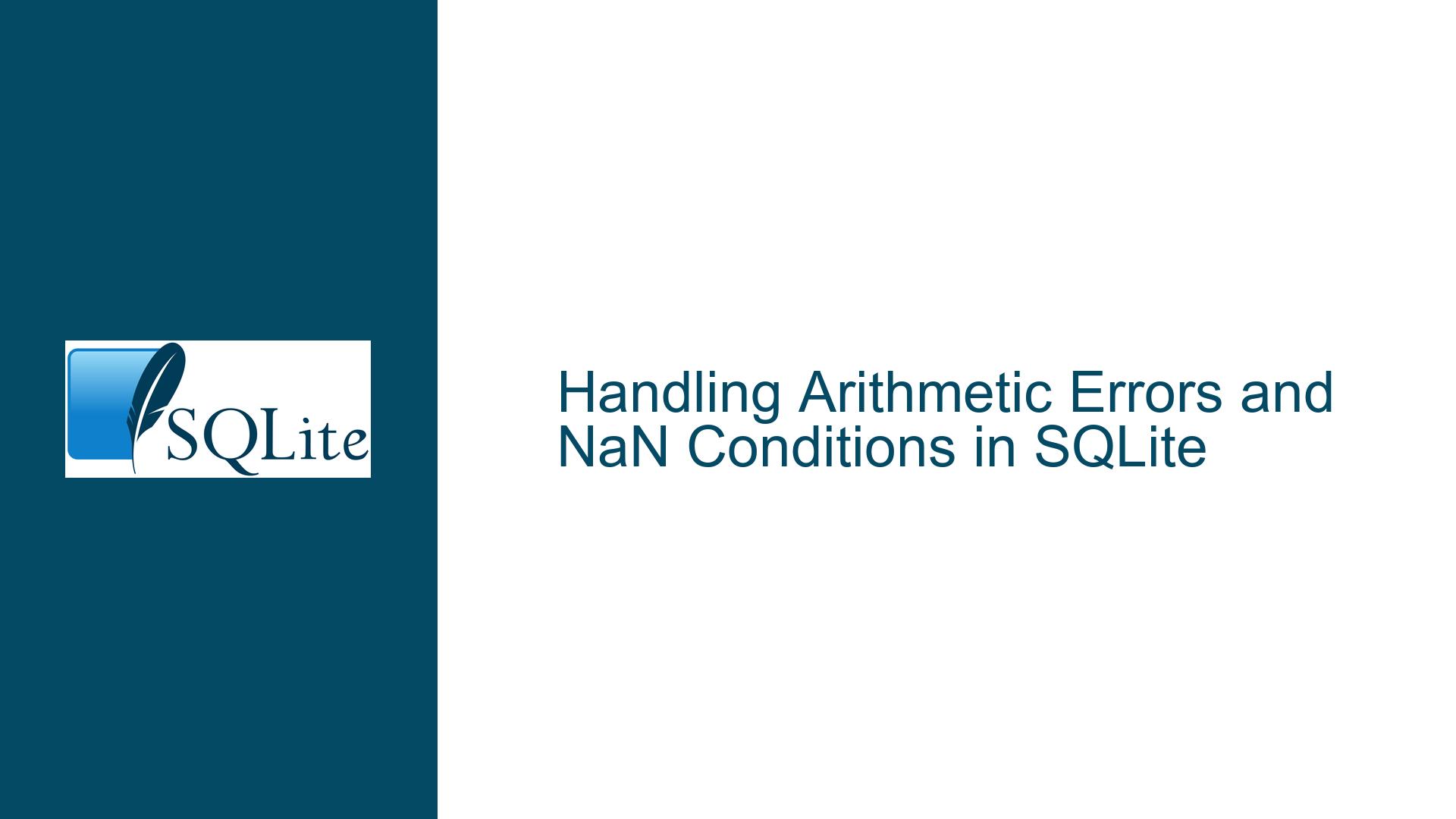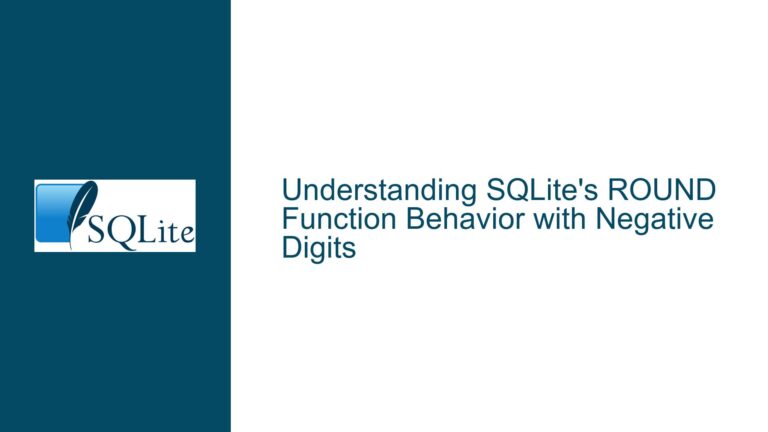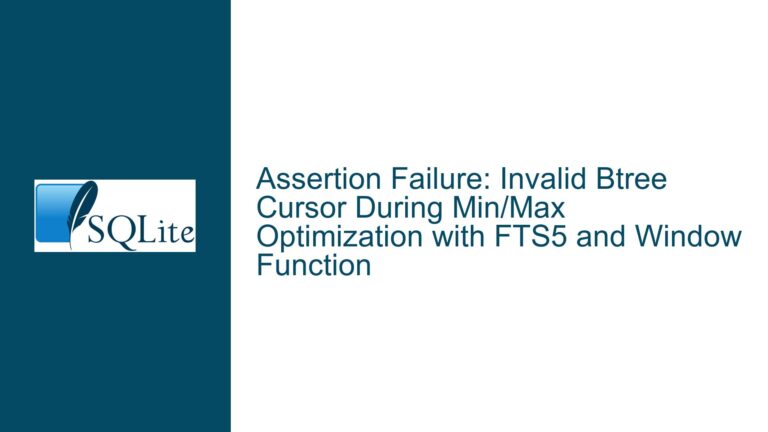Handling Arithmetic Errors and NaN Conditions in SQLite
SQLite’s Silent Handling of Division by Zero
When performing arithmetic operations in SQLite, such as division, the database engine handles certain edge cases in a way that might not be immediately intuitive to developers. One such edge case is division by zero. In many programming languages, attempting to divide a number by zero results in an explicit error or exception. However, SQLite takes a different approach. When you execute a query like SELECT 5/0;, SQLite does not throw an error or provide an explicit warning. Instead, it returns NULL as the result. This behavior is rooted in SQLite’s design philosophy, which prioritizes robustness and flexibility over strict error handling.
The rationale behind this design choice is that SQLite aims to be a lightweight, embedded database that can handle a wide range of use cases without crashing or requiring extensive error handling code. By returning NULL for undefined arithmetic operations, SQLite allows queries to continue executing even when they encounter mathematically undefined expressions. This can be particularly useful in scenarios where data integrity is more important than strict mathematical correctness, such as in logging or data aggregation tasks.
However, this behavior can be problematic for developers who expect explicit error messages or who need to handle undefined arithmetic results in a specific way. For example, if you are building a financial application, you might want to detect and handle division by zero errors explicitly, rather than allowing them to propagate as NULL values. This is where understanding SQLite’s handling of arithmetic errors becomes crucial.
NaN and NULL: The Silent Results of Undefined Arithmetic
The core issue with SQLite’s handling of division by zero lies in its treatment of undefined arithmetic results. In mathematical terms, dividing any number by zero is undefined, and in many computational contexts, this results in a special value known as "Not a Number" (NaN). SQLite, however, does not have a native NaN type. Instead, it represents undefined arithmetic results as NULL.
This behavior is consistent with SQLite’s approach to handling other exceptional conditions. For example, if you attempt to perform an arithmetic operation on non-numeric data, SQLite will also return NULL. This is because SQLite uses a dynamic type system, where the type of a value is associated with the value itself, rather than with the column in which it is stored. As a result, SQLite must be flexible in how it handles operations that might not produce a valid result.
The use of NULL to represent undefined arithmetic results has implications for how you write and debug SQL queries. For instance, if you are aggregating data and one of the values is NULL due to a division by zero, the aggregate function might produce unexpected results. Consider the following query:
SELECT AVG(column_name) FROM table_name;
If any value in column_name is NULL (perhaps due to a division by zero), the AVG function will ignore that value when calculating the average. This might be the desired behavior, but it could also lead to subtle bugs if you are not aware of how SQLite handles NULL values.
Another consideration is how NULL values interact with other SQL operations. For example, if you are using a WHERE clause to filter rows based on a condition that involves arithmetic, you need to account for the possibility that the arithmetic operation might return NULL. Consider the following query:
SELECT * FROM table_name WHERE column_name / other_column > 10;
If other_column is zero for any row, the division operation will return NULL, and the comparison NULL > 10 will evaluate to NULL, which is treated as false in a WHERE clause. As a result, the row will be excluded from the result set, even if column_name is a valid number.
Detecting and Handling Undefined Arithmetic Results in SQLite
Given SQLite’s handling of undefined arithmetic results, it is important to have strategies in place for detecting and handling these conditions. One common approach is to use SQLite’s built-in functions to check for NULL values. For example, you can use the typeof() function to determine the type of a value, or you can use the ifnull() function to provide a default value when a NULL is encountered.
The typeof() function returns a text string that indicates the type of its argument. The possible return values are null, integer, real, text, and blob. When applied to the result of a division by zero, typeof() will return null, indicating that the result is NULL. Here is an example of how you can use typeof() to detect undefined arithmetic results:
SELECT typeof(5/0);
This query will return null, indicating that the result of 5/0 is NULL.
Another approach is to use the ifnull() function, which takes two arguments and returns the first argument if it is not NULL, and the second argument otherwise. This can be useful for providing a default value when an arithmetic operation results in NULL. For example:
SELECT ifnull(5/0, 'NaN');
This query will return NaN, indicating that the result of 5/0 is NULL.
You can also use a CASE expression to handle NULL values in a more flexible way. For example:
SELECT CASE WHEN 5/0 IS NULL THEN 'NaN' ELSE 5/0 END;
This query will return NaN if the result of 5/0 is NULL, and the result of 5/0 otherwise.
In addition to these techniques, you can use SQLite’s PRAGMA statements to configure how the database handles certain conditions. For example, you can use PRAGMA foreign_keys to enable or disable foreign key constraints, or PRAGMA journal_mode to configure the journaling mode, which affects how SQLite handles transactions and recovery from crashes. However, there is no PRAGMA statement that directly affects how SQLite handles arithmetic errors.
Finally, it is important to consider the broader context in which you are using SQLite. If you are building an application that requires strict handling of arithmetic errors, you might need to implement additional checks and balances in your application code. For example, you could use a programming language like Python or JavaScript to validate data before inserting it into the database, or to handle arithmetic operations in a way that provides more explicit error handling.
In conclusion, SQLite’s handling of arithmetic errors, particularly division by zero, is designed to be robust and flexible, but it can lead to subtle issues if you are not aware of how it works. By using SQLite’s built-in functions and expressions, you can detect and handle undefined arithmetic results in a way that meets the needs of your application. Whether you are building a financial application, a data aggregation tool, or any other type of software that relies on SQLite, understanding these nuances is key to writing reliable and maintainable code.