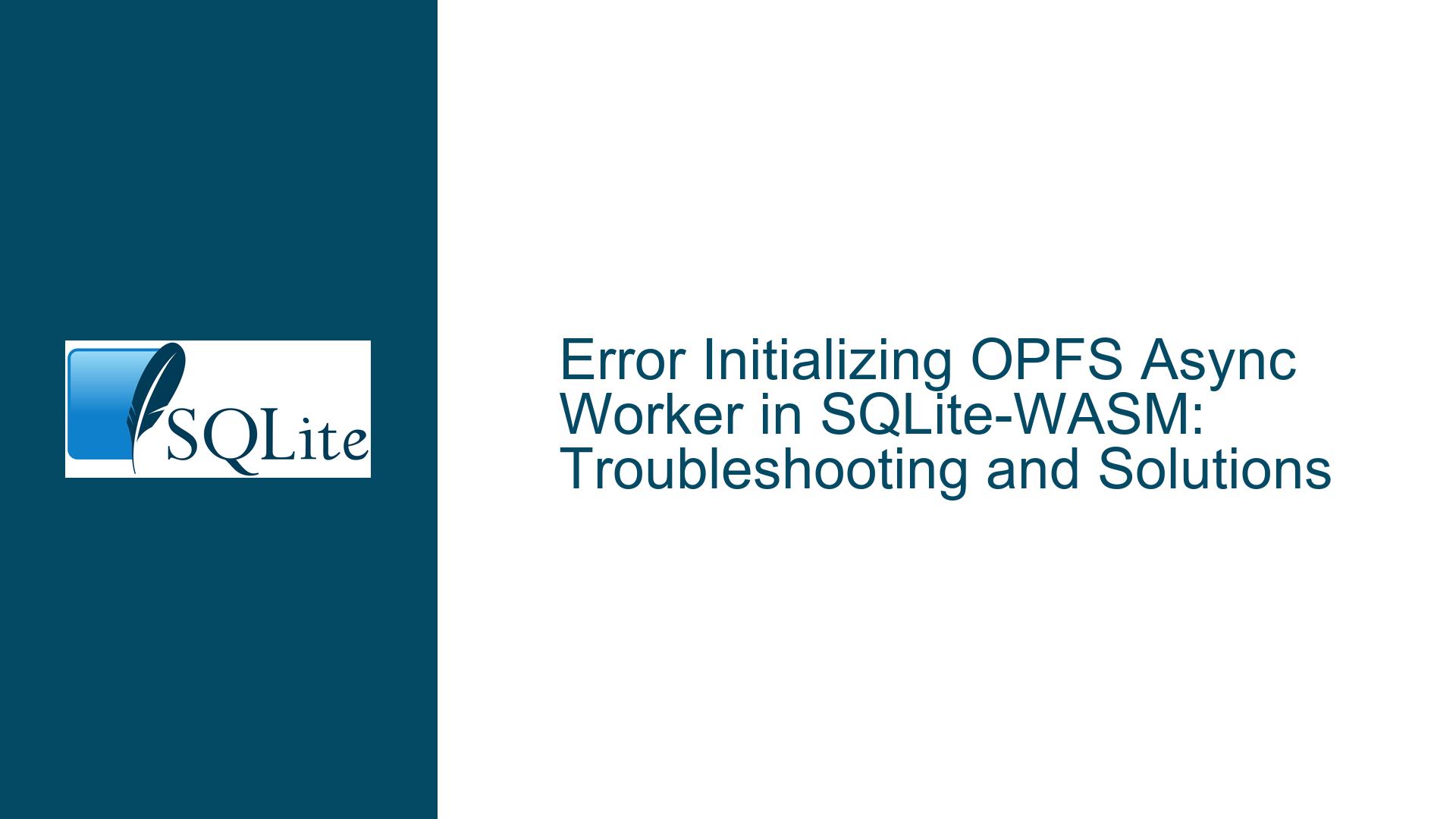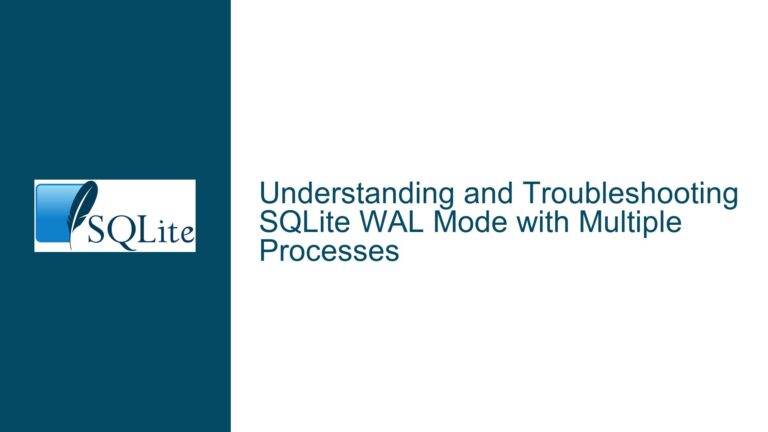Error Initializing OPFS Async Worker in SQLite-WASM: Troubleshooting and Solutions
Understanding the OPFS Async Worker Initialization Error
The error message "Ignoring inability to install OPFS sqlite3_vfs: Loading OPFS async Worker failed for unknown reasons" indicates a failure in initializing the Origin Private File System (OPFS) asynchronous worker in a SQLite-WASM environment. This error typically arises when attempting to integrate SQLite with OPFS, a modern browser feature that allows web applications to store files in a private, sandboxed file system. The OPFS async worker is crucial for enabling asynchronous file operations, which are essential for performance in web applications.
The OPFS async worker is responsible for handling file system operations in a non-blocking manner, ensuring that the main thread of the application remains responsive. When this worker fails to initialize, it can lead to a cascade of issues, including the inability to create or access SQLite databases stored in OPFS. This error is particularly problematic because it can occur even when OPFS itself is functional and capable of storing and writing files, as indicated in the discussion.
The error message suggests that the failure is due to "unknown reasons," which implies that the root cause is not immediately apparent. This lack of clarity can make troubleshooting challenging, especially for developers who are new to SQLite-WASM or OPFS. However, by examining the possible causes and systematically applying troubleshooting steps, it is possible to resolve this issue and ensure that the OPFS async worker initializes correctly.
Possible Causes of the OPFS Async Worker Initialization Failure
One of the primary causes of the OPFS async worker initialization failure is an outdated or incorrect version of the SQLite-WASM library. The discussion highlights that the initial release of the SQLite-WASM library, which included the opfs namespace, has since been updated, and the opfs namespace has been removed. Using an outdated version of the library can lead to compatibility issues, as the API and class names may have changed. For example, the sqlite3.opfs.OpfsDb class mentioned in the discussion is no longer valid in more recent versions of the library.
Another potential cause is an issue with the worker script itself. The OPFS async worker is typically implemented as a separate JavaScript file (e.g., worker.js), which is loaded and executed in a Web Worker context. If this script is missing, corrupted, or improperly configured, it can prevent the worker from initializing correctly. In the discussion, the user initially encountered an error because the sqlite3-opfs-async-proxy.js file was missing. This file is essential for facilitating communication between the main thread and the OPFS async worker.
Additionally, the size and structure of the SQLite database file being imported can also cause issues. SQLite database files must be a multiple of 512 bytes in size. If the byte array representing the database does not meet this requirement, the import operation will fail. In the discussion, the user encountered an error stating that the byte array size of 1079 was invalid for an SQLite3 database. This error indicates that the database file being imported is either corrupted or not a valid SQLite database.
Finally, network issues or misconfigurations in the application’s deployment environment can also lead to the OPFS async worker initialization failure. For example, if the application is unable to fetch the necessary resources (e.g., the worker script or the database file) due to network restrictions or incorrect file paths, the worker may fail to initialize. The discussion mentions that the user had to adjust the file path for the database import operation, which suggests that file path issues can play a role in this error.
Troubleshooting Steps, Solutions, and Fixes for OPFS Async Worker Initialization
To resolve the OPFS async worker initialization error, the first step is to ensure that you are using the most recent version of the SQLite-WASM library. The discussion emphasizes that the opfs namespace has been removed in newer versions, and developers should use the sqlite3.oo1.OpfsDb class instead. Updating to the latest version of the library can resolve compatibility issues and ensure that you have access to the most recent features and bug fixes.
Next, verify that all necessary worker scripts are present and correctly configured. The sqlite3-opfs-async-proxy.js file, which was missing in the user’s initial setup, is crucial for the OPFS async worker to function properly. Ensure that this file is included in your project and that it is being loaded correctly. You can use the browser’s developer tools to inspect the network requests and confirm that the worker script is being fetched without errors.
If you are importing an SQLite database file, ensure that the file is valid and meets the size requirements. SQLite database files must be a multiple of 512 bytes in size. If the byte array representing the database does not meet this requirement, the import operation will fail. Use the browser’s developer tools to inspect the network request and verify that the database file is being downloaded correctly. If the file is corrupted or incomplete, you may need to re-download or regenerate the database file.
In cases where the database file is valid but the import operation still fails, consider using the sqlite3.oo1.OpfsDb.importDb method to import the database. This method is designed specifically for importing SQLite databases into OPFS and handles the necessary size and structure requirements. The discussion provides an example of how to use this method, but it is important to ensure that the byte array being passed to the method is correctly formatted and meets the size requirements.
Finally, check for any network issues or misconfigurations in your application’s deployment environment. Ensure that all necessary resources (e.g., worker scripts, database files) are accessible and that the file paths are correctly specified. If you are deploying the application to a web server, verify that the server is configured to serve the necessary files and that there are no network restrictions preventing the files from being fetched.
By following these troubleshooting steps and applying the appropriate solutions, you can resolve the OPFS async worker initialization error and ensure that your SQLite-WASM application functions correctly. The key is to systematically identify and address the root cause of the issue, whether it is related to library versioning, worker script configuration, database file validity, or network issues. With careful attention to detail and a thorough understanding of the underlying technologies, you can overcome this error and build robust, high-performance web applications using SQLite and OPFS.