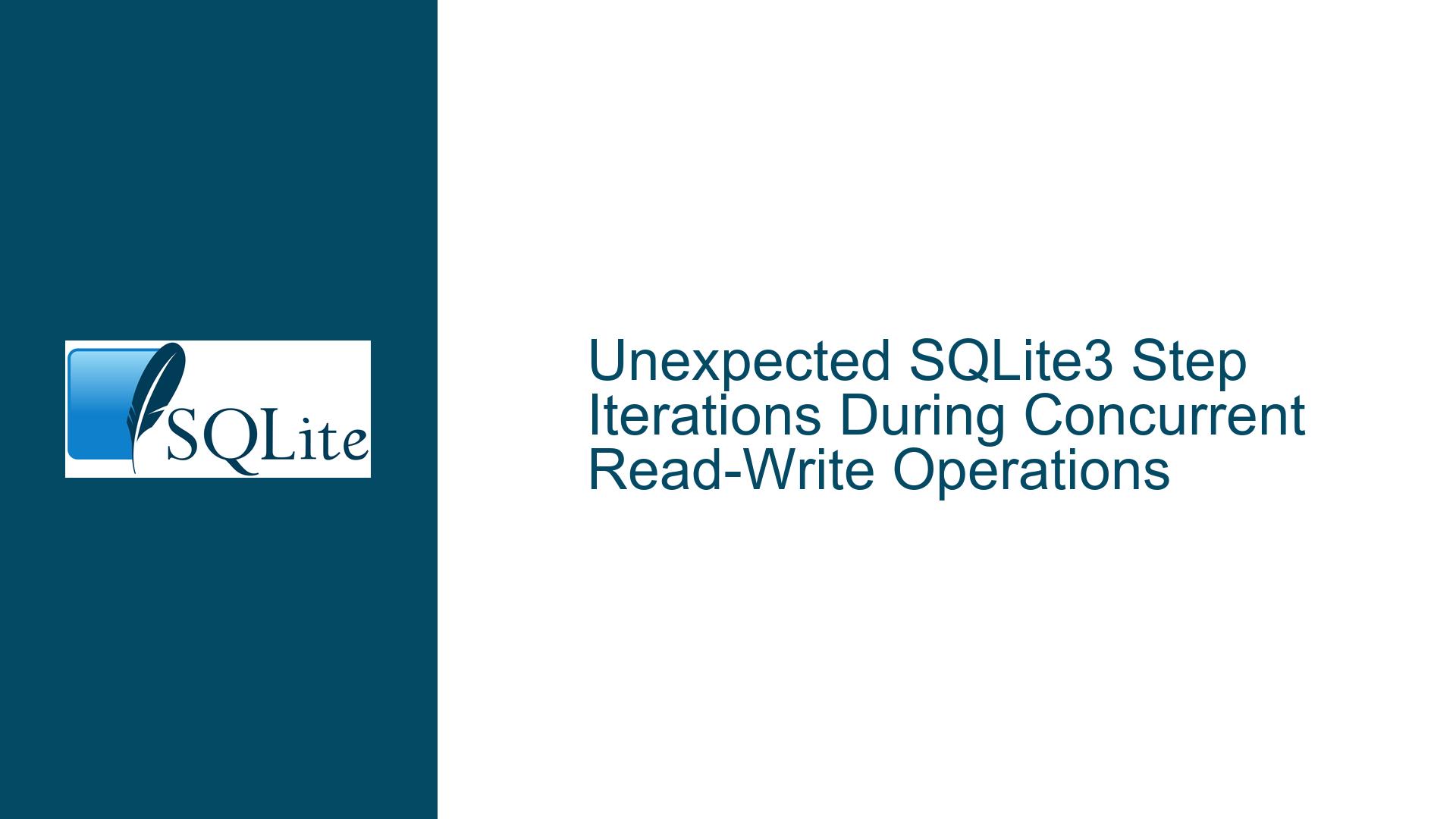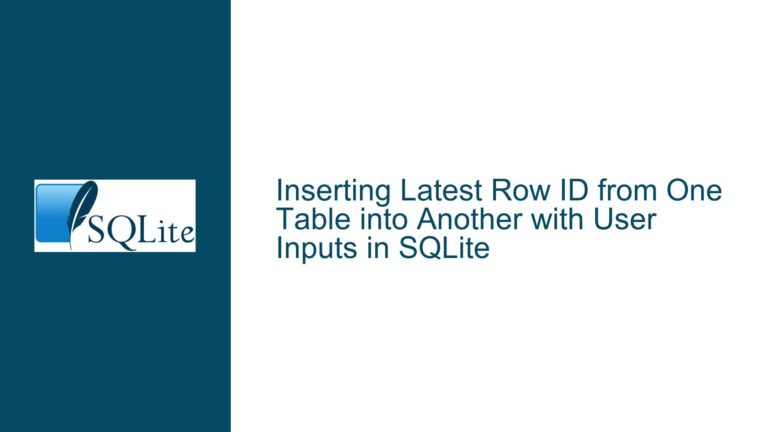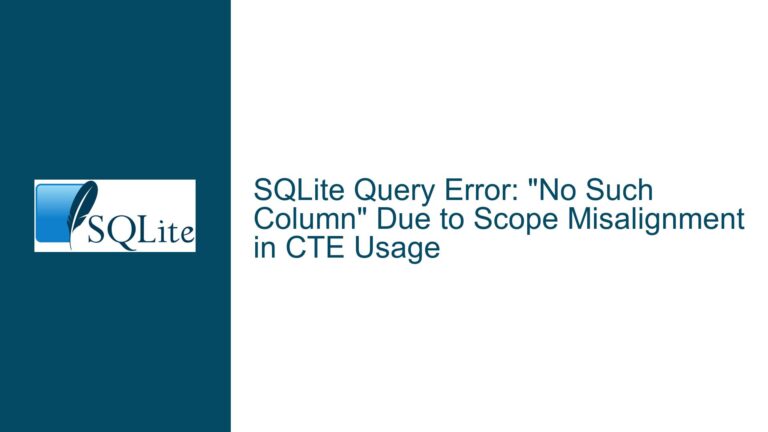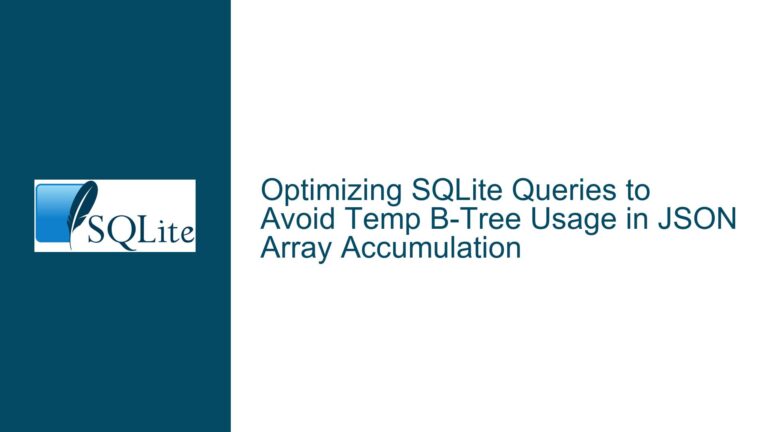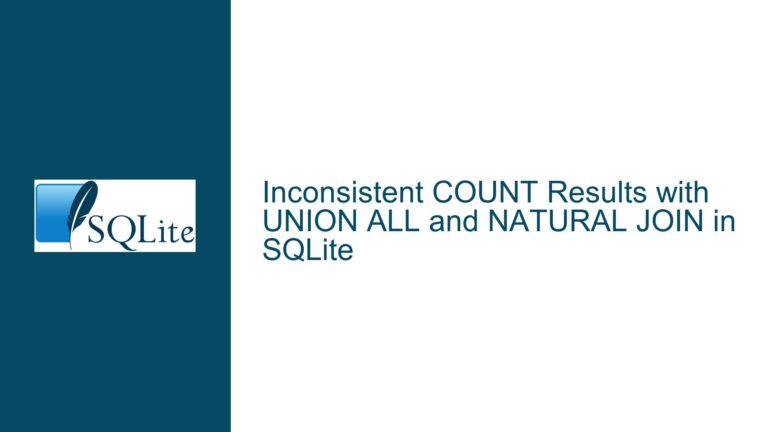Unexpected SQLite3 Step Iterations During Concurrent Read-Write Operations
SQLite3 Step Iterating Beyond Expected Rows in Concurrent Read-Write Scenarios
When working with SQLite in a multi-threaded environment, one common issue that arises is the unexpected behavior of sqlite3_step() during concurrent read-write operations. Specifically, the problem manifests when one thread is reading from a table using sqlite3_step() while another thread is updating the same table using INSERT OR REPLACE. The issue is that sqlite3_step() may iterate beyond the expected number of rows, returning SQLITE_ROW for rows that have already been processed, instead of terminating with SQLITE_DONE after all rows have been read.
This behavior is particularly problematic in scenarios where the database is being accessed by multiple threads, and the integrity of the data being read is critical. The issue is exacerbated when the database is in-memory, as certain isolation mechanisms like Write-Ahead Logging (WAL) are not supported for in-memory databases. The core of the problem lies in the way SQLite handles isolation and concurrency, especially when multiple operations are performed on the same database connection.
Undefined Behavior Due to Concurrent Modifications on the Same Connection
The root cause of this issue is the undefined behavior of SQLite when a SELECT statement is executed concurrently with modifications (such as INSERT OR REPLACE) on the same database connection. According to SQLite’s documentation, the behavior of a SELECT statement that is interrupted by modifications to the same table is undefined. This means that the results of the SELECT statement can vary depending on the version of SQLite, the database schema, whether ANALYZE has been run, and even the content of the database.
When a SELECT statement is executed using sqlite3_step(), it begins to iterate over the rows in the result set. If a concurrent INSERT OR REPLACE operation modifies the table being read, the SELECT statement may observe the changes in an unpredictable manner. Specifically, the INSERT OR REPLACE operation may delete a row that the SELECT statement has already processed, and then insert a new row that the SELECT statement will process again. This can lead to the SELECT statement iterating over the same row multiple times, or even iterating over rows that were not present at the start of the query.
This behavior is particularly problematic when using in-memory databases, as the lack of isolation between threads can lead to frequent modifications to the data being read. Additionally, the use of shared cache mode for in-memory databases can exacerbate the issue, as it allows multiple connections to share the same cache, but does not provide the necessary isolation for concurrent read-write operations.
Implementing Separate Connections and Transaction Management for Read-Write Isolation
To address this issue, it is necessary to implement a strategy that ensures proper isolation between read and write operations. The most effective approach is to use separate database connections for reading and writing. This ensures that modifications made by one connection do not interfere with the operations of another connection. Additionally, proper transaction management should be employed to ensure that read operations are not affected by concurrent write operations.
Using Separate Connections for Read and Write Operations
The first step in resolving this issue is to create separate database connections for read and write operations. This can be achieved by opening two distinct connections to the database, one for reading and one for writing. By doing so, the read operations will not be affected by the write operations, as they are performed on different connections. This approach leverages SQLite’s isolation guarantees between connections, ensuring that modifications made by one connection are not visible to another connection until they are committed.
However, when using in-memory databases, this approach can be complicated by the fact that multiple connections to an in-memory database require shared cache mode. Shared cache mode allows multiple connections to share the same cache, but it does not provide the necessary isolation for concurrent read-write operations. As a result, attempting to perform concurrent read-write operations on an in-memory database in shared cache mode can lead to SQLITE_BUSY errors, as the write operations may block the read operations.
Leveraging RAM Disk for In-Memory Databases
One potential solution to this problem is to use a RAM disk to store the in-memory database. A RAM disk is a portion of the system’s memory that is used as a disk drive, allowing files to be stored in memory but accessed as if they were on disk. By storing the in-memory database on a RAM disk, it is possible to use separate connections for read and write operations without encountering the limitations of shared cache mode.
For example, on a Linux system, the in-memory database can be stored in /dev/shm, which is a temporary file storage facility that uses the system’s memory. By storing the database in /dev/shm, it is possible to open multiple connections to the database without using shared cache mode, allowing for proper isolation between read and write operations. This approach effectively simulates an on-disk database while still providing the performance benefits of an in-memory database.
Implementing Transaction Management for Consistent Reads
In addition to using separate connections, it is important to implement proper transaction management to ensure consistent reads. When performing read operations, it is recommended to use a BEGIN IMMEDIATE or BEGIN EXCLUSIVE transaction to ensure that the read operation is not affected by concurrent write operations. These types of transactions acquire the necessary locks to prevent other connections from modifying the data while the read operation is in progress.
For example, the following code snippet demonstrates how to use a BEGIN IMMEDIATE transaction to ensure consistent reads:
sqlite3_exec(db, "BEGIN IMMEDIATE", NULL, NULL, NULL);
sqlite3_stmt *stmt;
sqlite3_prepare_v2(db, "SELECT * FROM tableA", -1, &stmt, NULL);
while (sqlite3_step(stmt) == SQLITE_ROW) {
// Process the row
}
sqlite3_finalize(stmt);
sqlite3_exec(db, "COMMIT", NULL, NULL, NULL);
By using a BEGIN IMMEDIATE transaction, the read operation acquires a reserved lock on the database, preventing other connections from writing to the database until the transaction is committed. This ensures that the read operation sees a consistent view of the data, even if other connections are attempting to modify the data concurrently.
Handling SQLITE_BUSY Errors with Retry Logic
When using separate connections for read and write operations, it is possible to encounter SQLITE_BUSY errors if the write operations are blocked by the read operations. To handle this, it is recommended to implement retry logic that retries the write operation after a short delay if a SQLITE_BUSY error is encountered.
For example, the following code snippet demonstrates how to implement retry logic for a write operation:
int retries = 5;
while (retries > 0) {
int rc = sqlite3_exec(db, "INSERT OR REPLACE INTO tableA VALUES (...)", NULL, NULL, NULL);
if (rc == SQLITE_BUSY) {
sleep(1); // Wait for 1 second before retrying
retries--;
} else if (rc == SQLITE_OK) {
break; // Success
} else {
// Handle other errors
break;
}
}
By implementing retry logic, the application can handle SQLITE_BUSY errors gracefully, ensuring that the write operation is eventually completed even if it is temporarily blocked by a read operation.
Alternative Approaches: Using UPDATE Queries or Batch Processing
In some cases, it may be possible to avoid the issue altogether by reformulating the read-write operations as a single UPDATE query. This approach ensures that each row is visited exactly once, and the modifications are applied atomically. However, this approach may not be feasible in all scenarios, particularly when the modifications are complex or depend on the results of the read operation.
Another alternative is to perform the read and write operations in batch mode. In this approach, the application first reads all the rows into memory, processes them, and then writes the modifications back to the database in a single transaction. This ensures that the read and write operations are fully isolated, as the write operations do not begin until the read operations are complete. However, this approach may not be suitable for large datasets, as it requires storing all the rows in memory.
Conclusion
The issue of sqlite3_step() iterating beyond the expected number of rows during concurrent read-write operations is a complex problem that requires careful consideration of SQLite’s isolation and concurrency mechanisms. By using separate connections for read and write operations, leveraging a RAM disk for in-memory databases, implementing proper transaction management, and handling SQLITE_BUSY errors with retry logic, it is possible to achieve the necessary isolation and ensure consistent reads. Additionally, alternative approaches such as using UPDATE queries or batch processing can be considered depending on the specific requirements of the application.
In summary, the key to resolving this issue lies in understanding the limitations of SQLite’s concurrency model and implementing strategies that work within those limitations to ensure data integrity and consistency.