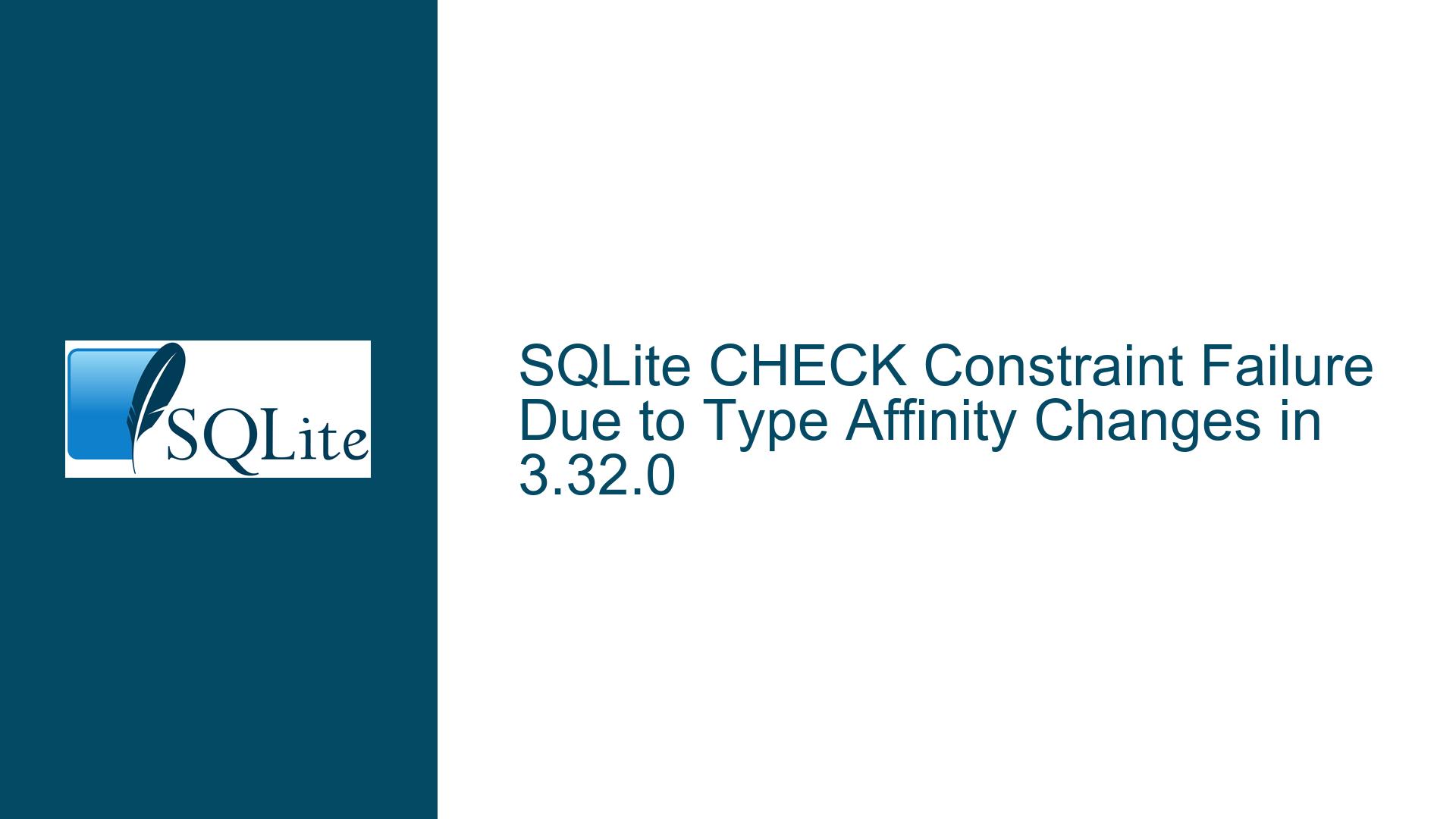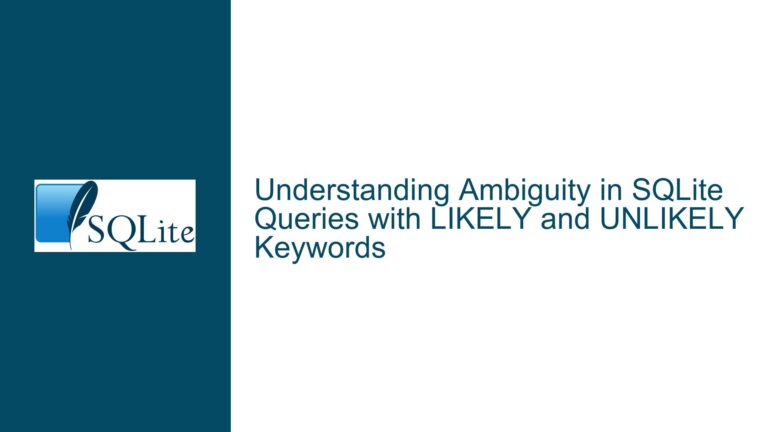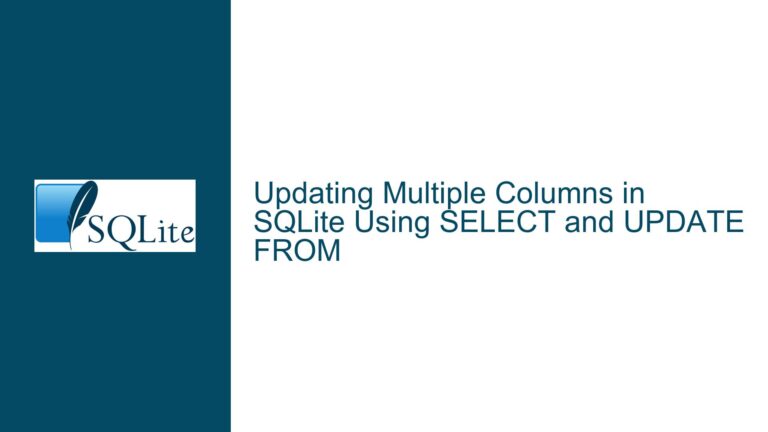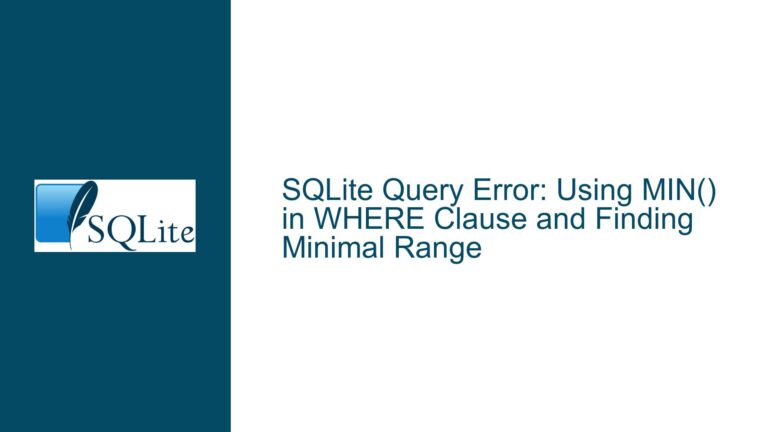SQLite CHECK Constraint Failure Due to Type Affinity Changes in 3.32.0
SQLite CHECK Constraint Fails After Type Affinity Application in 3.32.0
In SQLite, the behavior of CHECK constraints involving type checking has evolved, particularly with the release of version 3.32.0. A notable change in this version is the enforcement of column affinity before evaluating CHECK constraints. This change can lead to unexpected failures in legacy databases where CHECK constraints rely on the input type differing from the declared column type.
Consider a table keyvalue defined as follows:
CREATE TABLE keyvalue (
k TEXT NOT NULL PRIMARY KEY,
v TEXT CHECK (k != 'Something' OR typeof(v) = 'integer')
);
In SQLite versions prior to 3.32.0, inserting an integer value into the v column, which is declared as TEXT, would succeed because the CHECK constraint was evaluated before the type affinity was applied. For example:
INSERT INTO keyvalue(k, v) VALUES ('Something', 10);
This insert would succeed in versions before 3.32.0 because the integer 10 was checked against the constraint before being converted to TEXT. However, starting with SQLite 3.32.0, the type affinity is applied first, converting the integer 10 to the text string '10'. Consequently, the CHECK constraint typeof(v) = 'integer' fails because v is now a TEXT type.
This change in behavior is a direct result of the SQLite development team’s decision to ensure that column affinity is applied before CHECK constraints are evaluated. This adjustment fixes a long-standing inconsistency but can break existing applications that relied on the previous behavior.
Type Affinity and CHECK Constraint Interaction in SQLite
The core issue stems from the interaction between SQLite’s type affinity rules and the evaluation of CHECK constraints. SQLite employs a dynamic type system where any column, except for INTEGER PRIMARY KEY, can store any type of data. However, each column has an associated type affinity that influences how data is stored and retrieved.
Type affinity in SQLite can be one of the following: TEXT, NUMERIC, INTEGER, REAL, or BLOB. When data is inserted into a column, SQLite attempts to convert the data to the column’s affinity type. For example, inserting an integer into a TEXT column results in the integer being converted to a text string.
In the case of the keyvalue table, the v column has a TEXT affinity. Prior to SQLite 3.32.0, the CHECK constraint typeof(v) = 'integer' was evaluated before the type affinity was applied. This meant that the integer 10 was checked against the constraint, and since typeof(10) is 'integer', the constraint was satisfied. After the constraint was evaluated, the integer was then converted to the text string '10' due to the TEXT affinity of the v column.
Starting with SQLite 3.32.0, the type affinity is applied before the CHECK constraint is evaluated. This means that the integer 10 is first converted to the text string '10', and then the CHECK constraint typeof(v) = 'integer' is evaluated. Since v is now a text string, the constraint fails, resulting in the error message "CHECK constraint failed: keyvalue".
This change was introduced to address inconsistencies and potential bugs in the handling of CHECK constraints. However, it can cause issues in legacy databases where CHECK constraints were designed with the assumption that the input type would be checked before type affinity was applied.
Resolving CHECK Constraint Failures with Type Affinity Changes
To address the issue of CHECK constraint failures due to type affinity changes in SQLite 3.32.0 and later, several approaches can be taken. These include modifying the table schema, adjusting the CHECK constraints, or using triggers to enforce type constraints.
Modifying the Table Schema
One straightforward solution is to modify the table schema to remove the explicit type declaration for the v column. By doing so, the column will have no affinity, and the CHECK constraint will be evaluated based on the input type rather than the column’s affinity. For example:
CREATE TABLE keyvalue (
k TEXT NOT NULL PRIMARY KEY,
v CHECK (k != 'Something' OR typeof(v) = 'integer')
);
With this schema, the v column has no declared type, and thus no type affinity. When an integer is inserted into the v column, it remains an integer, and the CHECK constraint typeof(v) = 'integer' is satisfied.
Adjusting the CHECK Constraint
Another approach is to adjust the CHECK constraint to account for the type affinity of the column. For example, if the v column must remain a TEXT column, the CHECK constraint can be modified to check for the text representation of an integer. This can be done using the CAST function:
CREATE TABLE keyvalue (
k TEXT NOT NULL PRIMARY KEY,
v TEXT CHECK (k != 'Something' OR typeof(v) = 'integer' OR CAST(v AS INTEGER) = v)
);
In this modified CHECK constraint, the CAST(v AS INTEGER) = v condition ensures that the value stored in the v column can be converted to an integer and back to a text string without loss of information. This effectively checks that the value is a valid integer, even if it is stored as a text string.
Using Triggers to Enforce Type Constraints
If modifying the table schema or the CHECK constraint is not feasible, triggers can be used to enforce type constraints. For example, a BEFORE INSERT trigger can be created to check the type of the value being inserted into the v column:
CREATE TRIGGER check_v_type BEFORE INSERT ON keyvalue
FOR EACH ROW
WHEN NEW.k = 'Something' AND typeof(NEW.v) != 'integer'
BEGIN
SELECT RAISE(ABORT, 'Invalid type for v');
END;
This trigger ensures that any attempt to insert a non-integer value into the v column when k is 'Something' will result in an error. This approach provides additional flexibility and can be used to enforce more complex type constraints.
Summary of Solutions
| Solution | Description | Pros | Cons |
|---|---|---|---|
| Modify Schema | Remove explicit type declaration for the column | Simple, maintains CHECK constraint logic | May not be feasible if column type is required |
| Adjust CHECK Constraint | Modify CHECK constraint to account for type affinity | Preserves column type, flexible | More complex CHECK constraint |
| Use Triggers | Enforce type constraints with triggers | Highly flexible, can enforce complex rules | Adds complexity, may impact performance |
Conclusion
The change in SQLite 3.32.0 to apply type affinity before evaluating CHECK constraints can lead to unexpected failures in legacy databases. By understanding the interaction between type affinity and CHECK constraints, and by employing one of the solutions outlined above, developers can ensure that their databases continue to function correctly. Whether through schema modifications, adjusted CHECK constraints, or the use of triggers, there are multiple ways to address this issue and maintain the integrity of the data.