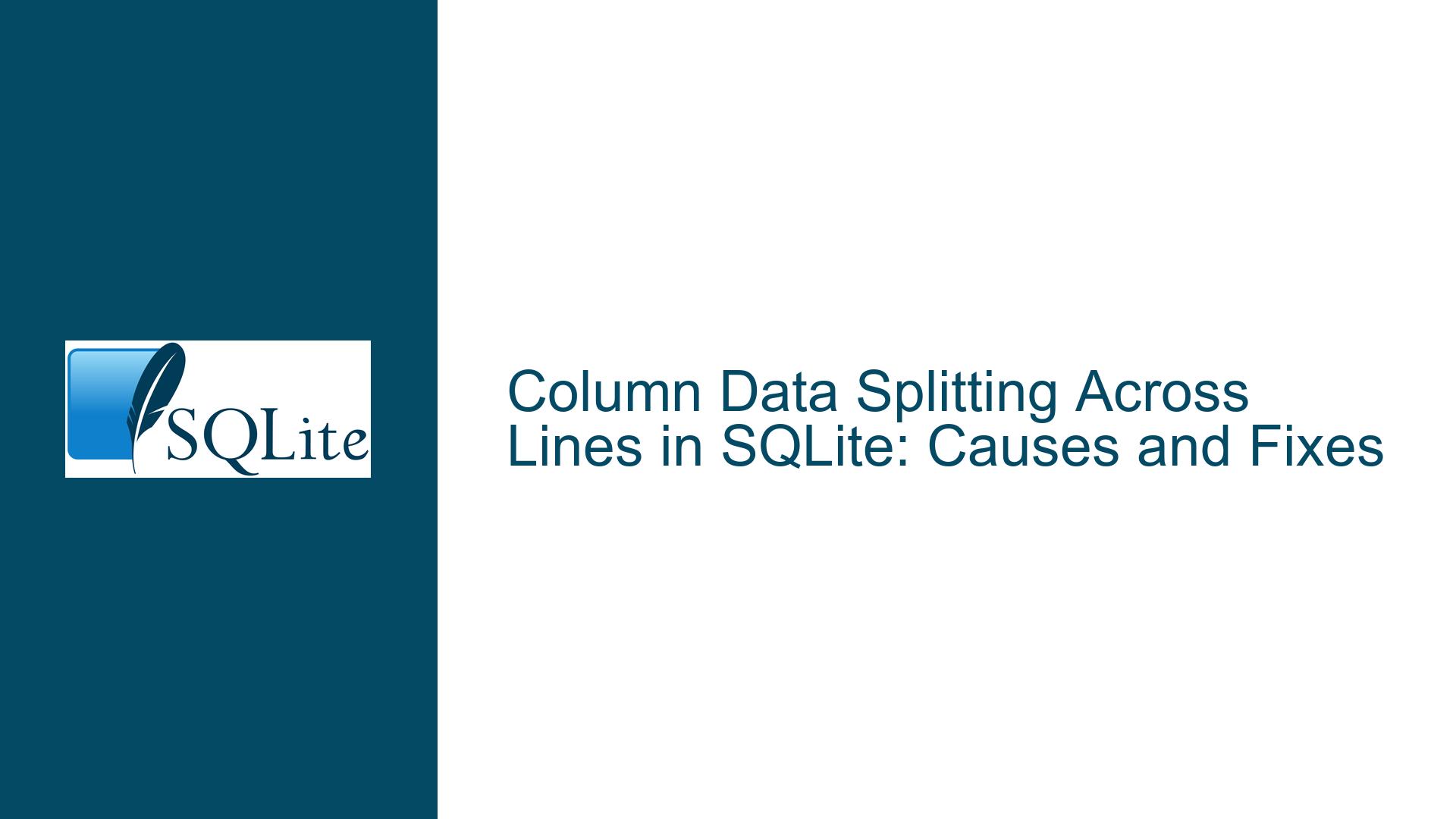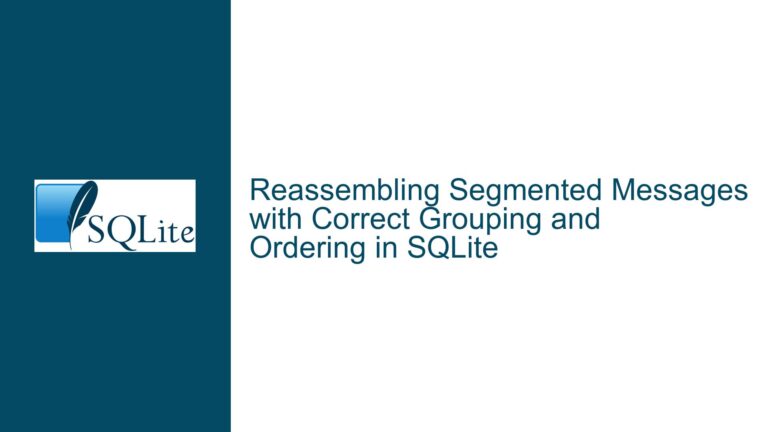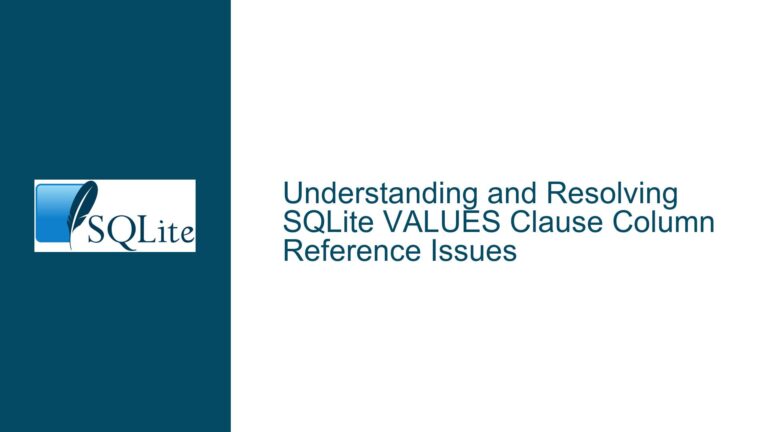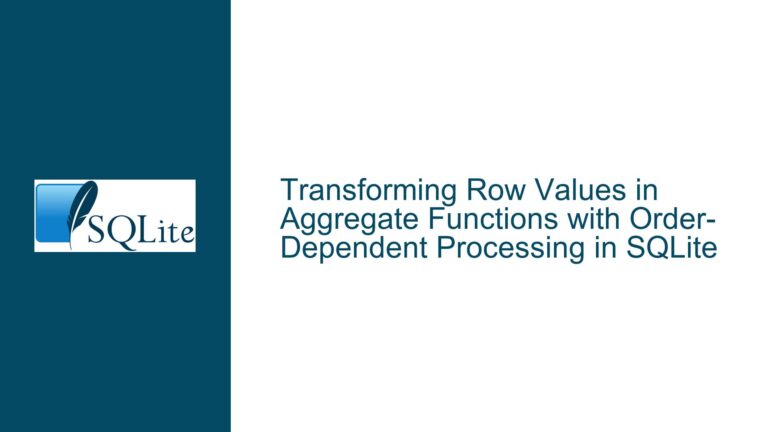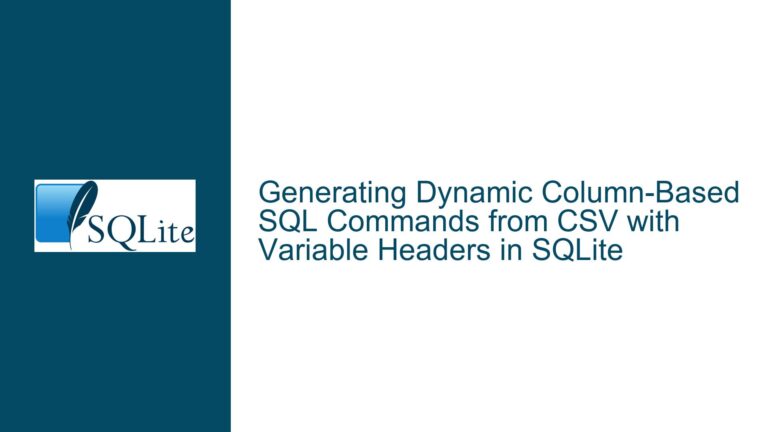Column Data Splitting Across Lines in SQLite: Causes and Fixes
Column Data Containing Hidden Control Characters
When working with SQLite databases, particularly when importing data from external sources such as audio file metadata, it is not uncommon to encounter issues where column data appears to be split across multiple lines. This phenomenon can be particularly perplexing when the data is expected to be a single, continuous string. The root cause of this issue often lies in the presence of hidden control characters within the data, such as carriage return (CR) and line feed (LF) characters. These characters, which are typically invisible in most text editors, can cause the data to be displayed or processed in unexpected ways, leading to the appearance of split lines.
In the context of SQLite, text data can contain any character, including control characters like CR (ASCII 13) and LF (ASCII 10). These characters are often used in text files to denote the end of a line, but when they appear within a string in a database, they can cause the string to be interpreted as spanning multiple lines. This is especially problematic when the data is being processed by external tools or scripts, such as Python scripts that load the data into a Pandas DataFrame. The presence of these control characters can lead to unexpected behavior, such as the data being split into multiple lines when it should be a single, continuous string.
To complicate matters, the presence of these control characters may not be immediately obvious. When viewing the data in a SQLite shell or a database management tool, the control characters may not be displayed, making it difficult to diagnose the issue. Furthermore, the data may have been imported from a source that uses different conventions for line endings, such as a mix of CR and LF characters, or even other control characters that are not typically associated with line endings.
Interrupted Write Operations and Data Corruption
Another potential cause of column data splitting across lines is interrupted write operations during the data import process. When data is being written to a SQLite database, particularly in bulk operations, any interruption in the write process can lead to data corruption. This corruption can manifest in various ways, including the introduction of unexpected control characters or the truncation of data. In the case of audio file metadata, where the data is often complex and includes multiple fields, an interrupted write operation could result in the insertion of control characters that were not present in the original data.
Interrupted write operations can occur for a variety of reasons, including power failures, system crashes, or even bugs in the software used to import the data. When such an interruption occurs, the database may be left in an inconsistent state, with partially written data that includes unexpected control characters. These characters can then cause the data to be split across lines when it is later retrieved and processed.
In addition to interrupted write operations, data corruption can also occur due to issues with the file system or storage media. For example, if the database file is stored on a faulty hard drive or a network share that experiences intermittent connectivity issues, the data may become corrupted during the write process. This corruption can introduce control characters or other anomalies that cause the data to be split across lines.
Implementing Data Sanitization and Validation
To address the issue of column data splitting across lines, it is essential to implement a robust data sanitization and validation process. This process should be applied both during the data import phase and when retrieving and processing the data from the database. The goal of data sanitization is to remove or replace any control characters that could cause the data to be split across lines, while data validation ensures that the data conforms to the expected format and structure.
One effective approach to data sanitization is to use SQLite’s built-in string manipulation functions to remove or replace control characters. For example, the REPLACE function can be used to remove CR and LF characters from the data:
UPDATE alib SET artist = REPLACE(artist, char(10), '') WHERE artist != REPLACE(artist, char(10), '');
UPDATE alib SET artist = REPLACE(artist, char(13), '') WHERE artist != REPLACE(artist, char(13), '');
These queries will remove all instances of LF (char(10)) and CR (char(13)) characters from the artist column in the alib table. However, it is important to note that this approach only addresses the most common control characters. Depending on the source of the data, there may be other control characters that need to be removed or replaced.
In addition to using SQLite’s string manipulation functions, it is also advisable to implement data validation checks in the application layer. For example, when loading data into a Pandas DataFrame, you can use Python’s string manipulation functions to remove or replace control characters before processing the data:
import pandas as pd
# Load data from SQLite into a Pandas DataFrame
df = pd.read_sql_query("SELECT * FROM alib", connection)
# Remove control characters from the 'artist' column
df['artist'] = df['artist'].str.replace(r'[\r\n]', '', regex=True)
This code snippet uses a regular expression to remove all instances of CR and LF characters from the artist column in the DataFrame. By performing this sanitization step before processing the data, you can ensure that the data is in the expected format and avoid issues with split lines.
Another important aspect of data validation is to check for the presence of unexpected control characters before importing the data into the database. This can be done by examining the raw data in a text editor or using a script to scan the data for control characters. If control characters are detected, they can be removed or replaced before the data is imported into the database.
In addition to sanitizing and validating the data, it is also important to ensure that the database is properly configured to handle the data. For example, SQLite’s PRAGMA journal_mode setting can be used to control how the database handles write operations, which can help prevent data corruption in the event of an interruption. The WAL (Write-Ahead Logging) mode is particularly useful for improving the reliability of write operations:
PRAGMA journal_mode=WAL;
This setting ensures that changes to the database are first written to a separate log file before being applied to the main database file. In the event of an interruption, the database can be recovered from the log file, reducing the risk of data corruption.
Finally, it is important to implement a regular backup strategy for the database. Regular backups can help mitigate the impact of data corruption by providing a recent copy of the database that can be restored in the event of an issue. SQLite provides several options for backing up the database, including the .backup command in the SQLite shell and the sqlite3_backup API in applications.
In conclusion, the issue of column data splitting across lines in SQLite is often caused by the presence of hidden control characters or data corruption due to interrupted write operations. By implementing a robust data sanitization and validation process, configuring the database to handle write operations reliably, and maintaining regular backups, you can prevent and address this issue effectively.