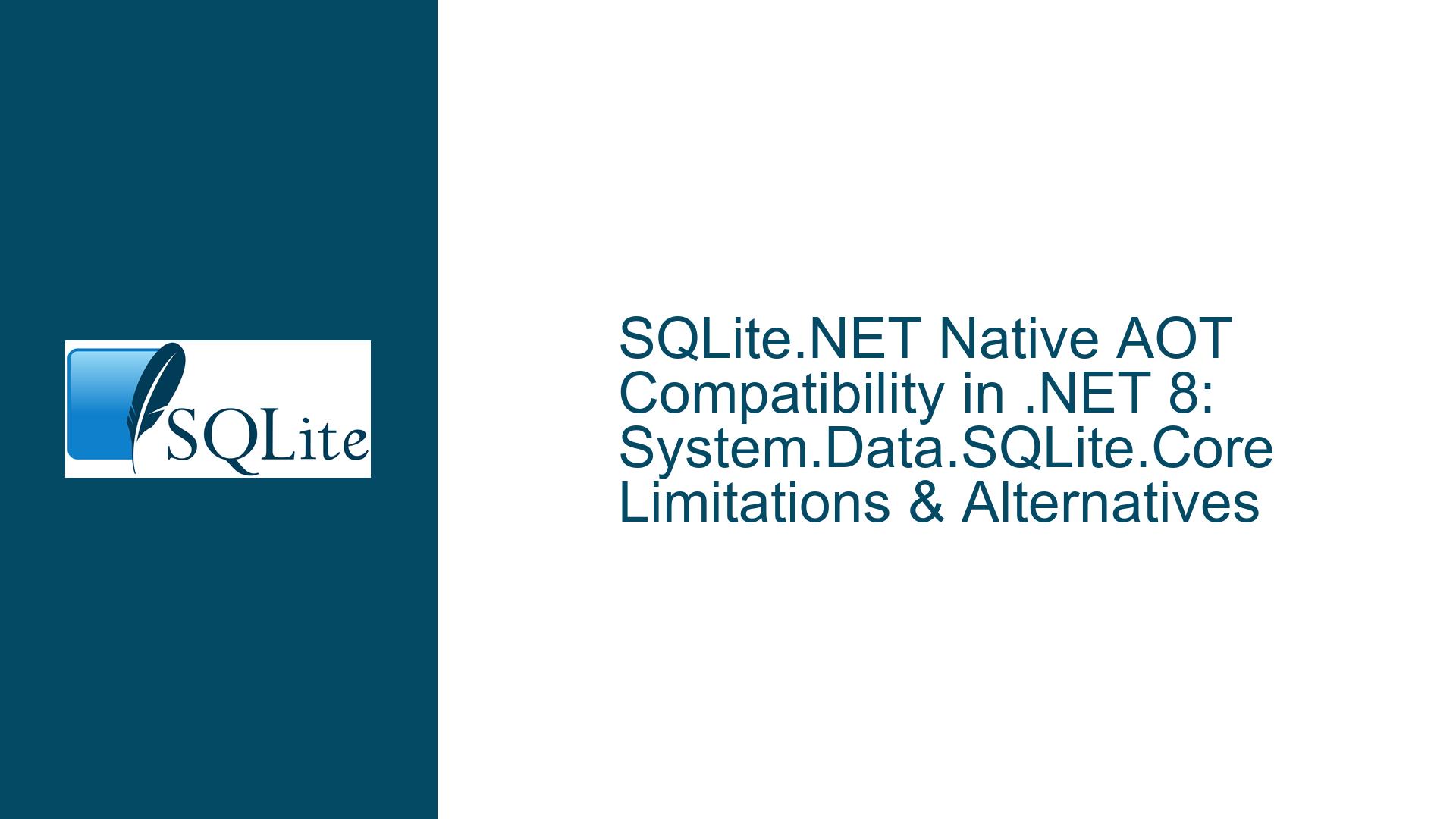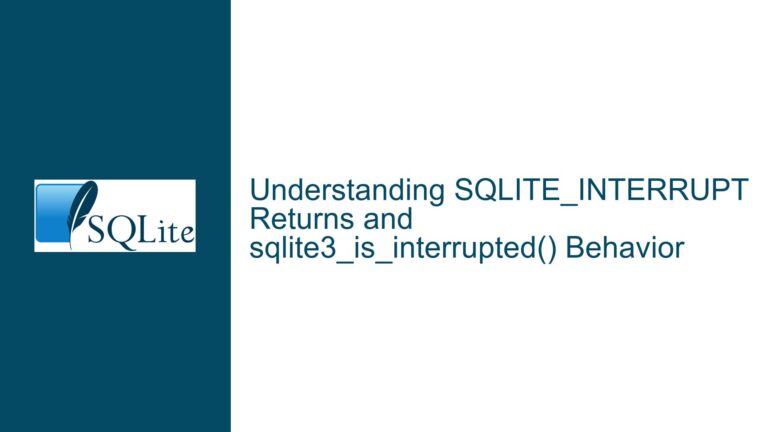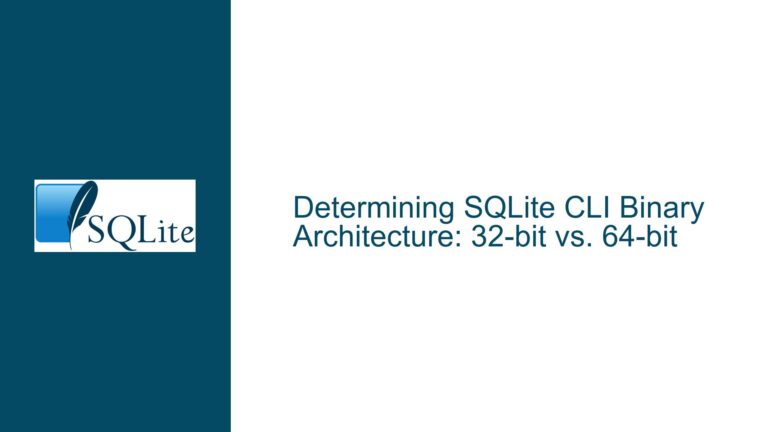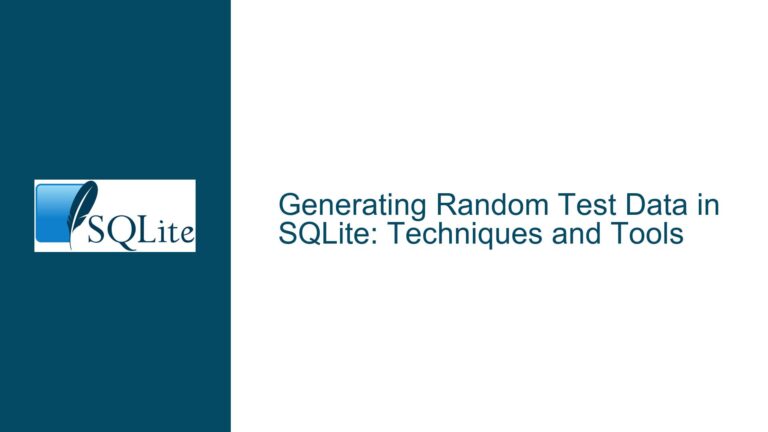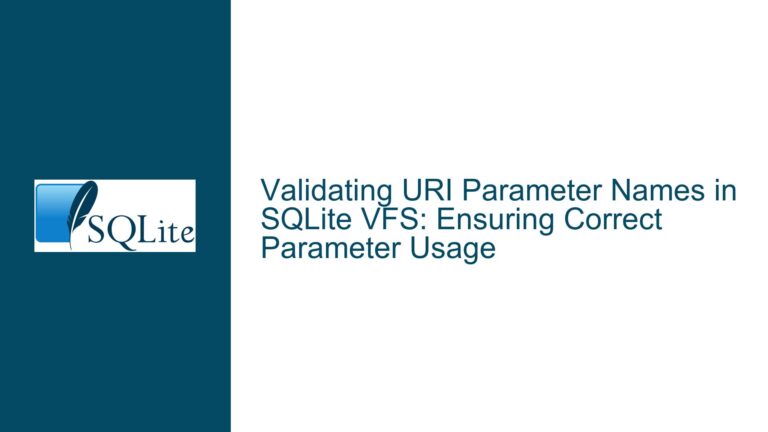SQLite.NET Native AOT Compatibility in .NET 8: System.Data.SQLite.Core Limitations & Alternatives
Understanding the Compatibility Gap Between Native AOT and SQLite Libraries in .NET 8
The core challenge revolves around compiling .NET 8 applications using Native Ahead-of-Time (AOT) compilation when relying on System.Data.SQLite.Core or similar SQLite libraries. Native AOT eliminates the need for a Just-In-Time (JIT) compiler by generating platform-specific binaries during publishing. This imposes strict constraints on code patterns, particularly regarding reflection, dynamic code generation, and runtime type loading – all of which are deeply embedded in many SQLite data access layers.
System.Data.SQLite.Core is a widely used library for SQLite integration in .NET, but its architecture predates modern AOT requirements. While Microsoft’s Microsoft.Data.Sqlite library has evolved to address some AOT concerns, third-party libraries like System.Data.SQLite.Core often depend on unsupported patterns. The problem is exacerbated by differences in how Native AOT handles metadata trimming, platform-specific interop, and dependency resolution.
Architectural and Technical Barriers to Native AOT Support in SQLite Libraries
Reflection-Heavy Data Mapping
Libraries like System.Data.SQLite.Core historically rely on reflection to map query results to objects. For example,SQLiteDataReadermethods such asGetValue()orGetString()dynamically infer types at runtime. Native AOT requires all type information to be resolvable at compile time, making such reflection-based operations incompatible unless explicitly preserved.Dynamic SQL Statement Preparation
Parameterized queries in ADO.NET often useSQLiteParameterCollectionand runtime type checks to bind values. This requires metadata about parameter types and database schemas that may be stripped during AOT trimming.Platform-Specific Native Library Loading
SQLite engines depend on native binaries (e.g.,sqlite3.dll,.so, or.dylib). System.Data.SQLite.Core dynamically loads these viaDllImportorNativeLibrary.Load, which conflicts with AOT’s static linking requirements.Legacy Dependencies on .NET Framework Patterns
Older libraries may useAppDomainevents,Remoting, orBinaryFormatter– features explicitly excluded from Native AOT due to security or compatibility concerns.Missing Trimming Annotations
Trimming directives (e.g.,[DynamicDependency]) are absent in older libraries, leading to accidental removal of critical code paths during AOT compilation.
Resolving Native AOT Compatibility for SQLite in .NET 8
Step 1: Evaluate Library Alternatives with Native AOT Support
Replace System.Data.SQLite.Core with Microsoft.Data.Sqlite, which has been optimized for .NET’s modern toolchain. Example migration steps:
Update Package References
<PackageReference Include="Microsoft.Data.Sqlite" Version="8.0.0" />Remove any references to
System.Data.SQLite.Core.Refactor Code for AOT-Safe Patterns
- Use strongly-typed parameterization:
using var command = connection.CreateCommand(); command.CommandText = "SELECT * FROM Users WHERE Id = @id"; command.Parameters.AddWithValue("@id", 123); - Avoid
dynamicorobjecttypes in data access layers.
- Use strongly-typed parameterization:
Enable Trimming and AOT Annotations
Configure the project file to include AOT-compatible trimming:<PropertyGroup> <PublishAot>true</PublishAot> <TrimMode>full</TrimMode> </PropertyGroup>
Step 2: Address Platform-Specific Native Binary Deployment
AOT requires native SQLite binaries to be statically linked or embedded. For Microsoft.Data.Sqlite:
Reference the SQLitePCLRaw Bundle
Add the AOT-friendly bundle:<PackageReference Include="SQLitePCLRaw.bundle_e_sqlite3" Version="2.1.6" />This package embeds a static SQLite build compatible with AOT.
Configure Native Library Loading
Initialize the provider before any database operations:SQLitePCL.Batteries.Init();
Step 3: Mitigate Trimming and Reflection Issues
Use directives to preserve critical metadata:
Add Trimming Directives
Create ard.xmlfile to explicitly retain types:<Directives xmlns="http://schemas.microsoft.com/netfx/2013/01/metadata"> <Application> <Assembly Name="Microsoft.Data.Sqlite" Dynamic="Required All" /> </Application> </Directives>Leverate Source Generators
Replace reflection-based ORMs with AOT-compatible alternatives like Dapper.AOT or EF Core 8’s Compiled Models.
Step 4: Validate and Debug AOT Compilation
Analyze AOT Compilation Output
Useilc(Intermediate Language Compiler) diagnostics to identify missing types:dotnet publish -r win-x64 -c Release /p:IlcGenerateCompleteTypeMetadata=trueHandle Platform-Specific Exceptions
IfDllNotFoundExceptionoccurs, verify that the native binary is included in theruntimesfolder or use a single-file publish:<PropertyGroup> <IncludeNativeLibrariesForSelfExtract>true</IncludeNativeLibrariesForSelfExtract> </PropertyGroup>
By methodically replacing reflection-based components, adopting AOT-annotated libraries, and enforcing static linking of native dependencies, developers can achieve Native AOT compatibility for SQLite in .NET 8. The transition requires abandoning legacy libraries like System.Data.SQLite.Core in favor of modern, toolchain-aligned alternatives.