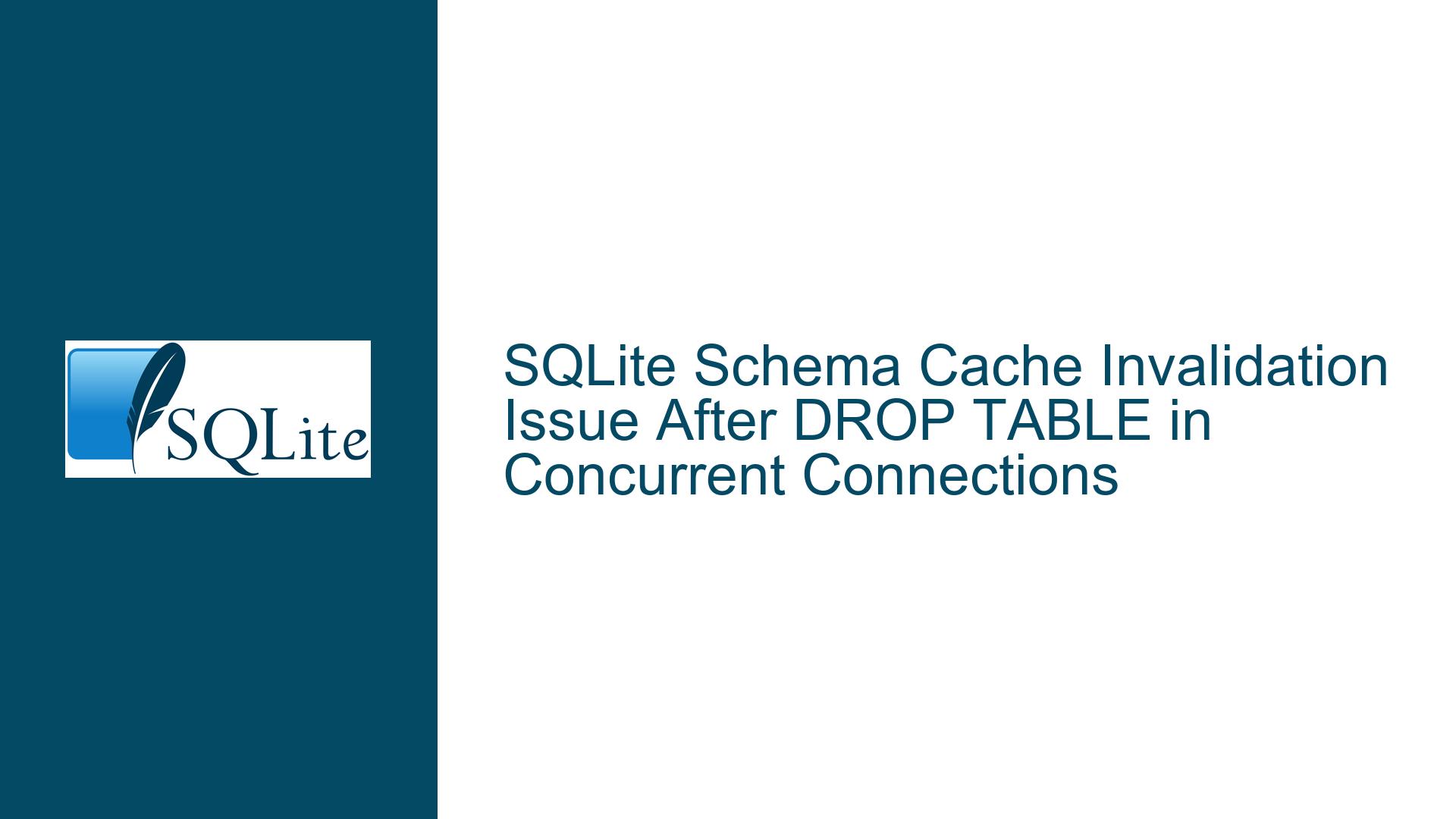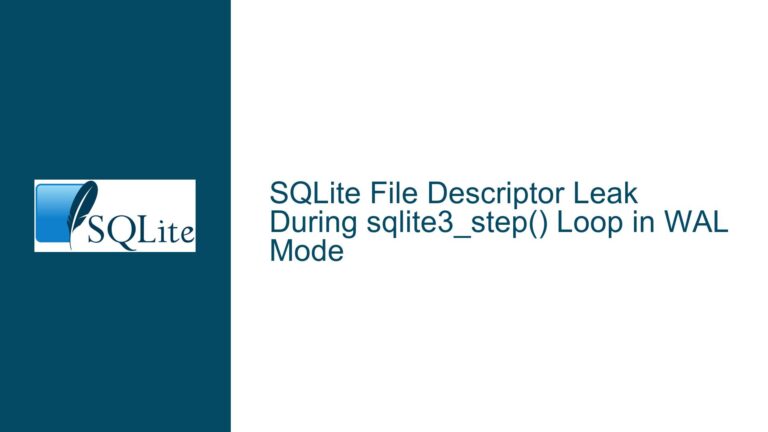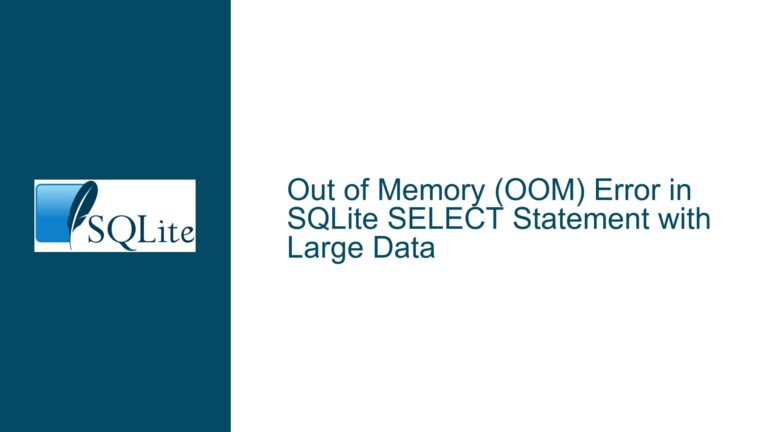SQLite Schema Cache Invalidation Issue After DROP TABLE in Concurrent Connections
Schema Cache Not Refreshed After DROP TABLE in Concurrent Connections
When working with SQLite in a multi-connection environment, one of the most subtle and potentially disruptive issues that can arise is the failure of the internal schema cache to refresh after a DROP TABLE operation is performed on a different connection. This issue manifests when one connection (C1) drops a table, and another connection (C2), which had previously initialized its schema cache, attempts to perform operations on the same table. Despite the table being dropped by C1, C2 continues to operate under the assumption that the table still exists, leading to errors such as "table already exists" when attempting to recreate the table.
The core of the problem lies in how SQLite manages its internal schema cache. Each connection maintains its own cache of the database schema, which is initialized upon the first query that requires schema information. Once initialized, this cache is not automatically refreshed unless a specific operation forces SQLite to recheck the schema. This behavior is by design, as frequent schema checks would introduce unnecessary disk I/O and performance overhead. However, in scenarios where schema changes are frequent and concurrent, this design can lead to inconsistencies between connections.
The issue is particularly pronounced in environments where multiple threads or processes are accessing the same SQLite database concurrently. For example, consider a scenario where one thread drops a table and another thread attempts to recreate it shortly thereafter. If the second thread’s schema cache has not been refreshed, it will erroneously believe that the table still exists, leading to a failure when attempting to recreate the table.
Schema Cache Initialization and Invalidation Mechanisms
To understand why this issue occurs, it is essential to delve into the mechanisms SQLite uses for schema cache initialization and invalidation. When a connection first accesses the database, it initializes its schema cache by reading the sqlite_master table, which contains the database schema. This cache is then used to optimize subsequent queries, avoiding the need to repeatedly read the schema from disk.
However, SQLite does not automatically invalidate this cache when schema changes occur in other connections. Instead, it relies on specific operations that force a recheck of the schema. These operations include executing certain PRAGMA statements, such as PRAGMA schema_version or PRAGMA user_version, or performing queries that explicitly require schema information, such as SELECT * FROM sqlite_master.
In the context of the issue at hand, when connection C1 drops a table, the schema version is incremented, but connection C2’s schema cache remains unchanged. This is because C2 has not performed any operation that would trigger a schema recheck. As a result, C2 continues to operate with an outdated schema cache, leading to errors when attempting to recreate the dropped table.
The problem is further compounded by the fact that SQLite’s schema cache invalidation mechanism is not always intuitive. For example, simply preparing a statement that references the dropped table does not trigger a schema recheck. Instead, the schema is only rechecked when the statement is executed. This means that even if C2 prepares a CREATE TABLE statement after C1 has dropped the table, C2 will still encounter an error because its schema cache has not been refreshed.
Forcing Schema Cache Refresh and Best Practices
To address this issue, it is necessary to force a schema cache refresh in the connection that is operating with an outdated cache. This can be achieved by executing a query that explicitly requires schema information, such as SELECT 1 FROM sqlite_master LIMIT 1. This query forces SQLite to recheck the schema, ensuring that the connection’s cache is up to date.
In addition to forcing a schema cache refresh, there are several best practices that can help mitigate this issue in a multi-connection environment. One such practice is to use transactions to serialize schema changes. By wrapping schema-altering operations in a transaction, you can ensure that only one connection is modifying the schema at any given time, reducing the likelihood of cache inconsistencies.
For example, consider the following sequence of operations:
- Connection C1 begins an immediate transaction.
- Connection C1 drops the table.
- Connection C1 commits the transaction.
- Connection C2 begins an immediate transaction.
- Connection C2 executes a query that forces a schema cache refresh.
- Connection C2 recreates the table.
- Connection C2 commits the transaction.
By serializing schema changes in this manner, you can ensure that each connection operates with an up-to-date schema cache, reducing the likelihood of errors.
Another best practice is to use PRAGMA statements to explicitly manage schema cache invalidation. For example, executing PRAGMA schema_version or PRAGMA user_version can force a schema recheck, ensuring that the connection’s cache is up to date. However, it is important to note that these PRAGMA statements should be used judiciously, as they can introduce additional overhead.
Finally, it is worth noting that this issue is not unique to SQLite. Other database systems also face similar challenges when managing schema changes in a multi-connection environment. However, SQLite’s lightweight design and lack of a dedicated server process make it particularly susceptible to schema cache inconsistencies. As such, it is essential to carefully manage schema changes and ensure that each connection’s cache is kept up to date.
Detailed Troubleshooting Steps and Solutions
To effectively troubleshoot and resolve the issue of schema cache not refreshing after a DROP TABLE operation in concurrent connections, follow these detailed steps:
Step 1: Identify the Problem
The first step in troubleshooting this issue is to identify the symptoms. If you encounter errors such as "table already exists" when attempting to recreate a table that has been dropped by another connection, it is likely that the schema cache in the second connection has not been refreshed. To confirm this, you can use the following diagnostic steps:
Check the Schema Version: Execute
PRAGMA schema_versionin both connections before and after theDROP TABLEoperation. If the schema version in the second connection does not increment after the table is dropped, it indicates that the schema cache has not been refreshed.Monitor Schema Changes: Use the
sqlite_mastertable to monitor schema changes. ExecuteSELECT * FROM sqlite_masterin both connections before and after theDROP TABLEoperation. If the second connection does not reflect the change, it confirms that the schema cache has not been refreshed.
Step 2: Force a Schema Cache Refresh
Once you have identified that the schema cache in the second connection has not been refreshed, the next step is to force a refresh. This can be achieved by executing a query that explicitly requires schema information. The following query is recommended:
SELECT 1 FROM sqlite_master LIMIT 1;
This query forces SQLite to recheck the schema, ensuring that the connection’s cache is up to date. Execute this query in the second connection before attempting to recreate the table.
Step 3: Use Transactions to Serialize Schema Changes
To prevent schema cache inconsistencies in a multi-connection environment, it is essential to serialize schema changes using transactions. The following sequence of operations can be used to ensure that schema changes are properly synchronized:
Begin an Immediate Transaction: Start an immediate transaction in the connection that will perform the schema change. This ensures that the connection has exclusive access to the database during the schema change.
BEGIN IMMEDIATE;Perform the Schema Change: Execute the
DROP TABLEorCREATE TABLEstatement within the transaction.DROP TABLE test;Commit the Transaction: Commit the transaction to finalize the schema change.
COMMIT;Force a Schema Cache Refresh in Other Connections: In other connections, execute a query that forces a schema cache refresh before performing any schema-related operations.
SELECT 1 FROM sqlite_master LIMIT 1;Perform Schema Operations in Other Connections: After ensuring that the schema cache is up to date, perform any necessary schema operations in other connections.
CREATE TABLE test(n INT);
Step 4: Implement Best Practices for Schema Management
To minimize the likelihood of schema cache inconsistencies, implement the following best practices:
Use Transactions for Schema Changes: Always wrap schema-altering operations in transactions to ensure that only one connection is modifying the schema at any given time.
Force Schema Cache Refreshes: Regularly execute queries that force a schema cache refresh in connections that may be operating with outdated schema information.
Monitor Schema Versions: Use
PRAGMA schema_versionto monitor schema changes and ensure that all connections are operating with the latest schema.Avoid Long-Running Transactions: Minimize the duration of transactions that involve schema changes to reduce the window of opportunity for schema cache inconsistencies.
Use PRAGMA Statements Judiciously: Use PRAGMA statements such as
PRAGMA schema_versionandPRAGMA user_versionto manage schema cache invalidation, but be mindful of the additional overhead they may introduce.
Step 5: Test and Validate the Solution
After implementing the above steps, it is essential to test and validate the solution to ensure that the issue has been resolved. Use the following steps to validate the solution:
Reproduce the Issue: Attempt to reproduce the issue by dropping a table in one connection and recreating it in another connection without forcing a schema cache refresh. Confirm that the issue still occurs.
Apply the Solution: Implement the solution by forcing a schema cache refresh and using transactions to serialize schema changes.
Validate the Solution: Attempt to reproduce the issue again after applying the solution. Confirm that the issue no longer occurs and that schema changes are properly synchronized across connections.
Monitor Performance: Monitor the performance of the database to ensure that the solution does not introduce significant overhead. Adjust the frequency of schema cache refreshes and the use of transactions as necessary to balance performance and consistency.
By following these detailed troubleshooting steps and implementing the recommended best practices, you can effectively resolve the issue of schema cache not refreshing after a DROP TABLE operation in concurrent connections. This will ensure that your SQLite database operates consistently and reliably in a multi-connection environment.