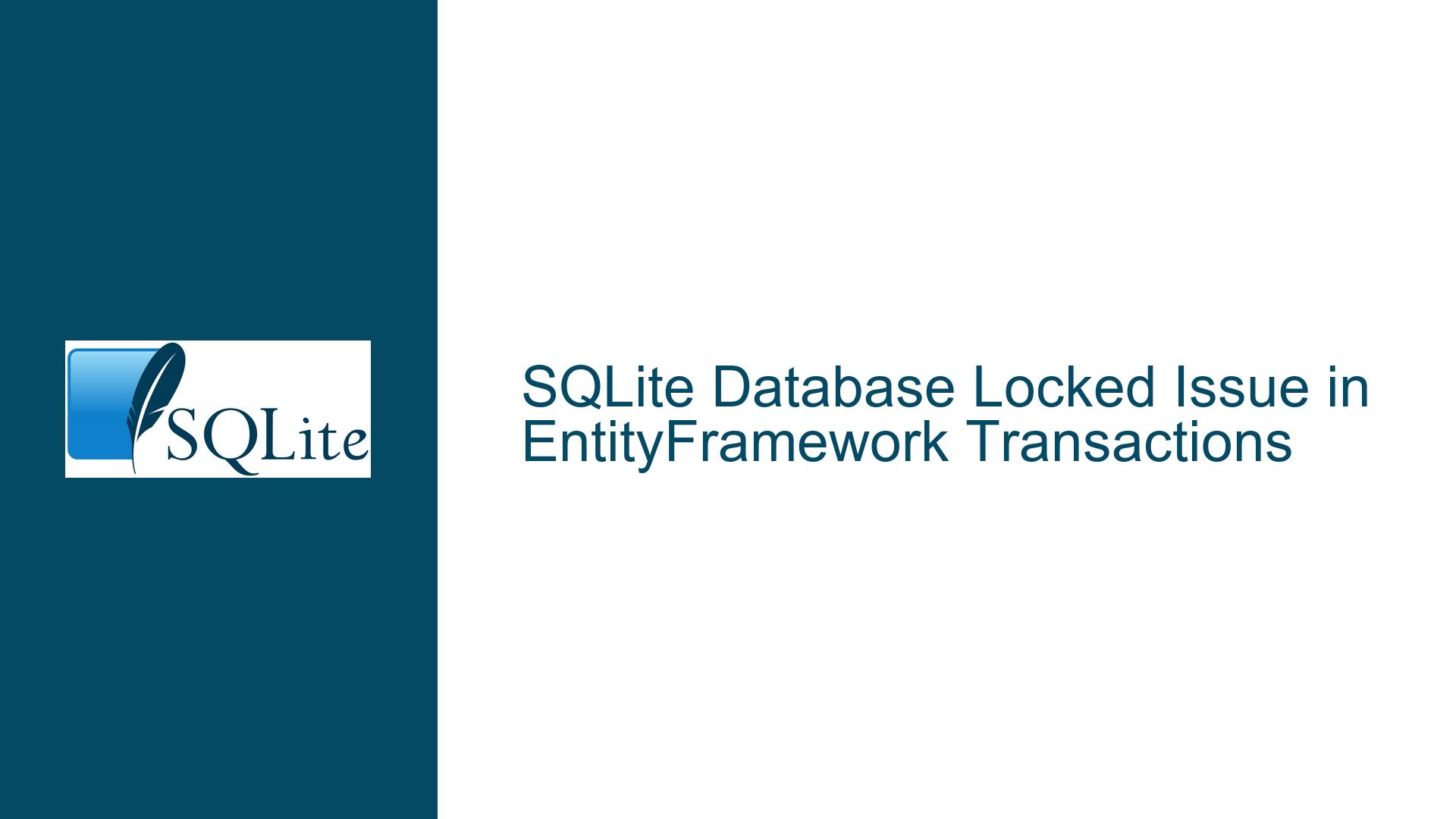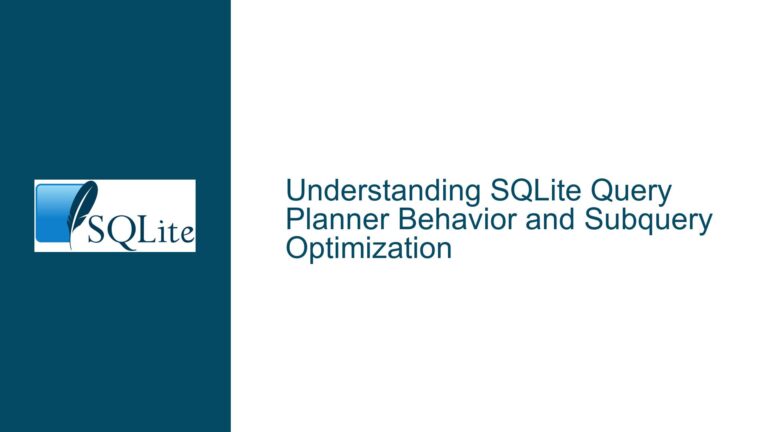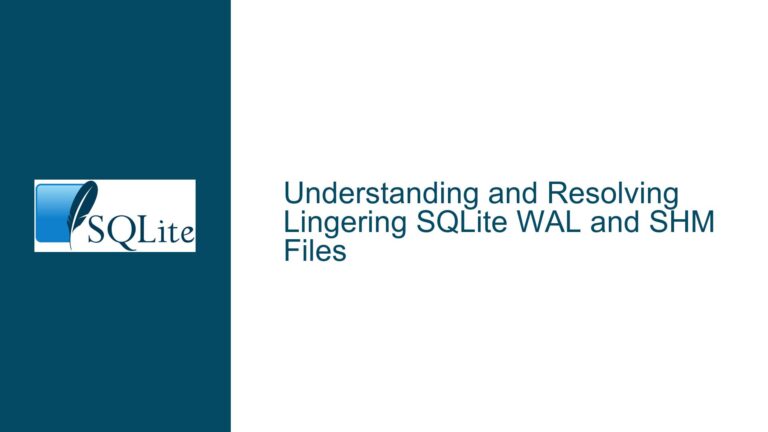SQLite Database Locked Issue in EntityFramework Transactions
EntityFramework Transaction Fails with "Database is Locked" Error
When working with SQLite in an EntityFramework-based ASP.NET WebForms application, a common issue arises when attempting to execute transactions. The error message "database is locked" typically occurs during the execution of a transaction block, particularly when multiple connections or transactions are interacting with the same SQLite database. This issue is especially prevalent in applications with high concurrency or when long-running transactions are involved.
The error manifests when one connection attempts to access a database resource that is already locked by another connection. SQLite, being a lightweight database, employs a simple locking mechanism to ensure data integrity. When a transaction is initiated, SQLite locks the database file, preventing other connections from writing to it until the transaction is either committed or rolled back. If a second connection attempts to initiate a transaction while the first is still active, the "database is locked" error is thrown.
In the provided scenario, the error occurs within the context of an EntityFramework transaction block. The application uses a connection string with pooling enabled, which can exacerbate the issue if connections are not properly managed. The connection string specifies a maximum pool size of 100, indicating that the application is designed to handle a significant number of concurrent connections. However, without proper configuration, these connections can lead to contention and locking issues.
Concurrent Transactions and Insufficient Busy Timeout Configuration
The primary cause of the "database is locked" error in this context is the presence of concurrent transactions that are not properly synchronized. SQLite’s default behavior is to immediately return an error when a database resource is locked by another transaction. This behavior can be modified by setting a busy timeout, which instructs SQLite to wait for a specified period before returning an error. However, in the provided scenario, the busy timeout is not configured, leading to immediate errors when contention occurs.
Another potential cause is the use of connection pooling without proper transaction management. Connection pooling allows multiple connections to be reused, reducing the overhead of establishing new connections. However, if a connection with an active transaction is returned to the pool without being properly closed or committed, it can lead to locking issues when the connection is reused. This is particularly problematic in high-concurrency environments where connections are frequently reused.
Additionally, the error could be caused by a bug in the application code that results in transactions being left open indefinitely. If a transaction is not properly committed or rolled back, it can hold a lock on the database indefinitely, preventing other transactions from accessing the resource. This scenario is particularly difficult to diagnose, as the issue may not manifest consistently and can be influenced by the timing of transactions.
Configuring Busy Timeout and Implementing Proper Transaction Management
To resolve the "database is locked" error, it is essential to configure the busy timeout for SQLite connections. The busy timeout can be set using the PRAGMA busy_timeout command, which specifies the maximum amount of time (in milliseconds) that SQLite should wait for a locked resource to become available. In the provided scenario, the busy timeout can be set in the StateChange event of the connection, ensuring that it is applied whenever a connection is opened.
The following code demonstrates how to configure the busy timeout in the StateChange event:
Connection.StateChange += ConnectionStateChange;
void ConnectionStateChange(object sender, StateChangeEventArgs e)
{
if (e.CurrentState == ConnectionState.Open)
{
var db = (sender as SQLiteConnection);
db.ExecuteStoreCommand("PRAGMA busy_timeout = 12345");
}
}
In this example, the busy timeout is set to 12345 milliseconds (approximately 12 seconds). This value can be adjusted based on the specific requirements of the application. Setting an appropriate busy timeout allows SQLite to wait for a locked resource to become available, reducing the likelihood of encountering the "database is locked" error.
In addition to configuring the busy timeout, it is crucial to implement proper transaction management to prevent transactions from being left open indefinitely. This can be achieved by ensuring that all transactions are either committed or rolled back in a timely manner. The following code demonstrates how to properly manage transactions in an EntityFramework context:
using (var context = new Entities())
{
using (var ts = context.Database.BeginTransaction())
{
try
{
// Perform database operations
context.SaveChanges();
ts.Commit();
}
catch (Exception ex)
{
ts.Rollback();
// Handle the exception
}
}
}
In this example, the transaction is wrapped in a try-catch block to ensure that it is properly rolled back in the event of an exception. This approach prevents transactions from being left open indefinitely, reducing the risk of locking issues.
Another important consideration is the use of connection pooling. While connection pooling can improve performance by reusing connections, it can also lead to locking issues if connections with active transactions are returned to the pool. To mitigate this risk, it is essential to ensure that connections are properly closed or committed before being returned to the pool. This can be achieved by explicitly closing connections or by using the using statement to ensure that connections are disposed of properly.
Finally, it is important to monitor the application for long-running transactions that may be holding locks on the database. This can be achieved by logging transaction start and end times, as well as by monitoring the database for active transactions. If a long-running transaction is identified, it should be investigated and optimized to reduce its impact on other transactions.
By configuring the busy timeout, implementing proper transaction management, and monitoring for long-running transactions, the "database is locked" error can be effectively mitigated in an EntityFramework-based application using SQLite. These steps ensure that the application can handle concurrent transactions without encountering locking issues, improving both performance and reliability.