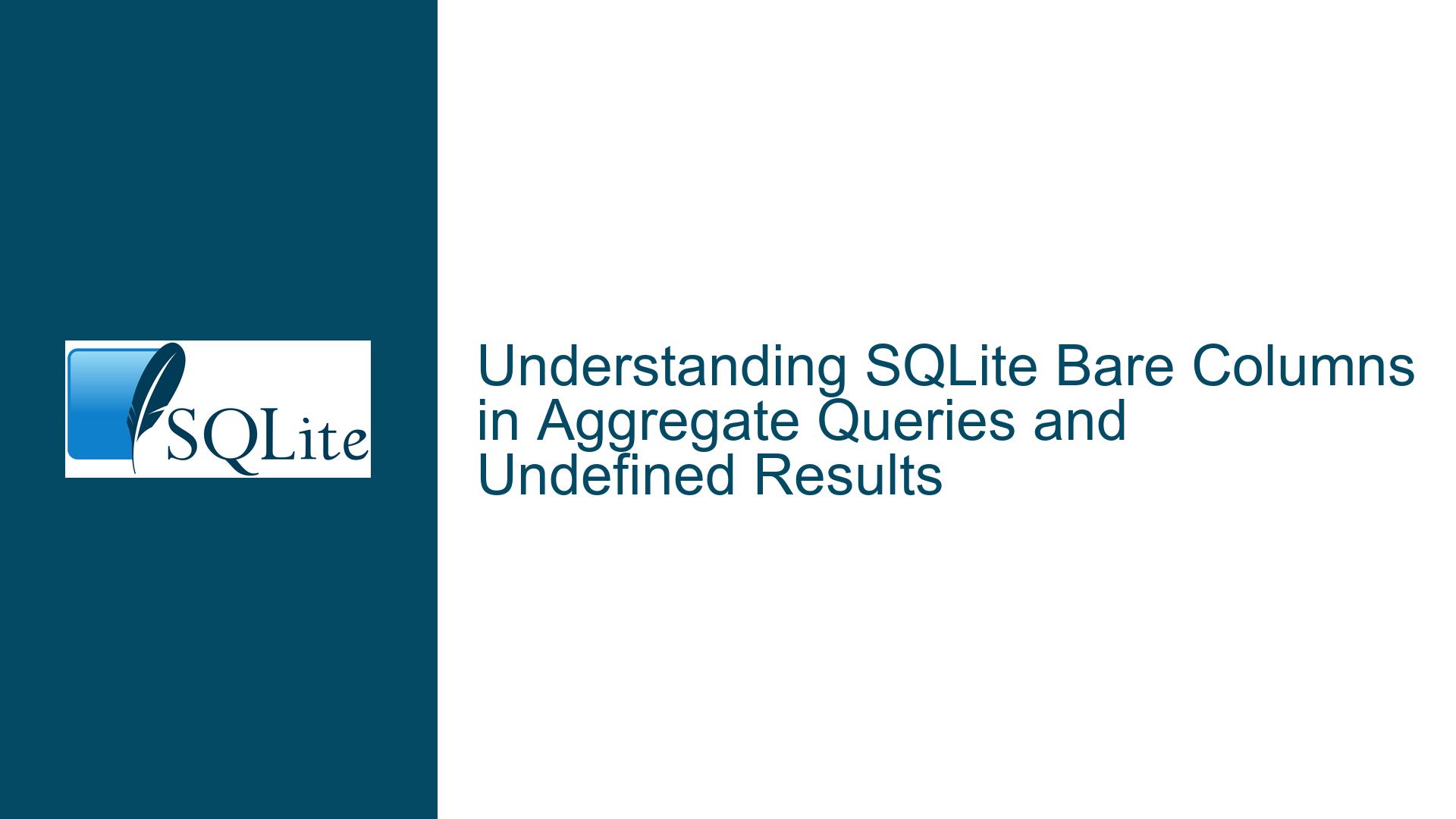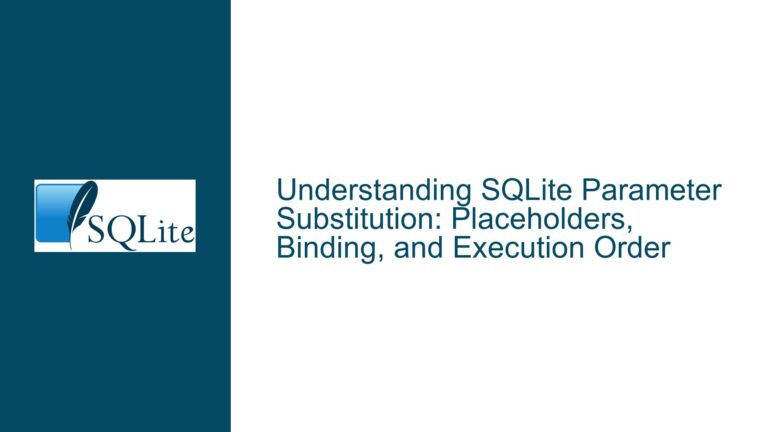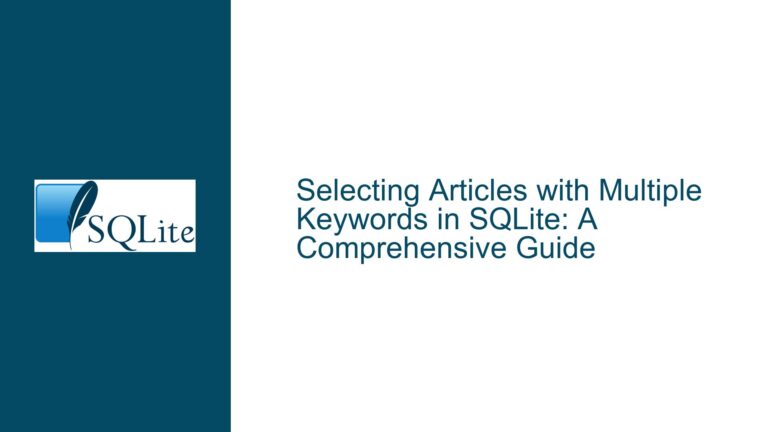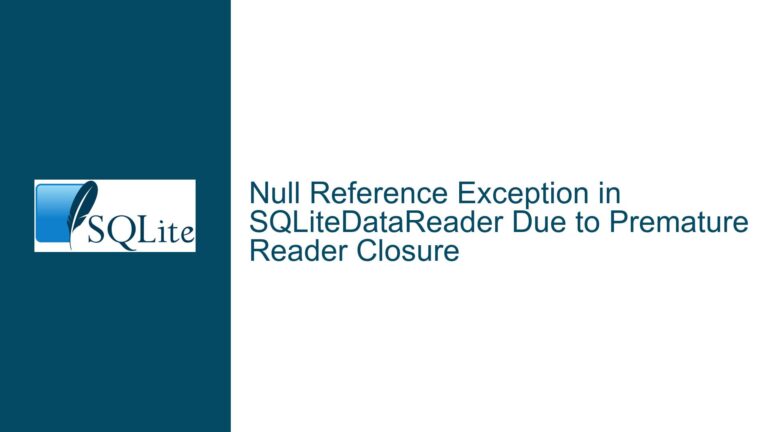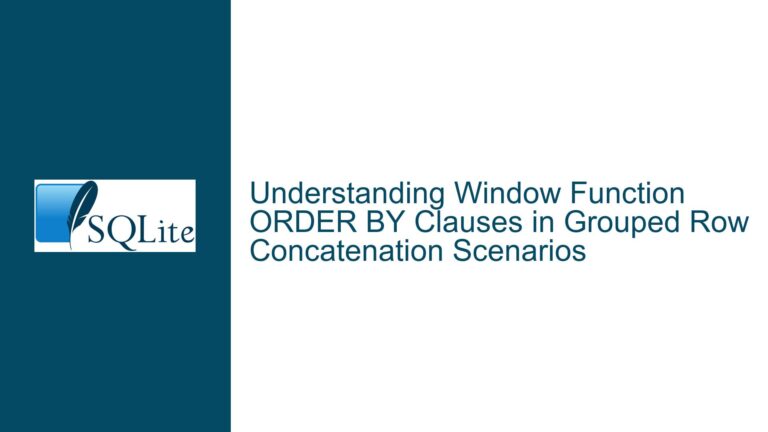SQLite Bare Columns in Aggregate Queries and Undefined Results
SQLite Bare Columns in Aggregate Queries: The Case of COUNT() and Undefined Results
In SQLite, aggregate queries are a powerful tool for summarizing data. However, the behavior of non-aggregated columns, often referred to as "bare columns," in such queries can be a source of confusion. This post delves into the intricacies of how SQLite handles bare columns in aggregate queries, particularly when using the COUNT() function, and why the results might appear undefined or unexpected.
Bare Columns in Aggregate Queries: The Core Issue
When executing an aggregate query in SQLite, the typical expectation is that all columns in the SELECT clause are either arguments to aggregate functions or part of the GROUP BY clause. However, SQLite allows for a deviation from this norm by permitting bare columns—columns that are neither aggregated nor grouped. This behavior can lead to results that seem arbitrary or undefined, especially when the query involves functions like COUNT().
Consider the following query:
SELECT COUNT() AS field1, `col_char(20)_signed` FROM table_10_undef_undef;
In this query, COUNT() is an aggregate function, but col_char(20)_signed is a bare column. The result of this query might be unexpected because the value of col_char(20)_signed is not determined by any aggregate function or GROUP BY clause. Instead, SQLite selects a value from one of the rows in the table, leading to a result that might seem arbitrary.
The Role of COUNT() and Bare Columns in SQLite
The confusion often arises from the interaction between the COUNT() function and bare columns. When COUNT() is used in a query without a GROUP BY clause, it returns the total number of rows in the table. However, the presence of a bare column means that SQLite must also return a value for that column, even though it is not part of any aggregate function.
In the example query:
SELECT COUNT() AS field1, `col_char(20)_signed` FROM table_10_undef_undef;
The COUNT() function will return the total number of rows in table_10_undef_undef, which is 10. The bare column col_char(20)_signed will return a value from one of the rows in the table. SQLite does not specify which row’s value will be chosen, leading to the perception that the result is undefined.
The Deterministic Nature of SQLite’s Bare Column Selection
While the selection of a value for a bare column might seem arbitrary, it is important to understand that SQLite’s behavior is deterministic. The value chosen for the bare column is not random; it is selected from one of the rows that satisfy the query. However, the specific row chosen is not guaranteed to be consistent across different executions of the same query, especially if the table’s data changes.
This behavior is documented in SQLite’s official documentation, which states that bare columns in aggregate queries will take their values from one of the rows in the group. In the case of MIN() or MAX() aggregate functions, the bare columns will take their values from the row that contains the minimum or maximum value, respectively. However, for other aggregate functions like COUNT(), the selection of the row is not tied to any specific condition, leading to the perception of undefined behavior.
Practical Implications and Best Practices
The behavior of bare columns in aggregate queries has several practical implications. First, it is essential to understand that the presence of bare columns can lead to results that are not meaningful or predictable. This is particularly true when the query involves aggregate functions like COUNT(), where the bare column’s value is not tied to any specific condition.
To avoid unexpected results, it is recommended to follow these best practices:
Avoid Bare Columns in Aggregate Queries: Whenever possible, ensure that all columns in the
SELECTclause are either part of theGROUP BYclause or arguments to aggregate functions. This will prevent the selection of arbitrary values from the table.Use Explicit Conditions: If you need to include non-aggregated columns in your query, consider using explicit conditions to determine which row’s value should be selected. For example, you could use a subquery to select a specific row based on certain criteria.
Understand SQLite’s Behavior: Familiarize yourself with SQLite’s documentation on aggregate queries and bare columns. Understanding how SQLite handles these cases will help you write more predictable and reliable queries.
Test and Validate: Always test your queries with different datasets to ensure that the results are as expected. This is particularly important when dealing with bare columns, as their behavior can vary depending on the data in the table.
Conclusion
The behavior of bare columns in SQLite aggregate queries, particularly when using the COUNT() function, can be a source of confusion. While the results might appear undefined or arbitrary, they are the product of a deterministic process that selects values from one of the rows in the table. By understanding this behavior and following best practices, you can write more predictable and reliable SQLite queries.
In summary, the key takeaway is that bare columns in aggregate queries should be used with caution. Always ensure that your queries are designed to produce meaningful and predictable results, and avoid relying on the arbitrary selection of values from the table. By doing so, you can harness the full power of SQLite’s aggregate functions while avoiding the pitfalls associated with bare columns.