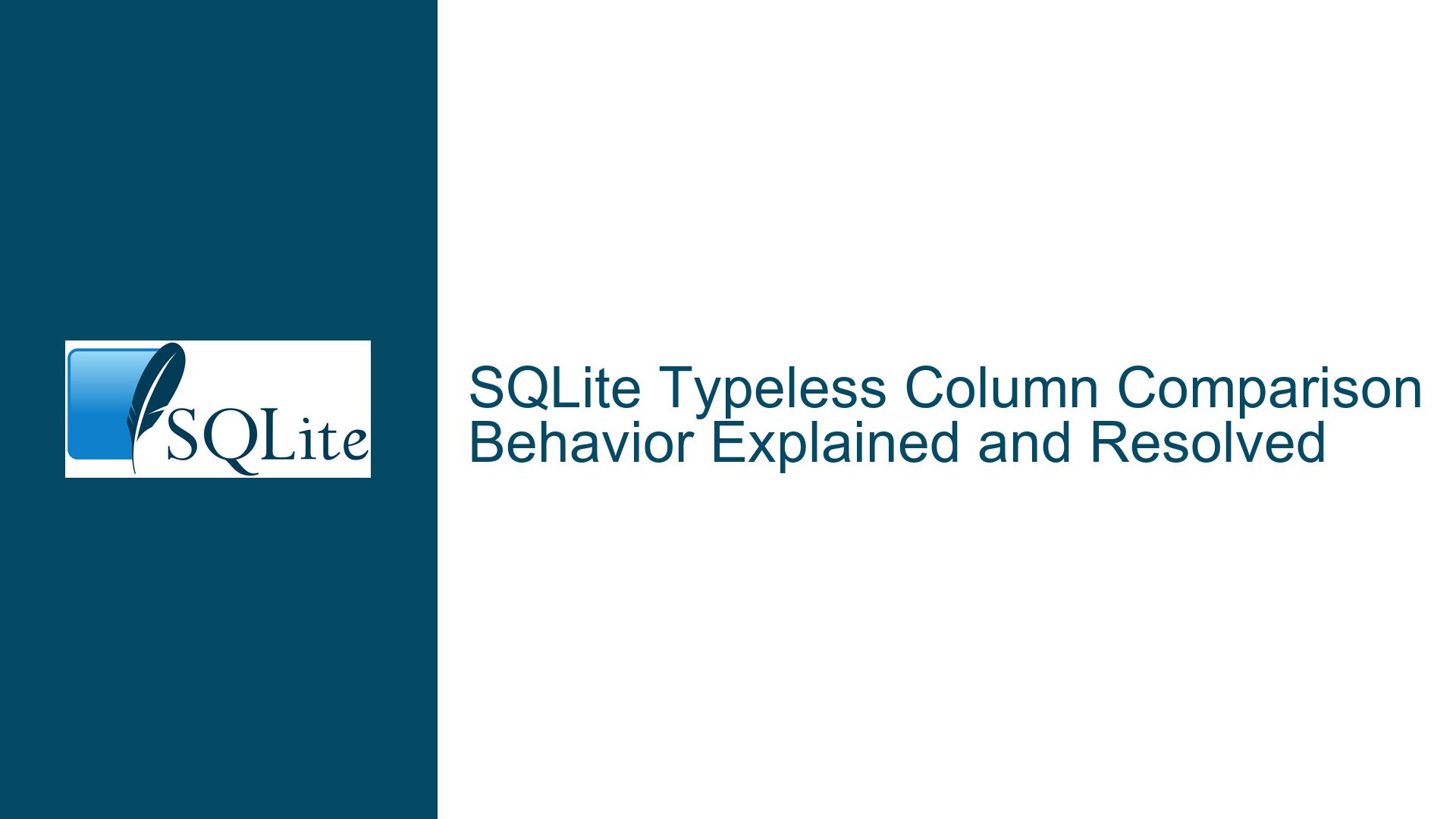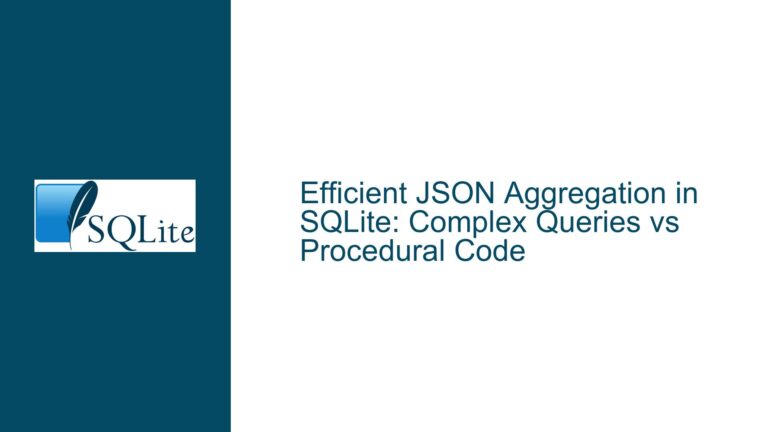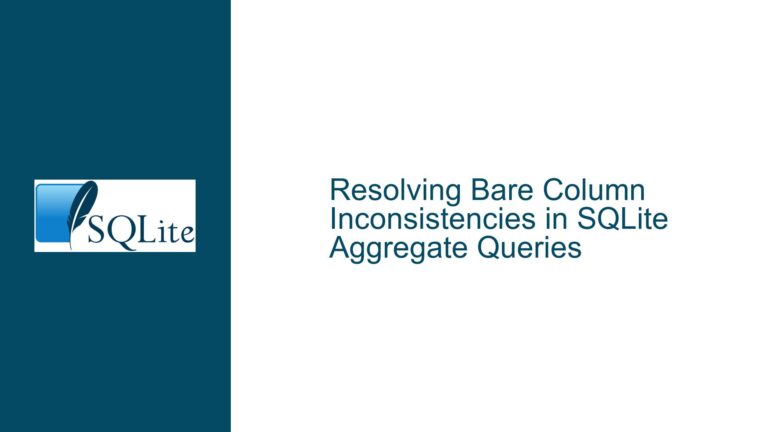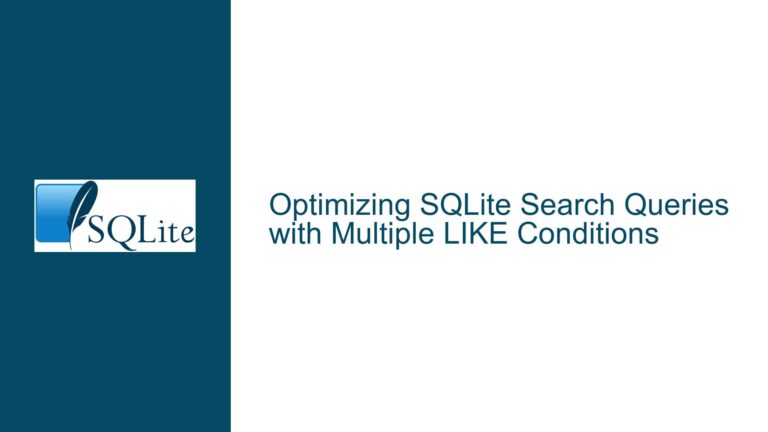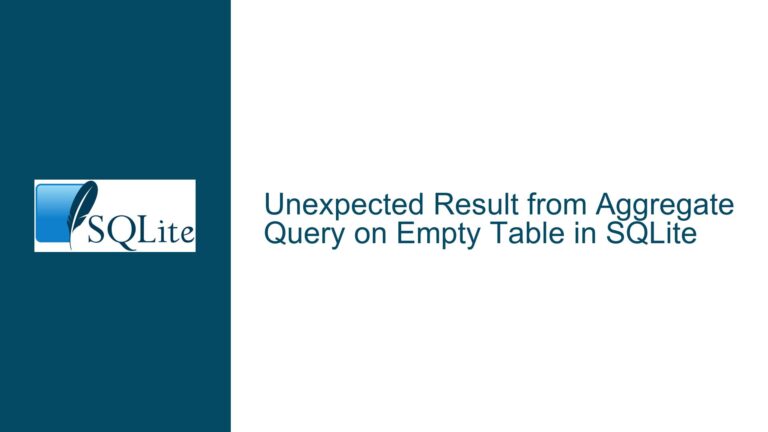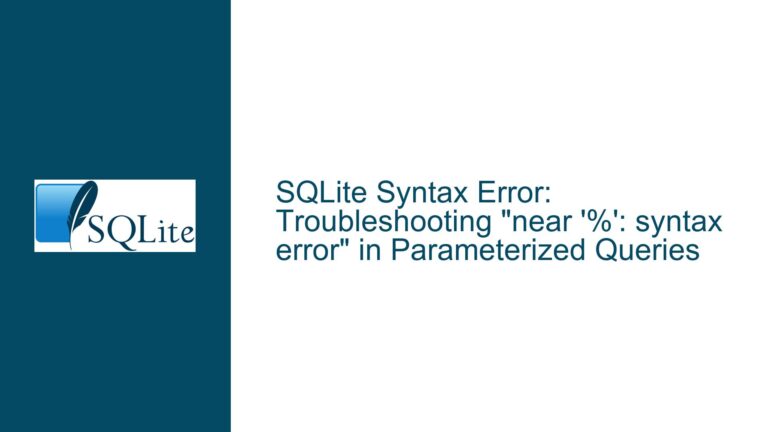SQLite Typeless Column Comparison Behavior Explained and Resolved
Typeless Column Comparison Yields Unexpected Results
When working with SQLite, one of the most common pitfalls developers encounter is the behavior of typeless columns during comparison operations. Typeless columns, defined without an explicit data type, do not enforce any type affinity, which can lead to unexpected results when performing queries. For instance, consider a table no_column_types with columns id, name, and country_id, where country_id is defined without a type. When querying this table with SELECT * FROM no_column_types WHERE country_id = 44; and SELECT * FROM no_column_types WHERE country_id = '44';, the results differ significantly. The first query returns rows where country_id is 44, while the second query returns no rows. This discrepancy arises due to the lack of type coercion in typeless columns, leading to a direct comparison between a numeric value and a text string.
The issue becomes more pronounced when dealing with mixed data types within the same column. For example, inserting a row with country_id as '1' (a text string) and another with country_id as 44 (a numeric value) results in a column that contains both text and numeric data. When sorting or comparing this column, SQLite does not automatically convert the text to a number or vice versa, leading to unexpected ordering and comparison results. This behavior is particularly problematic when migrating data from other databases or when working with legacy systems that do not enforce strict typing.
Understanding the nuances of typeless columns is crucial for developers who need to work with existing databases or who are tasked with optimizing queries for performance and accuracy. The lack of type affinity in typeless columns means that SQLite does not automatically convert values to a common type before comparison, which can lead to subtle bugs that are difficult to diagnose. This issue is further compounded when dealing with complex queries involving joins, subqueries, or aggregate functions, where the type of each column plays a significant role in the outcome of the query.
Lack of Type Affinity in Typeless Columns
The root cause of the unexpected behavior in typeless columns lies in SQLite’s type affinity system. Unlike traditional relational databases that enforce strict data types for each column, SQLite employs a more flexible approach known as type affinity. Type affinity determines how SQLite handles the storage and comparison of values within a column. When a column is defined with a specific type, such as INTEGER or TEXT, SQLite applies type affinity rules to coerce values into the appropriate type before performing comparisons or other operations. However, when a column is defined without a type, SQLite does not apply any type affinity, leading to direct comparisons between values of different types.
In the case of the no_column_types table, the country_id column is defined without a type, meaning it has no type affinity. As a result, when comparing country_id to a numeric value like 44, SQLite performs a direct comparison without any type conversion. Similarly, when comparing country_id to a text string like '44', SQLite treats the text string as a distinct value, leading to a mismatch. This behavior is consistent with SQLite’s design philosophy, which prioritizes flexibility and simplicity over strict type enforcement. However, it can lead to confusion for developers who are accustomed to more rigid type systems in other databases.
The lack of type affinity in typeless columns also affects sorting operations. When sorting a column with mixed data types, SQLite does not automatically convert values to a common type, leading to unexpected ordering. For example, sorting the country_id column in the no_column_types table results in a mixed order where numeric values and text strings are interleaved. This behavior can be particularly problematic when dealing with large datasets or when performing operations that rely on sorted data, such as window functions or indexed searches.
To mitigate these issues, developers can explicitly define type affinities for columns when creating tables. By specifying a type such as INTEGER or TEXT, SQLite will apply the appropriate type affinity rules, ensuring consistent behavior during comparisons and sorting. Additionally, developers can use explicit type conversion functions, such as CAST, to coerce values into the desired type before performing operations. These techniques help ensure that queries behave as expected, even when working with legacy or poorly designed schemas.
Implementing Type Affinity and Explicit Type Conversion
To address the issues arising from typeless columns, developers can take several steps to ensure consistent and predictable behavior in their SQLite databases. The first and most straightforward approach is to define explicit type affinities for all columns when creating tables. By specifying a type such as INTEGER, TEXT, or REAL, SQLite will apply the appropriate type affinity rules, ensuring that values are coerced into the correct type before comparisons or sorting operations. For example, creating the no_column_types table with a defined type for country_id would look like this:
CREATE TABLE no_column_types (
id INTEGER,
name TEXT,
country_id INTEGER
);
With this schema, SQLite will treat all values in the country_id column as integers, ensuring that comparisons with numeric values or text strings are handled consistently. This approach eliminates the ambiguity introduced by typeless columns and ensures that queries behave as expected.
In cases where modifying the schema is not feasible, developers can use explicit type conversion functions to coerce values into the desired type before performing operations. SQLite provides several functions for type conversion, including CAST, which allows developers to convert values to a specific type. For example, to ensure that the country_id column is treated as an integer during a query, developers can use the following syntax:
SELECT * FROM no_column_types WHERE CAST(country_id AS INTEGER) = 44;
This query explicitly converts the country_id column to an integer before performing the comparison, ensuring that the comparison is performed correctly regardless of the original type of the values in the column. Similarly, developers can use type conversion functions to ensure consistent sorting behavior. For example, to sort the country_id column as integers, developers can use the following query:
SELECT * FROM no_column_types ORDER BY CAST(country_id AS INTEGER);
This approach ensures that the country_id column is sorted numerically, even if it contains mixed data types. By using explicit type conversion functions, developers can work around the limitations of typeless columns and ensure that their queries behave as expected.
Another important consideration when working with typeless columns is the impact on indexing and performance. Typeless columns can lead to inefficient query execution plans, as SQLite may not be able to use indexes effectively when performing comparisons or sorting operations. By defining explicit type affinities and using explicit type conversion functions, developers can ensure that SQLite generates efficient execution plans, leading to better query performance. Additionally, developers should consider using tools such as EXPLAIN QUERY PLAN to analyze the execution plans of their queries and identify potential performance bottlenecks.
In summary, the behavior of typeless columns in SQLite can lead to unexpected results during comparisons and sorting operations. By understanding the underlying causes of these issues and implementing appropriate solutions, developers can ensure that their queries behave consistently and efficiently. Defining explicit type affinities, using explicit type conversion functions, and analyzing query execution plans are all essential techniques for working with typeless columns in SQLite. These practices help mitigate the risks associated with typeless columns and ensure that SQLite databases perform as expected, even when dealing with legacy or poorly designed schemas.