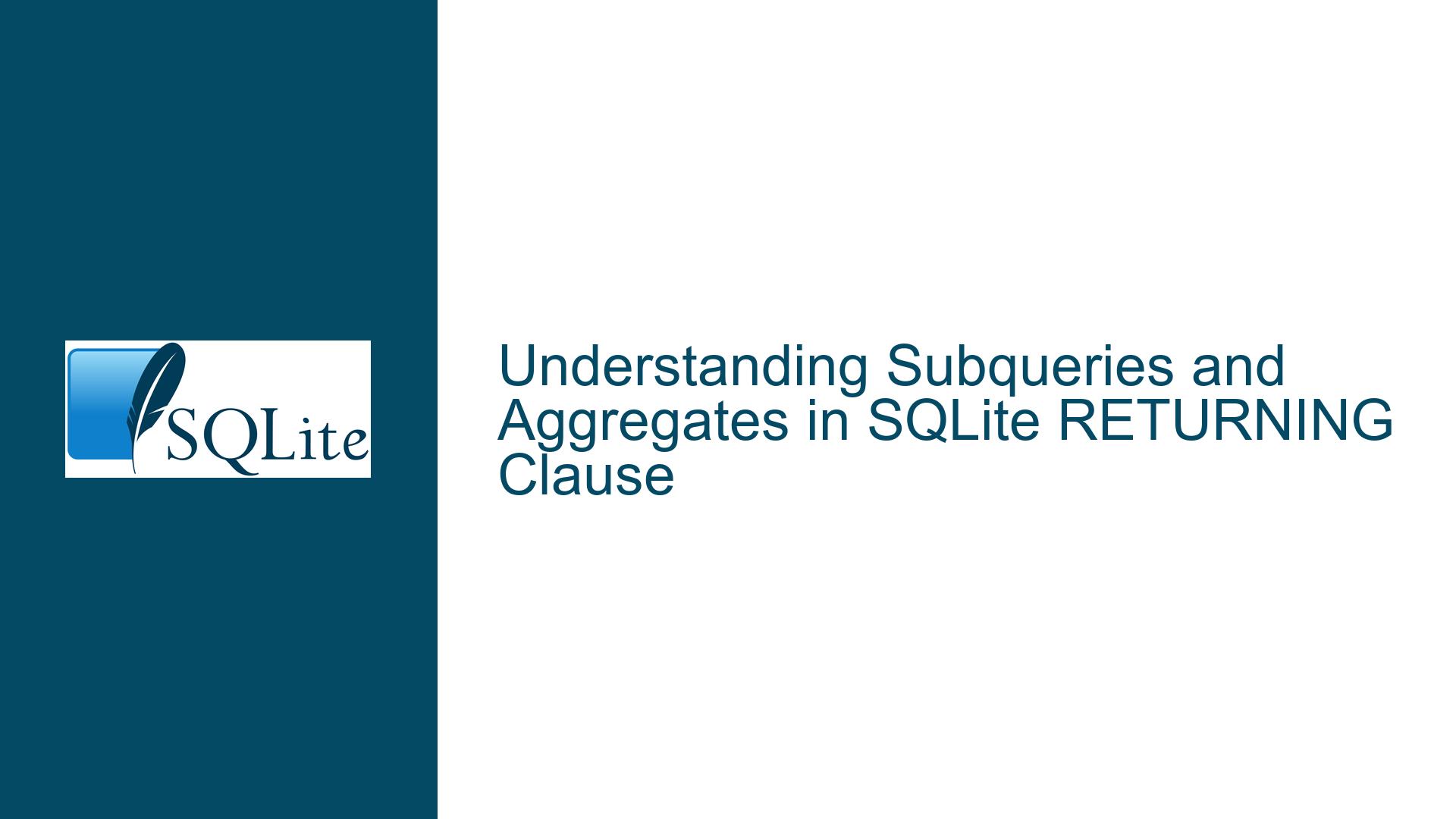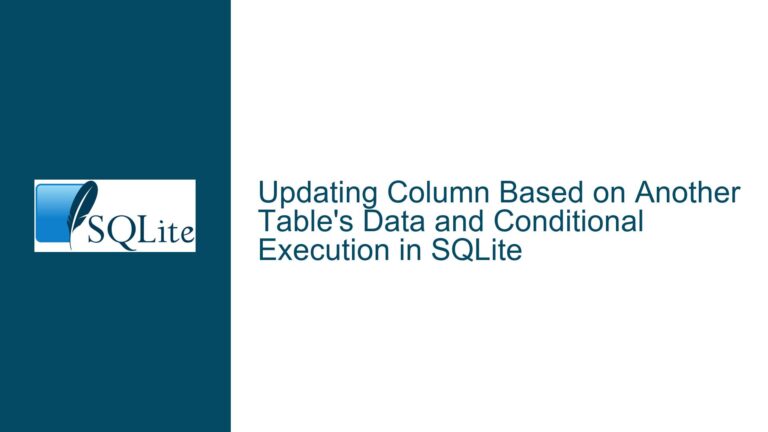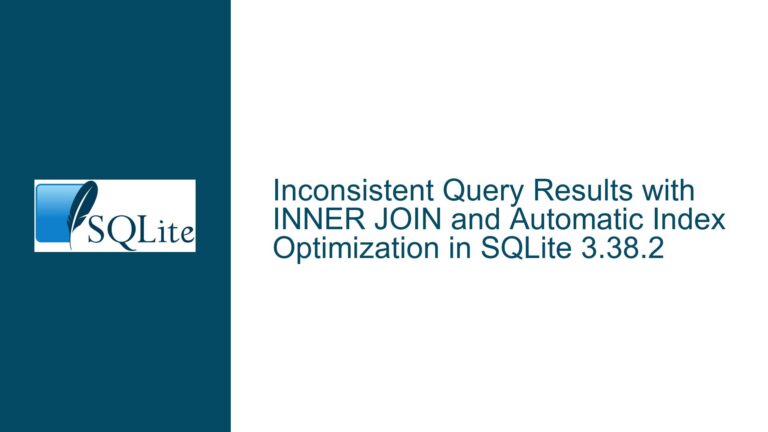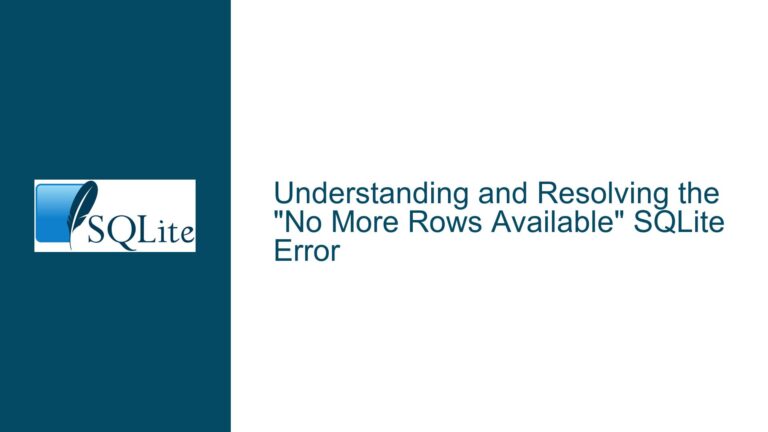Subqueries and Aggregates in SQLite RETURNING Clause
Issue Overview: Subqueries and Aggregates in RETURNING Clause
The core issue revolves around the behavior of subqueries and aggregate functions within the RETURNING clause in SQLite. Specifically, the discussion highlights the limitations and unexpected outcomes when using aggregate functions like json_group_array, min, and max within subqueries in the RETURNING clause. The primary concern is whether it is possible to aggregate results across multiple rows affected by a DELETE or INSERT operation and return a single aggregated result, such as a JSON array or the minimum/maximum values of a column.
The RETURNING clause, introduced in SQLite 3.35.0, allows users to return the rows affected by an INSERT, UPDATE, or DELETE operation. However, the documentation explicitly states that while subqueries in the RETURNING clause can contain aggregates and window functions, aggregates cannot occur at the top level. This limitation leads to confusion when users attempt to return aggregated results across multiple rows.
For example, consider the following query:
DELETE FROM test WHERE id BETWEEN 2 AND 4
RETURNING (SELECT json_group_array(id));
The expected result might be a single row containing a JSON array of the deleted IDs, such as [2, 3, 4]. However, the actual result is a separate JSON array for each deleted row, such as [2], [3], and [4]. This behavior is consistent with the documentation but contradicts the user’s expectation of a single aggregated result.
Possible Causes: Misalignment Between SQLite’s Execution Model and User Expectations
The root cause of this issue lies in the misalignment between SQLite’s execution model and the user’s procedural expectations. SQLite operates on sets of data, and the RETURNING clause is designed to return the state of each affected row after the operation is complete. This means that any subquery within the RETURNING clause is evaluated for each row independently, rather than across the entire set of affected rows.
1. Set-Based Execution Model
SQLite’s execution model is fundamentally set-based, meaning that operations like DELETE, INSERT, and UPDATE are applied to entire sets of rows at once. The RETURNING clause then provides a way to inspect the state of each row after the operation. However, this set-based approach does not naturally support aggregating results across multiple rows within the RETURNING clause itself.
For example, in the query:
DELETE FROM test WHERE id BETWEEN 2 AND 4
RETURNING id, (SELECT json_group_array(id) FROM test);
The subquery (SELECT json_group_array(id) FROM test) is evaluated for each deleted row, but it operates on the entire table test, not just the deleted rows. This results in the same JSON array being returned for each row, which is not the intended behavior.
2. Materialization of CTEs
Another factor contributing to the confusion is the materialization of Common Table Expressions (CTEs). When a CTE is used in a DELETE or INSERT operation, its materialization can affect the results of subqueries in the RETURNING clause. For example:
WITH del_ids AS MATERIALIZED (
SELECT id FROM test WHERE id BETWEEN 2 AND 4
)
DELETE FROM test
WHERE id IN (SELECT id FROM del_ids)
RETURNING id, (SELECT min(id) FROM del_ids) AS min_materialized;
In this case, the CTE del_ids is materialized, meaning it is evaluated once and stored in memory. As a result, the subquery (SELECT min(id) FROM del_ids) returns consistent results for each deleted row. However, if the CTE is not materialized, the subquery may produce unexpected results due to the timing of its evaluation.
3. Procedural vs. Declarative Thinking
The issue is further compounded by the difference between procedural and declarative thinking. Users often expect SQL queries to execute in a step-by-step manner, where each row is processed sequentially, and the results are aggregated as the operation progresses. However, SQLite’s declarative nature means that the entire operation is planned and executed as a single unit, with the RETURNING clause providing a snapshot of the results after the operation is complete.
Troubleshooting Steps, Solutions & Fixes: Achieving Desired Results Within SQLite’s Constraints
Given the limitations of SQLite’s RETURNING clause, there are several strategies to achieve the desired results. These include restructuring queries, using temporary tables, and leveraging SQLite’s transactional capabilities.
1. Restructuring Queries to Avoid Top-Level Aggregates
Since SQLite does not allow top-level aggregates in the RETURNING clause, one workaround is to restructure the query to perform the aggregation outside of the RETURNING clause. For example, instead of trying to return a JSON array of deleted IDs directly, you can first delete the rows and then query the table to generate the aggregated result.
-- Step 1: Delete the rows and store the deleted IDs in a temporary table
CREATE TEMPORARY TABLE deleted_ids AS
DELETE FROM test WHERE id BETWEEN 2 AND 4
RETURNING id;
-- Step 2: Generate the aggregated result
SELECT json_group_array(id) FROM deleted_ids;
This approach separates the deletion operation from the aggregation, allowing you to achieve the desired result without violating SQLite’s constraints.
2. Using Transactions to Ensure Atomicity
Another strategy is to use transactions to ensure atomicity and consistency. By wrapping the deletion and aggregation operations in a transaction, you can guarantee that the results are consistent and that no other operations interfere with the data.
BEGIN TRANSACTION;
-- Step 1: Delete the rows and store the deleted IDs in a temporary table
CREATE TEMPORARY TABLE deleted_ids AS
DELETE FROM test WHERE id BETWEEN 2 AND 4
RETURNING id;
-- Step 2: Generate the aggregated result
SELECT json_group_array(id) FROM deleted_ids;
COMMIT;
This approach ensures that the deletion and aggregation operations are treated as a single unit of work, providing consistent results.
3. Leveraging CTEs for Intermediate Results
Common Table Expressions (CTEs) can be used to store intermediate results and perform aggregations outside of the RETURNING clause. For example, you can use a CTE to capture the deleted rows and then query the CTE to generate the aggregated result.
WITH del_ids AS (
DELETE FROM test WHERE id BETWEEN 2 AND 4
RETURNING id
)
SELECT json_group_array(id) FROM del_ids;
This approach allows you to perform the aggregation after the deletion operation is complete, avoiding the limitations of the RETURNING clause.
4. Using Materialized CTEs for Consistent Results
When working with CTEs, you can control their materialization to ensure consistent results. By explicitly specifying whether a CTE should be materialized or not, you can influence the timing of its evaluation and avoid unexpected behavior.
WITH del_ids AS MATERIALIZED (
SELECT id FROM test WHERE id BETWEEN 2 AND 4
)
DELETE FROM test
WHERE id IN (SELECT id FROM del_ids)
RETURNING id, (SELECT min(id) FROM del_ids) AS min_materialized;
In this example, the CTE del_ids is materialized, ensuring that the subquery (SELECT min(id) FROM del_ids) returns consistent results for each deleted row.
5. Exploring Alternative Databases for Advanced Features
If your use case requires advanced features like top-level aggregates in the RETURNING clause, you may want to explore alternative databases that support these features. For example, PostgreSQL allows top-level aggregates in the RETURNING clause and provides more flexibility in handling complex queries.
DELETE FROM test WHERE id BETWEEN 2 AND 4
RETURNING json_agg(id);
In PostgreSQL, this query would return a single row containing a JSON array of the deleted IDs, such as [2, 3, 4]. If your application requires such functionality, migrating to a more feature-rich database like PostgreSQL may be a viable solution.
Conclusion
The behavior of subqueries and aggregate functions in SQLite’s RETURNING clause is a nuanced topic that requires a deep understanding of SQLite’s execution model and constraints. By restructuring queries, using transactions, leveraging CTEs, and exploring alternative databases, you can achieve the desired results while working within SQLite’s limitations. Understanding these techniques will enable you to write more efficient and effective SQL queries, ensuring that your database operations meet your application’s requirements.