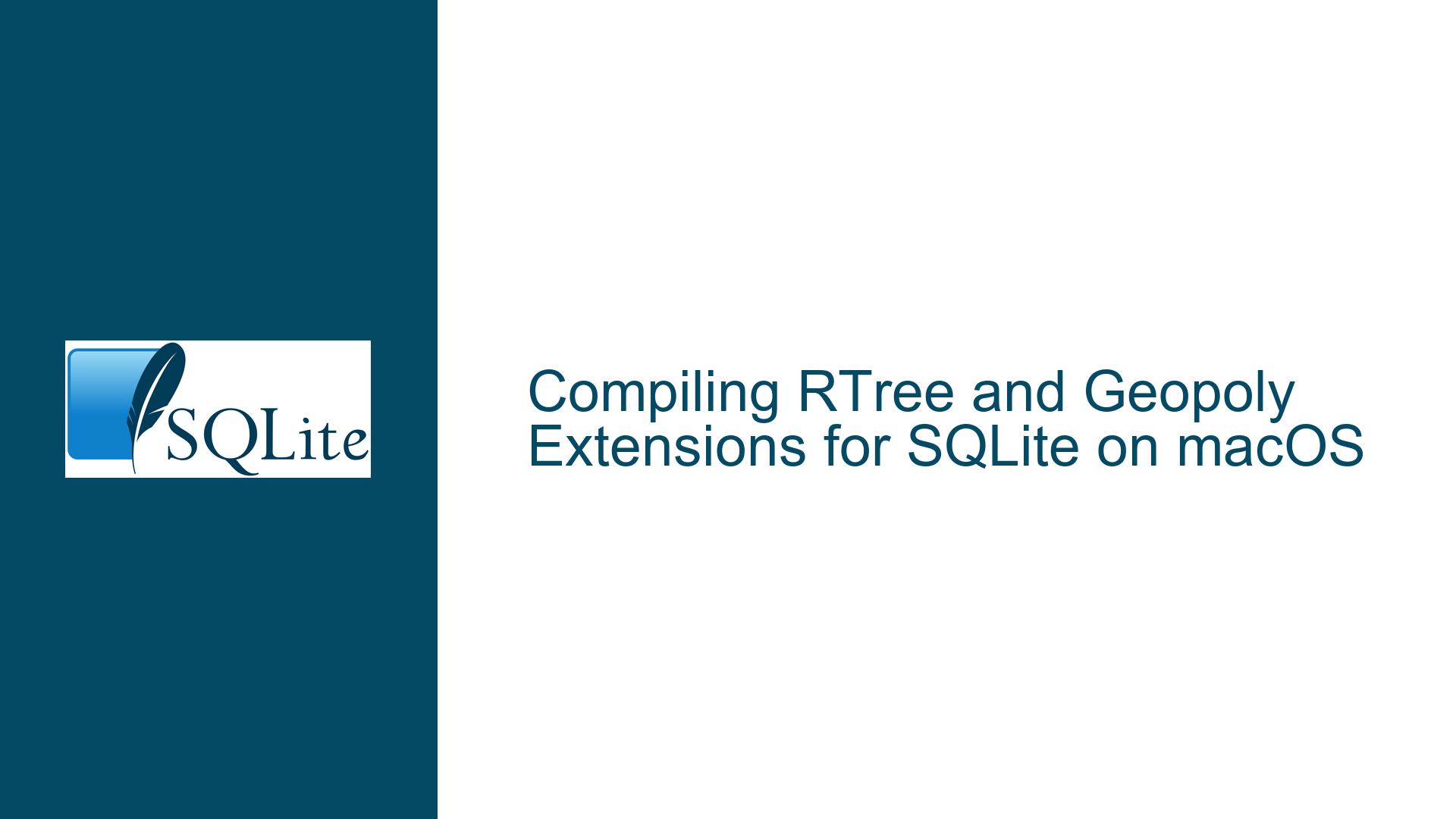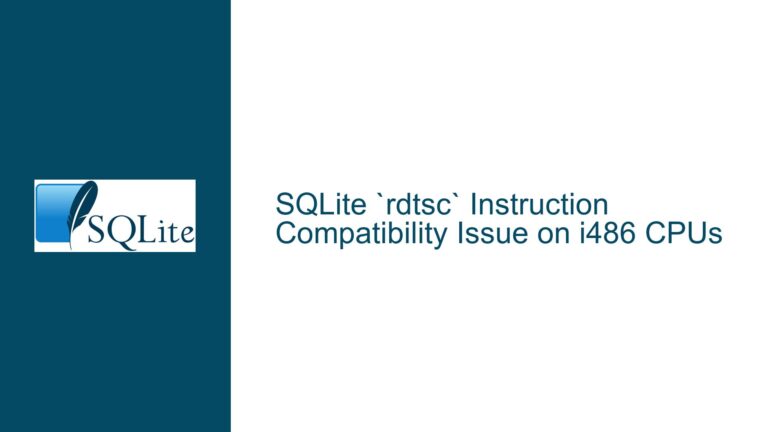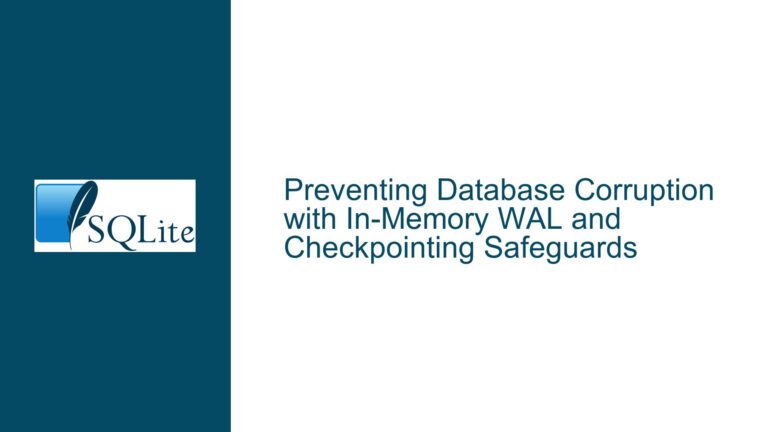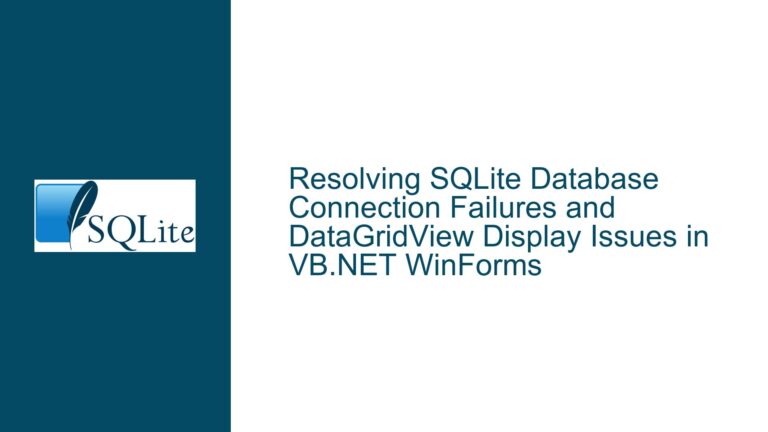Compiling RTree and Geopoly Extensions for SQLite on macOS
Compiling RTree and Geopoly Extensions as Shared Libraries on macOS
The process of compiling SQLite extensions such as RTree and Geopoly into shared libraries on macOS involves several nuanced steps. These extensions are not included by default in the SQLite installation on macOS, and compiling them requires a deep understanding of SQLite’s internal architecture, macOS’s security constraints, and the compilation process. This guide will walk you through the challenges, potential causes, and detailed steps to successfully compile and load these extensions.
Challenges with Compiling RTree and Geopoly Extensions on macOS
The primary challenge lies in the fact that the RTree and Geopoly extensions require access to internal SQLite functions that are not exposed in the standard SQLite shared library (libsqlite3.dylib) provided by macOS. Specifically, the RTree extension relies on the sqlite3GetToken function, which is not exported in the system’s SQLite library. This limitation stems from macOS’s security model, which disables extension loading by default in the system-provided SQLite library. Additionally, the Geopoly extension requires the SQLite core to be compiled with the -DSQLITE_ENABLE_GEOPOLY flag, which is not set in the default macOS SQLite installation.
Another layer of complexity arises from the fact that the RTree and Geopoly extensions are designed to be compiled as part of the SQLite core, not as standalone loadable extensions. This design choice means that these extensions cannot be compiled as shared libraries without recompiling the entire SQLite core with the appropriate flags. This requirement is further complicated by the fact that the system SQLite library on macOS is often outdated, leading to compilation errors when attempting to compile these extensions against it.
Security Constraints and Internal Function Dependencies
The security constraints imposed by macOS play a significant role in the difficulty of compiling and loading SQLite extensions. The system-provided SQLite library (libsqlite3.dylib) is compiled with extension loading disabled, which means that even if you manage to compile the RTree and Geopoly extensions, you will not be able to load them using the standard sqlite3_load_extension API. This restriction is in place to prevent potential security vulnerabilities that could arise from loading untrusted extensions into the SQLite process.
Furthermore, the RTree extension’s dependency on the sqlite3GetToken function, which is an internal SQLite function, adds another layer of complexity. Internal functions are not exposed in the shared library’s symbol table, making it impossible to link against them when compiling the extension as a shared library. This limitation is not unique to macOS; it is a general limitation of SQLite’s design when it comes to extensions that require access to internal functions.
The Geopoly extension, on the other hand, requires the SQLite core to be compiled with the -DSQLITE_ENABLE_GEOPOLY flag. This flag enables the necessary internal structures and functions required by the Geopoly extension. Without this flag, the Geopoly extension will fail to compile or function correctly. This requirement means that you cannot simply compile the Geopoly extension as a standalone shared library; you must recompile the entire SQLite core with the appropriate flags.
Recompiling SQLite Core with RTree and Geopoly Extensions
The most reliable solution to the challenges outlined above is to recompile the SQLite core with the RTree and Geopoly extensions included. This approach involves downloading the SQLite amalgamation source code, which is a single C file containing the entire SQLite core, and compiling it with the necessary flags to enable the RTree and Geopoly extensions.
To begin, download the SQLite amalgamation source code from the official SQLite website. The amalgamation consists of two files: sqlite3.c and sqlite3.h. These files contain the entire SQLite core, including all internal functions and structures. Once you have the amalgamation source code, you can proceed to compile it with the appropriate flags.
The following command demonstrates how to compile the SQLite amalgamation with the RTree and Geopoly extensions enabled:
gcc -DSQLITE_ENABLE_RTREE -DSQLITE_ENABLE_GEOPOLY -fPIC -shared sqlite3.c -o libsqlite3.dylib
This command compiles the SQLite amalgamation into a shared library (libsqlite3.dylib) with the RTree and Geopoly extensions enabled. The -DSQLITE_ENABLE_RTREE flag enables the RTree extension, while the -DSQLITE_ENABLE_GEOPOLY flag enables the Geopoly extension. The -fPIC flag generates position-independent code, which is necessary for creating shared libraries, and the -shared flag tells the compiler to create a shared library.
Once you have compiled the SQLite core with the RTree and Geopoly extensions, you can load these extensions in your application using the standard sqlite3_load_extension API. For example, in Python, you can load the extensions as follows:
import sqlite3
conn = sqlite3.connect("places.db")
conn.enable_load_extension(True)
conn.load_extension("libsqlite3.dylib")
This approach ensures that the RTree and Geopoly extensions are available in your SQLite environment without the need for separate shared libraries. However, it does require you to distribute your custom-compiled SQLite library with your application, which may not be ideal in all scenarios.
Alternative Approaches and Considerations
While recompiling the SQLite core with the RTree and Geopoly extensions is the most straightforward solution, there are alternative approaches that may be more suitable depending on your specific use case. One such approach is to use a precompiled SQLite library that includes the RTree and Geopoly extensions. Several third-party distributions of SQLite, such as those provided by package managers like Homebrew, may include these extensions by default. However, it is important to verify that the precompiled library includes the necessary extensions and that it is compatible with your application.
Another alternative is to use a different database system that natively supports spatial data types and operations. For example, PostgreSQL with the PostGIS extension provides robust support for spatial data and may be a better fit for applications that require advanced spatial functionality. However, this approach involves migrating your data and application logic to a different database system, which may not be feasible in all scenarios.
Finally, if you are working in an environment where you have control over the SQLite installation, you can consider modifying the system SQLite library to enable extension loading and include the necessary extensions. This approach requires administrative privileges and a deep understanding of the system’s package management and security model. It is generally not recommended unless you have a specific need to modify the system SQLite library.
Conclusion
Compiling the RTree and Geopoly extensions for SQLite on macOS is a complex process that requires a deep understanding of SQLite’s internal architecture, macOS’s security constraints, and the compilation process. The primary challenges stem from the fact that these extensions require access to internal SQLite functions that are not exposed in the system-provided SQLite library. Additionally, macOS’s security model disables extension loading by default, further complicating the process.
The most reliable solution is to recompile the SQLite core with the RTree and Geopoly extensions included. This approach involves downloading the SQLite amalgamation source code and compiling it with the appropriate flags. While this solution requires distributing a custom-compiled SQLite library with your application, it ensures that the necessary extensions are available and functional.
Alternative approaches, such as using precompiled SQLite libraries or migrating to a different database system, may be more suitable depending on your specific use case. However, these approaches come with their own set of challenges and considerations.
By following the detailed steps outlined in this guide, you can successfully compile and load the RTree and Geopoly extensions for SQLite on macOS, enabling advanced spatial data functionality in your applications.