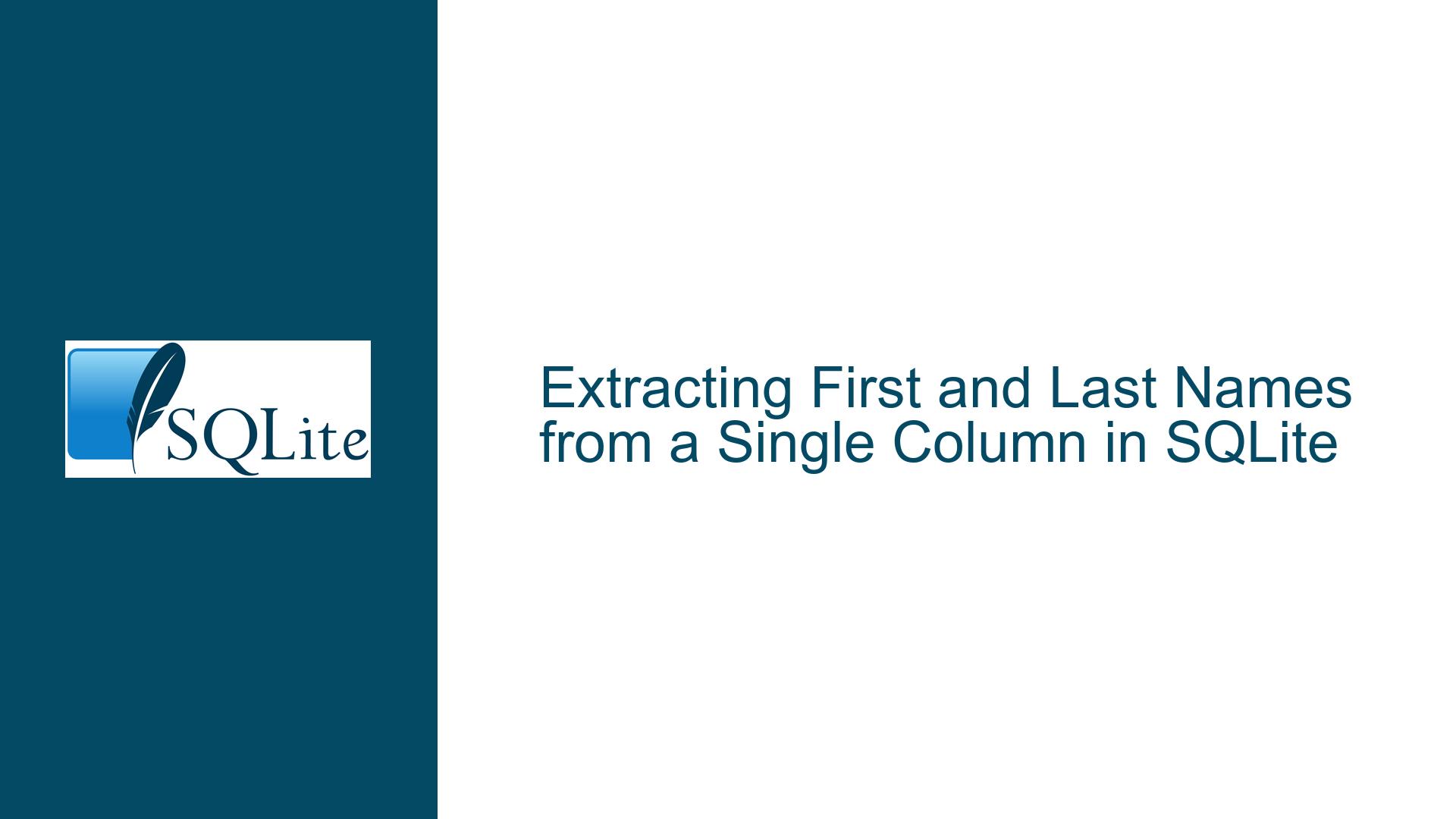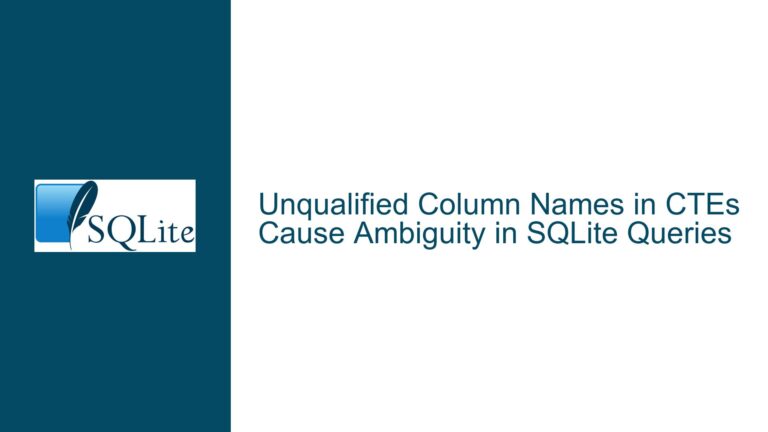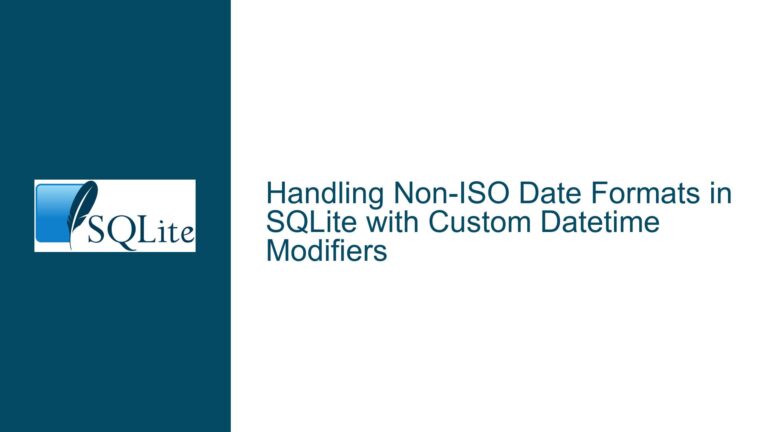Extracting First and Last Names from a Single Column in SQLite
Splitting a Name Column into First and Last Names Using SQLite Functions
The task of splitting a single column containing full names into first and last names is a common challenge in database management, particularly when dealing with legacy data or poorly normalized schemas. In SQLite, this operation requires the use of built-in string functions such as INSTR(), SUBSTR(), and TRIM(). These functions allow you to locate the position of the first space character, extract substrings based on that position, and clean up any extraneous whitespace. However, this approach is not without its pitfalls, as it assumes a simplistic structure for names and does not account for the complexities of real-world naming conventions.
The primary issue arises when the names column contains full names in a single string, such as "MERYL STREEP" or "DAVID BOWIE". To extract the first name, you need to identify the position of the first space character using INSTR(names, ' '), which returns the index of the first occurrence of the space. Once you have this index, you can use SUBSTR(names, 1, INSTR(names, ' ') - 1) to extract the substring from the start of the string up to the first space. This substring is assumed to be the first name. Similarly, the last name can be extracted using SUBSTR(names, INSTR(names, ' ') + 1), which retrieves the substring from the first space to the end of the string.
However, this method is not foolproof. It fails to handle edge cases such as names without spaces (e.g., "MADONNA"), names with multiple spaces (e.g., "MARY KATE OLSEN"), or names where the first token is not the given name (e.g., "VAN DER SAR"). Additionally, it does not account for cultural naming conventions where the family name might appear first, as in many East Asian cultures. These limitations highlight the importance of proper database normalization, where first and last names are stored in separate columns from the outset.
Challenges with Real-World Names and String Manipulation in SQLite
Real-world names are far more complex than the simplistic "first name, last name" structure that many database schemas assume. Names can include middle names, suffixes, prefixes, and multiple family names, making it difficult to reliably split a single string into its constituent parts. Furthermore, names can contain non-ASCII characters, hyphens, apostrophes, and other special characters, which complicate string manipulation operations.
In SQLite, the INSTR() and SUBSTR() functions are limited in their ability to handle these complexities. For example, INSTR() only returns the position of the first occurrence of a substring, making it difficult to handle names with multiple spaces. Similarly, SUBSTR() requires precise indices, which can be challenging to calculate when dealing with variable-length names. The TRIM() function can be used to remove leading and trailing whitespace, but it does not address internal spacing issues.
Another challenge is case sensitivity. SQLite’s LIKE operator is case-insensitive by default, but this behavior can be changed using the PRAGMA case_sensitive_like directive. If case sensitivity is enabled, queries must match the exact case of the target string, which can lead to unexpected results if the data is not consistently formatted. For example, a query for "MERYL" will not match "meryl" if case sensitivity is enabled.
The use of regular expressions could potentially address some of these challenges, but SQLite does not natively support regular expressions. While it is possible to extend SQLite with user-defined functions to support regex, this approach adds complexity and may not be feasible in all environments. As a result, developers are often forced to rely on the limited string manipulation capabilities provided by SQLite’s built-in functions.
Implementing Robust Solutions for Name Extraction and Querying
To address the challenges of extracting and querying first and last names from a single column, several strategies can be employed. The first and most straightforward approach is to normalize the database schema by splitting the names column into separate firstname and lastname columns. This can be done using an ALTER TABLE statement to add the new columns, followed by an UPDATE statement to populate them with the extracted values. Once the data is normalized, queries can be simplified and made more efficient, as they no longer require complex string manipulation.
If schema changes are not feasible, the next best option is to use SQLite’s built-in string functions to extract the first and last names at query time. For example, the following query can be used to count the number of people with the first name "MERYL":
SELECT COUNT(*)
FROM people
WHERE UPPER(SUBSTR(names, 1, INSTR(names, ' ') - 1)) = 'MERYL';
This query uses UPPER() to ensure case-insensitive matching, SUBSTR() to extract the first name, and INSTR() to locate the first space. However, as previously discussed, this approach has limitations and may not work correctly for all names.
To improve robustness, additional logic can be added to handle edge cases. For example, the following query uses CASE statements to handle names without spaces:
SELECT COUNT(*)
FROM people
WHERE
CASE
WHEN INSTR(names, ' ') > 0 THEN UPPER(SUBSTR(names, 1, INSTR(names, ' ') - 1))
ELSE UPPER(names)
END = 'MERYL';
This query checks if a space exists in the names column. If it does, it extracts the first name as before. If not, it uses the entire string as the first name. While this approach improves reliability, it still does not address all edge cases, such as names with multiple spaces or cultural naming conventions.
For more complex scenarios, it may be necessary to preprocess the data outside of SQLite. For example, a script could be written in Python or another programming language to parse the names column and split it into firstname and lastname columns. This script could handle a wider range of naming conventions and edge cases, and the resulting data could then be imported back into SQLite.
Finally, it is important to consider the performance implications of these approaches. Queries that involve string manipulation functions can be slow, as they require a full table scan and the evaluation of these functions for each row. To mitigate this, consider creating indexes on the extracted first and last names, or using a more performant database system if SQLite’s limitations become a bottleneck.
In conclusion, while SQLite provides basic string manipulation functions that can be used to extract first and last names from a single column, these functions have significant limitations. Proper database normalization is the best long-term solution, but if this is not possible, careful use of SQLite’s functions and preprocessing scripts can help address some of the challenges.