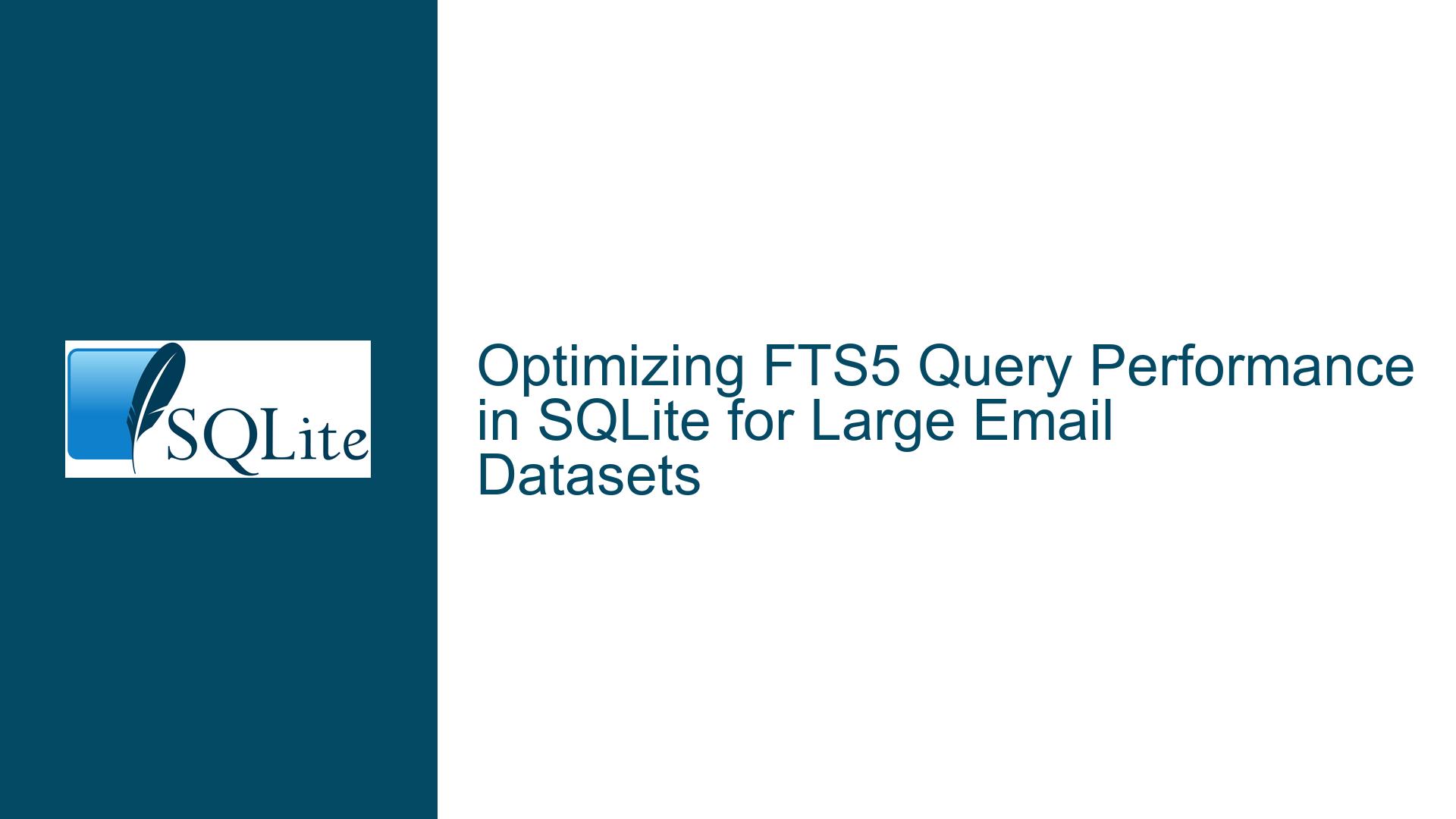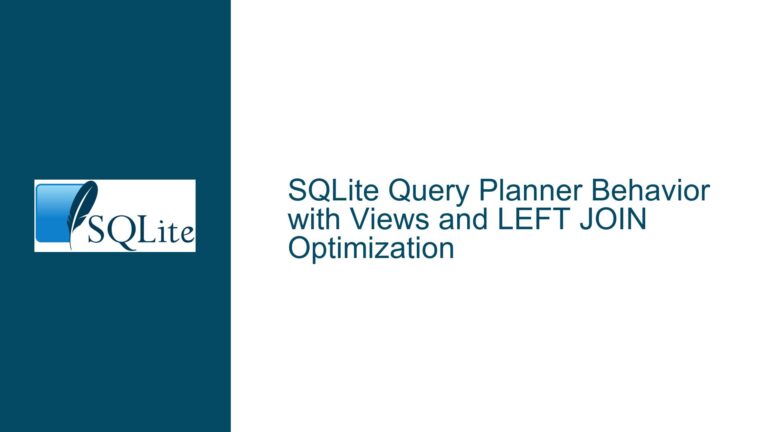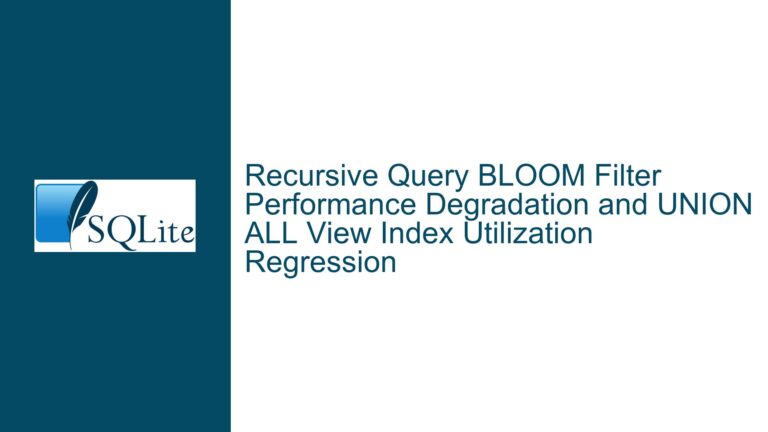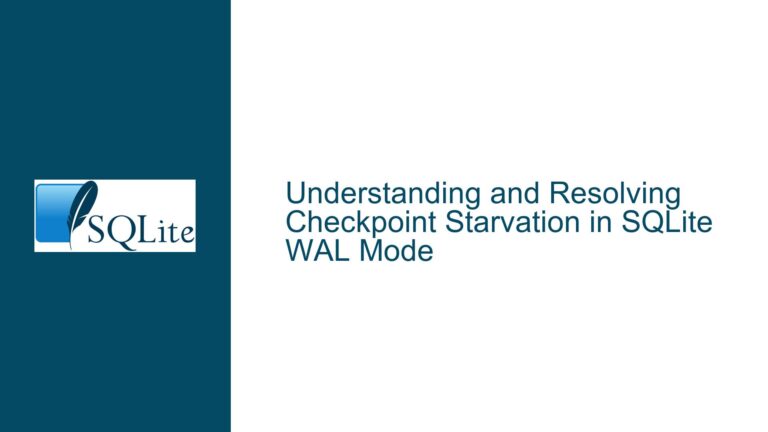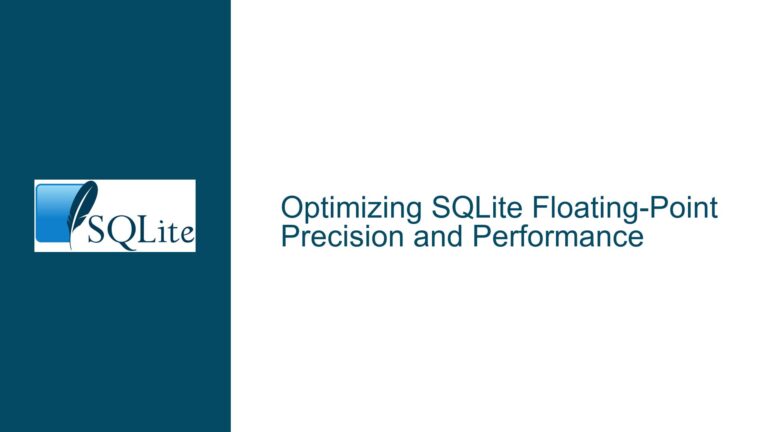Optimizing FTS5 Query Performance in SQLite for Large Email Datasets
Slow FTS5 Query Performance with RowID Filtering
When working with SQLite’s FTS5 (Full-Text Search) virtual table, a common performance bottleneck arises when filtering search results using the rowid column. This issue is particularly pronounced in scenarios where the dataset is large, such as indexing tens of thousands of emails. The problem manifests when attempting to retrieve specific rows from the FTS5 table using a rowid filter, as the query execution time increases significantly compared to similar operations on standard tables.
The core issue lies in the interaction between the FTS5 virtual table and the underlying indexing mechanism. While standard tables benefit from efficient rowid-based lookups, FTS5 tables do not leverage the same optimizations. This discrepancy becomes evident when executing queries like SELECT rowId FROM fts('th*') WHERE rowid IN (1,2,3,...), which can take several seconds to complete, even when the result set is small. In contrast, queries that do not involve rowid filtering, such as SELECT rowId, SNIPPET(fts, 0, '<b><u>', '</u></b>', '...', 48) FROM fts('th*') limit 25, execute much faster, often in milliseconds.
The performance degradation is not due to the size of the dataset alone but rather the way FTS5 handles rowid-based filtering. Unlike standard tables, where the rowid is a direct pointer to the row’s location, FTS5 must perform additional processing to map the rowid to the corresponding full-text search results. This additional overhead is exacerbated when the query involves multiple criteria or complex filtering conditions.
FTS5 Indexing Overhead and RowID Lookup Inefficiencies
The root cause of the slow query performance in FTS5 tables stems from the inherent design of the FTS5 virtual table and its indexing strategy. FTS5 is optimized for full-text search operations, which involve tokenizing text, building inverted indexes, and ranking search results. However, these optimizations do not extend to rowid-based lookups, which are treated as secondary operations.
When a query includes a rowid filter, FTS5 must first perform the full-text search to identify matching rows and then apply the rowid filter to the result set. This two-step process introduces significant overhead, especially when the full-text search yields a large number of matches. The FTS5 engine does not maintain a direct index mapping rowids to search results, leading to inefficiencies in rowid-based filtering.
Another contributing factor is the lack of a primary key in the FTS5 table. While standard tables automatically assign a rowid column that is indexed, FTS5 tables do not benefit from the same optimization. The absence of a primary key means that rowid lookups in FTS5 tables cannot leverage the same indexing mechanisms as standard tables, resulting in slower query execution.
Additionally, the use of prefix indexing in FTS5, as seen in the fts_prefix table, can further complicate the performance landscape. Prefix indexing is designed to speed up searches for partial terms by creating additional indexes for specified prefix lengths. However, this optimization does not extend to rowid-based filtering, and in some cases, it can introduce additional overhead when processing complex queries.
Leveraging Content Tables and Custom Snippet Functions for Performance Optimization
To address the performance issues associated with FTS5 rowid filtering, a practical solution is to decouple the full-text search operation from the rowid-based data retrieval. This can be achieved by leveraging a separate content table to store the actual email data and using the FTS5 table solely for full-text search operations.
The content table, such as the body table in the example, should include a primary key column that corresponds to the rowid in the FTS5 table. This allows for efficient rowid-based lookups in the content table, while the FTS5 table handles the full-text search operations. By separating these concerns, the query performance can be significantly improved.
For example, instead of querying the FTS5 table directly for snippets, the query can first retrieve the relevant rowids from the FTS5 table and then use those rowids to fetch the corresponding data from the content table. This approach eliminates the need for rowid filtering in the FTS5 table, allowing it to focus on its core strength—full-text search.
To further optimize the retrieval of snippets, a custom snippet function can be implemented. This function would take the rowids returned by the FTS5 query and fetch the corresponding text from the content table, applying the necessary formatting and truncation logic. By offloading this operation to the content table, the FTS5 table is relieved of the additional processing burden, resulting in faster query execution.
Here is an example of how this approach can be implemented:
-- Step 1: Retrieve rowids from the FTS5 table
WITH matched_rows AS (
SELECT rowid FROM fts('th*') LIMIT 25
)
-- Step 2: Fetch the corresponding data from the content table
SELECT rowid, body, subject, fromTxt
FROM body
WHERE rowid IN (SELECT rowid FROM matched_rows);
This query structure ensures that the FTS5 table is only used for full-text search, while the content table handles the efficient retrieval of the actual data. By adopting this strategy, the overall query performance can be significantly improved, especially in scenarios involving large datasets and complex search criteria.
In conclusion, the key to optimizing FTS5 query performance lies in understanding the limitations of the FTS5 virtual table and leveraging the strengths of standard tables for rowid-based lookups. By decoupling full-text search from data retrieval and implementing custom snippet functions, it is possible to achieve a balance between search flexibility and query performance. This approach not only addresses the immediate performance issues but also provides a scalable solution for handling large datasets in SQLite.