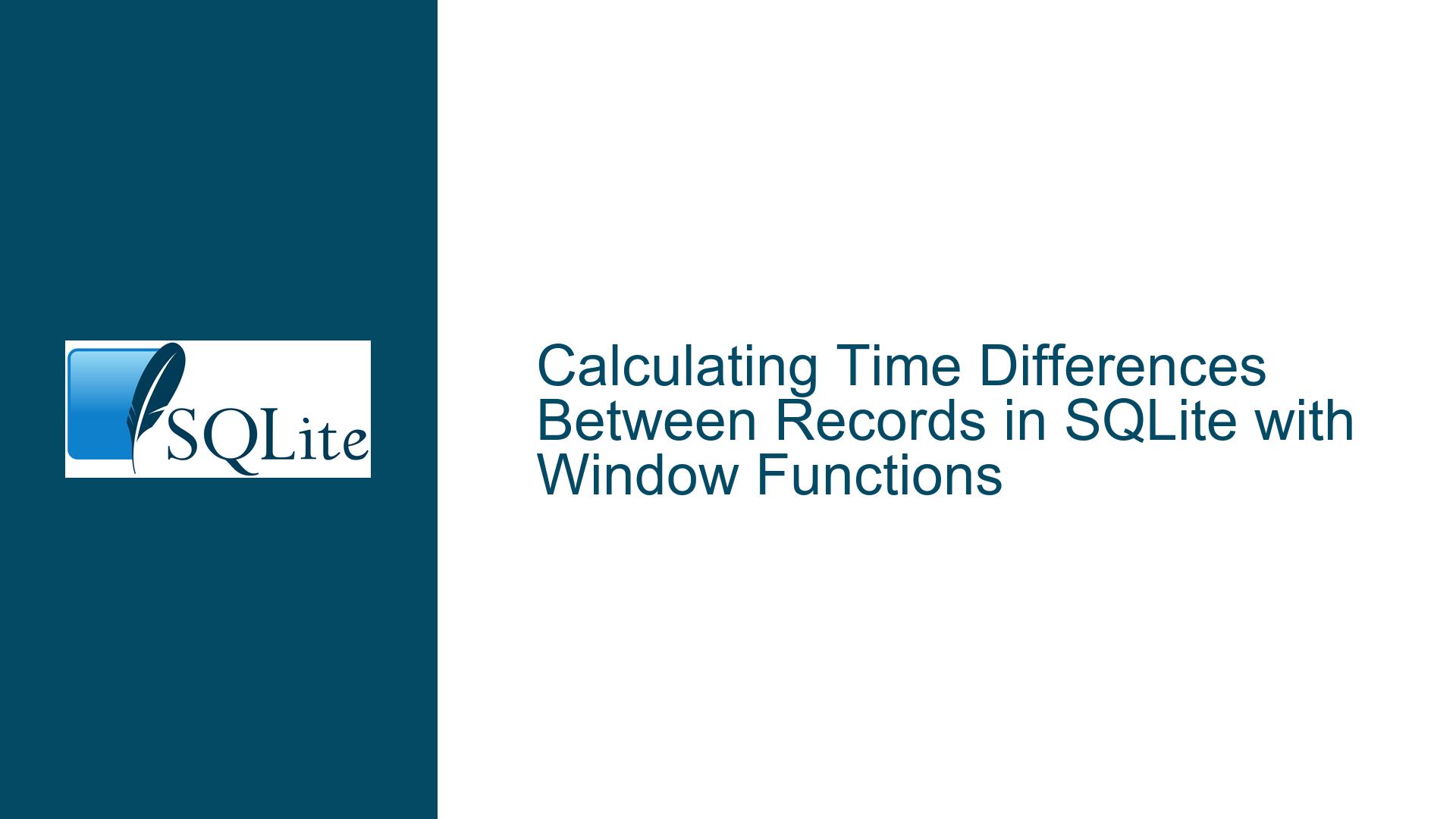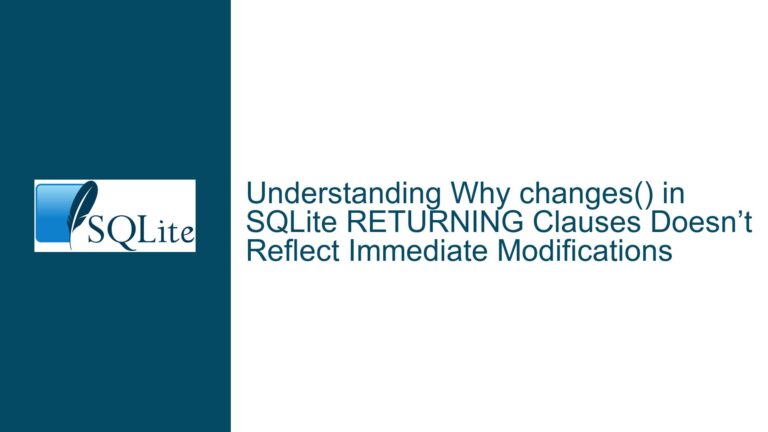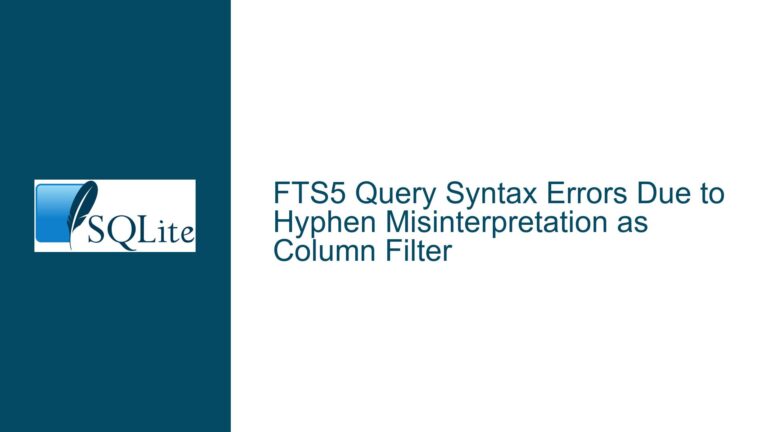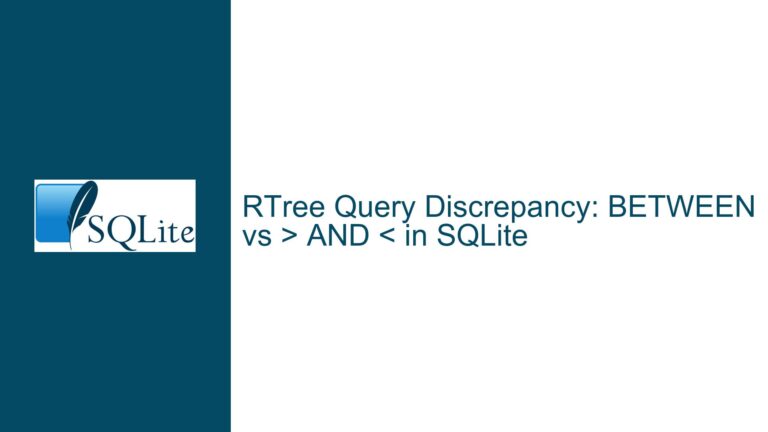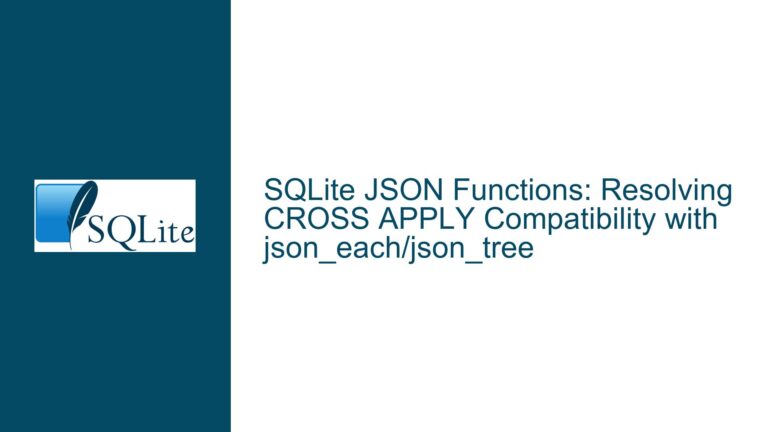Calculating Time Differences Between Records in SQLite with Window Functions
Handling Time Differences Between Records in a SQLite Database
When working with time-series data in SQLite, a common requirement is to calculate the duration between consecutive records. This is particularly useful in scenarios where you need to track the time elapsed between events, such as log entries, sensor readings, or transaction timestamps. The challenge arises when you need to compute these durations dynamically, especially for the last record in the dataset, where the end time might not be explicitly defined. In such cases, the end time is often derived from a fixed point, such as the end of the year.
The problem becomes more complex when the dataset is not inherently ordered by time, or when the time values are stored in a non-UTC format, which can introduce inaccuracies due to daylight saving time changes or other timezone-related issues. This post will explore the nuances of calculating time differences between records in SQLite, focusing on the use of window functions, handling edge cases, and ensuring accuracy when dealing with local time conversions.
Interrupted Write Operations Leading to Index Corruption
One of the primary challenges in calculating time differences between records is ensuring that the dataset is correctly ordered by time. If the records are not inserted in chronological order, or if the dataset is updated frequently, the results of the time difference calculations can be undefined or incorrect. This is because SQLite, by default, does not guarantee the order of rows unless explicitly specified using an ORDER BY clause. Without proper ordering, window functions like LEAD() or LAG() may return unexpected results, leading to incorrect duration calculations.
Another potential issue arises from the way SQLite handles time values. If the start column contains local time values instead of UTC, the calculations can be affected by changes in daylight saving time or other timezone adjustments. This is particularly problematic when calculating durations that span across such changes, as the conversion from local time to UTC may not be accurate for historical data. The accuracy of these conversions depends on the operating system and the version of SQLite being used, which can lead to inconsistencies in the results.
Implementing Window Functions and UTC Time Conversions
To address these challenges, we can leverage SQLite’s window functions and ensure that all time calculations are performed in UTC. The following steps outline a robust approach to calculating time differences between records, including handling the last record in the dataset and ensuring accurate time conversions.
Step 1: Define the Table and Insert Sample Data
First, we define the pos table and insert some sample data. The table includes a pos column to identify the record and a start column to store the timestamp. The primary key is a composite key consisting of both pos and start to allow for multiple records with the same pos value but different timestamps.
CREATE TABLE pos (
pos NVARCHAR(1),
start DATETIME,
CONSTRAINT "pk_pos" PRIMARY KEY (pos, start)
);
INSERT INTO pos (pos, start) VALUES
('0', '2019-01-01 00:00:00'),
('1', '2019-06-02 11:00:00'),
('2-3', '2019-06-03 11:30:00'),
('4-5', '2019-06-04 00:30:00'),
('6', '2019-06-04 03:00:00'),
('7-9', '2019-06-04 20:20:00'),
('10', '2019-06-05 21:43:00'),
('11-12', '2019-06-26 09:13:00'),
('13', '2019-06-28 06:00:00'),
('14-16', '2019-06-28 11:00:00'),
('17-18', '2019-07-01 17:00:00'),
('19-20', '2019-07-02 02:45:00'),
('0', '2019-07-03 02:15:00');
Step 2: Use Window Functions to Calculate Durations
Next, we use the LEAD() window function to calculate the duration between consecutive records. The LEAD() function allows us to access the value of the start column in the next row, which we can then use to compute the duration. For the last record, where there is no next row, we use the start of the next year as the end time.
WITH pos_with_end AS (
SELECT
pos,
start,
LEAD(start, 1, datetime(start, 'start of year', '+1 year')) OVER (ORDER BY start) AS end
FROM pos
)
SELECT
pos,
start,
ROUND((strftime('%s', end) - strftime('%s', start)) / 3600.0, 2) AS 'duration(h)'
FROM pos_with_end;
In this query, the LEAD() function is used to get the start time of the next row. If there is no next row (i.e., for the last record), the function returns the start of the next year. The strftime('%s', ...) function is used to convert the start and end times to Unix timestamps, which are then used to calculate the duration in hours.
Step 3: Ensure Accurate Time Conversions
To ensure accurate time conversions, it is important to store and manipulate time values in UTC. If the start column contains local time values, we need to convert them to UTC before performing any calculations. This can be done using the datetime() function with the utc modifier.
WITH pos_with_end AS (
SELECT
pos,
datetime(start, 'utc') AS start_utc,
LEAD(datetime(start, 'utc'), 1, datetime(start, 'start of year', '+1 year', 'utc')) OVER (ORDER BY datetime(start, 'utc')) AS end_utc
FROM pos
)
SELECT
pos,
start_utc AS start,
ROUND((strftime('%s', end_utc) - strftime('%s', start_utc)) / 3600.0, 2) AS 'duration(h)'
FROM pos_with_end;
In this modified query, the datetime(start, 'utc') function is used to convert the start time to UTC. The LEAD() function is also adjusted to use the UTC-converted time values. This ensures that all time calculations are performed in UTC, avoiding any issues related to daylight saving time or other timezone adjustments.
Step 4: Handle Edge Cases and Validate Results
Finally, it is important to validate the results and handle any edge cases. For example, if the dataset contains duplicate timestamps or if the start column contains invalid time values, the calculations may produce incorrect results. To handle these cases, we can add additional checks and validations to the query.
WITH pos_with_end AS (
SELECT
pos,
datetime(start, 'utc') AS start_utc,
LEAD(datetime(start, 'utc'), 1, datetime(start, 'start of year', '+1 year', 'utc')) OVER (ORDER BY datetime(start, 'utc')) AS end_utc
FROM pos
WHERE datetime(start, 'utc') IS NOT NULL
)
SELECT
pos,
start_utc AS start,
ROUND((strftime('%s', end_utc) - strftime('%s', start_utc)) / 3600.0, 2) AS 'duration(h)'
FROM pos_with_end
ORDER BY start_utc;
In this final query, we add a WHERE clause to filter out any rows where the start time cannot be converted to UTC. This ensures that only valid time values are used in the calculations. The results are also ordered by the start_utc column to ensure that the durations are calculated in the correct sequence.
Conclusion
Calculating time differences between records in SQLite can be challenging, especially when dealing with unordered datasets or local time values. By using window functions like LEAD() and ensuring that all time calculations are performed in UTC, we can achieve accurate and reliable results. Additionally, by validating the data and handling edge cases, we can ensure that the calculations are robust and error-free. This approach provides a solid foundation for working with time-series data in SQLite, enabling you to track and analyze the duration between events with confidence.