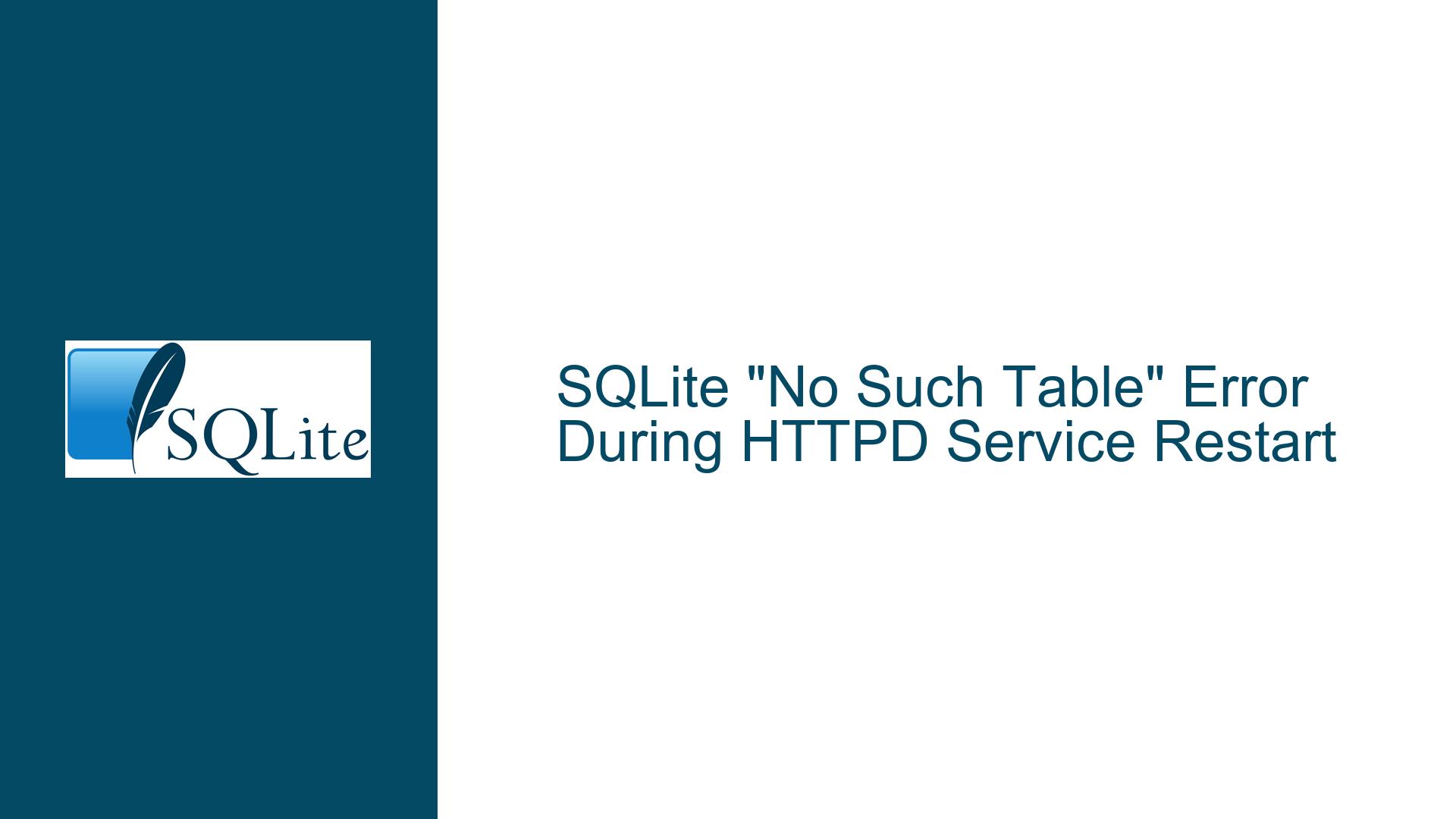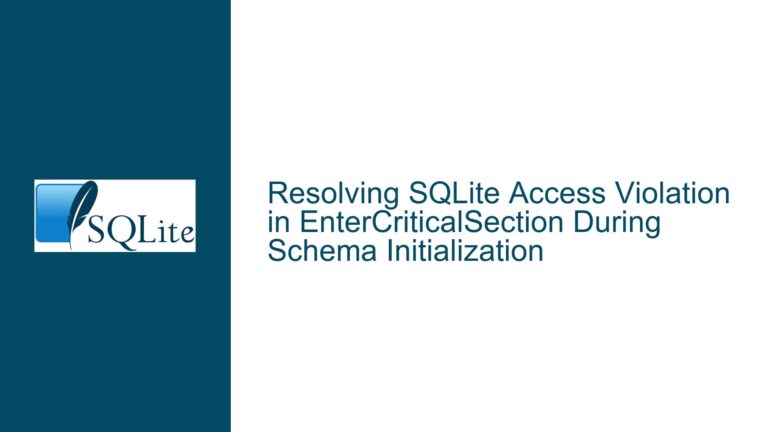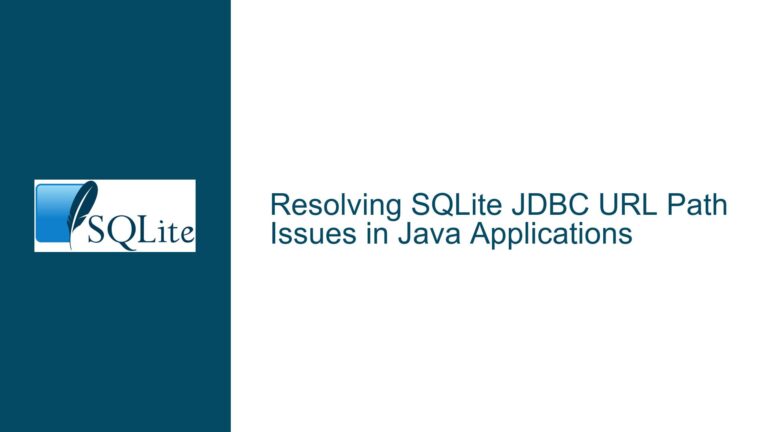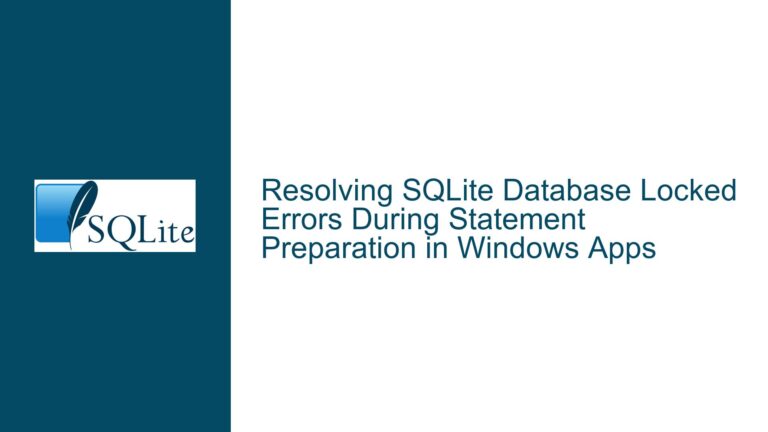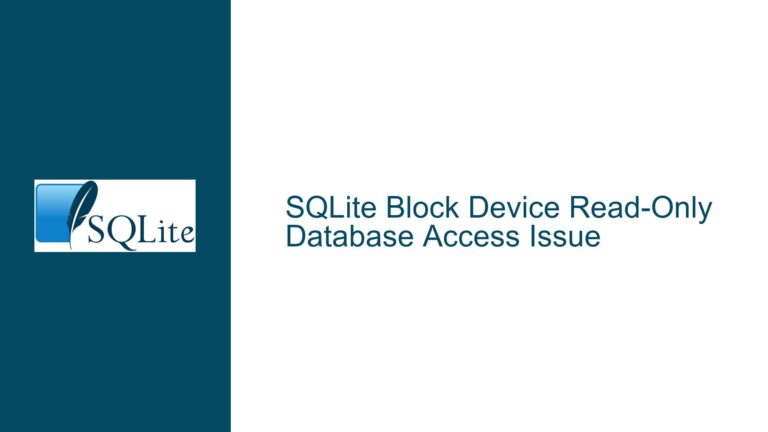SQLite “No Such Table” Error During HTTPD Service Restart
SQLite "No Such Table" Error During HTTPD Service Restart
The "no such table" error in SQLite is a common issue that arises when a database query attempts to access a table that does not exist in the specified database. In the context of an HTTPD service restart, this error can occur intermittently, particularly when multiple processes are attempting to access the same SQLite database concurrently. The error is often transient, disappearing upon subsequent service restarts, which complicates the debugging process. This issue is particularly prevalent in environments where SQLite is used in conjunction with web servers like Apache HTTPD and frameworks such as Python’s SQLAlchemy, as seen in OpenStack’s Keystone service.
The core of the problem lies in the interaction between the HTTPD service, the Keystone process, and the SQLite database. When the HTTPD service is restarted, the Keystone process, which runs within HTTPD, may still hold an active connection to the SQLite database. If a new Keystone process attempts to establish a connection before the old connection is fully released, it may fail to access the existing database and instead create a new, empty database. This new database would lack the necessary tables, leading to the "no such table" error when queries are executed.
The intermittent nature of the error suggests that it is tied to the timing of the HTTPD service restart and the release of database connections by the Keystone process. This timing issue is further complicated by the fact that SQLite is a file-based database, meaning that concurrent access is inherently limited by file locks and the operating system’s handling of file descriptors. Understanding the root cause requires a detailed examination of the database connection lifecycle, the behavior of the Keystone process during service restarts, and the configuration of the SQLite database.
Interrupted Database Connections Leading to Table Creation Failures
One of the primary causes of the "no such table" error during HTTPD service restarts is the interruption of database connections. When the HTTPD service is restarted, the Keystone process, which relies on SQLite for its database operations, may not release its connection to the SQLite database immediately. This delay in releasing the connection can result in a race condition where a new Keystone process attempts to establish a connection before the old one is fully closed.
In such scenarios, the new Keystone process may fail to access the existing database due to file locks or other concurrency controls imposed by SQLite. As a result, the process may attempt to create a new database file. However, this new database will be empty, lacking the tables and schema required by the Keystone service. When subsequent queries are executed against this new database, the "no such table" error is triggered.
Another potential cause is the misconfiguration of the SQLite database path or the use of relative paths in the database connection string. If the Keystone process is configured to use a relative path for the SQLite database, it may inadvertently create a new database in a different directory during service restarts. This issue is particularly common in environments where the working directory of the process changes during restarts, leading to inconsistencies in database access.
Additionally, the use of SQLite in a multi-process environment like HTTPD can exacerbate these issues. SQLite is designed for lightweight, single-process access, and while it does support concurrent reads, write operations are serialized. When multiple processes attempt to access the same SQLite database simultaneously, the risk of connection interruptions and database corruption increases. This is especially true in high-availability environments like OpenStack, where services like Keystone are critical to the platform’s operation.
Implementing Connection Pooling and Database Path Verification
To address the "no such table" error during HTTPD service restarts, several troubleshooting steps and solutions can be implemented. The first step is to ensure that the Keystone process properly releases its database connection before the HTTPD service is restarted. This can be achieved by implementing connection pooling within the Keystone service. Connection pooling allows the service to manage a pool of database connections, ensuring that connections are reused rather than created and destroyed with each request. This reduces the likelihood of connection interruptions during service restarts.
Another critical step is to verify the database path configuration in the Keystone service. The database connection string should use an absolute path to the SQLite database file, rather than a relative path. This ensures that the service always accesses the correct database file, regardless of changes in the working directory during restarts. Additionally, the database file should be placed in a directory that is accessible to the Keystone process and has the appropriate file permissions.
To further mitigate the risk of database corruption, the SQLite database should be configured to use the Write-Ahead Logging (WAL) mode. WAL mode allows for concurrent reads and writes, reducing the likelihood of file locks and connection interruptions. This can be enabled by executing the following SQL command:
PRAGMA journal_mode=WAL;
In addition to these configuration changes, it is essential to implement robust error handling and logging within the Keystone service. The service should log detailed information about database connection attempts, including the database path, connection status, and any errors encountered. This logging will provide valuable insights into the root cause of the "no such table" error and help identify any patterns or recurring issues.
Finally, regular database backups should be performed to ensure that data can be restored in the event of corruption or loss. SQLite provides several tools for backing up databases, including the .dump command, which generates a SQL script that can be used to recreate the database. Automated backup scripts can be scheduled to run at regular intervals, ensuring that the database is always protected.
By implementing these troubleshooting steps and solutions, the "no such table" error during HTTPD service restarts can be effectively mitigated. These measures will improve the stability and reliability of the Keystone service, ensuring that it can continue to operate seamlessly in high-availability environments like OpenStack.
Detailed Examination of SQLite Connection Lifecycle
To fully understand the "no such table" error, it is essential to examine the lifecycle of a SQLite database connection within the Keystone process. When the Keystone service starts, it establishes a connection to the SQLite database by opening the database file. This connection remains active for the duration of the service’s operation, allowing it to execute queries and perform database operations.
During an HTTPD service restart, the Keystone process is terminated, and a new instance is started. Ideally, the old instance should release its connection to the SQLite database before the new instance attempts to establish a connection. However, if the old instance does not release the connection promptly, the new instance may encounter issues when attempting to access the database.
One common issue is that the old instance may hold a file lock on the SQLite database file, preventing the new instance from accessing it. SQLite uses file locks to manage concurrent access, and if a lock is not released, the new instance may be unable to open the database. In such cases, the new instance may attempt to create a new database file, leading to the "no such table" error.
Another issue is that the old instance may not close the database file properly, leaving it in an inconsistent state. This can occur if the process is terminated abruptly, such as during a service restart. If the database file is not closed correctly, the new instance may encounter errors when attempting to access it, further complicating the issue.
To address these issues, it is crucial to ensure that the Keystone process properly releases its database connection before the HTTPD service is restarted. This can be achieved by implementing a graceful shutdown procedure, where the process closes the database connection and releases any file locks before terminating. Additionally, the use of connection pooling can help manage database connections more effectively, reducing the likelihood of connection interruptions during service restarts.
Impact of SQLite Configuration on Database Access
The configuration of the SQLite database can have a significant impact on the occurrence of the "no such table" error. One critical configuration parameter is the journal_mode, which determines how SQLite handles transaction logging. The default journal mode is DELETE, where SQLite creates a rollback journal file during write operations. This mode can lead to file locks and connection interruptions, particularly in multi-process environments.
To mitigate these issues, the WAL (Write-Ahead Logging) mode should be enabled. In WAL mode, SQLite writes changes to a separate WAL file, allowing for concurrent reads and writes. This reduces the likelihood of file locks and connection interruptions, improving the stability of the database in multi-process environments.
Another important configuration parameter is the synchronous setting, which determines how SQLite handles write operations. The default setting is FULL, where SQLite ensures that all changes are written to disk before a transaction is considered complete. While this provides the highest level of data integrity, it can also lead to performance bottlenecks, particularly in high-availability environments.
To balance performance and data integrity, the NORMAL synchronous setting can be used. In this mode, SQLite ensures that changes are written to disk, but it does not wait for the operating system to confirm the write. This can improve performance while still providing a reasonable level of data integrity.
Additionally, the locking_mode parameter can be configured to control how SQLite handles file locks. The default setting is NORMAL, where SQLite uses file locks to manage concurrent access. In high-availability environments, the EXCLUSIVE locking mode can be used to prevent other processes from accessing the database while a write operation is in progress. However, this can lead to increased contention and connection interruptions, so it should be used with caution.
By carefully configuring these parameters, the stability and performance of the SQLite database can be improved, reducing the likelihood of the "no such table" error during HTTPD service restarts.
Best Practices for SQLite Database Management in Multi-Process Environments
Managing a SQLite database in a multi-process environment like HTTPD requires careful planning and adherence to best practices. One of the most important practices is to ensure that the database file is stored in a location that is accessible to all processes that need to access it. This typically means placing the database file in a shared directory with appropriate file permissions.
Another best practice is to use absolute paths for the database connection string. Relative paths can lead to inconsistencies, particularly during service restarts, where the working directory of the process may change. By using an absolute path, the process can always locate the correct database file, reducing the risk of errors.
Connection pooling is another critical best practice for managing SQLite databases in multi-process environments. Connection pooling allows the service to manage a pool of database connections, reducing the overhead of creating and destroying connections with each request. This not only improves performance but also reduces the likelihood of connection interruptions during service restarts.
Regular database maintenance is also essential for ensuring the stability and performance of the SQLite database. This includes tasks such as vacuuming the database to remove unused space, analyzing the database to update statistics, and checking for corruption. SQLite provides several commands for performing these tasks, including VACUUM, ANALYZE, and INTEGRITY_CHECK.
Finally, it is crucial to implement robust error handling and logging within the application. The application should log detailed information about database operations, including connection attempts, query execution, and any errors encountered. This logging can provide valuable insights into the root cause of issues and help identify patterns or recurring problems.
By following these best practices, the stability and reliability of the SQLite database can be significantly improved, reducing the likelihood of the "no such table" error and other issues in multi-process environments.
Conclusion
The "no such table" error in SQLite during HTTPD service restarts is a complex issue that requires a thorough understanding of the database connection lifecycle, the behavior of the Keystone process, and the configuration of the SQLite database. By implementing connection pooling, verifying the database path, enabling WAL mode, and following best practices for database management, this error can be effectively mitigated. These measures will improve the stability and reliability of the Keystone service, ensuring that it can continue to operate seamlessly in high-availability environments like OpenStack.