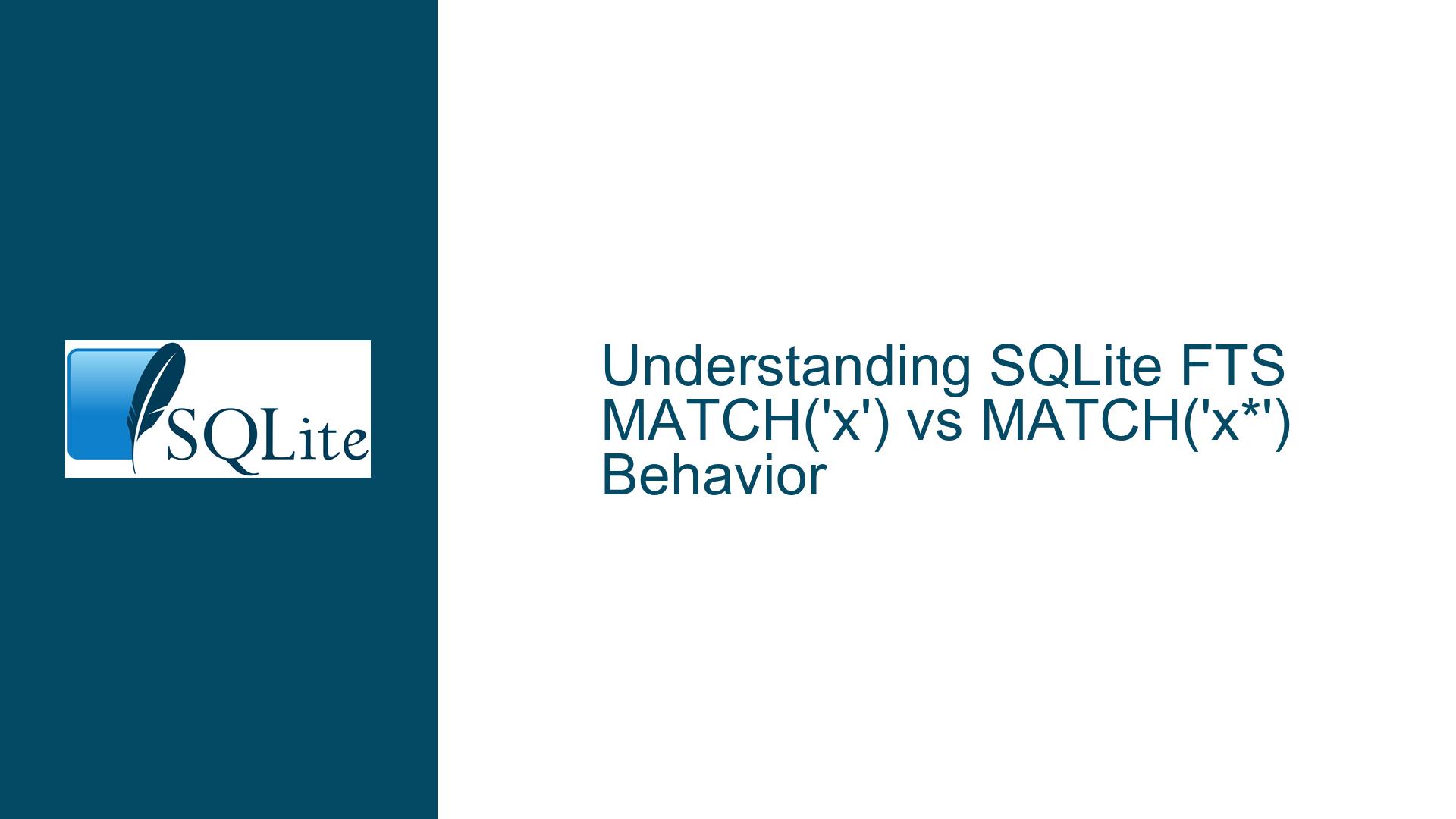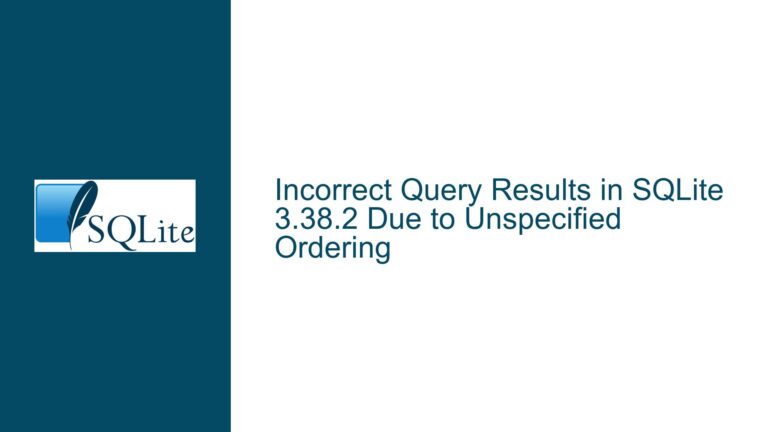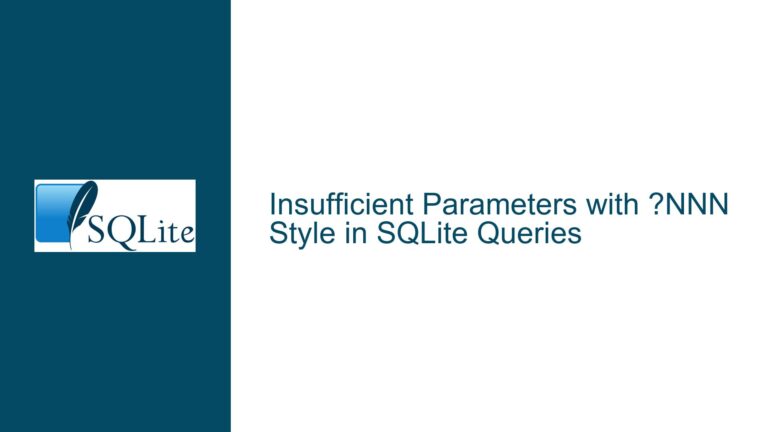SQLite FTS MATCH(‘x’) vs MATCH(‘x*’) Behavior
Token-Based Matching in SQLite FTS: MATCH(‘x’) vs MATCH(‘x*’)
SQLite’s Full-Text Search (FTS) is a powerful feature that allows for efficient text-based queries. However, its behavior can sometimes be counterintuitive, especially when dealing with prefix searches and tokenization. The core issue here revolves around the difference between MATCH('x') and MATCH('x*') in SQLite FTS. While both queries involve searching for the character ‘x’, they operate under different rules due to how FTS handles tokens and prefix matching.
When using MATCH('x'), SQLite FTS searches for exact token matches. This means it will only return rows where the token ‘x’ exists as a standalone token in the indexed text. On the other hand, MATCH('x*') is a prefix search, which means it will return rows where any token starts with ‘x’. This distinction is crucial because it explains why MATCH('x*') often returns more rows than MATCH('x'). The prefix search is broader, capturing not only the exact token ‘x’ but also any tokens that begin with ‘x’, such as ‘xother’ or ‘xylophone’.
The confusion often arises from the interaction between tokenization and highlighting functions like snippet(). The snippet() function highlights all occurrences of the search term in the text, regardless of whether they are part of the matched tokens. This can lead to misleading results, as highlighted text may include instances of ‘x’ that are not standalone tokens but rather parts of larger words. For example, in the string ‘my xylophone is broken’, the ‘x’ in ‘xylophone’ will be highlighted even if the query only matches standalone ‘x’ tokens.
Tokenization and Prefix Matching in FTS Queries
The behavior of MATCH('x') and MATCH('x*') is deeply rooted in how SQLite FTS tokenizes text. Tokenization is the process of breaking down text into individual tokens, which are then indexed for searching. In SQLite FTS, tokens are typically words or sequences of characters separated by whitespace or punctuation. When you perform a search using MATCH('x'), the FTS engine looks for rows where the exact token ‘x’ exists. This is a strict match and does not consider partial matches or prefixes.
In contrast, MATCH('x*') leverages prefix matching. This means the FTS engine will search for any token that starts with ‘x’. This includes not only the exact token ‘x’ but also tokens like ‘xother’, ‘xylophone’, and ‘xenon’. The asterisk (*) acts as a wildcard, allowing for partial matches at the beginning of tokens. This broader search scope is why MATCH('x*') often returns more rows than MATCH('x').
The difference in results between the two queries can be further understood by examining the tokenization process. Consider the following example:
CREATE VIRTUAL TABLE example USING fts5(content);
INSERT INTO example(content) VALUES ('x');
INSERT INTO example(content) VALUES ('xother');
INSERT INTO example(content) VALUES ('my xylophone is broken');
When you run SELECT * FROM example WHERE content MATCH 'x';, the query will only return the row containing the exact token ‘x’. However, when you run SELECT * FROM example WHERE content MATCH 'x*';, the query will return all rows where any token starts with ‘x’, including ‘xother’ and ‘xylophone’.
The tokenization process also explains why the snippet() function can produce misleading results. The snippet() function highlights all occurrences of the search term in the text, regardless of whether they are part of the matched tokens. For example, in the string ‘my xylophone is broken’, the ‘x’ in ‘xylophone’ will be highlighted even if the query only matches standalone ‘x’ tokens. This can create confusion, as the highlighted text may not correspond to the actual tokens matched by the query.
Resolving Confusion and Optimizing FTS Queries
To avoid confusion and ensure accurate search results, it is essential to understand the nuances of tokenization and prefix matching in SQLite FTS. One way to clarify the behavior of MATCH('x') and MATCH('x*') is to use the offsets() function, which provides detailed information about the positions of matched tokens in the text. The offsets() function returns a list of tuples, each containing the column number, term number, byte offset, and size of the matched token. This information can help you verify which tokens are being matched by your query.
For example, consider the following query:
SELECT offsets(example) FROM example WHERE content MATCH 'x*';
This query will return the positions of all tokens that start with ‘x’, allowing you to see exactly which tokens are being matched. By comparing the results of MATCH('x') and MATCH('x*'), you can gain a better understanding of how prefix matching works in SQLite FTS.
Another approach to optimizing FTS queries is to use the highlight() function instead of snippet(). The highlight() function allows you to specify custom markers for the start and end of highlighted text, which can help you distinguish between exact matches and partial matches. For example:
SELECT highlight(example, 0, '[', ']') FROM example WHERE content MATCH 'x*';
This query will highlight all occurrences of tokens that start with ‘x’ using square brackets. By using custom markers, you can make it easier to identify which parts of the text are being matched by your query.
In addition to using the offsets() and highlight() functions, you can also optimize your FTS queries by carefully choosing the tokenizer. SQLite FTS supports several tokenizers, including the simple tokenizer, the porter tokenizer, and the unicode61 tokenizer. Each tokenizer has its own rules for breaking text into tokens, which can affect the results of your queries. For example, the unicode61 tokenizer is more sophisticated than the simple tokenizer, as it handles Unicode characters and case folding. By selecting the appropriate tokenizer for your use case, you can improve the accuracy and performance of your FTS queries.
Finally, it is important to consider the performance implications of prefix searches. While MATCH('x*') can be useful for finding all tokens that start with a specific character, it can also be slower than exact matches, especially when dealing with large datasets. This is because prefix searches require the FTS engine to scan a larger portion of the index. To mitigate this, you can use techniques such as indexing and query optimization to improve the performance of your FTS queries.
In conclusion, the difference between MATCH('x') and MATCH('x*') in SQLite FTS lies in how they handle tokenization and prefix matching. By understanding these nuances and using the appropriate functions and tokenizers, you can ensure accurate and efficient search results. Whether you are performing exact matches or prefix searches, SQLite FTS provides the tools you need to build powerful text-based queries.