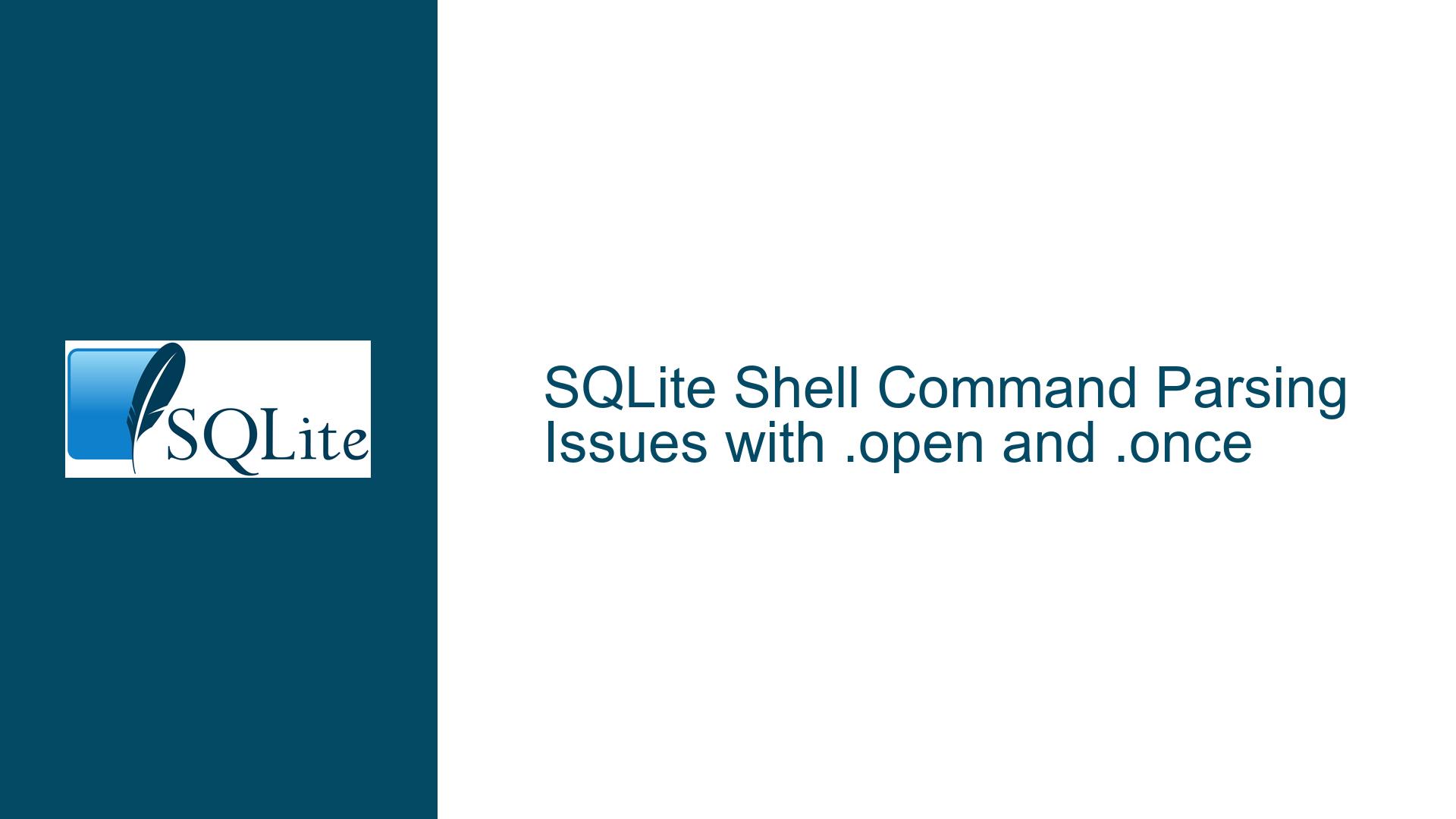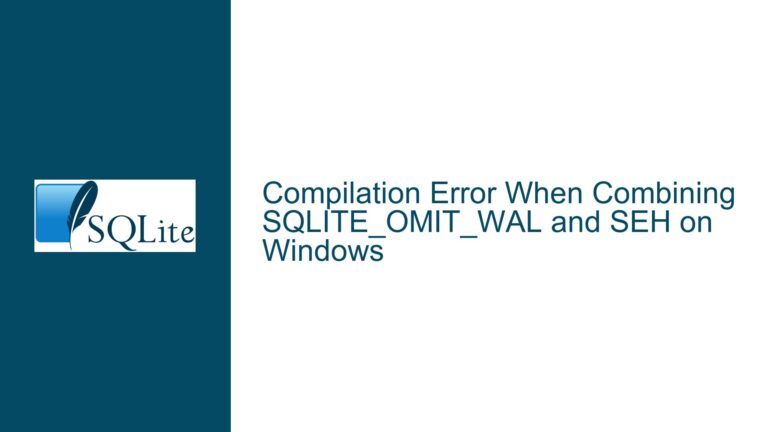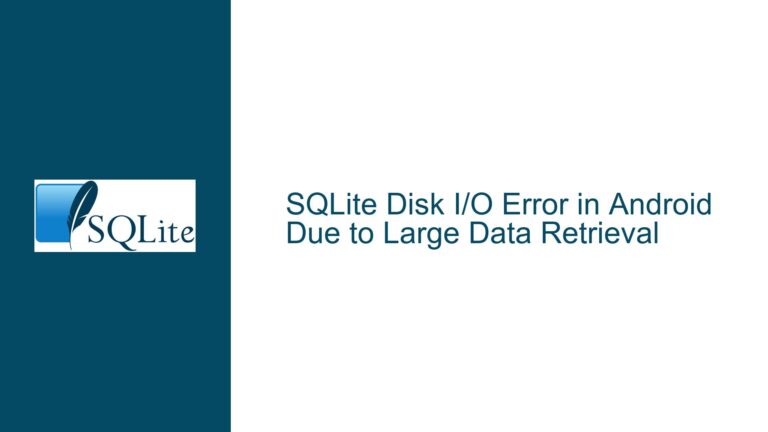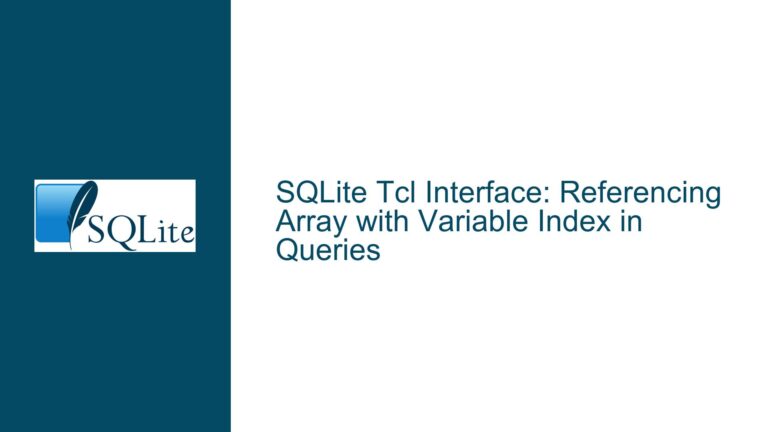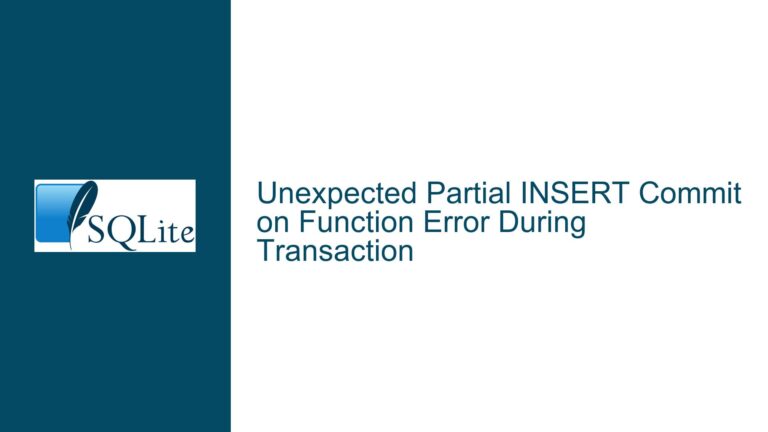SQLite Shell Command Parsing Issues with .open and .once
Shell Command Parsing Ambiguity in SQLite
The SQLite shell is a powerful tool for interacting with SQLite databases, but it has certain nuances in its command parsing that can lead to confusion and errors. One such issue arises when attempting to chain multiple commands together, particularly when using the .once and .dump commands. The problem is rooted in how the SQLite shell interprets command-line arguments, especially when semicolons and spaces are involved. This can lead to unexpected behavior, such as the shell misinterpreting file names or failing to execute commands in the intended sequence.
The core issue revolves around the shell’s parsing logic, which does not inherently support the use of semicolons as command separators in the same way that SQL statements do. This limitation becomes apparent when users attempt to execute multiple commands in a single invocation, such as redirecting the output of a database dump to a file using .once followed by .dump. The shell may misinterpret the semicolon as part of the file name or fail to recognize the sequence of commands altogether.
Misinterpretation of Semicolons and Spaces in Command-Line Arguments
The primary cause of this issue is the SQLite shell’s handling of semicolons and spaces within command-line arguments. When a user attempts to chain commands using a semicolon, the shell does not treat it as a command separator but rather as part of the argument itself. This behavior is particularly problematic when the argument is a file name that includes spaces or special characters. For example, if a user tries to execute .once foo.sql ; .dump, the shell may interpret the entire string foo.sql ; .dump as the file name, leading to an error.
Additionally, the shell’s parsing logic does not account for spaces within file paths. When a file path contains spaces, the shell may split the path into multiple arguments, causing the command to fail. This is especially common in environments like Windows, where file paths often include spaces. For instance, a command like .once C:\My Documents\foo.sql may be misinterpreted, resulting in an error.
Another contributing factor is the lack of clear documentation on how to properly chain commands in the SQLite shell. While the shell supports the -cmd option for executing multiple commands, the syntax is not immediately intuitive, and users may not be aware of this option. This lack of clarity can lead to trial-and-error approaches that exacerbate the issue.
Proper Usage of -cmd and Quoting for Reliable Command Execution
To address these issues, users must adopt specific practices when chaining commands in the SQLite shell. The most reliable method is to use the -cmd option, which allows users to specify multiple commands in a single invocation. This option ensures that each command is executed in the correct sequence and avoids the pitfalls associated with semicolon-based command chaining.
For example, to redirect the output of a database dump to a file, users should use the following syntax:
sqlite3 database.db -cmd '.once foo.sql' .dump
This command ensures that the .once command is executed before the .dump command, and the output is correctly redirected to foo.sql.
When dealing with file paths that contain spaces, it is essential to use proper quoting to prevent the shell from splitting the path into multiple arguments. On Unix-like systems, single or double quotes can be used, while on Windows, double quotes are typically required. For example:
sqlite3 "C:\My Documents\database.db" -cmd ".once 'C:\My Documents\foo.sql'" .dump
This command ensures that the file paths are correctly interpreted by the shell, even when they contain spaces.
In addition to the -cmd option, users can also specify each command as a separate argument, ensuring that each command is properly quoted. For example:
sqlite3 database.db ".once foo.sql" ".dump"
This approach works well in environments where the -cmd option is not available or when users prefer a more explicit syntax.
For users scripting with SQLite in languages like Perl, it is crucial to handle file paths and command arguments carefully. The following Perl script demonstrates how to safely execute a database dump with output redirection:
my $dbfile = "$SRCDIR/kba.db";
my $bufile = "$TARDIR/$Today.sql";
die "No such backup directory $TARDIR!\n" unless -d $TARDIR;
open my $cmd, '|-', '/usr/bin/sqlite3', $dbfile, ".once '$bufile'", '.dump'
or die "Failed to dump DB $dbfile to $bufile: $!\n";
close $cmd or die "Backup to $dbfile failed: $!\n";
In this script, the .once command is properly quoted to handle spaces in the file path, ensuring that the command is executed correctly.
By following these practices, users can avoid the common pitfalls associated with command parsing in the SQLite shell and ensure reliable execution of complex command sequences. Proper use of the -cmd option and careful handling of file paths and quotes are key to achieving consistent and error-free results.