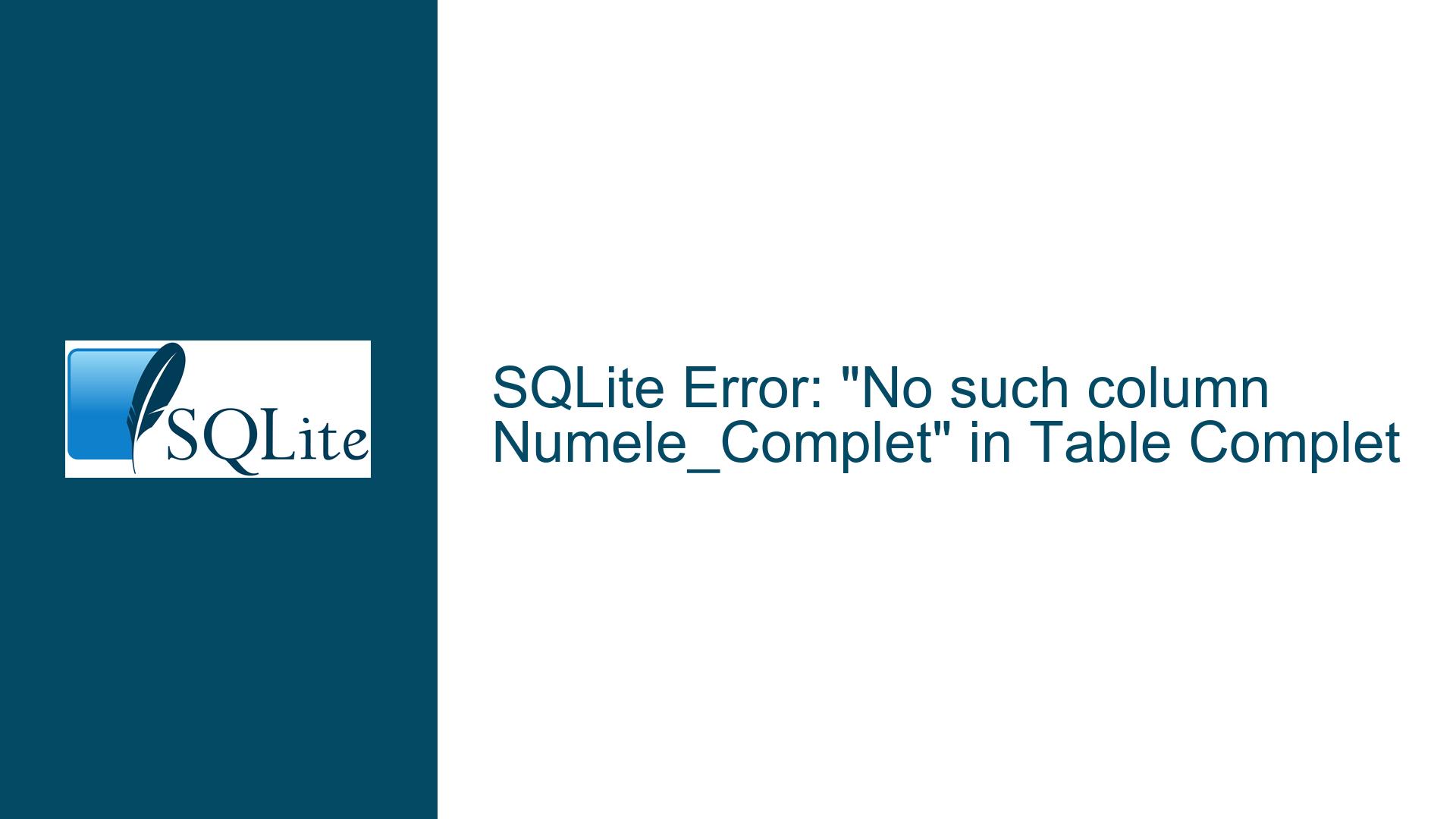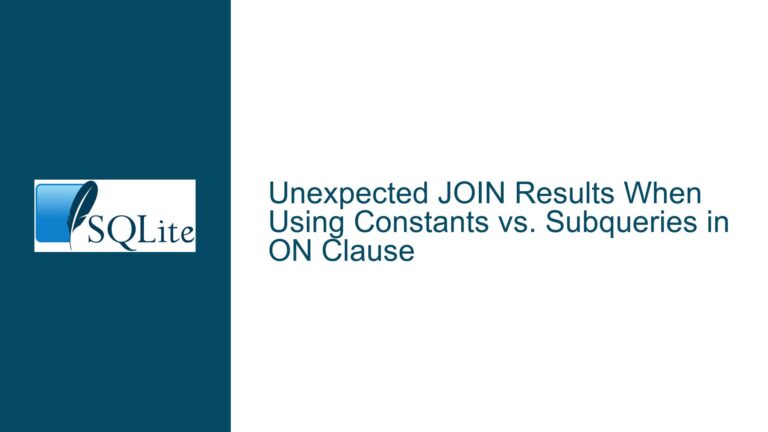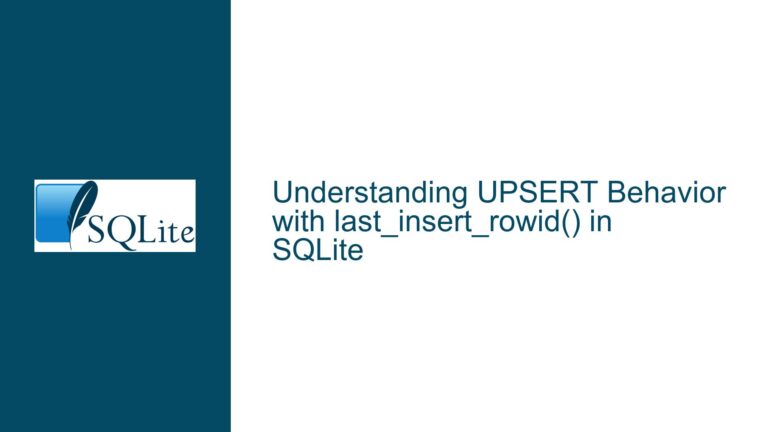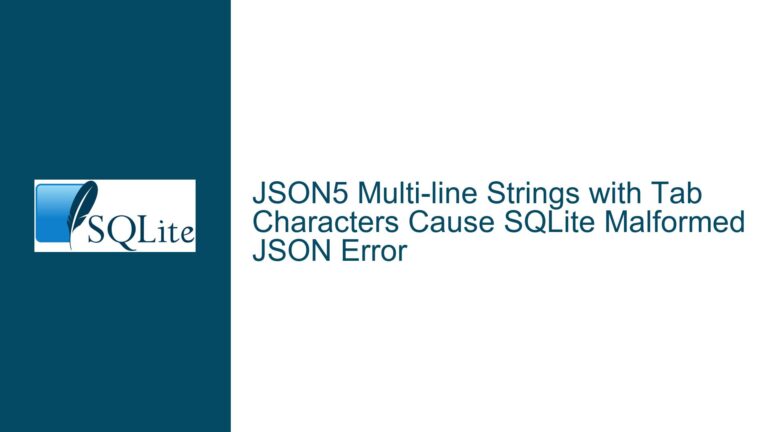SQLite Error: “No such column Numele_Complet” in Table Complet
Missing Column "Numele_Complet" in Table Complet
The error message "No such column: Numele_Complet" indicates that the SQLite database engine is unable to locate a column named "Numele_Complet" within the table "Complet" during the execution of an UPDATE query. This error typically arises when there is a mismatch between the schema definition of the table and the column names referenced in the SQL query. The table "Complet" either does not contain a column named "Numele_Complet" or the column name is misspelled in the query.
The UPDATE query in question attempts to modify records in the "Complet" table by setting values for columns such as "Numele_Complet", "Adresa", "Orasul", "Statul", and "Codul_Postal". However, the database engine is unable to proceed because it cannot find the column "Numele_Complet". This issue is critical because it prevents the application from updating records as intended, leading to potential data inconsistencies or application failures.
To fully understand the problem, it is essential to examine the schema of the "Complet" table. The schema defines the structure of the table, including the names and data types of its columns. If the schema does not include a column named "Numele_Complet", the query will fail. Additionally, the error could be caused by a typographical error in the column name, an outdated schema, or a misalignment between the application code and the database schema.
Schema Misalignment and Typographical Errors
One of the most common causes of the "No such column" error in SQLite is a misalignment between the schema of the table and the column names used in the SQL query. This misalignment can occur due to several reasons, including typographical errors, changes in the schema that were not reflected in the application code, or an incorrect assumption about the table’s structure.
In the case of the "Complet" table, the error suggests that the column "Numele_Complet" either does not exist or is not named as expected. This could be due to a typographical error in the query, where the column name is misspelled or incorrectly capitalized. SQLite is case-sensitive when it comes to column names, so even a minor discrepancy in capitalization can lead to this error.
Another possible cause is that the schema of the "Complet" table was modified after the application was developed, and the column "Numele_Complet" was either renamed or removed. If the application code was not updated to reflect these changes, the query will fail because it references a column that no longer exists.
Additionally, the error could be caused by an incorrect assumption about the table’s structure. For example, the developer might have assumed that the "Complet" table contains a column named "Numele_Complet" based on outdated documentation or an incomplete understanding of the database schema. This assumption could lead to the inclusion of the column in the query, even though it does not exist in the table.
Verifying Schema and Correcting Column References
To resolve the "No such column: Numele_Complet" error, it is necessary to verify the schema of the "Complet" table and ensure that the column names used in the query match the actual column names in the table. This process involves several steps, including inspecting the table schema, correcting any typographical errors, and updating the application code if necessary.
The first step is to inspect the schema of the "Complet" table using the SQLite command-line interface (CLI) or a database management tool. The following command can be used to display the schema of the "Complet" table:
sqlite3 Complet.db ".schema Complet"
This command will output the SQL statement used to create the "Complet" table, including the names and data types of its columns. The output should be carefully examined to determine whether the column "Numele_Complet" exists and whether its name is spelled correctly.
If the column "Numele_Complet" is not present in the schema, it will be necessary to either add the column to the table or modify the query to use an existing column. Adding a column to an existing table can be done using the ALTER TABLE statement:
ALTER TABLE Complet ADD COLUMN Numele_Complet TEXT;
This statement adds a new column named "Numele_Complet" with a data type of TEXT to the "Complet" table. However, it is important to note that adding a column to a table can have implications for the application, especially if the table contains a large amount of data or if the application relies on a specific schema structure.
If the column "Numele_Complet" is present in the schema but the query still fails, it is possible that there is a typographical error in the column name. In this case, the column name in the query should be corrected to match the name in the schema. For example, if the column is named "NumeleComplet" (without an underscore) in the schema, the query should be updated accordingly:
UPDATE Complet SET
NumeleComplet = :nume,
Adresa = :adresa,
Orasul = :oras,
Statul = :tara,
Codul_Postal = :codpostal
WHERE oid = :oid
In addition to correcting typographical errors, it is also important to ensure that the application code is aligned with the database schema. If the schema has been modified since the application was developed, the code should be updated to reflect these changes. This may involve updating the SQL queries, modifying the data access layer, or revising the application’s data model.
Finally, it is recommended to implement a process for managing schema changes and ensuring that the application code is kept in sync with the database schema. This can be achieved through the use of version control, database migration scripts, and automated testing. By maintaining a clear and consistent relationship between the application code and the database schema, the risk of encountering "No such column" errors can be significantly reduced.
In conclusion, the "No such column: Numele_Complet" error in SQLite is typically caused by a misalignment between the schema of the table and the column names used in the query. This misalignment can be due to typographical errors, changes in the schema, or incorrect assumptions about the table’s structure. To resolve the error, it is necessary to verify the schema of the table, correct any typographical errors, and ensure that the application code is aligned with the database schema. By following these steps, the error can be effectively troubleshooted and resolved, allowing the application to function as intended.